AI Signature Generator
Make a personalized signature, for free. Download or copy your custom signature in 30 seconds.
Tesitng 222
Type signature
Draw signature
Create a unique signature with AI
How it works
- Enter your name
Start by typing your name or initials. This is what our AI will use to generate your unique signature.
- Customize with AI
Choose from a variety of styles to make your signature look exactly how you want. Adjust the color, weight, and size.
- Download your signature
Once you're happy with it, download or copy your signature in high-quality PNG format for any use, anywhere.
Endless customization
With AI, your signature is fully customizable. Tweak it to match your personal or professional brand in just one click.
Design your signature, your way.
Design your signature, your way.
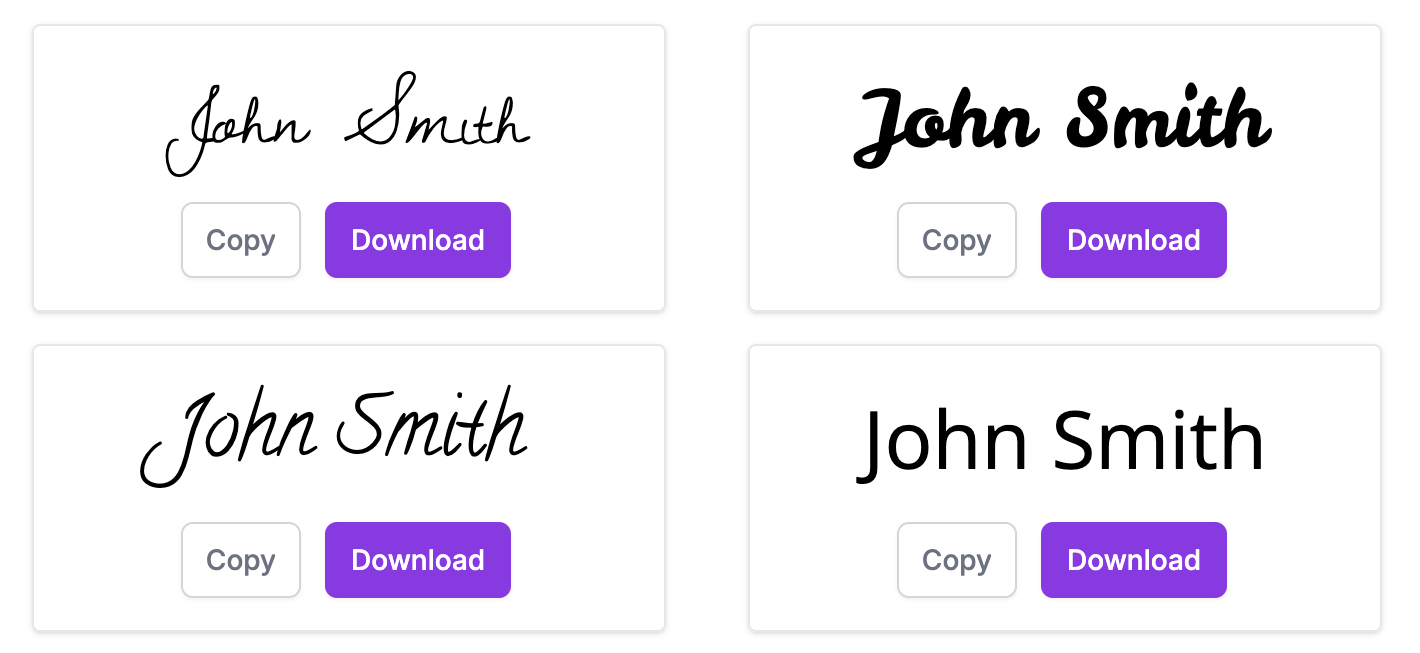
Frequently asked questions
Can't find the answer you're looking for? Ask us.
- Can I generate a signature with AI?
- Absolutely, you're in the perfect spot! Begin by entering your name or initials, and let our AI Signature Generator do the rest. Customize the style to match your personality or professional needs in seconds.
- Can I change my signature once it's created?
- Yes, you can regenerate a new signature in one click. Use our intuitive editor to tweak your signature’s style, size, and the color.
- Is this tool free to use?
- Yes, the AI Signature Generator is completely free to use.
- Can I use the signature for official documents?
- Learn how to Make eSign-Compliant Signed Agreements and Contracts here.
- How do I apply the signature to digital documents?
- After generating your signature, you can download it in multiple formats suitable for digital documents.
- Can I share my signature?
- Yes, after creating your signature, you can copy the signature to your clipboard or download it as a PNG.
Create forms that collect signatures
This AI Signature Generator is made by the team at Fillout, an AI-powered form builder.
Make your first form in minutes.
Unlimited forms with 1000 submissions/month. Unlimited team seats. Seepricingfor details.
Get started — it’s free