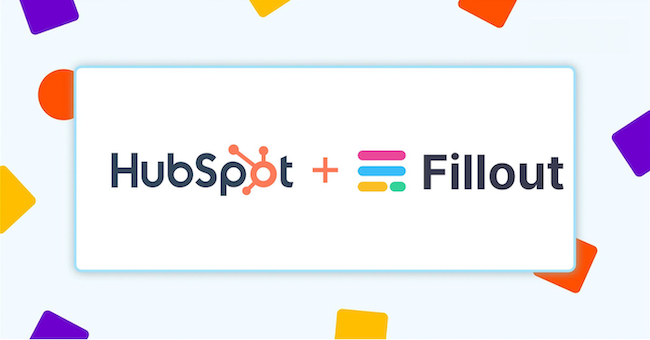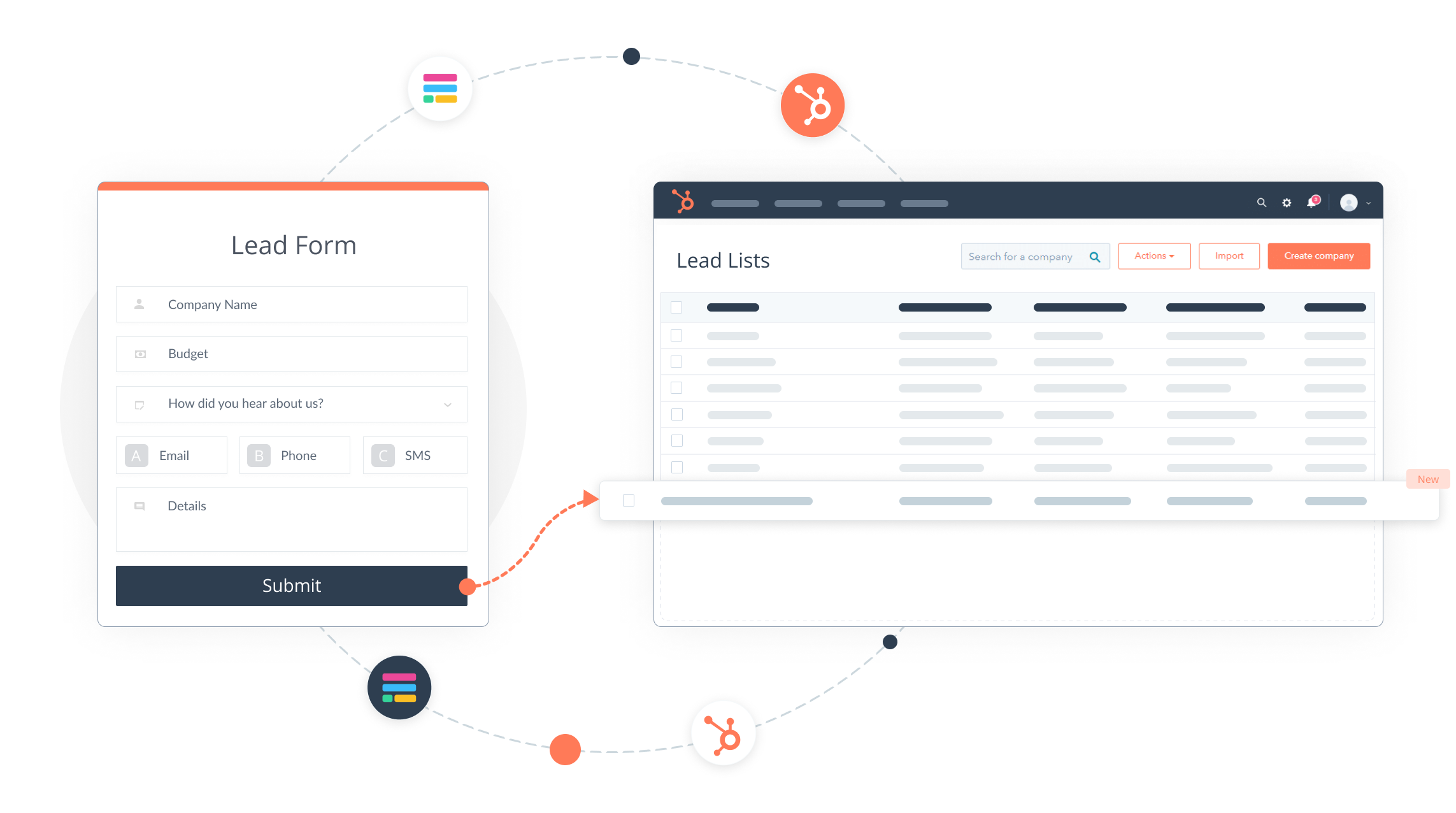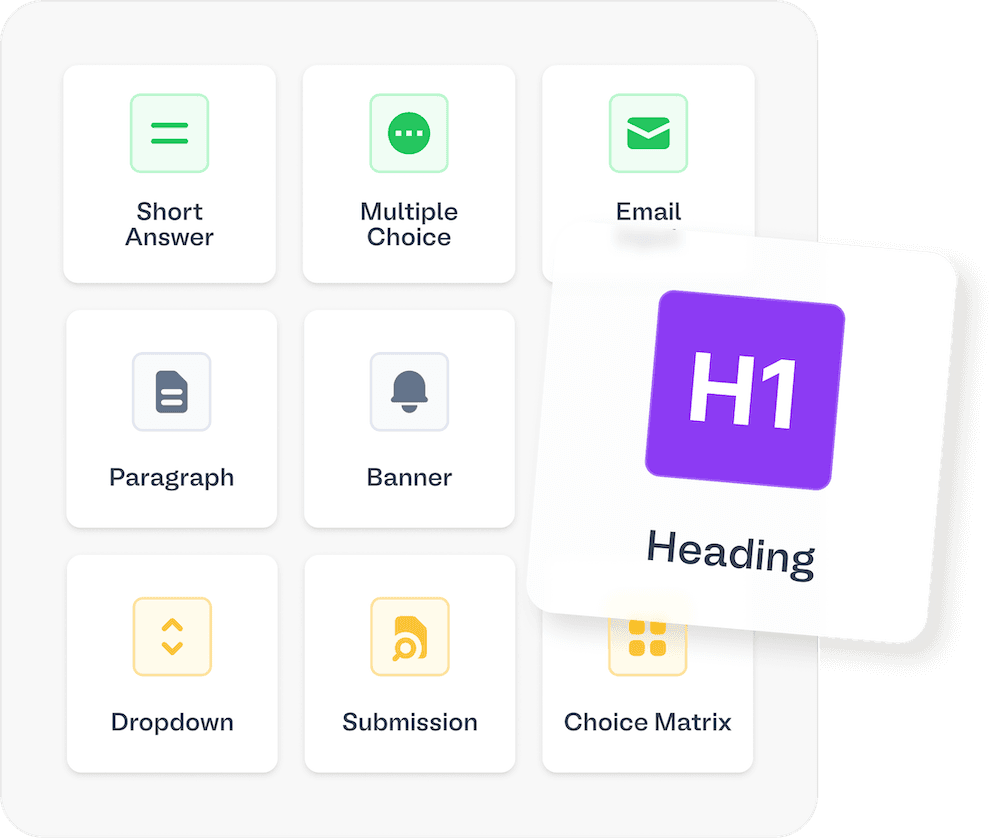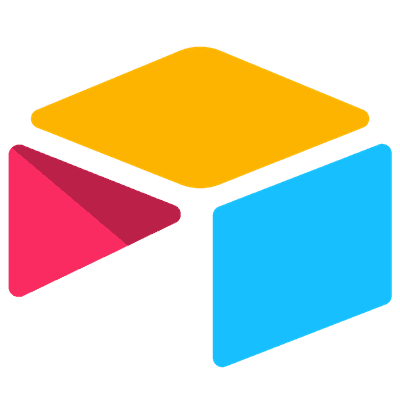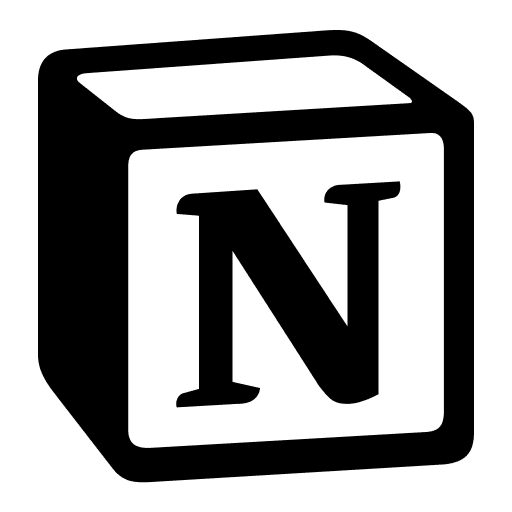Built for HubSpot
Fillout is a natural extension of the HubSpot platform.
Create Contacts, Deals and Companies
Use one form to create multiple records across Contacts, Deals and Companies.
Update existing contacts
If a contact already exists, update their details instead of creating a new contact.
Make multi-page forms
Use multi-page forms to improve user experience and increase completion rates.
Pre-filled forms
Pre-fill forms with data from your HubSpot account.
Advanced conditional logic
Show, hide and validate fields based on user input and other conditions.
Advanced analytics and attribution
Easily track form views, submissions, drop-offs and conversion rates.