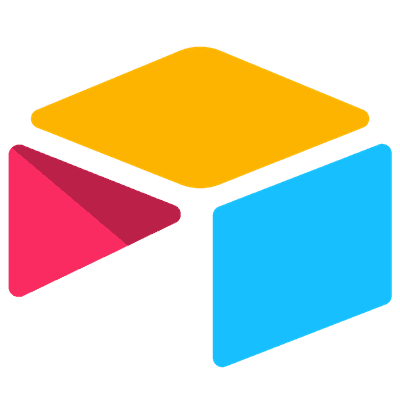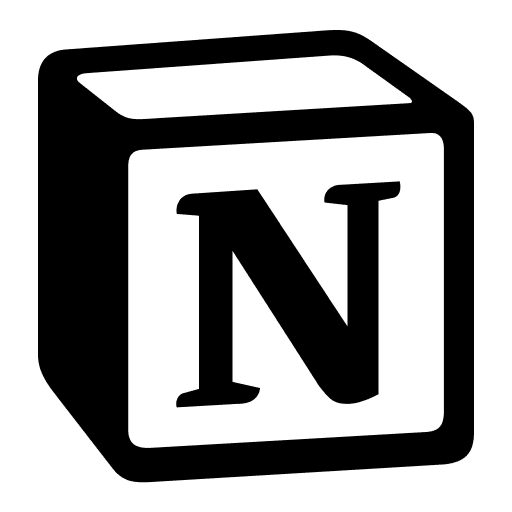Powerful forms for Salesforce
Watch Dominic build forms that create and update Salesforce records.
Common workflows
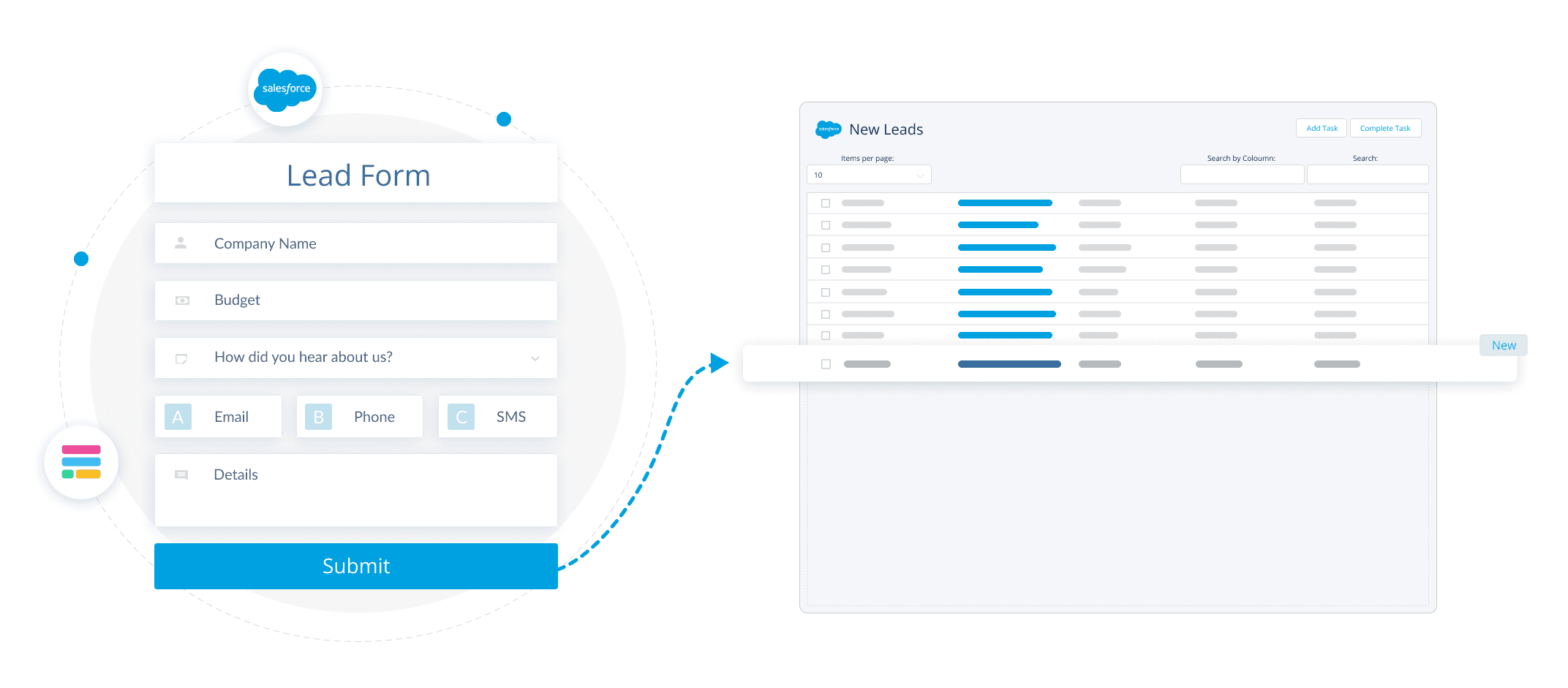
Build any form with Fillout.
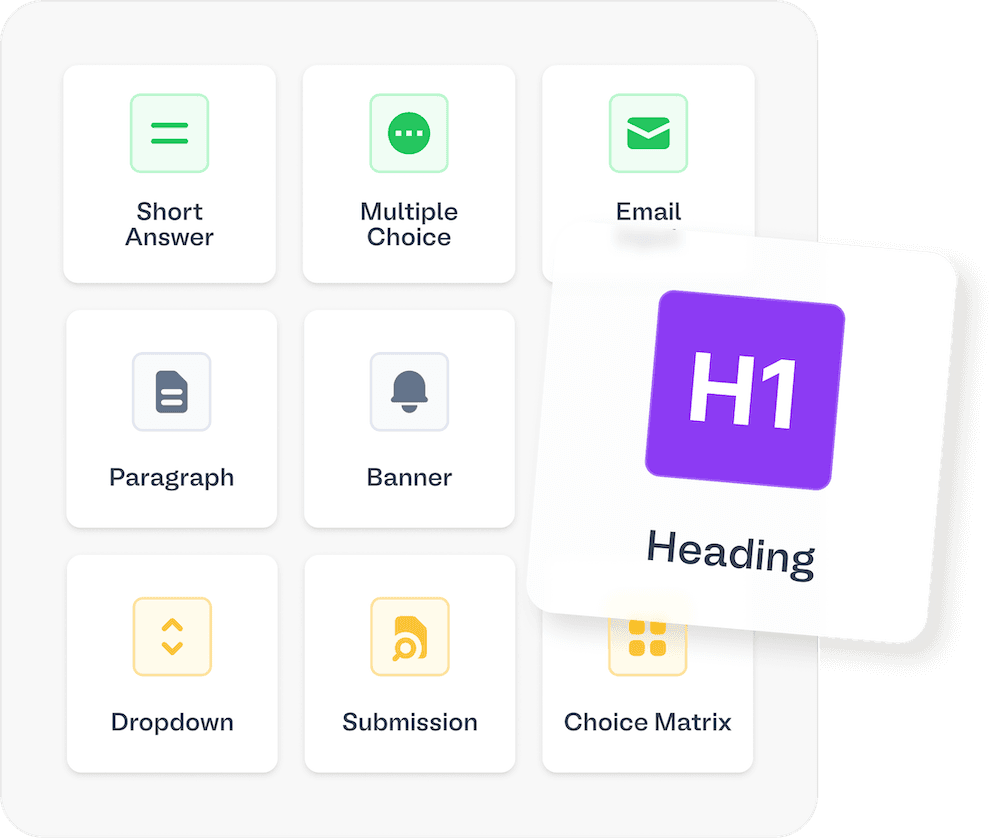
Built for Salesforce
Fillout is a natural extension of the Salesforce platform.
Data Prefill
Prefill form fields with existing Salesforce data to increase completion rates and user satisfaction.
Conditional Logic
Use conditional logic to show or hide form fields based on user inputs or existing Salesforce data.
Multi-Object Support
Create and update multiple Salesforce objects like Leads, Opportunities, and Cases with a single form submission.
Automated Follow-ups
Automatically schedule follow-up tasks and reminders in Salesforce based on form submissions.
Payment Integrations
Easily integrate with various payment gateways for processing transactions right through your forms.
Document and E-sign Support
Capture e-signatures and upload documents directly through forms, storing them securely in Salesforce.
Ways to use Fillout with Salesforce
Efficiently manage your Salesforce data with automated intake forms.
Lead generation
Embed forms on any web page and automatically sync answers to Salesforce to turn leads into opportunities.
Lead generation
Embed forms on any web page and automatically sync answers to Salesforce to turn leads into opportunities.
 Connect Salesforce and Fillout
Connect Salesforce and Fillout

Salesforce is a customer relationship management solution that brings companies and customers together. By integrating Fillout with Salesforce, you can automatically update your CRM with form submission data. Create opportunities, leads, contacts, and more.