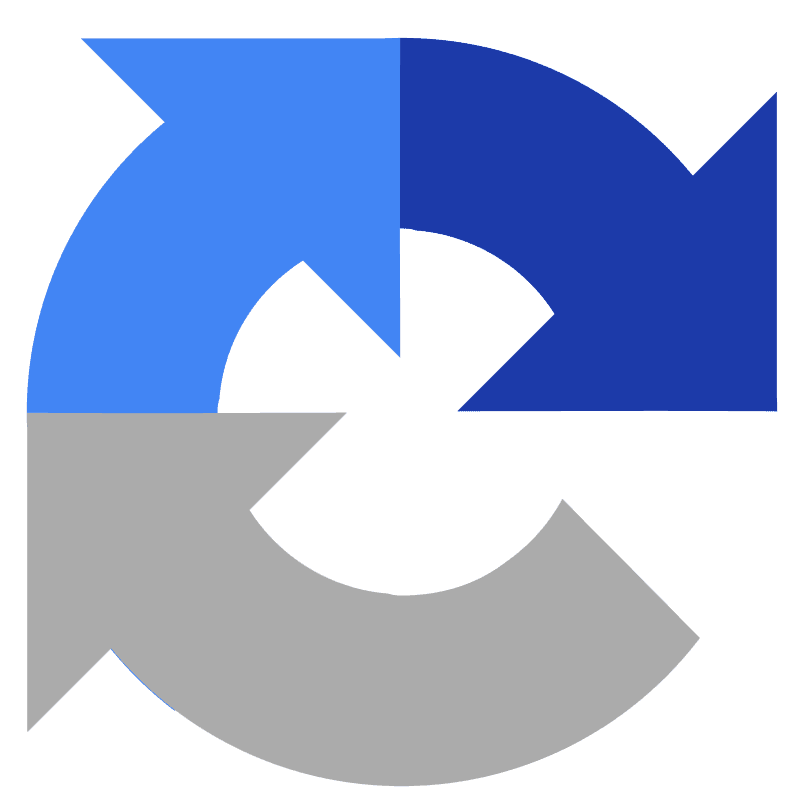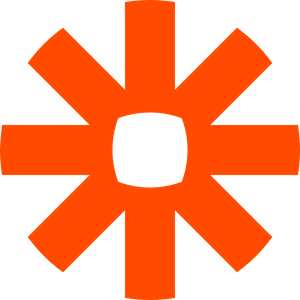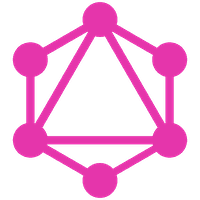Powerful forms for Trello
Create Trello cards and boards from a customizable intake form. Connect Fillout forms and
Trello.
Common workflows
Create new Trello cards from Fillout form submissions
Automatically assign labels and members based on form input
Create and organize Trello boards based on form data
Build any form with Fillout.
Choose from 50+ flexible question types to make the form you need. Then, connect your form to Trello.
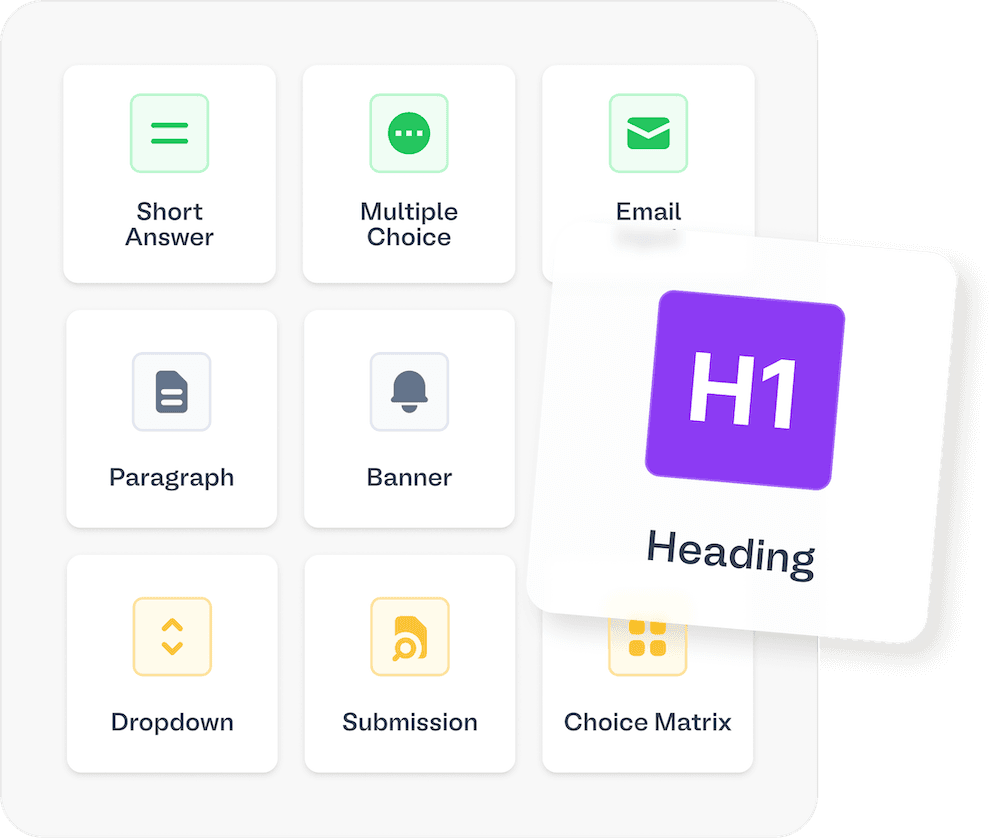
Ways to use Fillout with Trello
Enhance your project management with automated workflows.
Bug Reporting
Software Feedback
Project Proposals
Partner Program Management
Internal Audit Requests
Bug Reporting
Enable users to report bugs directly into a Trello board, automatically creating cards assigned to the appropriate team.
Explorer la démo
Bug Reporting
Enable users to report bugs directly into a Trello board, automatically creating cards assigned to the appropriate team.
Explorer la démo
 Connect Trello and Fillout
Connect Trello and Fillout

Trello enables you to organize and prioritize your projects in a flexible and rewarding way. With the Fillout integration, you can create new Trello cards and boards directly from Fillout form submissions. Customize card labels, lists, and more based on the data received.