Build from scratch
1
Choose blank database
From the dashboard, click 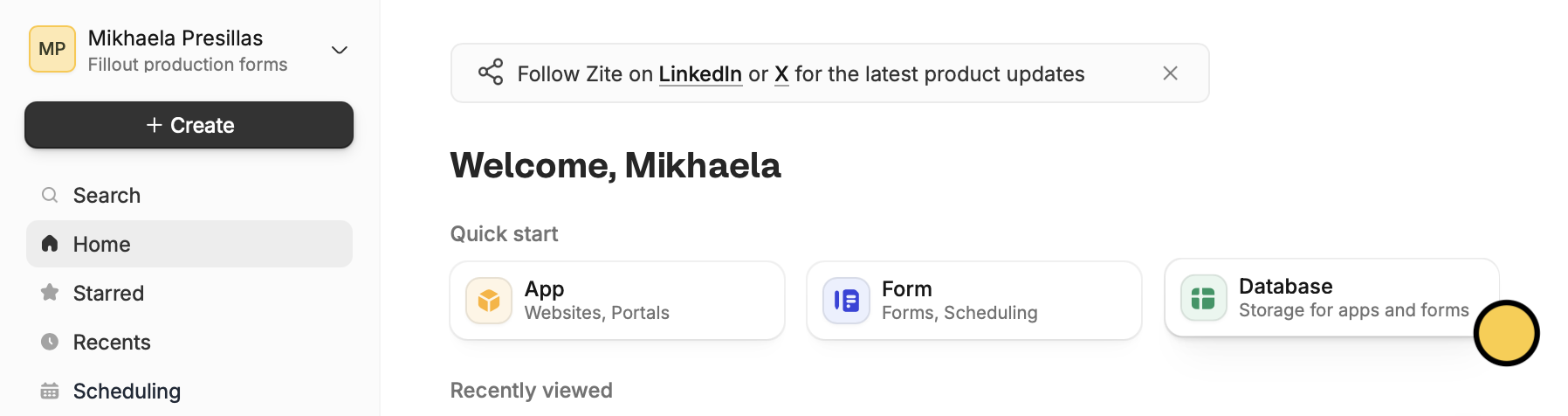
Database followed by Blank database in the popup.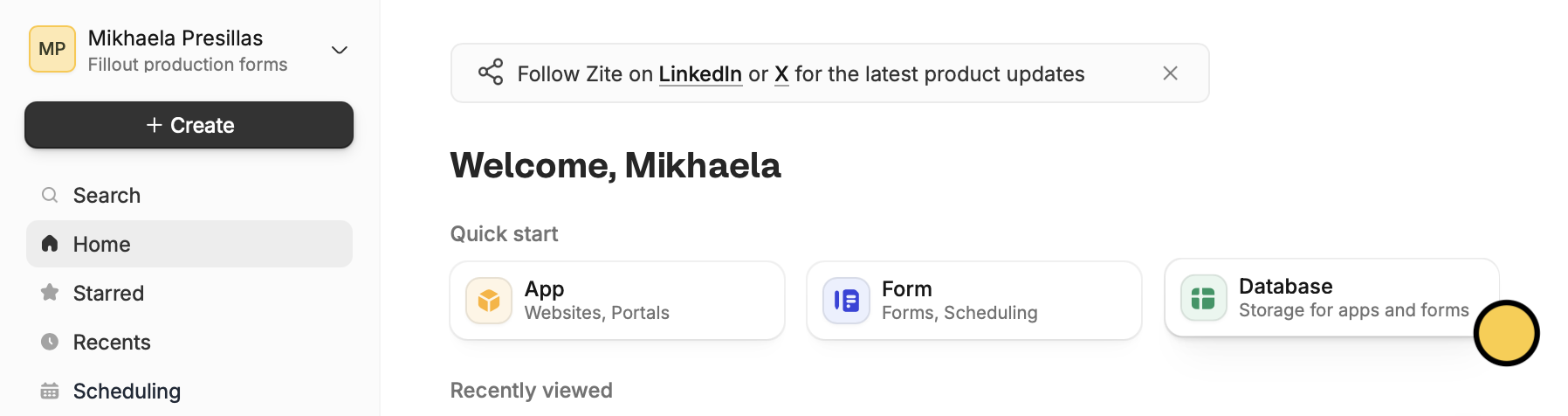
+ Create on the upper left corner.2
Add and edit fields
Click 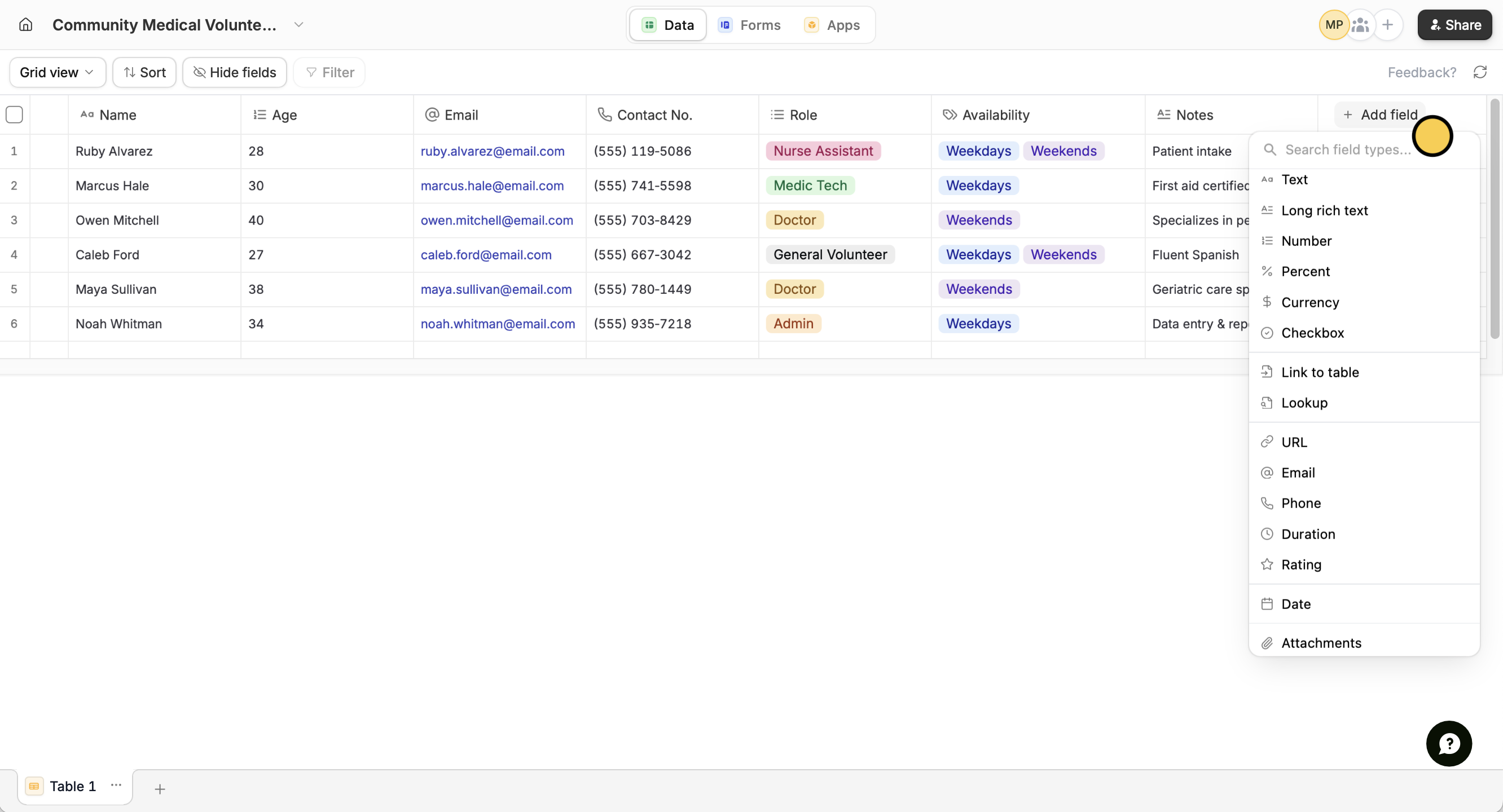
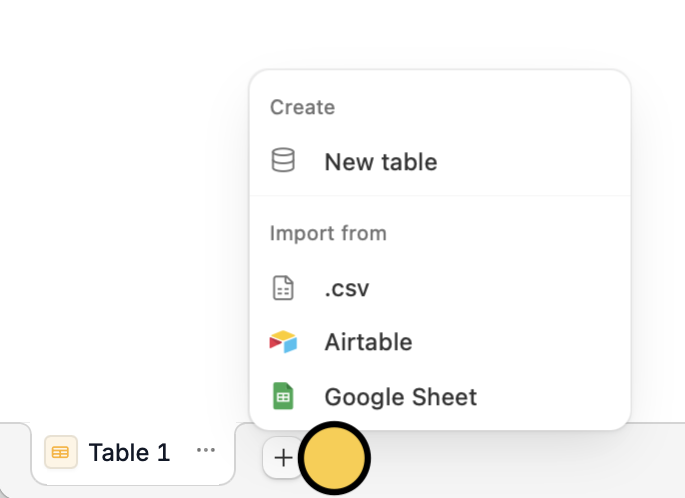
+ Add field beside the rightmost column and use 20+ field types including text, numbers, dates, files, linked records, and more.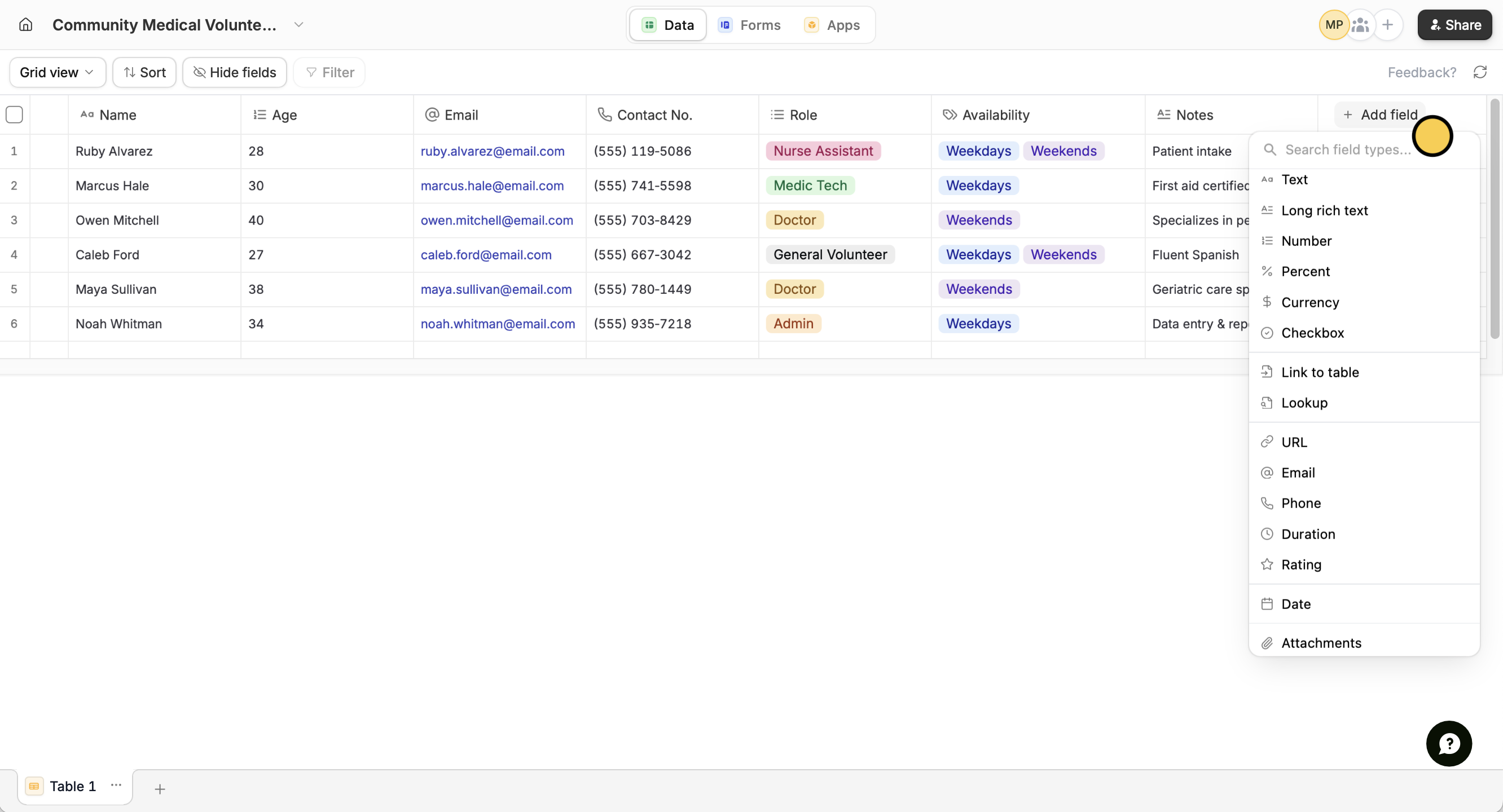
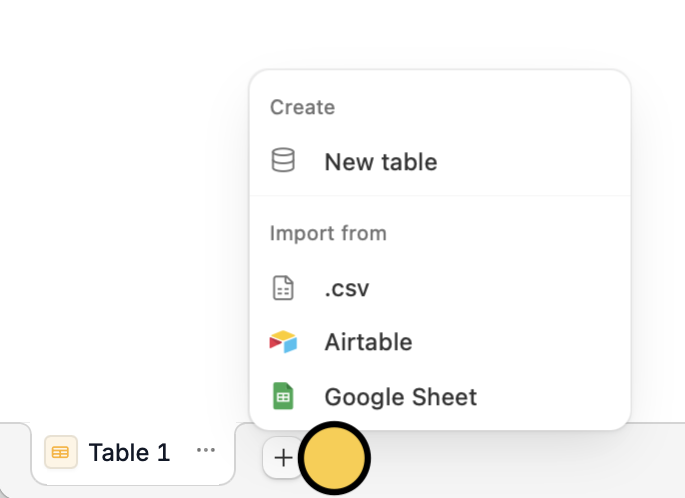
3
Build forms and apps
Connect your database to Fillout Forms or Zite Apps through the top menu. Your data syncs automatically.
4
Share (Optional)
Click
Share in the top right to collaborate with your team. Inviting users is free!
