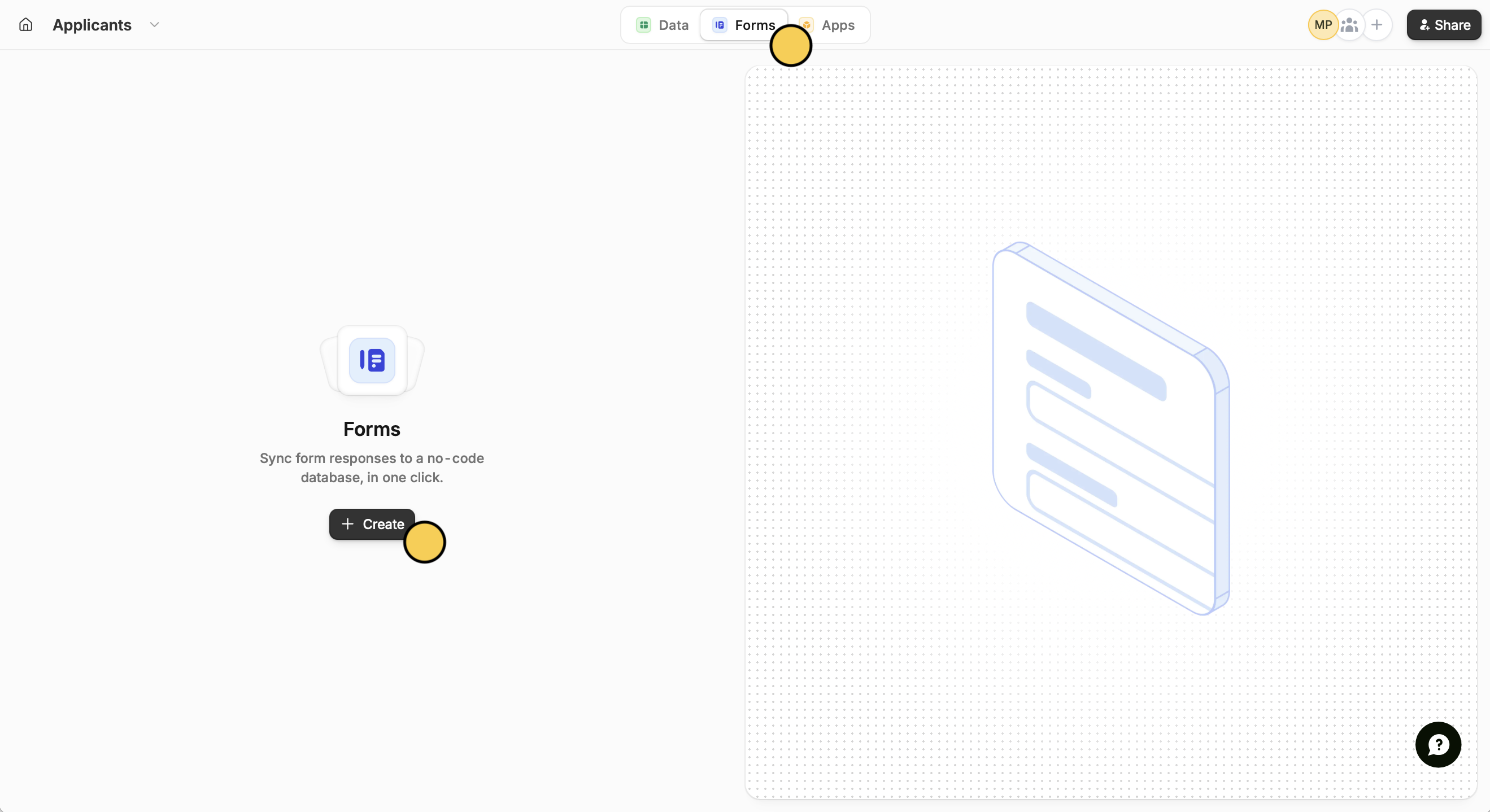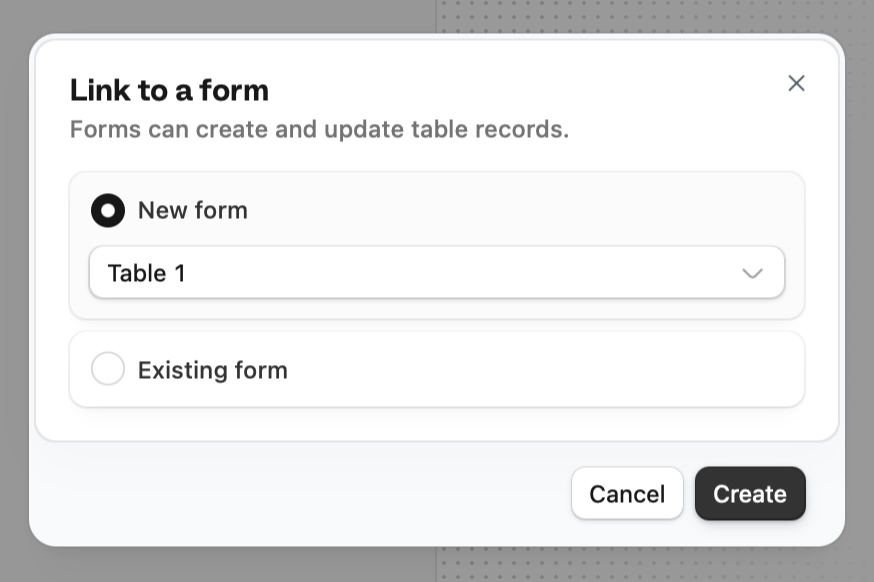Link your form to a Zite database
Connect Zite Database
Open your form and click the 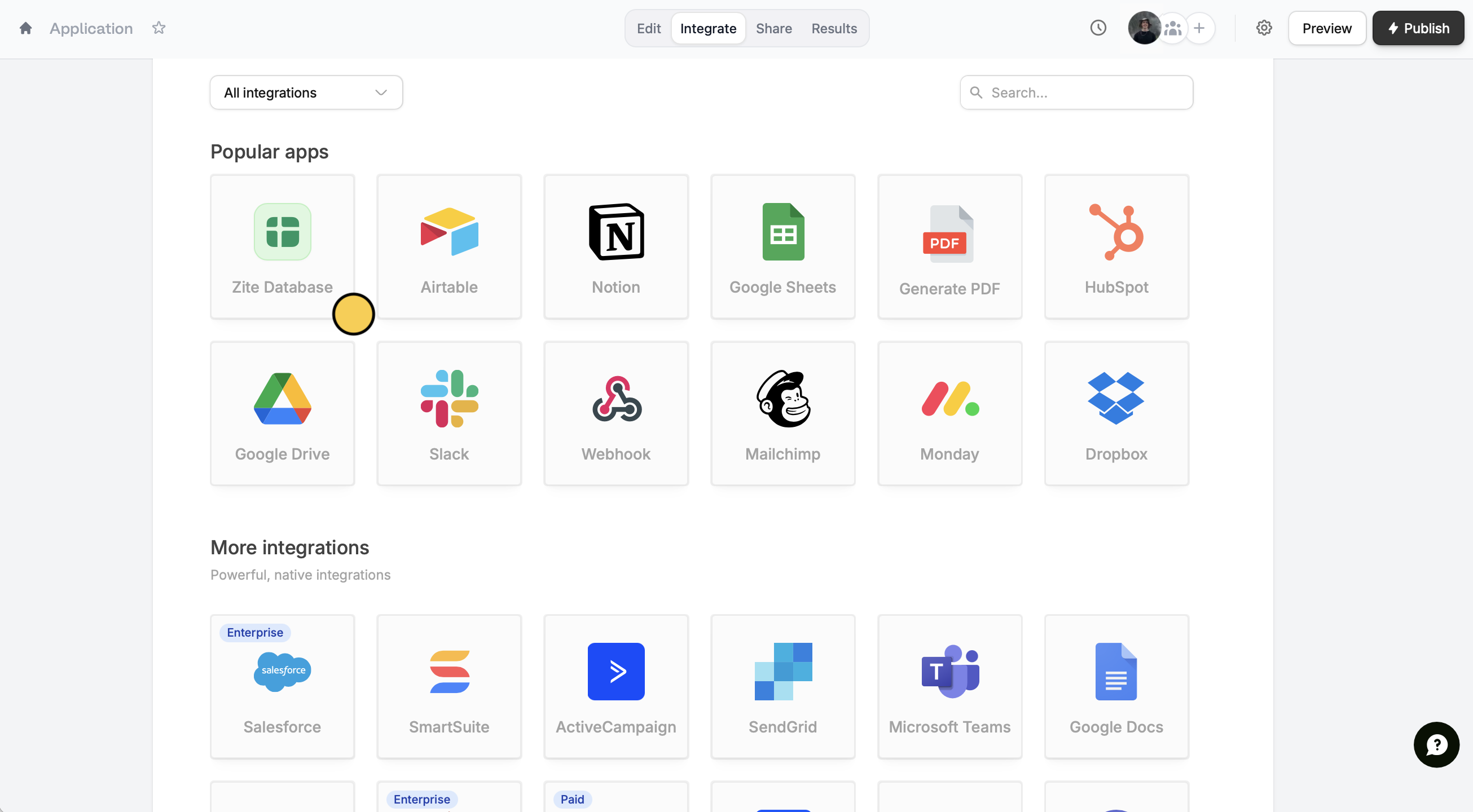
Integrate tab at the top. Select Zite Database from the list of integrations.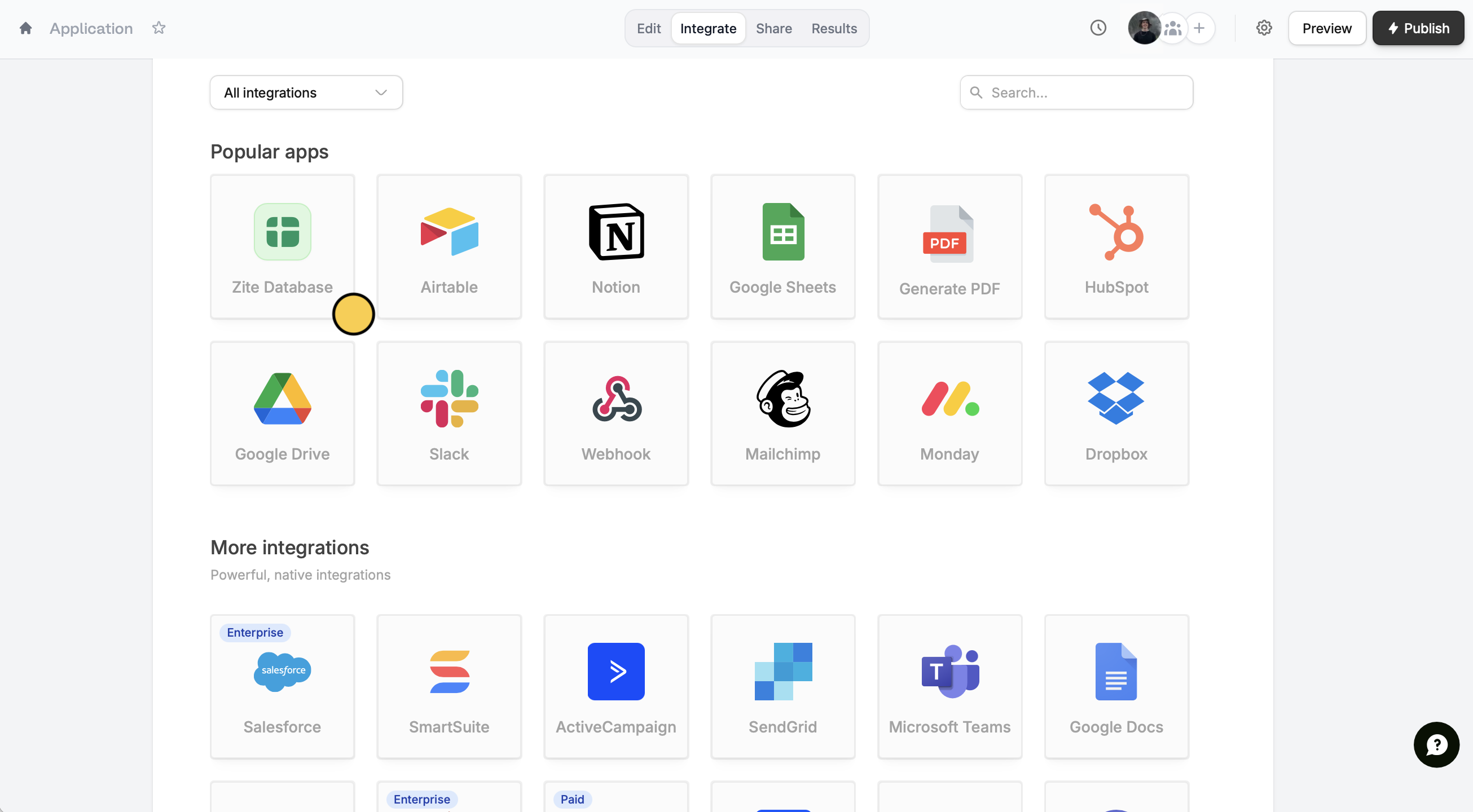
Choose database option
Pick New database to create a fresh database for this form, or use an Existing database.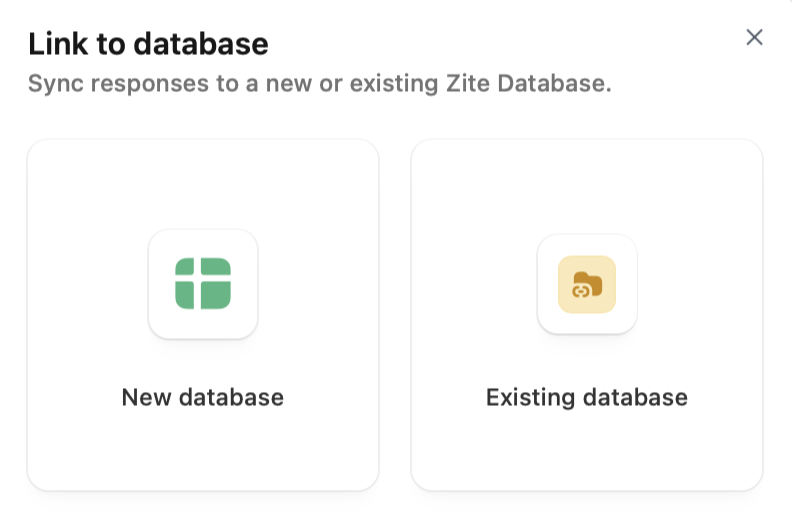

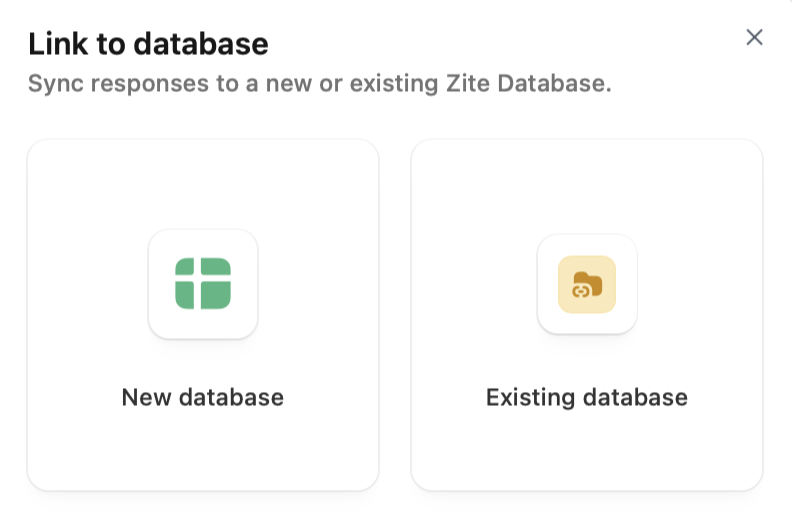

View your data
Your form is now linked to a database! You can view responses in two places:
- From your form: Click the Results tab at the top where you can update or edit responses.
-
From the database: Navigate to your database and click the
Formstab to see all linked forms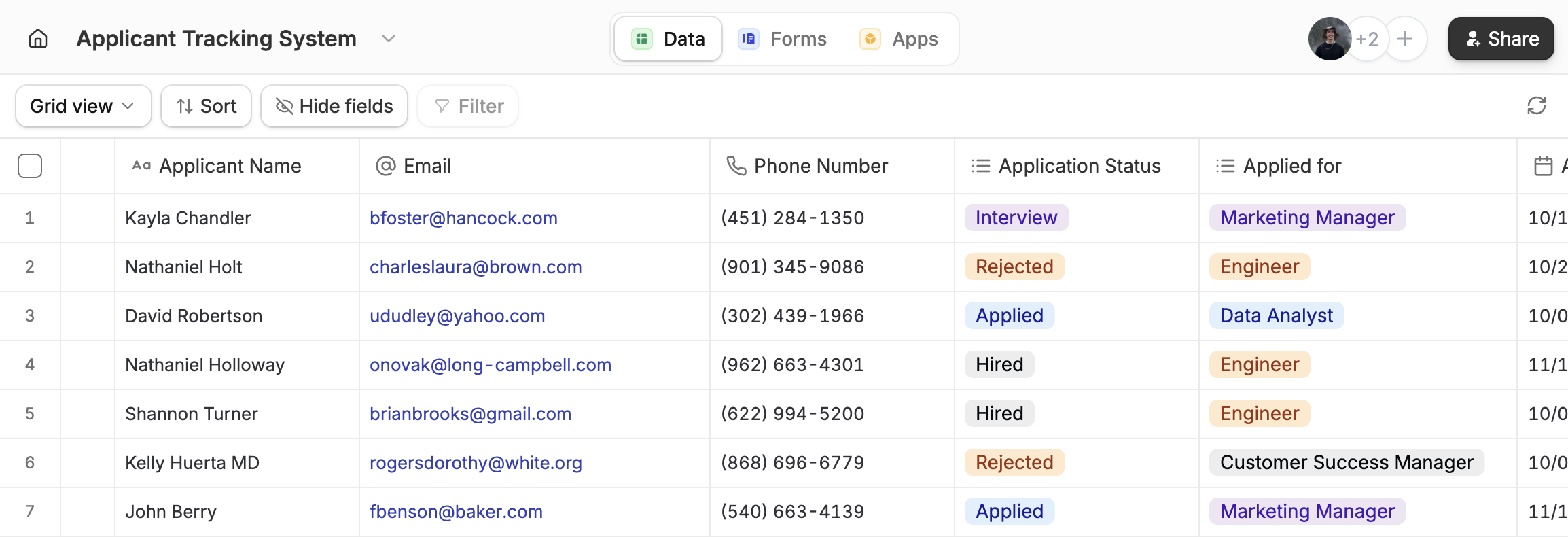
Create a form with your database
View form
Open form.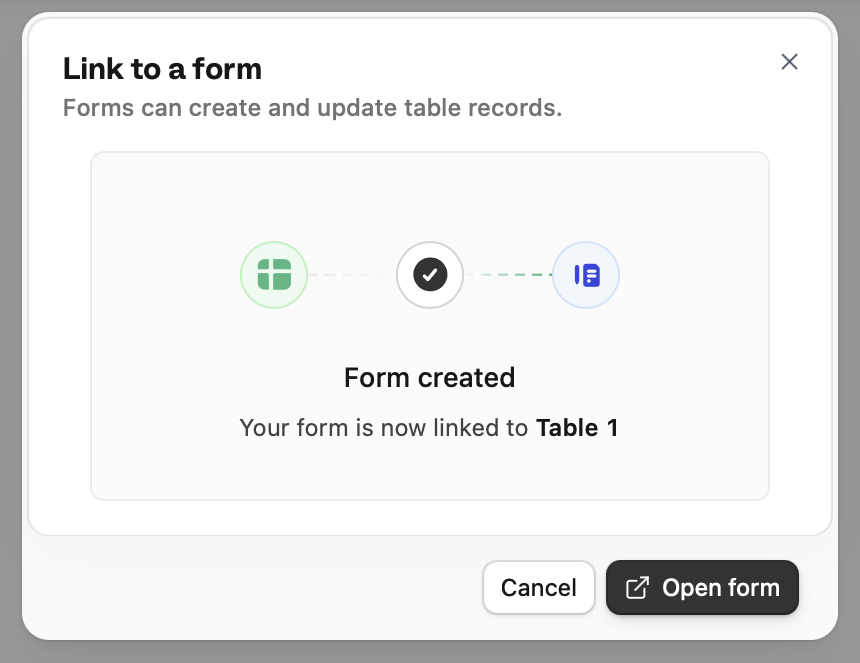
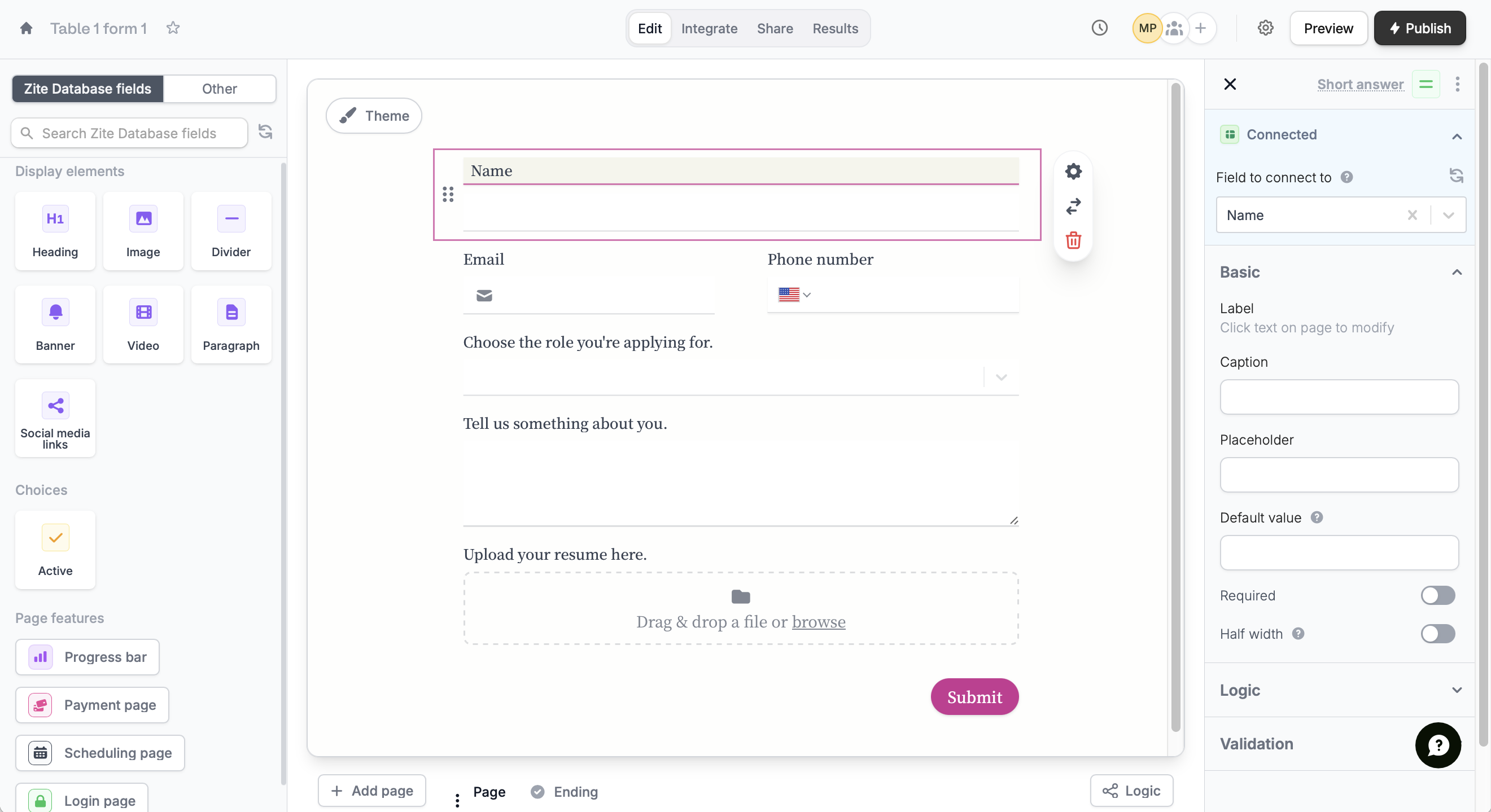
Integrate page where you can connect to your Zite database.Add new fields
From your form, click a Fillout field, and enter a label for the column that will appear in your Zite database.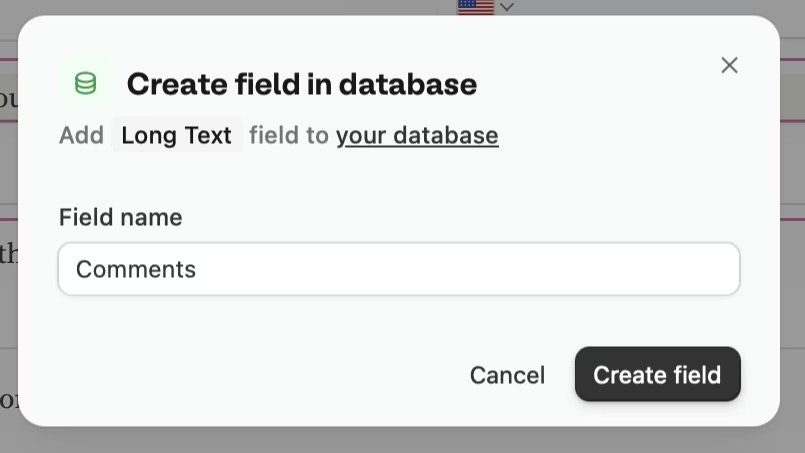
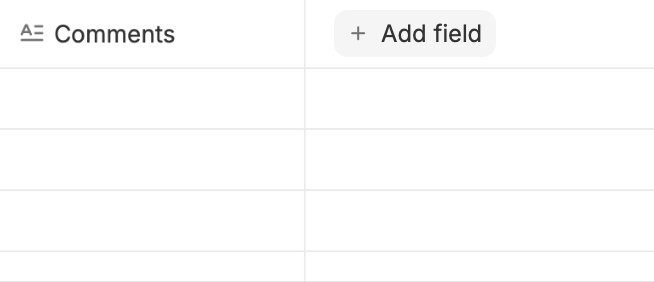
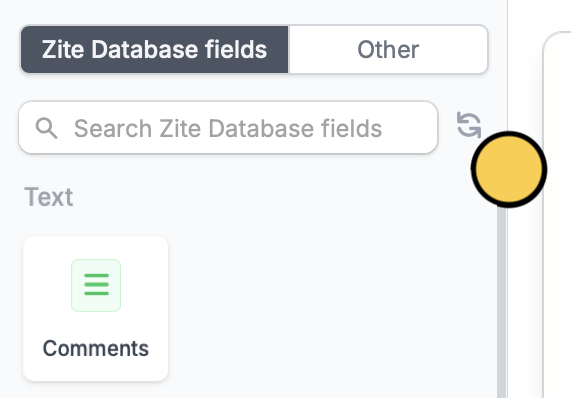
What happens next
Once linked, every form submission creates a new record in your database. You can:- View and edit responses directly in the database
- Add custom fields to store additional data
- Build apps on top of your form data
- Use the REST API to access your responses programmatically
Form responses sync instantly to your database. Any changes you make in the database won’t affect the original form submission.