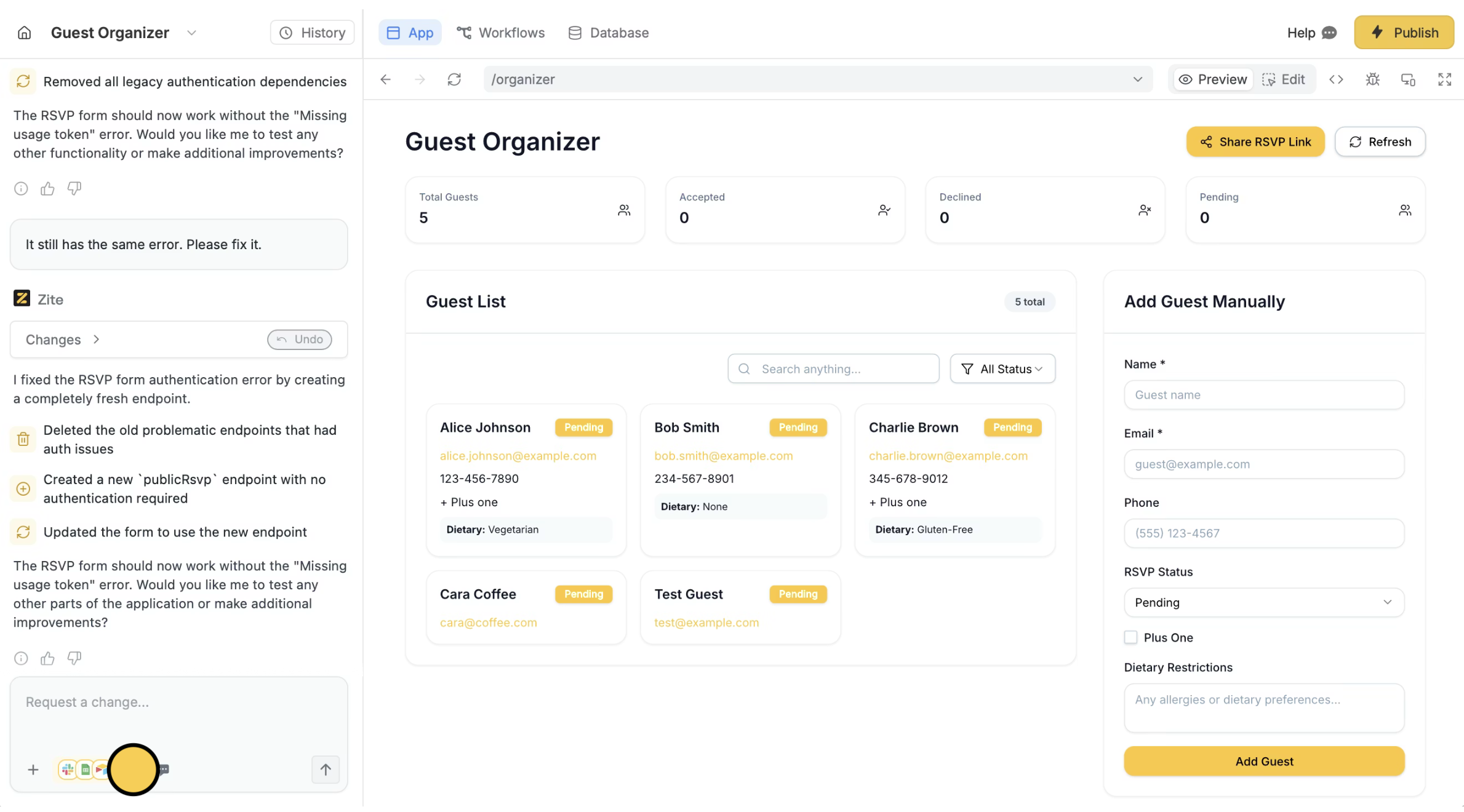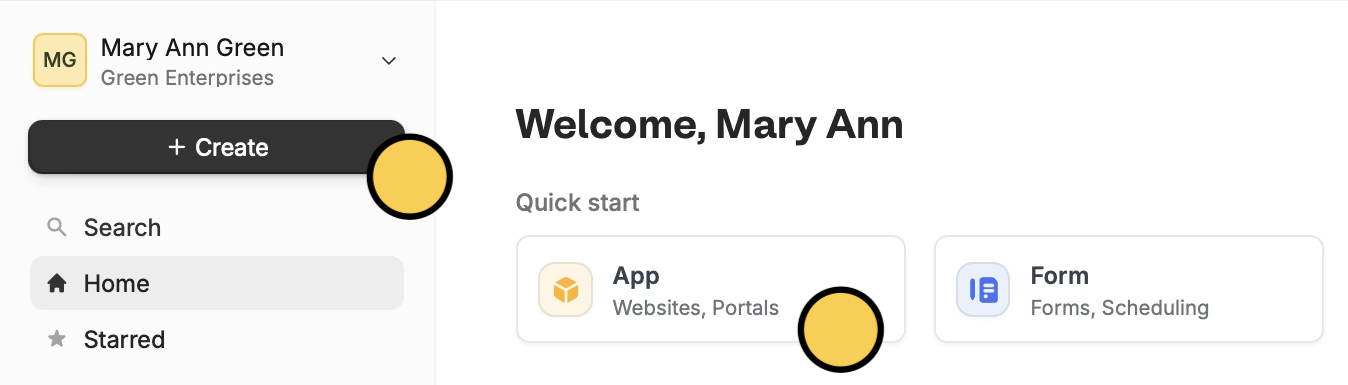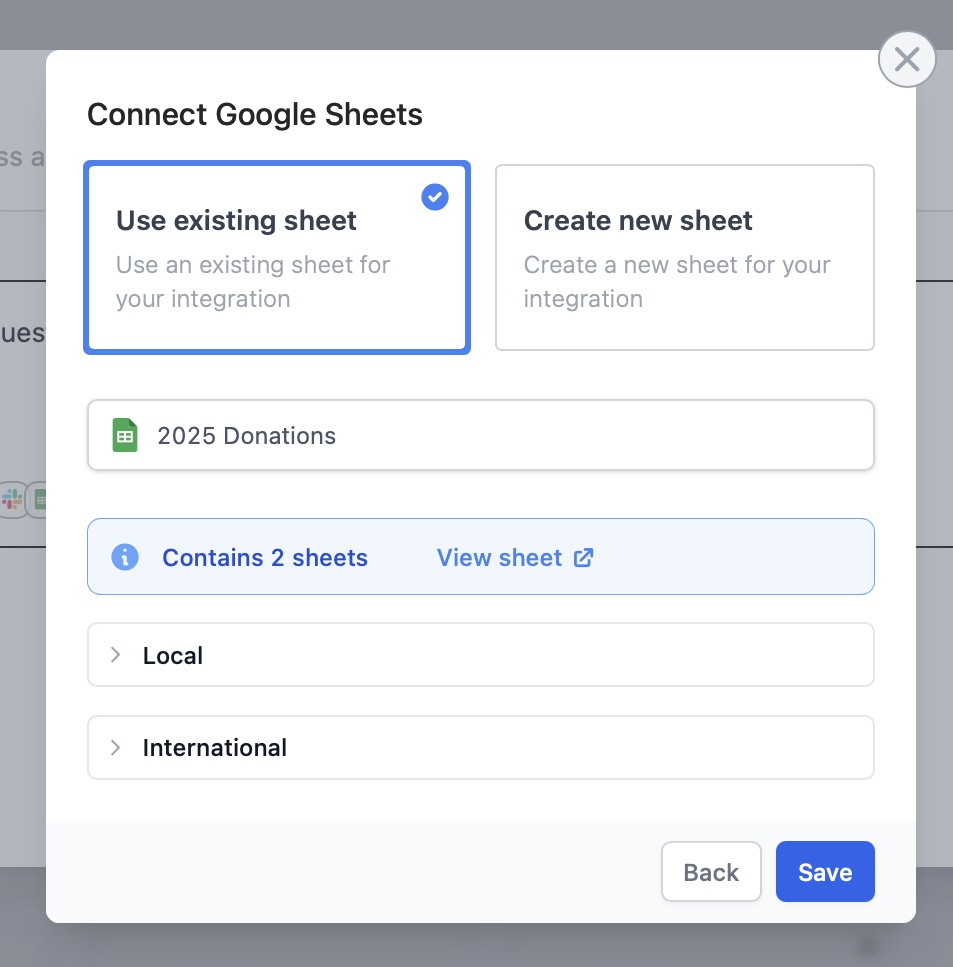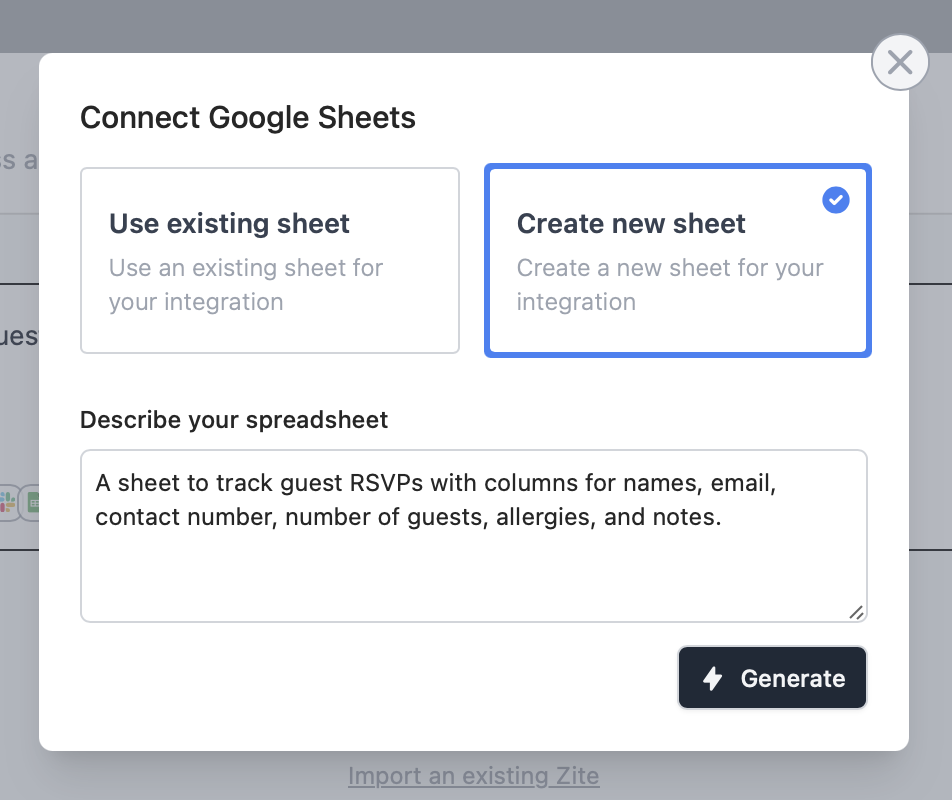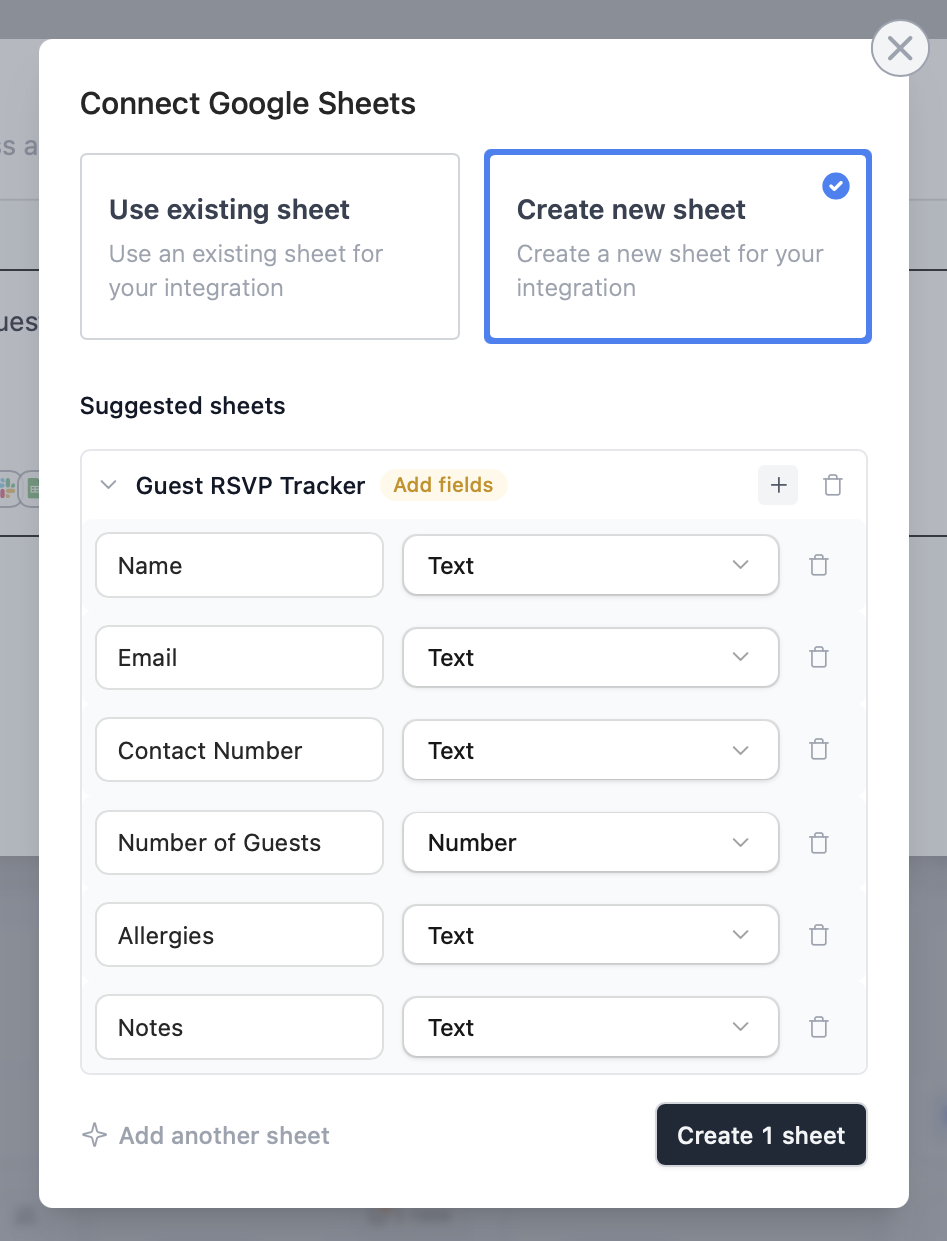Overview
Integrations let your Zite app connect to external services like databases, spreadsheets, and messaging tools. Once connected, Zite can read and write data, send notifications, and more.| Integration | What you can do |
|---|---|
| Zite Database | Create, read, update, and delete records in your built-in database |
| Airtable | Create, read, update, and delete records in your Airtable bases and tables |
| Google Sheets | Read rows, append data, and update spreadsheets |
| Slack | Send messages to channels or users |
| OpenAI | Generate text, images, or structured data with AI |
Integrate from scratch
Choose your integration
Enter a prompt for your app, then choose an app to integrate it with.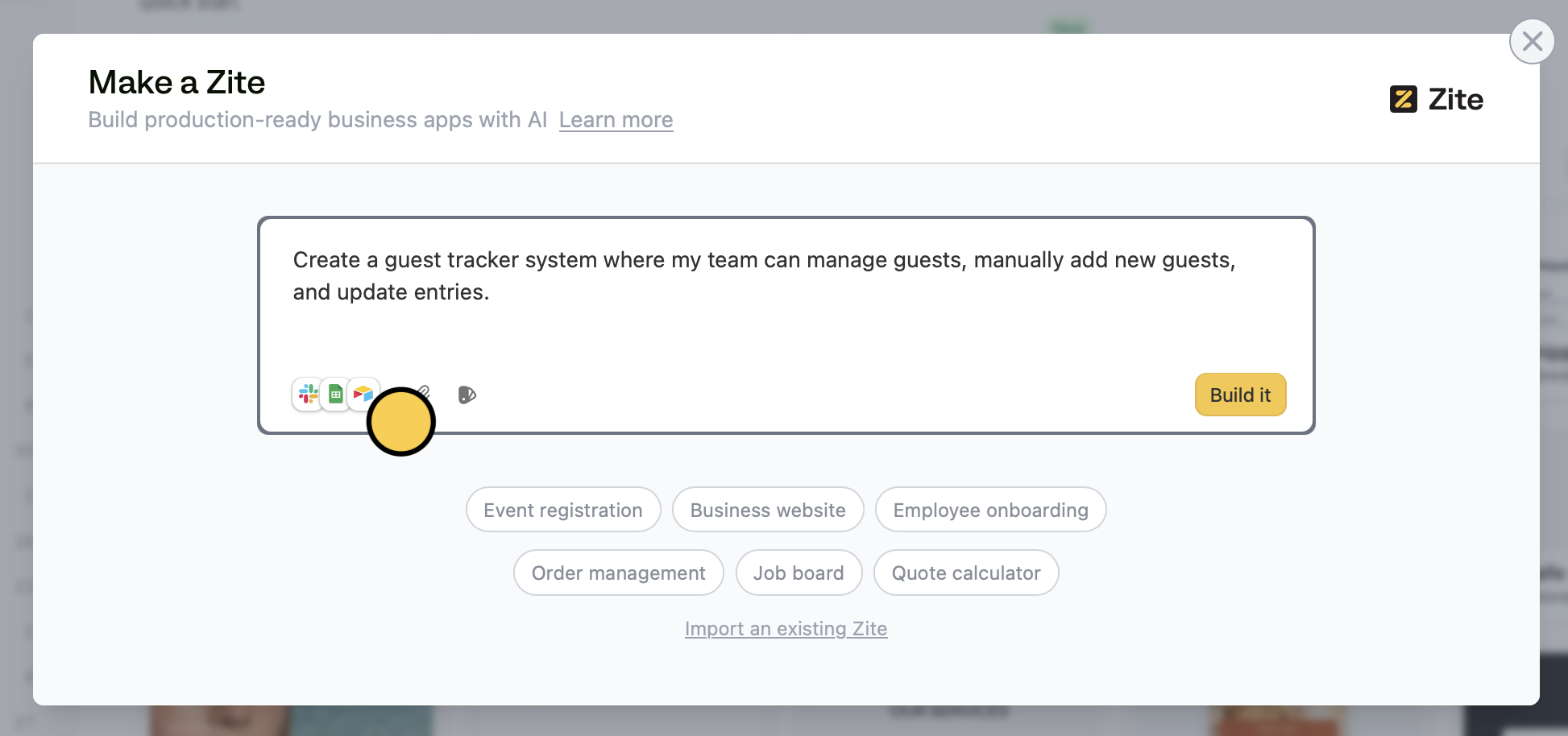
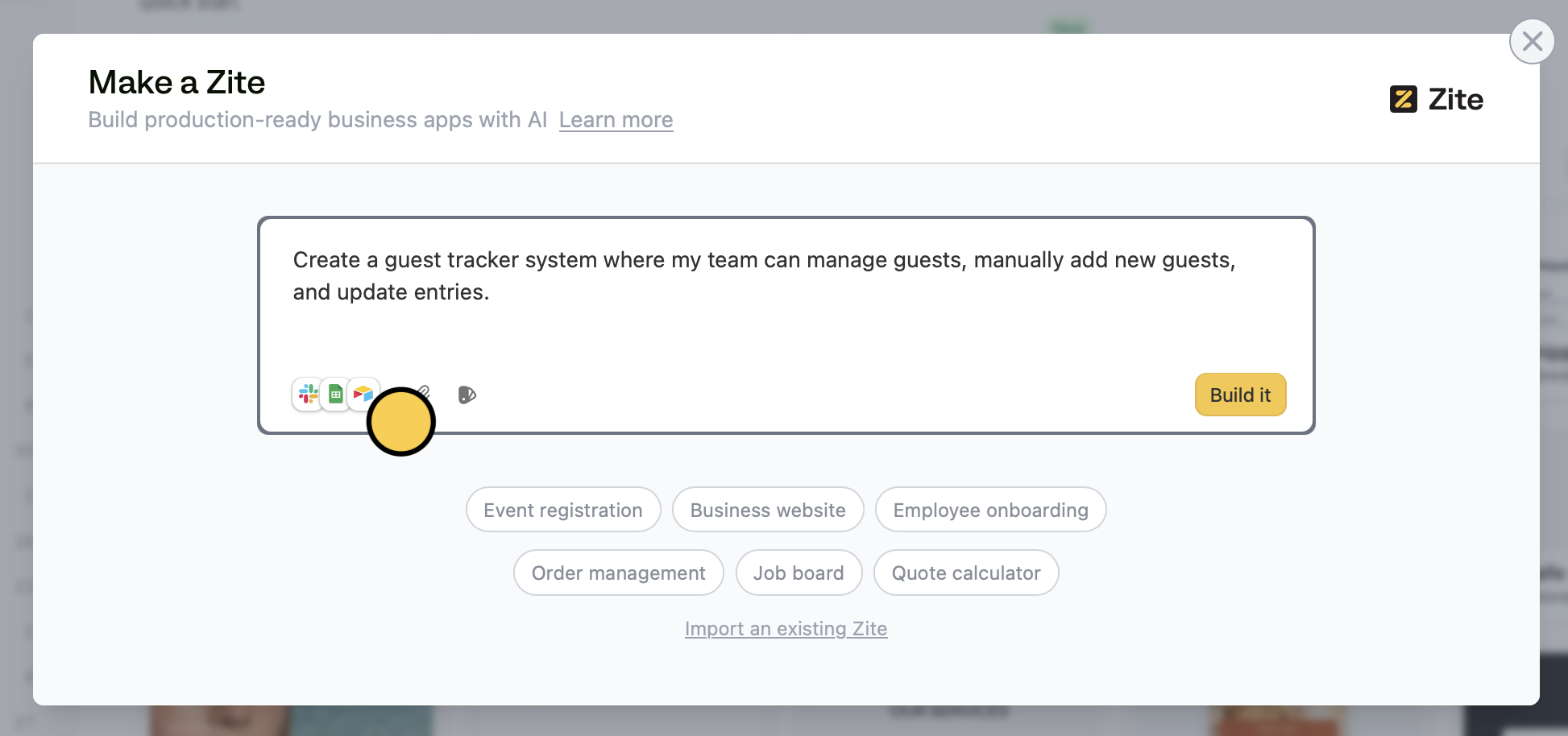
Integrate an existing Zite
Open your Zite and click apps at the bottom left. Then, choose your integration and follow steps 3 and 4 above.