How to automate form abandonment prevention
Click Workflows from the top menu of your Fillout dashboard and choose between the Conversion kit workflow templates. Alternatively, you can create a new form or open an existing form, and click Integrate in the top menu.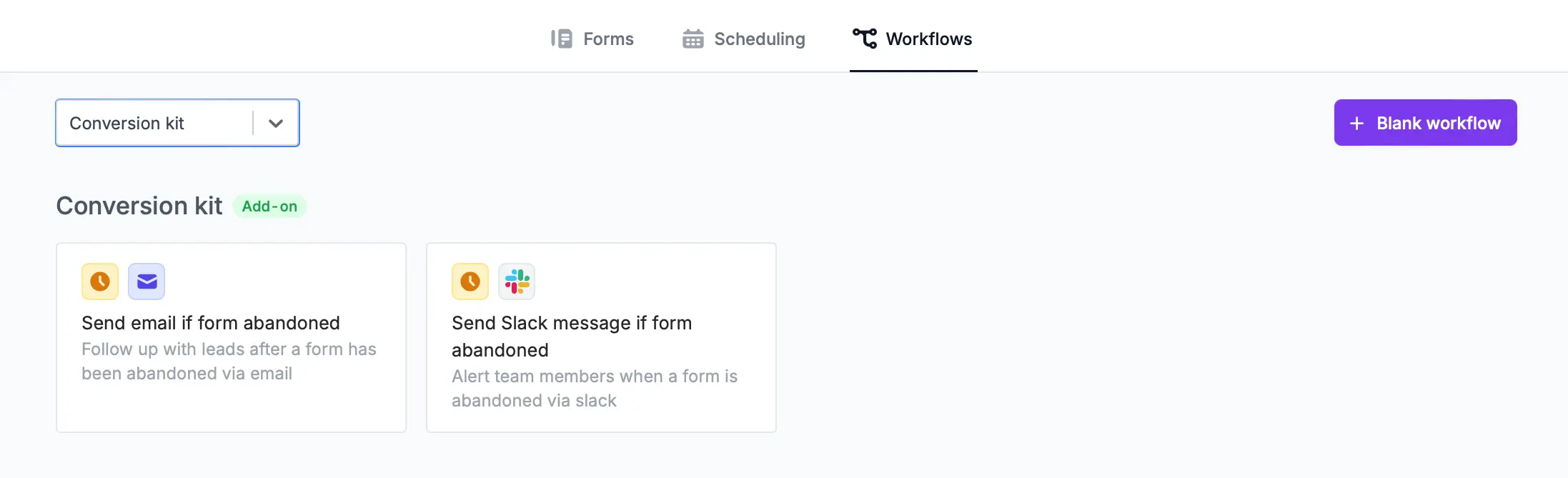
Create workflow then choose the existing form you’d like to apply it to.
Send email if form abandoned
Follow up with leads who haven’t completed your form yet. By default, email reminders are sent 30 minutes after a respondent exits a partially completed form. Set your preferred time period by clickingEdit under Form abandoned.
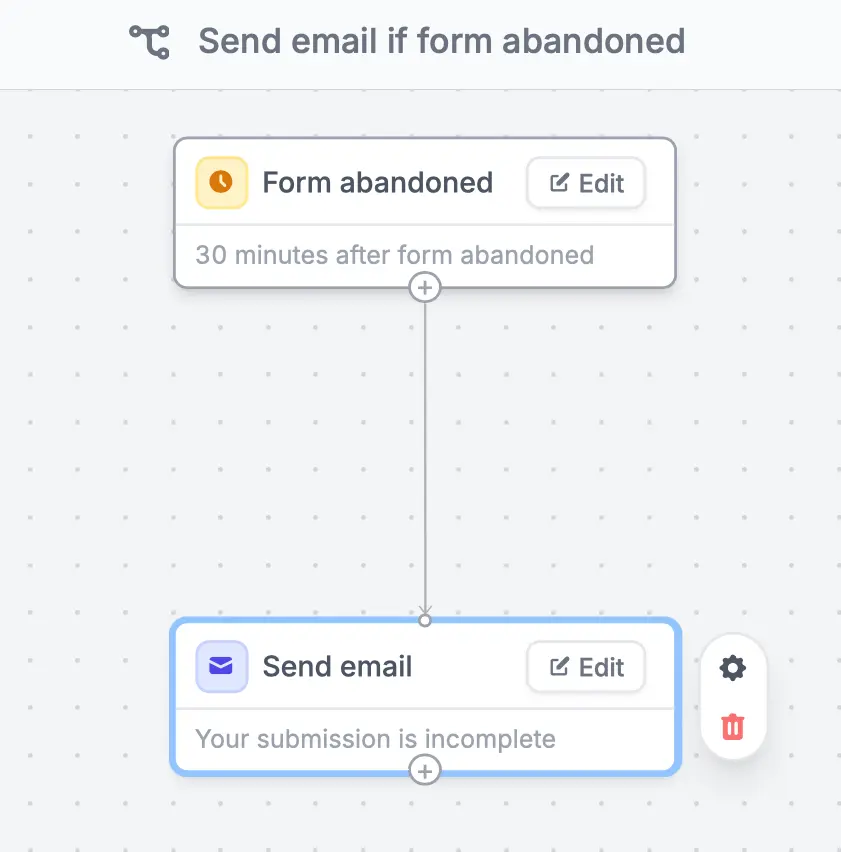
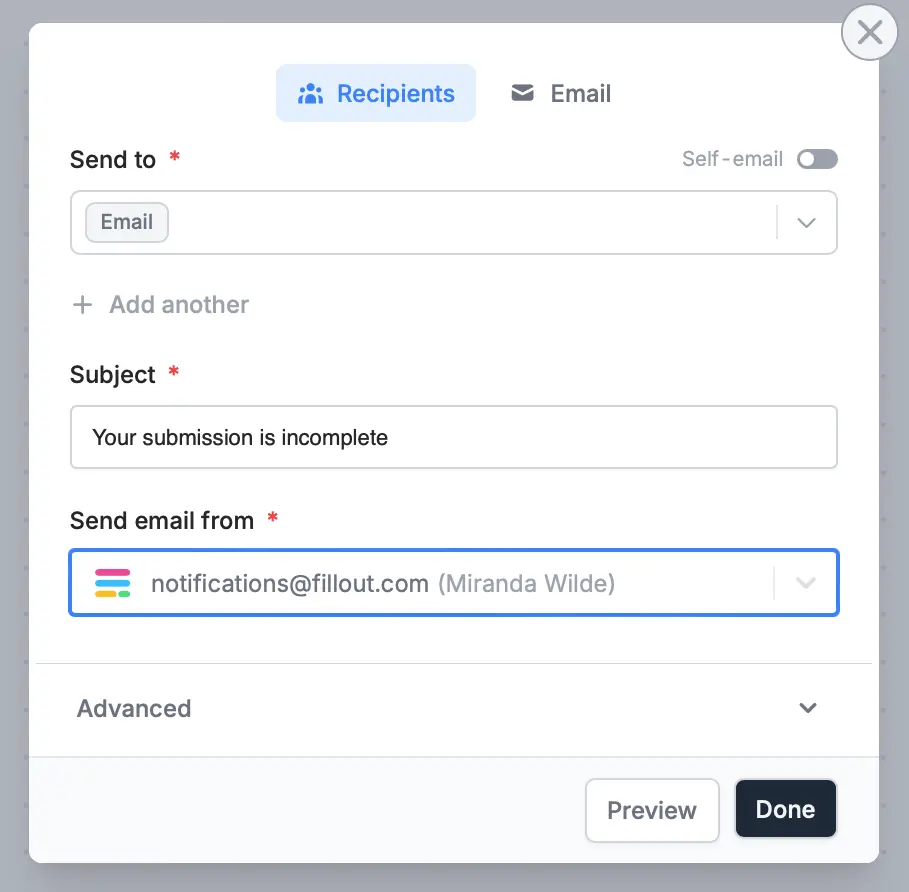
Email in the upper section of the pop-up. More info here.
Send Slack message if form abandoned
You can let your team members know when a respondent doesn’t complete a form. Notifications are sent 30 minutes after a form is abandoned by default. To change this, clickEdit under Form abandoned and put your preferred time period.
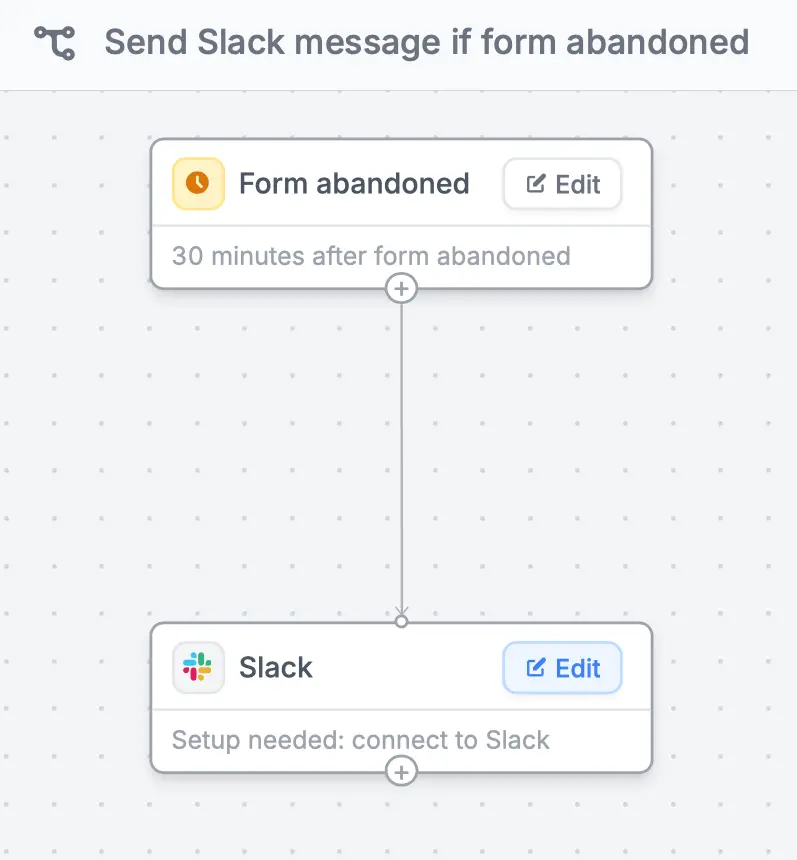
Edit, then choose your preferred Channel to send the alert to. You can also choose Custom message to tailor how the notification will look. Check out this quick guide.
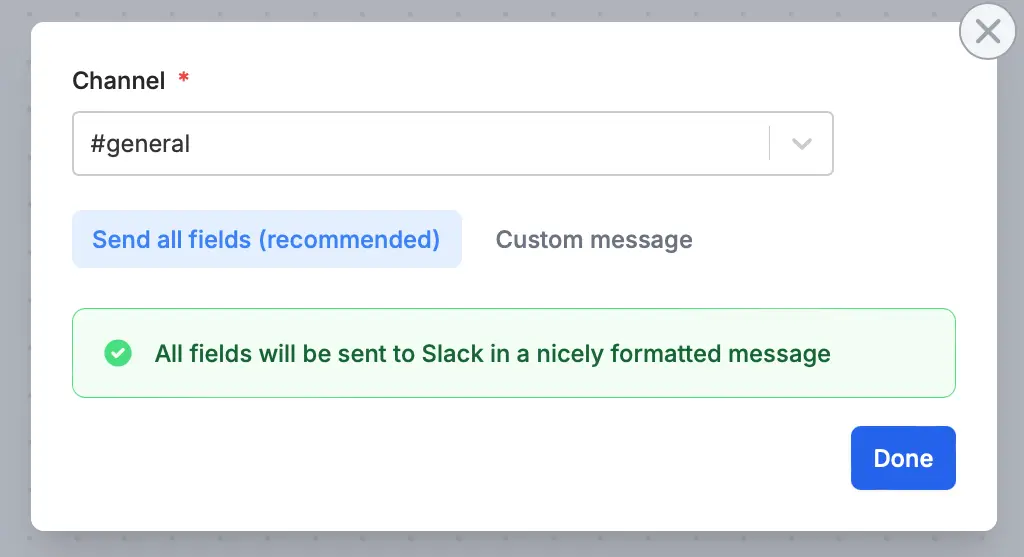
Test your workflow through the upper right corner, and Publish your form when everything’s set.

