Overview
When a respondent closes or exits a form, Fillout saves their progress so they can return later. Upon reopening, a pop-up lets them choose to resume or start over.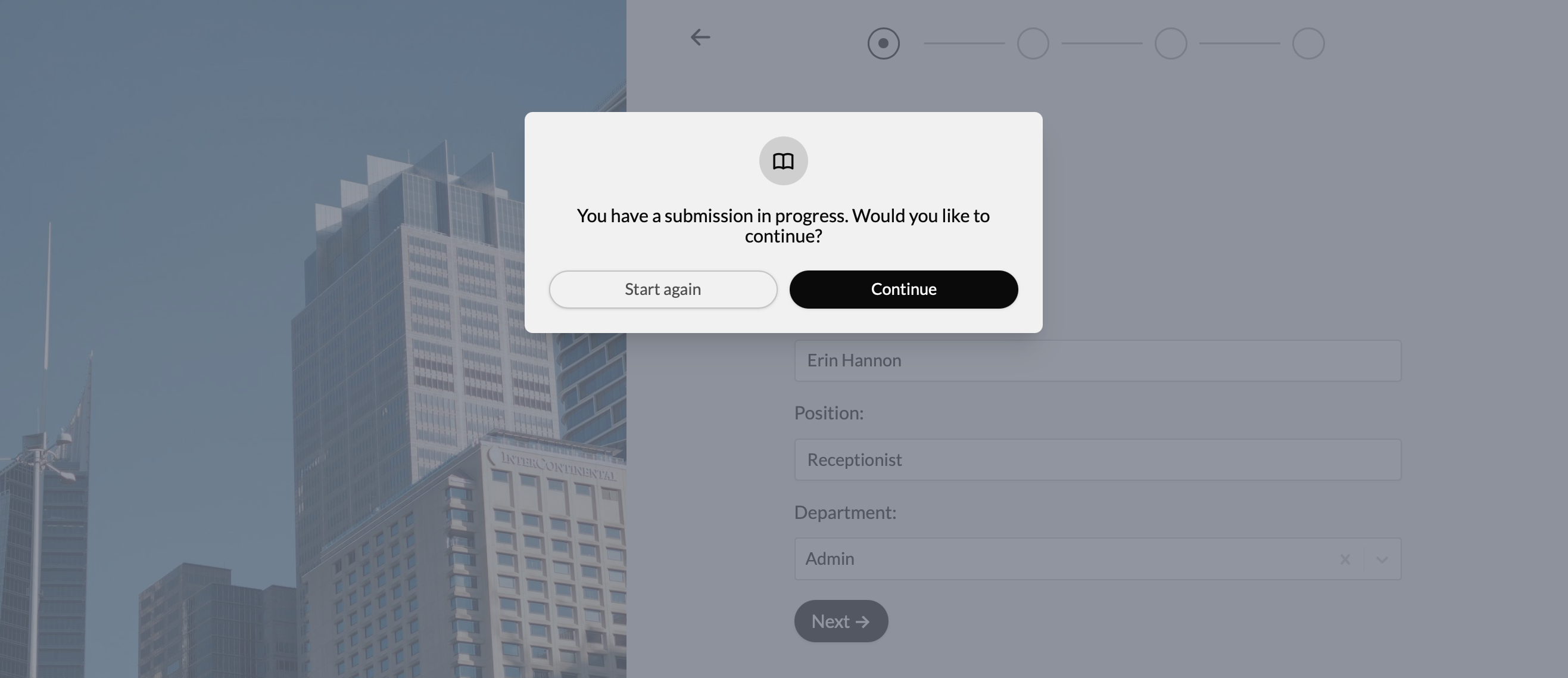
How to view partial submissions
Navigate toResults on top. Click In progress to see submission from those who abandoned or haven’t finished the form yet. This helps you retain valuable data and re-engage prospects who dropped off.
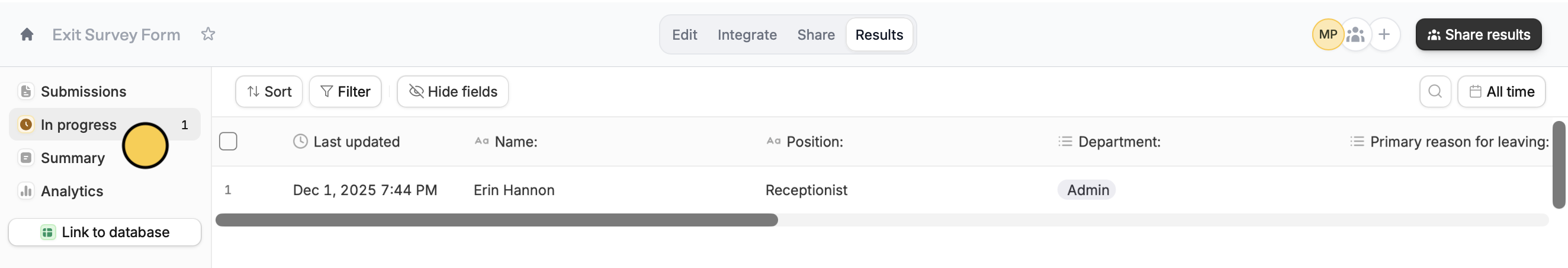
Viewing partial responses is only available to Business, Team, and Enterprise plans. Click here to see our pricing plans. However, respondents who answer Fillout forms can continue submissions where they left off on any pricing plan.

