Form builder comparison in 2026
We reviewed the 9 best online form builders. See how each form tool compares on features, form editor experience and pricing.
Finding a form builder
Hello there! If you're deep in the research process of choosing a new form builder then you're probably looking to compare form tools with other options to figure out which one is for you. To help make this as easy as possible, we've put together a detailed overview of how each tool stacks up.
While we are biased (we're the makers of Fillout, after all), we want you to find the best tool for the job. Below you'll find a high level comparison of the main features, links to in-depth profiles of different products, and even a set of cases where Fillout is not the best choice, and recommendations for what might work better!
Looking for a free form builder?
If you're on a tight budget, this section is for you. Most form builders have a free plan, but the features you'll get access to vary a lot. Formstack, Gravity Forms and Paperform don't have a free plan at all, so you'll likely want to opt for another solution if you want a free tool.
The first constraint to look at is the number of submissions you can collect per month before you have to upgrade. Google Forms (unlimited) and Fillout (1000 submissions per month) have the largest submission allowance of the free tools we profiled. Typeform (10 submissions per month) is the most restrictive.
After that, you'll want to look at the individual features you need. We've put together a comparison table of 20+ common form features and their respective prices, for each form builder. Let's dig in:
| Fillout free | Typeform free | Jotform free | Formstack $50/mo | Tally free | Google Forms | Paperform $20/mo | Wufoo free | Gravity $59/yr | MakeForms free | Office 365 | SurveyMonkey Basic | FormAssembly $83/month | |
|---|---|---|---|---|---|---|---|---|---|---|---|---|---|
| Unlimited forms | 5/month | 20 | 5 | 3 | |||||||||
Seats | Unlimited | 5 for $99/mo | Enterprise only | 3 for $225/mo | Unlimited for $29/mo | Unlimited | 5 for $135/mo | 5 for $74/mo | 10 for $149/mo | Paid 365 users | 1 for free, 2+ for $386/yr | Teams or Essential plan | |
| Responses | 1000/month | 10/month | 100/month | 1000/form | Unlimited | Unlimited | 1000/month | 100/month | Unlimited, 1 site | 25/month | Unlimited | 25/form | |
| Unlimited questions | 5/form | 10 | |||||||||||
| Self email notifications | Enterprise | ||||||||||||
| Hidden fields | |||||||||||||
| Unlimited file uploads | $99+/mo | $129+/mo | 1 GB | 10 mb/file limit | 6 month storage | 2 mbs | $386/yr | ||||||
Native scheduling | Limited |
If you need powerful features, like webhooks, answer piping, hidden fields and conditional logic, Fillout and Jotform will be your best bets on the free tier. Google Forms allows for more submissions per month but is more limited in terms of form styling and advanced functionality.
Fillout offers all the basics to build and scale your forms on the free plan. What's more, if you sign up you'll have lifetime access to the free plan features - no strings attached. Learn more about the Fillout free plan and pricing here.
Thousands of teams trust Fillout for building secure and powerful forms.
What about form design?
The look and feel of your forms is important, particularly if you're collecting information from customers, prospects or your colleagues. Which form builder you choose has a big impact on the user experience you can provide.
Most tools lie on two sides of a spectrum. On the one hand, you have tools like Jotform and Formstack which are powerful, but place less emphasis on aesthetics. Some of these tools were built a while back (Jotform and Formstack were founded in 2006!) and generally have a less modern look and feel.
On the other side of the spectrum, you have tools like Typeform that are primarily focused on form design, but are less feature rich. That can be ok - just make sure upfront that your form tool has the features you need, since there's usually no workaround if a feature is not supported.
Fillout attempts to bring the best of both worlds: beautiful form designs and powerful capabilities for making any form. Check out some example forms to see for yourself:

Premium features
With the exception of Google Forms, every form builder we profiled has some type of a paid tier. What is offered on each paid tier, however, varies a lot.
Fillout, for example, offers two main paid tiers: a starter tier for $15/month and a business tier for $75/month (paid annually).
Let's take a look at what you can expect from each form builder for features that are typically part of the paid offerings.
| Fillout | Typeform | Jotform | Formstack | Tally | Google Forms | Paperform | Wufoo | Gravity Forms | MakeForms | Microsoft Forms | SurveyMonkey | FormAssembly | |
|---|---|---|---|---|---|---|---|---|---|---|---|---|---|
| Custom fonts | Pro | Requires custom CSS | Requires custom CSS | $386/yr | |||||||||
| Workspaces | Free | $59/mo | Enterprise | $29/mo | $20/mo | $386/yr | |||||||
Custom domains | Business | Enterprise | Enterprise | $135/mo | Only embeds | $69/mo | $386/yr | Enterprise | |||||
Custom CSS | Pro | Enterprise | Pro | $386/yr | |||||||||
Partial submissions | Business | Paid plugin | $40/mo | $259 | $386/yr | ||||||||
| Meta pixel | Pro | $99/mo | Free | $20/mo | Add-on | $386/yr | ❓ | ||||||
No payment commission | Free | $29/mo | $99/mo | 29/mo | $29/mo | $259 | $386/yr | ❓ | |||||
Login forms | Starter | $386/yr |
In conclusion
Hopefully this guide was a useful introduction to the top form tools on the market.
All of these form builders have their pros and cons, so it's hard to give general advice on which product to use. Luckily, most form tools have a free plan or, at the very least, a free trial. Choose whichever tools look promising based on your need and give them a spin!
We collect tens of thousands of submissions across dozens of forms with Fillout. Our customers like the look and feel of the forms and we have the flexibility and security to scale.

If you want to give Fillout a try, you can sign up here, for free.
Detailed comparisons
Fillout vs Others
Here are some direct comparisons to other products which people frequently migrate to Fillout from.
Fillout and Jotform compared
Fillout and Formstack compared
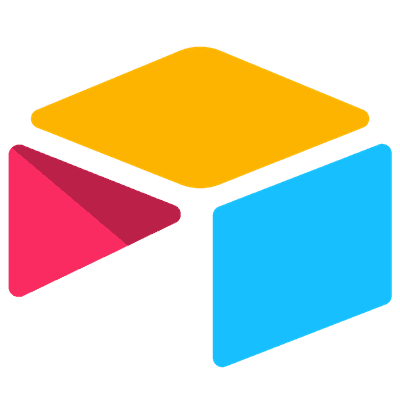
Fillout and Airtable Forms compared
Fillout and Tally compared
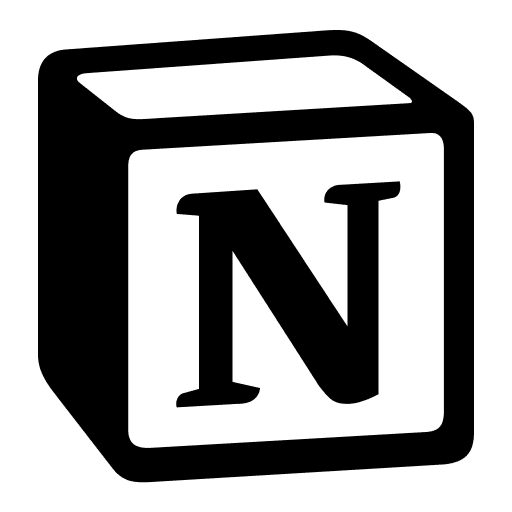
Fillout and Notion Forms compared
Fillout and Google Forms compared

Fillout and Paperform compared
Fillout and Wufoo compared
Fillout and Gravity Forms compared
Fillout and MakeForms compared
Fillout and Microsoft Forms compared
Fillout and SurveyMonkey compared
Fillout and FormAssembly compared
Make your first form in minutes.
Unlimited forms with 1000 submissions/month. Unlimited team seats. Seepricingfor details.