Turn your PDF or document into a easy-to-use online form
1
Import your PDF or document
Drag and drop or browse to select a file
2
Customize your generated form
Add multiple pages, validate question answers, and match your organization's brand
3
Publish and share your form
Each form submissions generates a filled PDF
How does it work?
Your PDF is automatically converted into a form, with mappings to each field in your document.
This tool is powered by Fillout, an online form builder with powerful document and PDF integrations.
Your form is free to use for up to 1000 submissions/month.
This tool is powered by Fillout, an online form builder with powerful document and PDF integrations.
Your form is free to use for up to 1000 submissions/month.
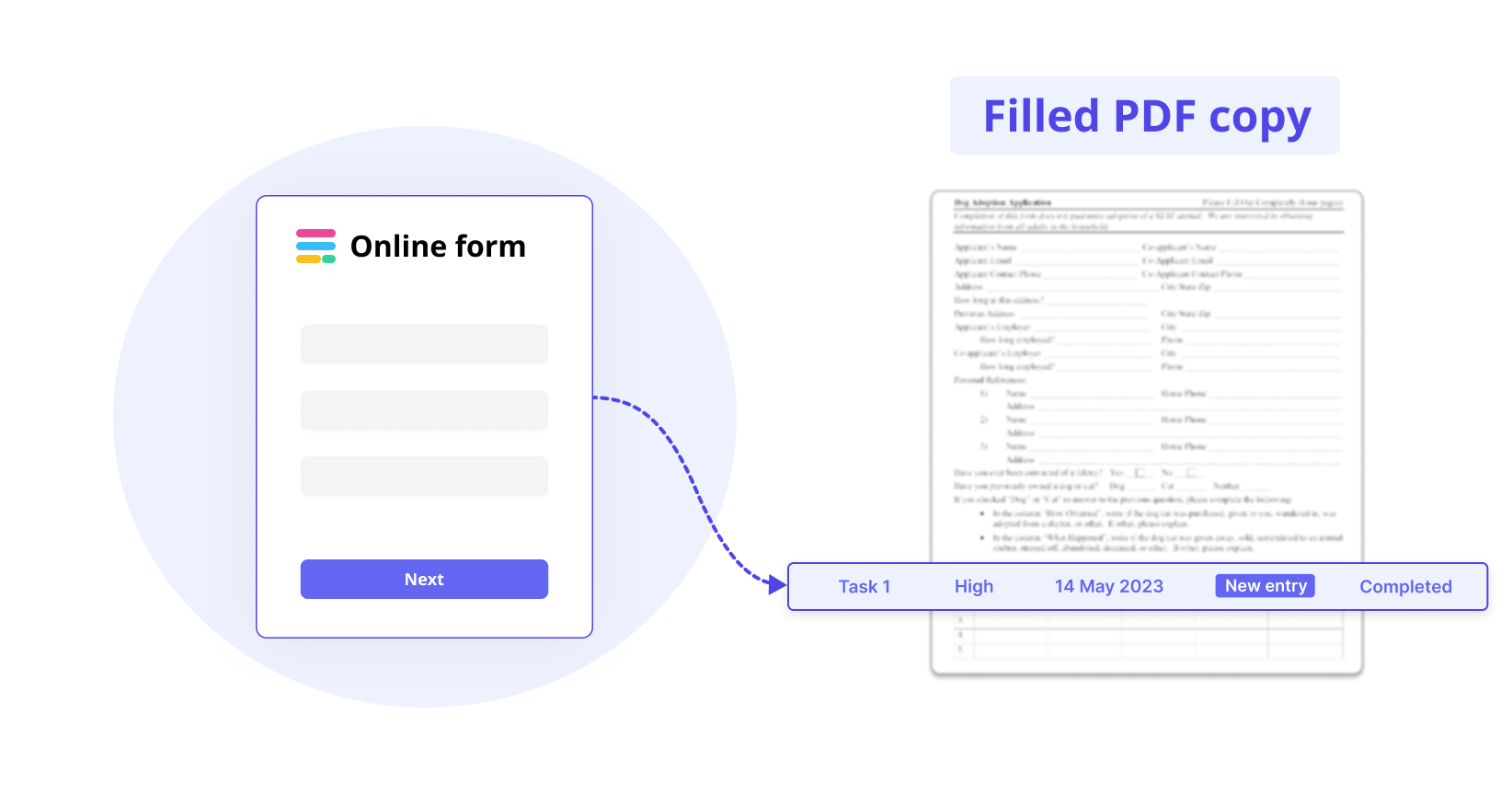
Build any PDF workflow
Upgrade your document workflows
- View PDF with each submission
- Your filled PDF is automatically generated for each new form submission
- Send completed PDF by email
- Include a copy of the generated PDF in an automated respondent email
- Upload PDF to 3rd party integration
- Automatically send filled PDFs to 3rd party apps like Google Sheets, Dropbox, or Airtable
- Let users download a copy
- Include a Download PDF button to let users immediately access the filled PDF
Or, build a form from scratch. It's free.
Unlimited forms with 1000 submissions/month. Unlimited team seats. Seepricingfor details.
Get started — it’s free