
How to Add Signatures to a Google Form
Google Forms doesn’t include a signature field, but you can add them to template documents with a workaround. Or, upgrade your Google Forms with Fillout to add signatures.

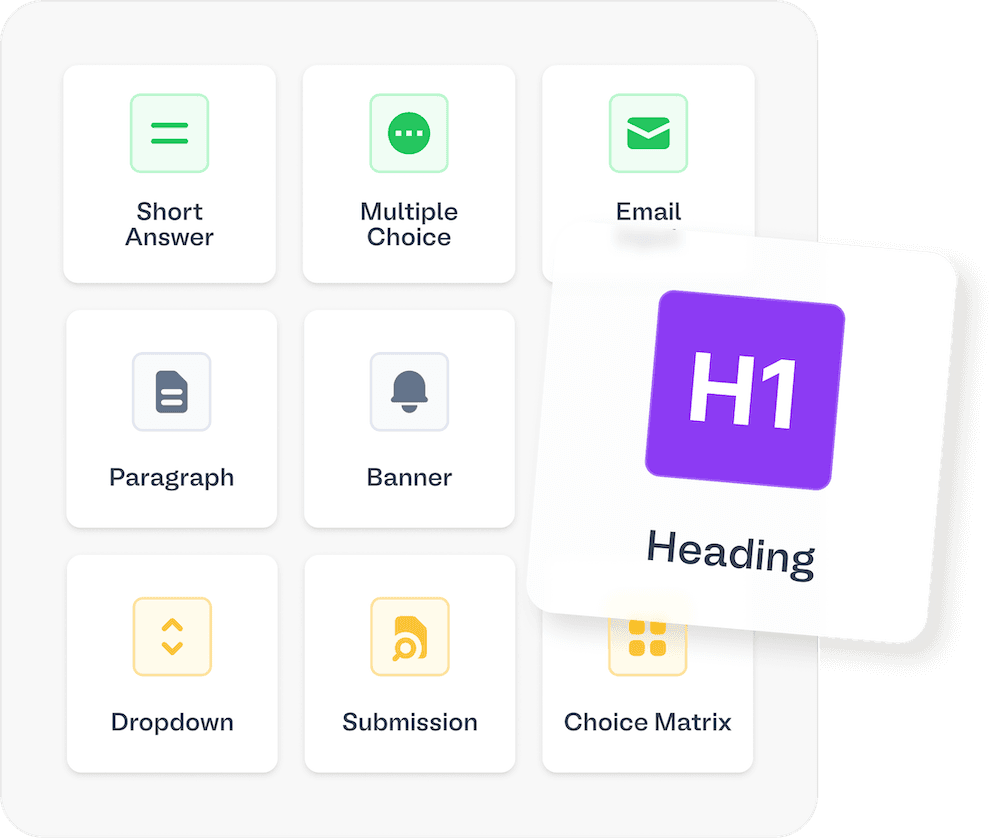
See how industry experts use Fillout + Google Forms.

Google Forms doesn’t include a signature field, but you can add them to template documents with a workaround. Or, upgrade your Google Forms with Fillout to add signatures.

Google Forms is a simple, user-friendly tool to create forms and surveys. Integrate Fillout with Google Forms to easily import your existing forms.