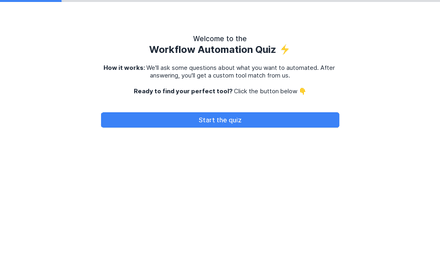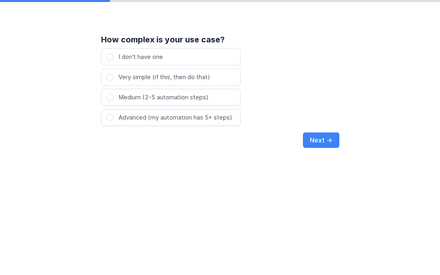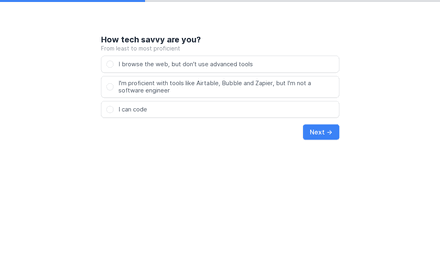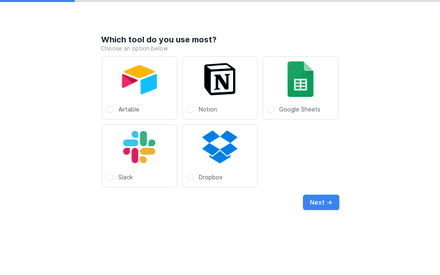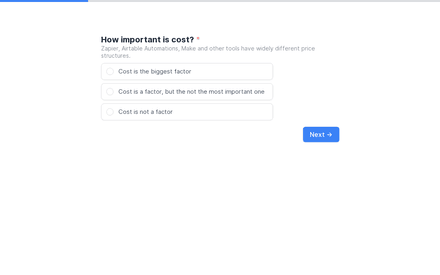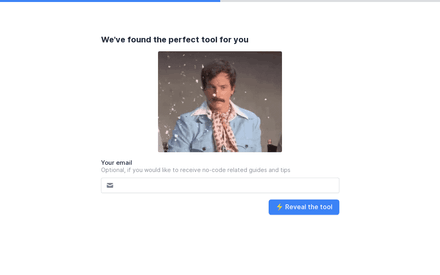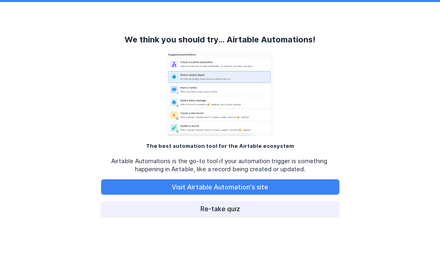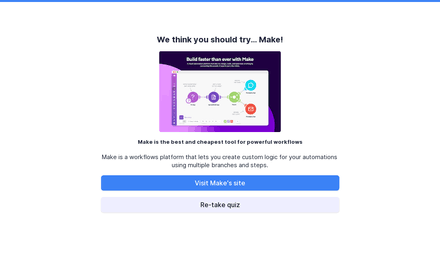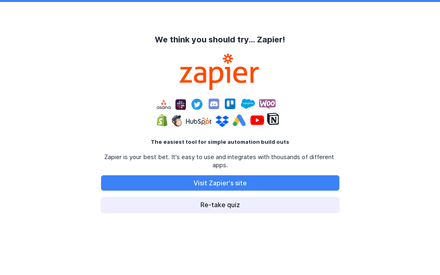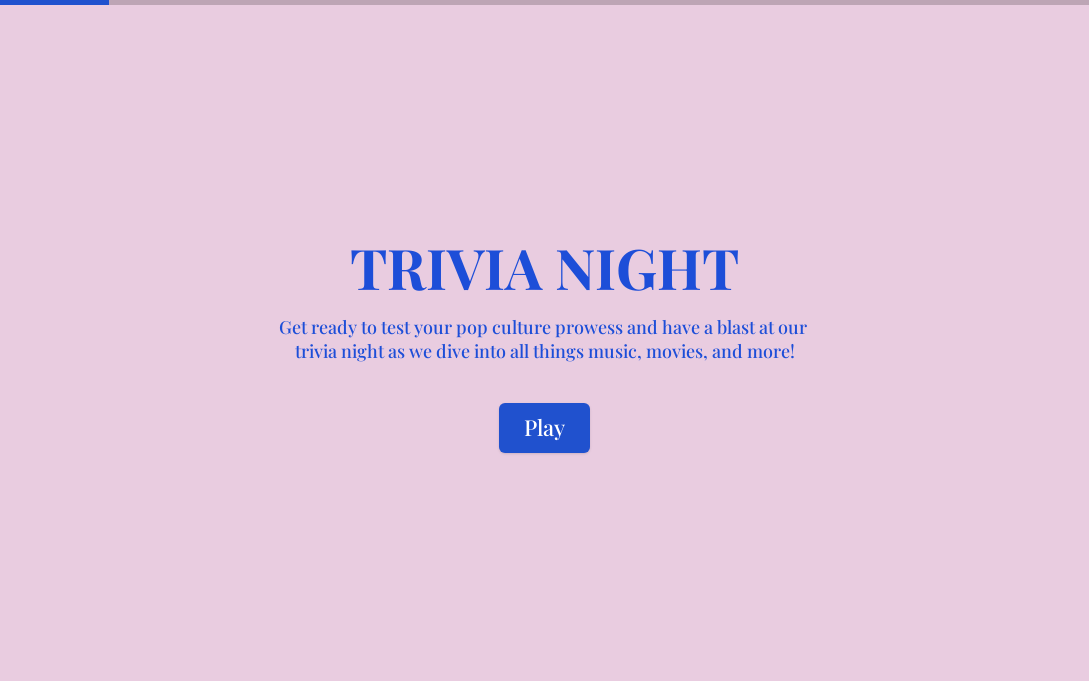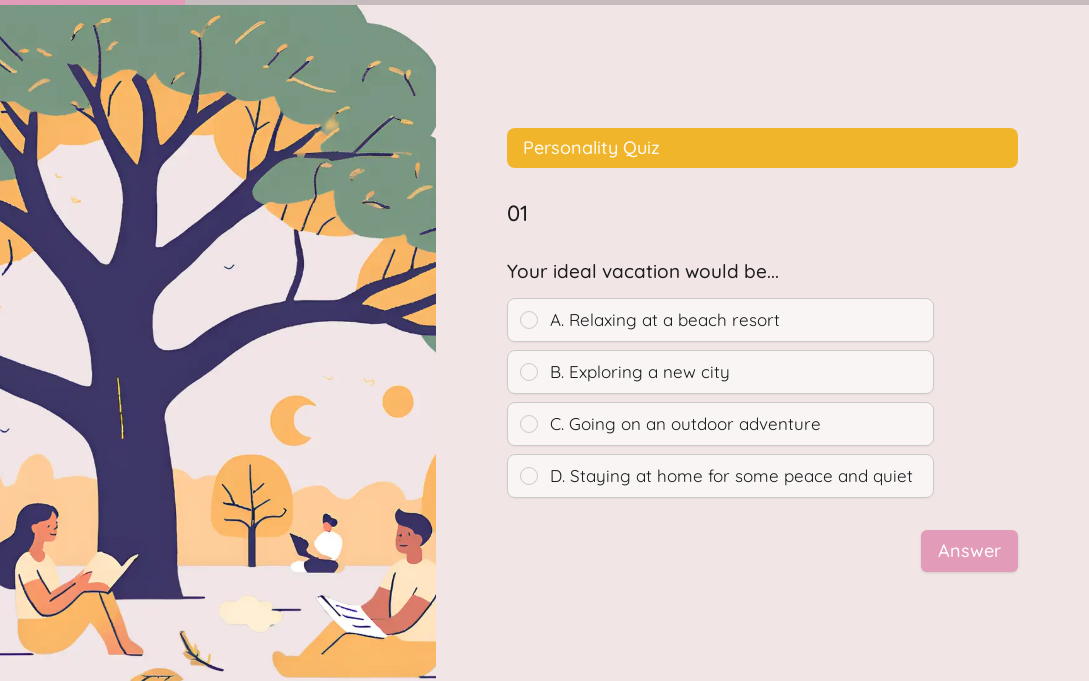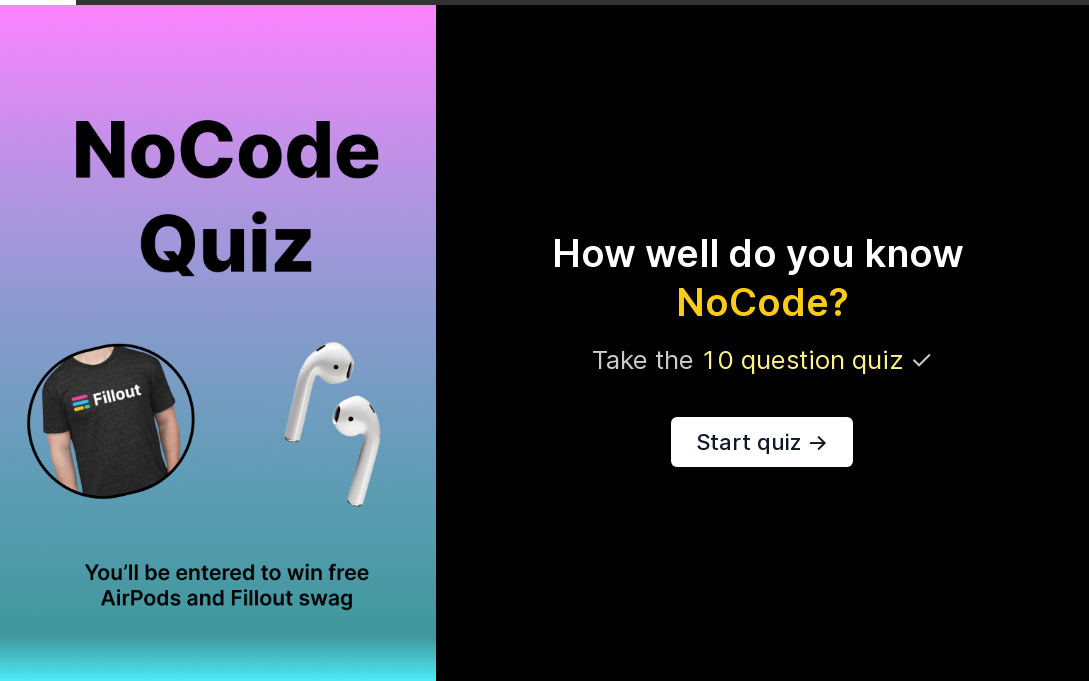Zapier vs. Make. vs. Airtable Automations Template
An example quiz comparing various automations tools, like Zapier, Make and Airtable Automations. The best tool is recommended to the respondent based on what they answer in the form.

Zapier vs. Make. vs. Airtable Automations Template
Customize in minutes
Drag and drop 50+ customizable question types to make this template your own.


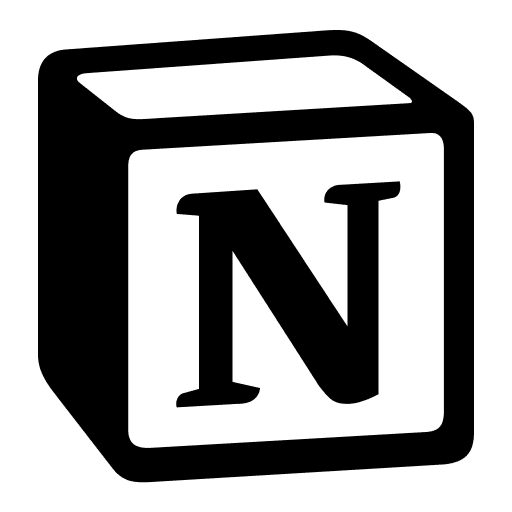

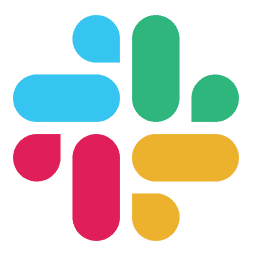
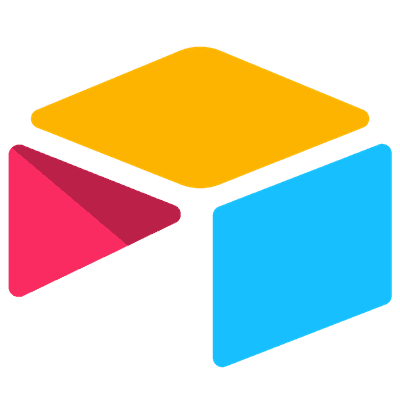

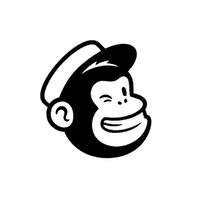
Connect to any app
Send responses wherever you need them, in 60 seconds:
- 1
Clone this template.
- 2
Connect your integration in Fillout.
- 3
Share a link or embed forms anywhere ⚡
Frequently asked questions
Can't find the answer you're looking for? Ask us.
- What are the differences between Zapier, Make, and Airtable Automations?
- Zapier, Make, and Airtable Automations are all automation tools, but they have different features and integrations. Zapier is known for its extensive integrations with various apps, Make offers a visual interface for creating automations, and Airtable Automations is designed for automating tasks within Airtable itself.
- Can I use Zapier, Make, and Airtable Automations together?
- Yes, you can. Each of these tools has its own strengths and can complement each other in automating different aspects of your workflow. For example, you can use Zapier to connect different apps and services, Make to create custom automations with ease, and Airtable Automations to streamline processes within Airtable.
- Which automation tool should I choose?
- The best automation tool for you depends on your specific needs and preferences. If you need extensive integrations with various apps, Zapier might be the right choice. If you prefer a visual interface for creating automations, Make could be the tool for you. And if you primarily work with Airtable and want to automate tasks within the platform, Airtable Automations could be the best fit.
- Do I need coding skills to use Zapier, Make, or Airtable Automations?
- No, you don't need coding skills to use any of these automation tools. Zapier offers a user-friendly interface where you can set up automations using a simple drag-and-drop editor. Make also provides a visual interface that allows you to create automations without any coding knowledge. Similarly, Airtable Automations can be set up without coding, allowing you to automate tasks within Airtable.
- Can I try Zapier, Make, or Airtable Automations for free?
- Yes, all three tools offer free plans that allow you to try them out and see if they meet your needs. With Zapier, you can start with a free plan that includes limited tasks and integrations. Make offers a free trial that allows you to explore its features and see if it suits your requirements. Airtable Automations also provides a free trial that lets you experience its automation capabilities.
- Are there any limitations to using Zapier, Make, or Airtable Automations?
- While Zapier, Make, and Airtable Automations offer powerful automation capabilities, there may be certain limitations based on your specific use case. For example, the free plans of these tools often have limitations on the number of tasks or actions you can perform. Additionally, certain advanced features or integrations may only be available on paid plans. It's important to review the features and limitations of each tool to ensure it fits your requirements.
Make your first form in minutes.
Unlimited forms with 1000 submissions/month. Unlimited team seats. Seepricingfor details.
Get started — it’s free