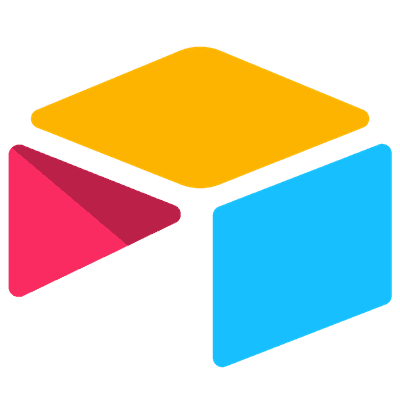Google Drive form integration
Store uploaded files in your Google Drive folders. Connect Fillout forms and
Google Drive.
Common workflows
Create Google Drive folders for new form submissions
Add new form file uploads to Google Drive
Set dynamic file names for new file uploads based on form submission data
Build any form with Fillout.
Choose from 50+ flexible question types to make the form you need. Then, connect your form to Google Drive.
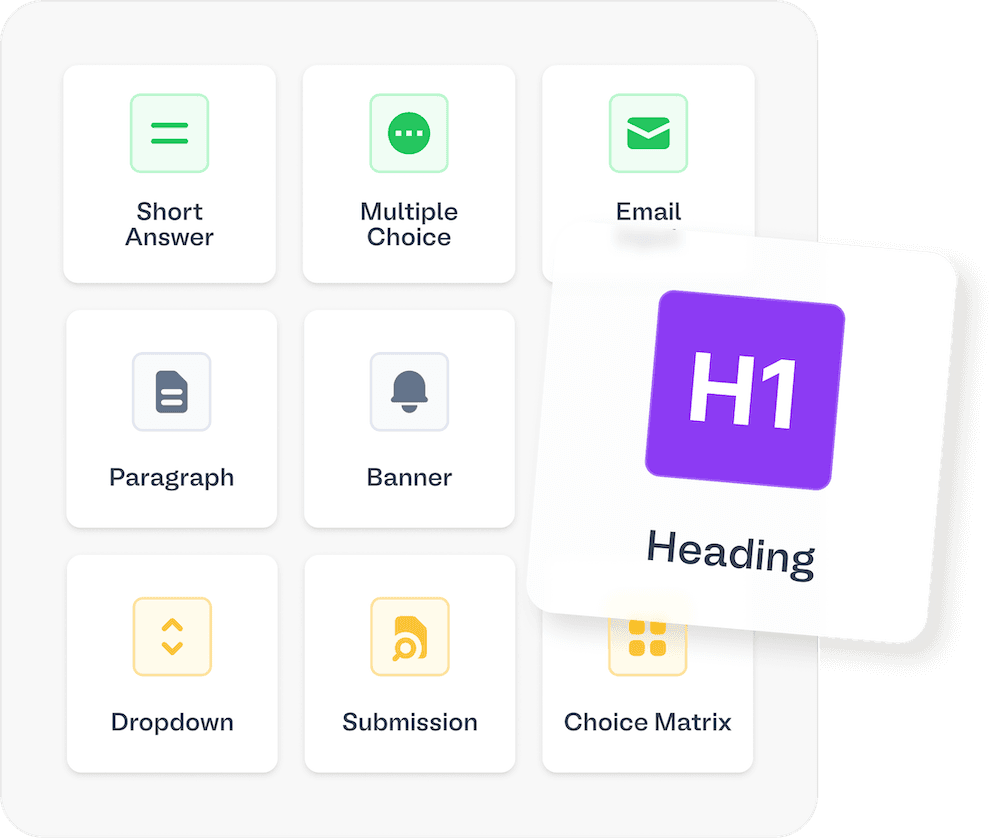
Ways to use Fillout with Google Drive
Streamline file collection and management with Google Drive integrated forms.
Applications
Design submissions
Bug reports
File requests
Vendor forms
Applications
Let applicants upload their CVs/resumes and cover letters to a Google Drive folder.
Explore demo
Applications
Let applicants upload their CVs/resumes and cover letters to a Google Drive folder.
Explore demo
 Connect Google Drive and Fillout
Connect Google Drive and Fillout

Integrate Fillout with Google Drive to store uploaded files directly into your Google Drive folders. Define dynamic folder and file names for each file upload to organize your data intake.