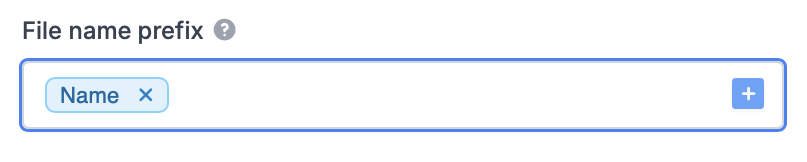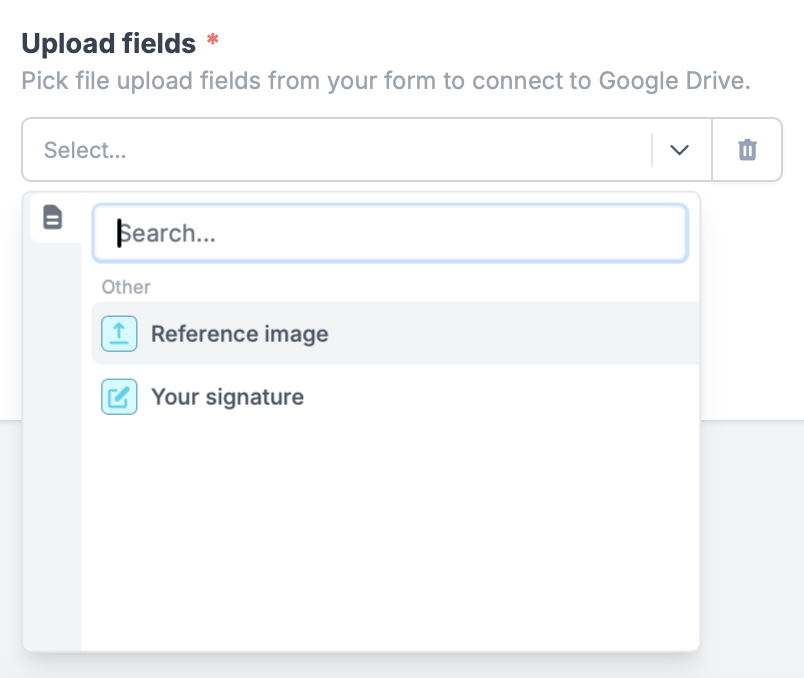What is Google Drive?
Google Drive is a cloud storage service that lets users to store and access files from any device with an internet connection. It offers features such as file synchronization, file sharing, and collaborative editing.How it works
Connect your Fillout form to Google Drive
Click 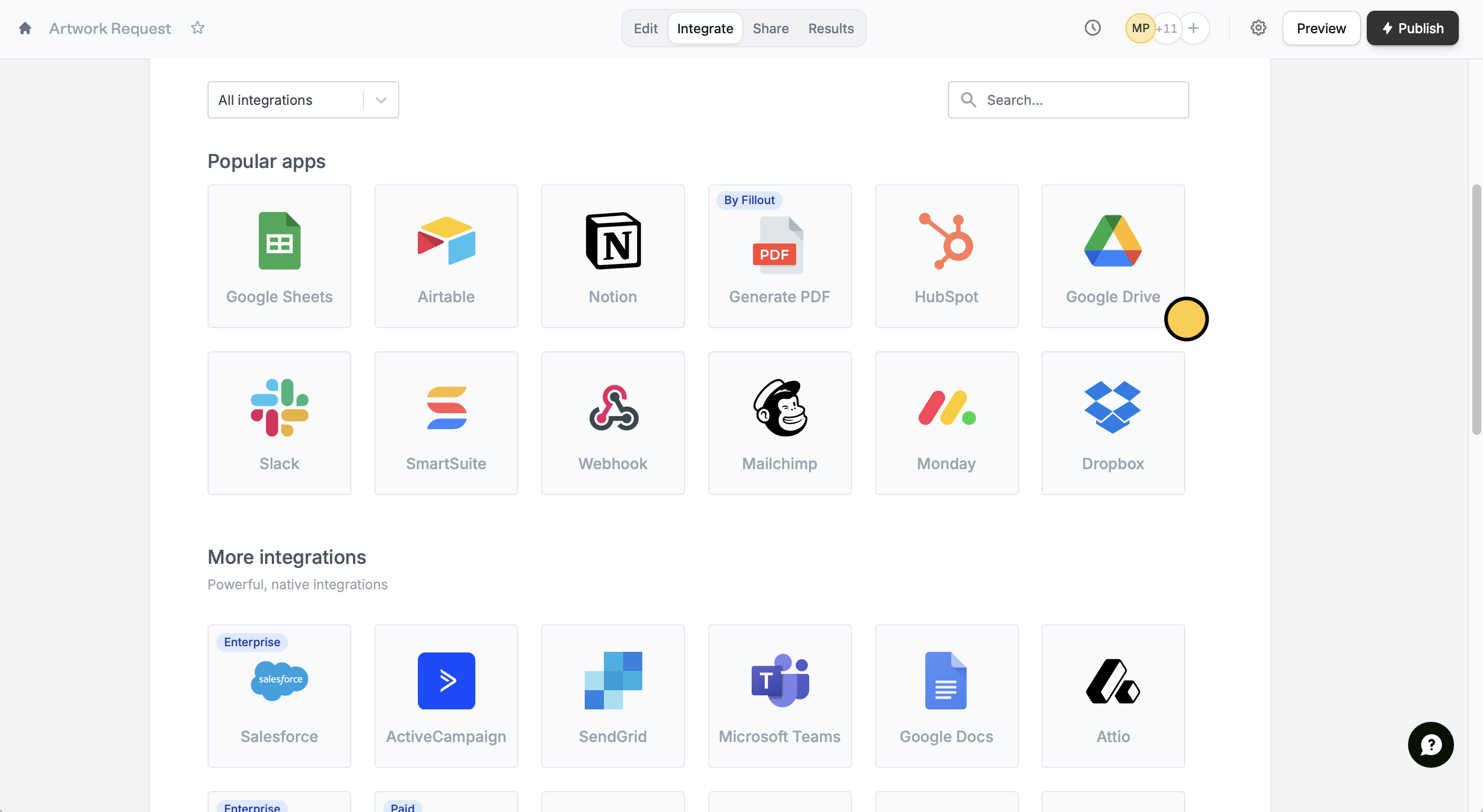
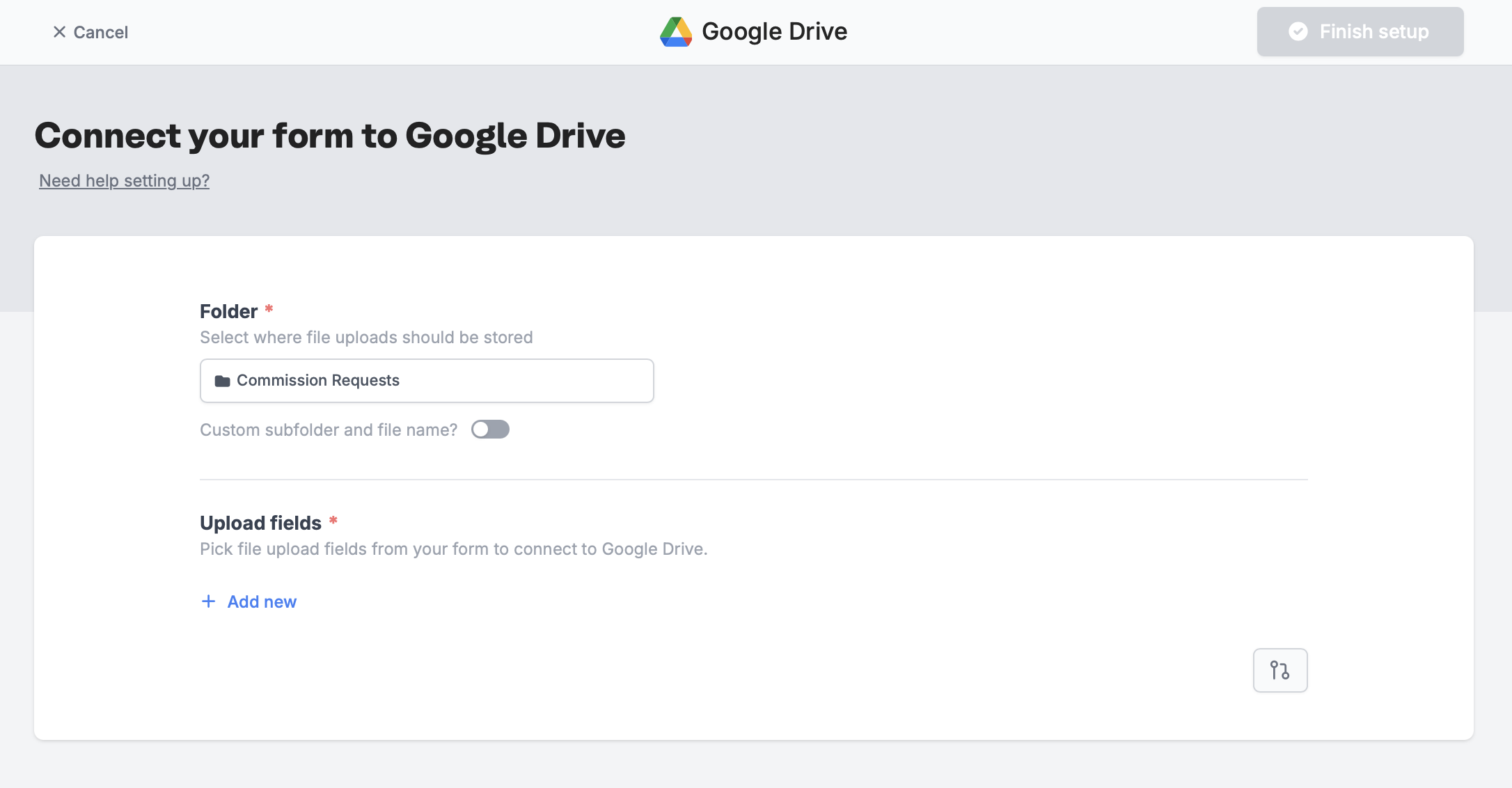
Integrate on the top menu followed by Google Drive.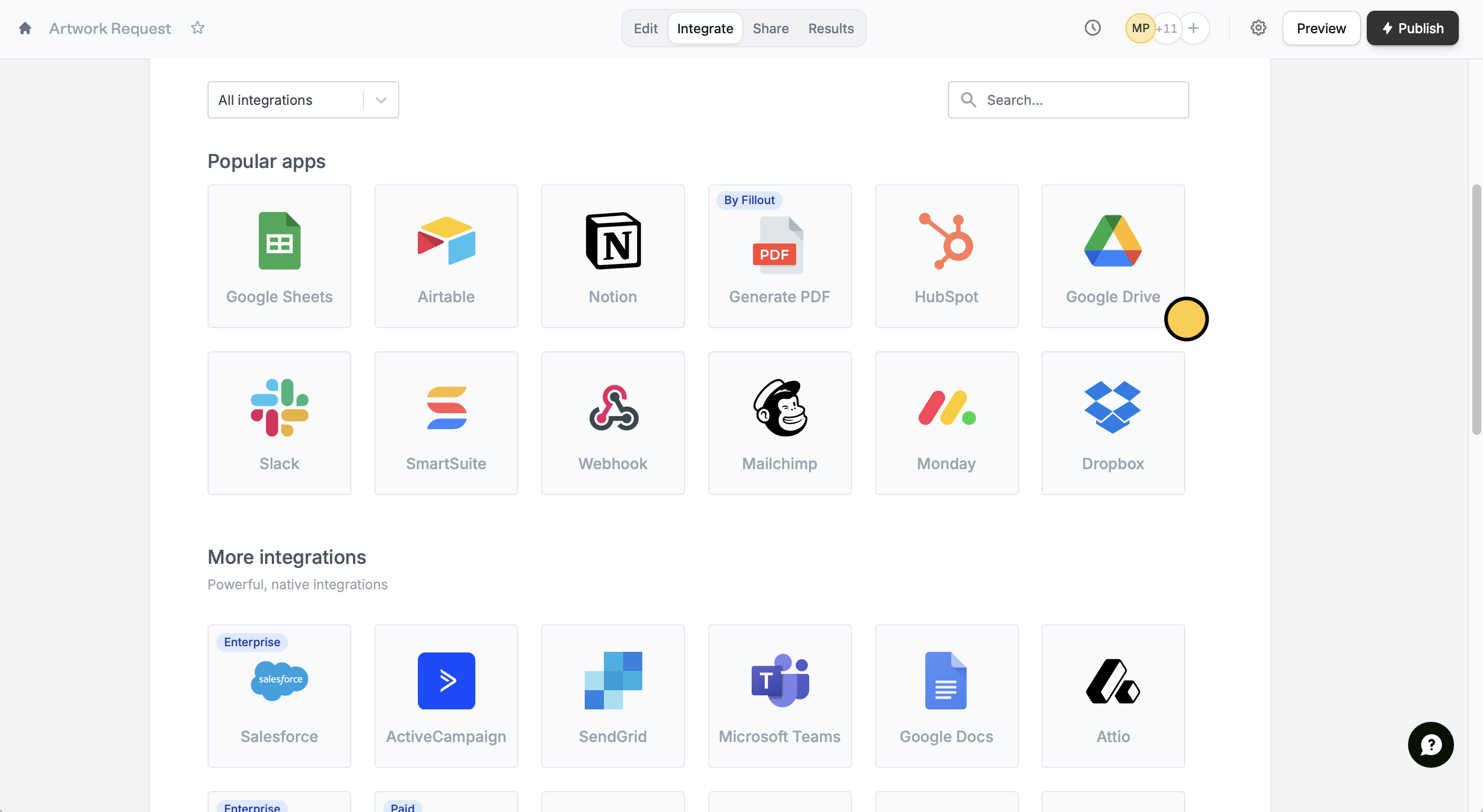
Sign in with Google to allow Fillout to link to your account. Select a Folder you would like respondents to upload their files to.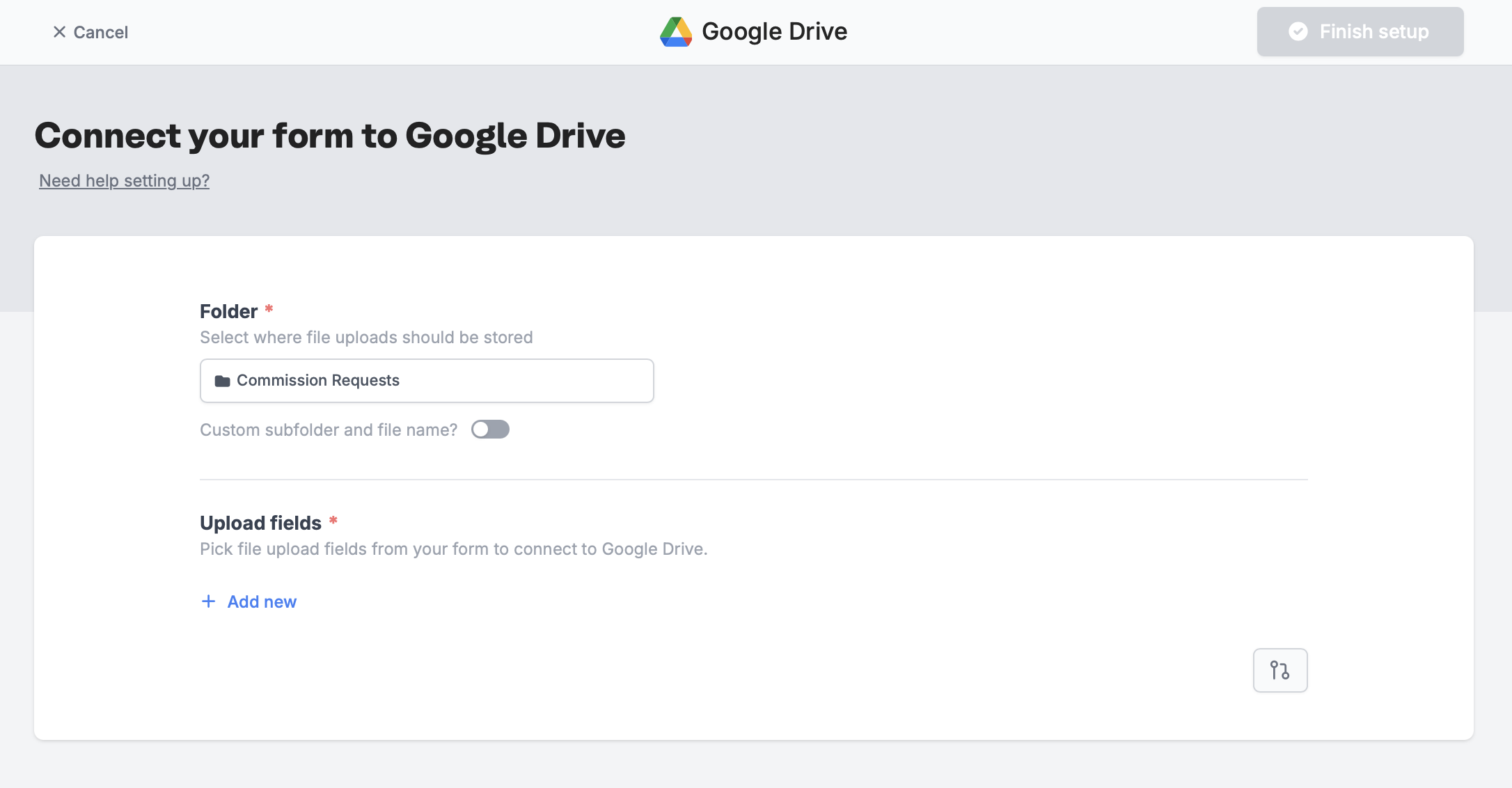
Add a dynamic file path
You can make a new subfolder within your chosen folder. Turn on theCustom subfolder and file name? switch. Enter a name for your subfolder or click to map a field in your form.
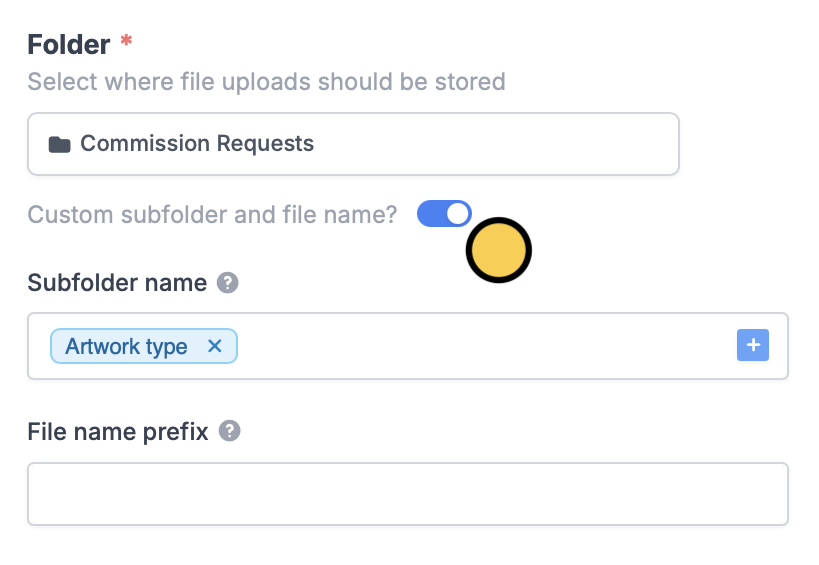
Add a filename prefix
You can enter a Filename prefix to add specific characters at the beginning of each file name upon form submission. Similar to the steps above, type a name or add a reference by clicking .