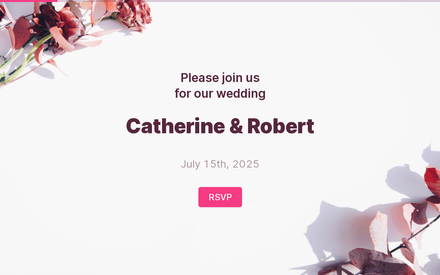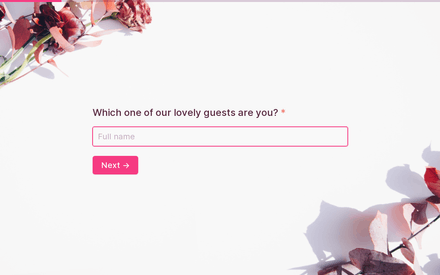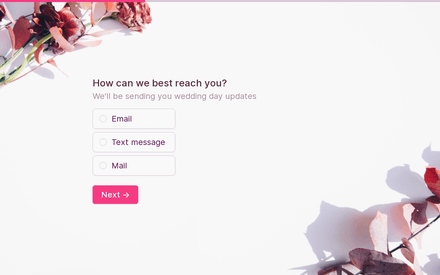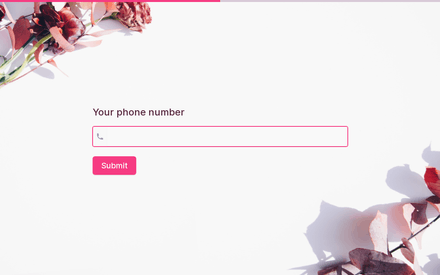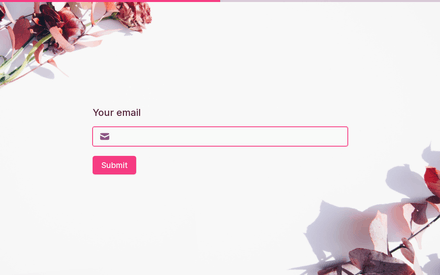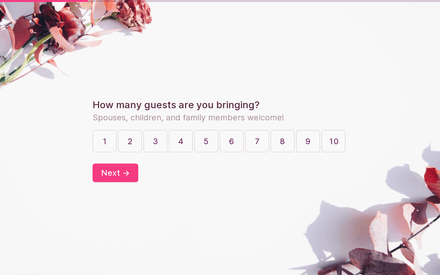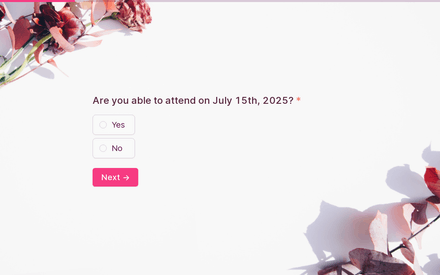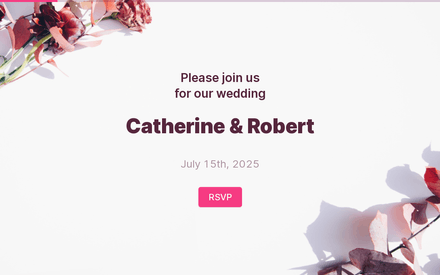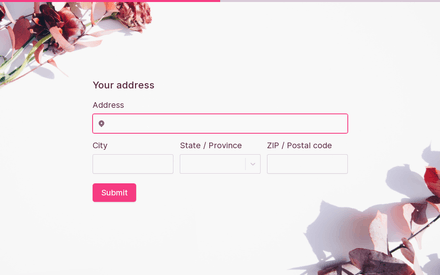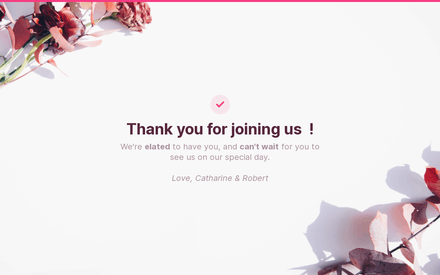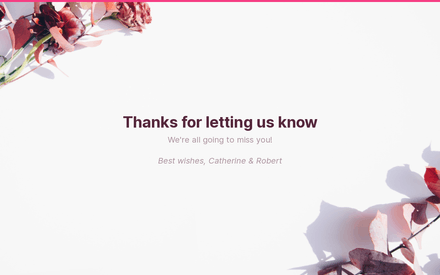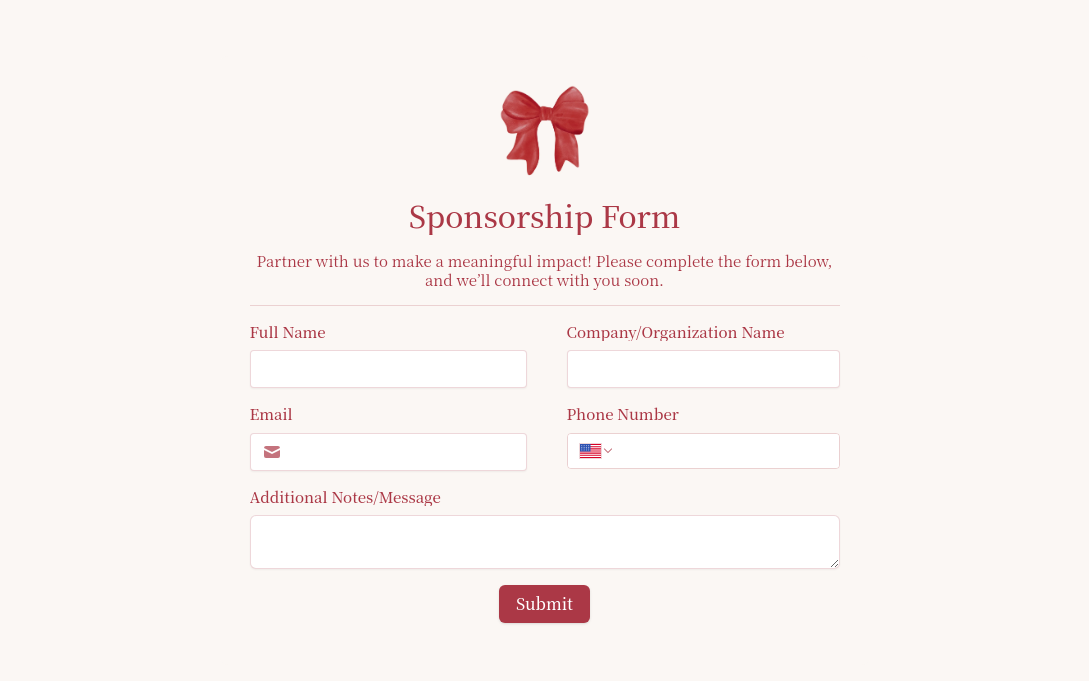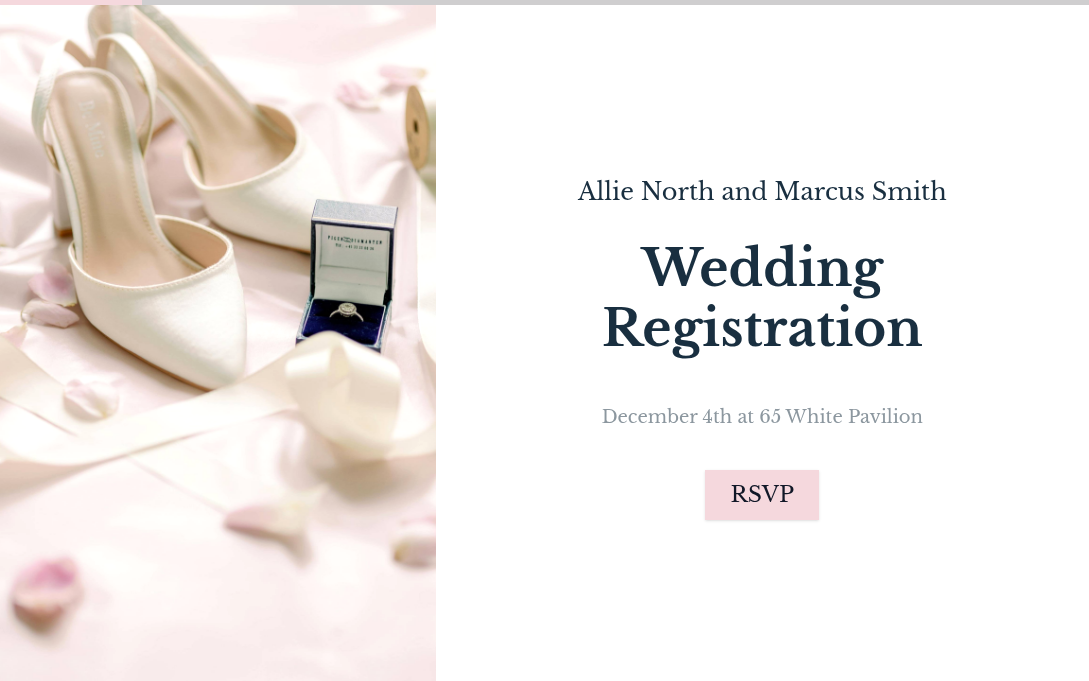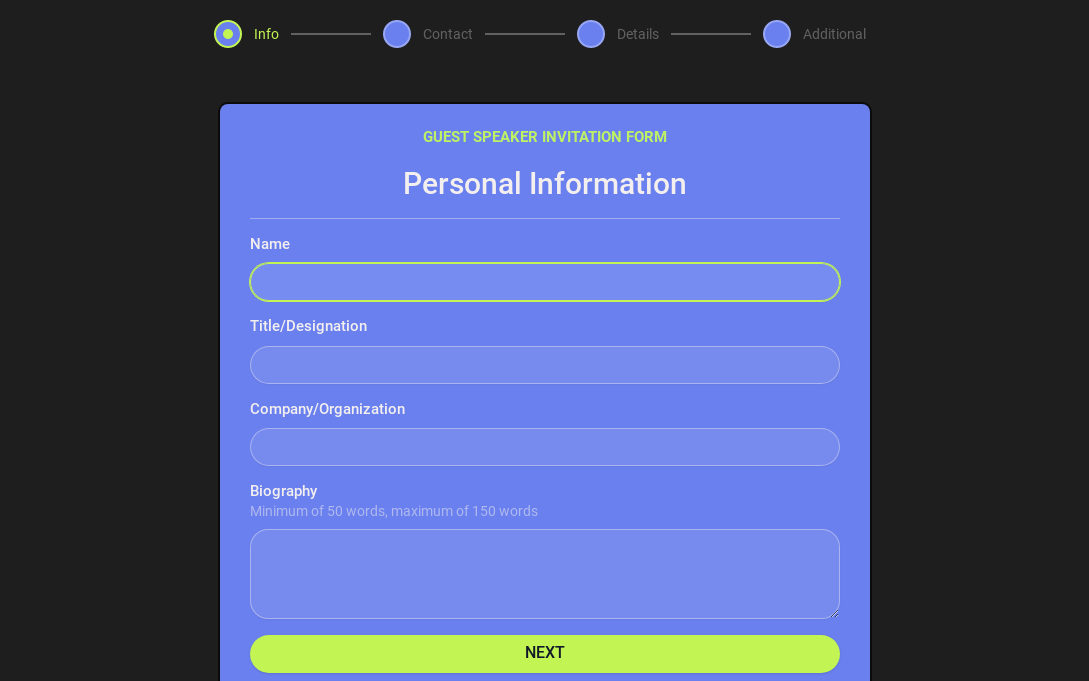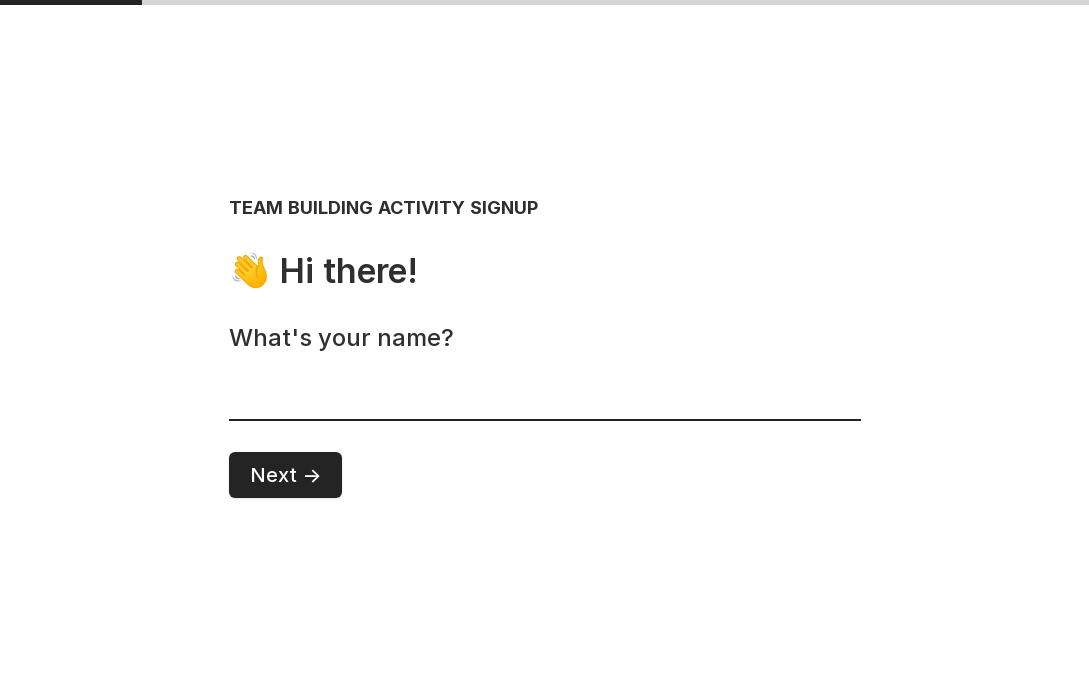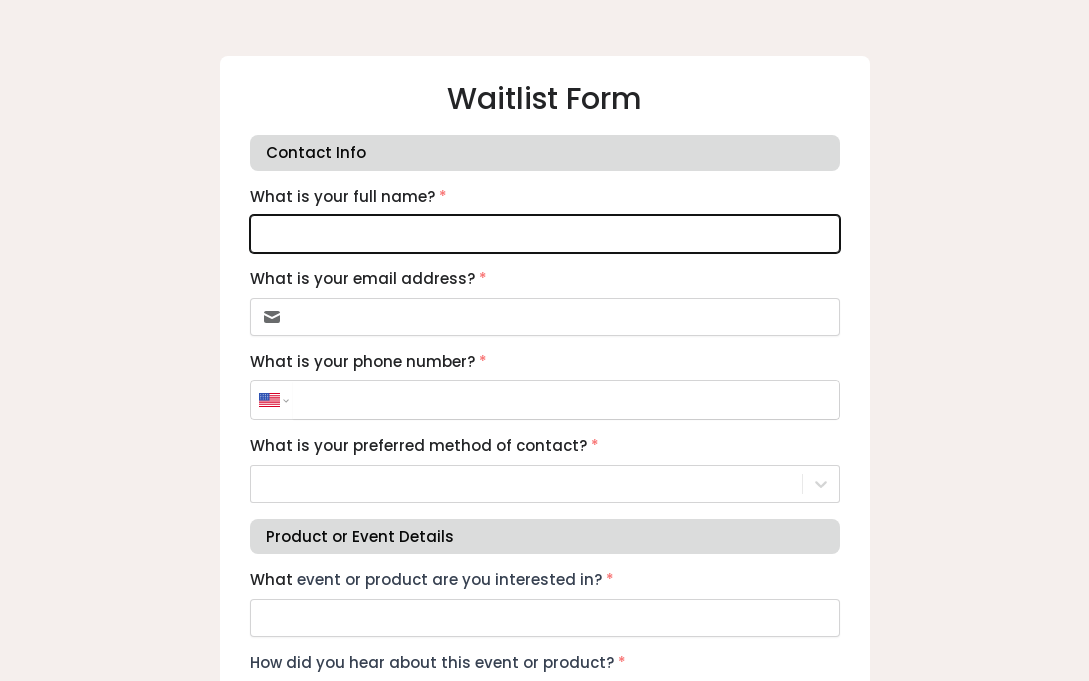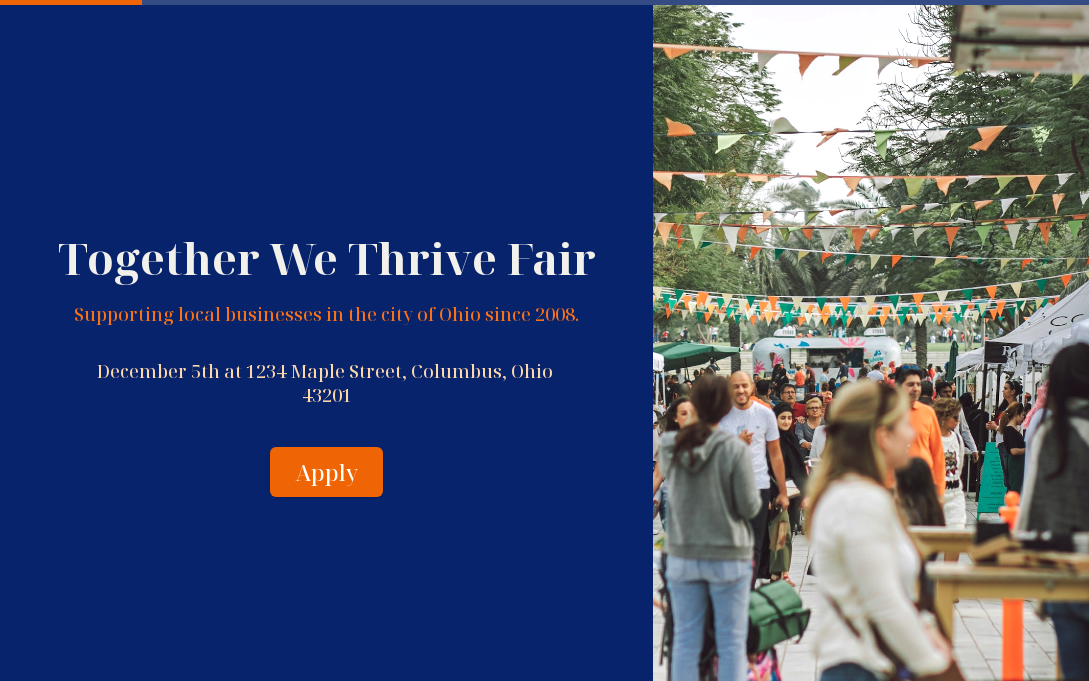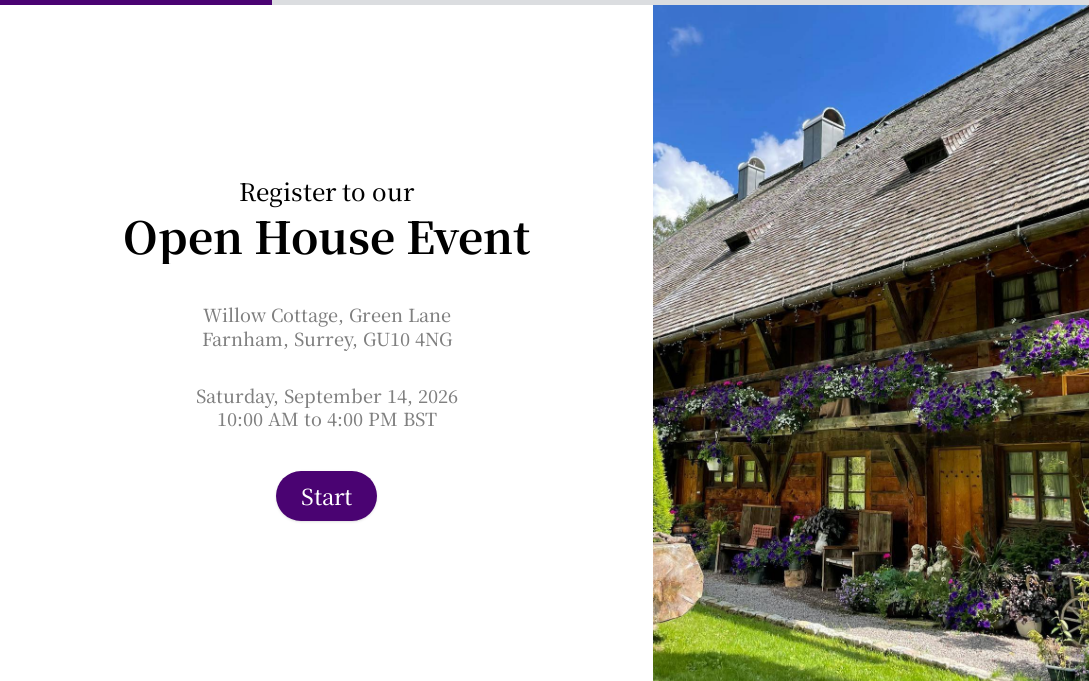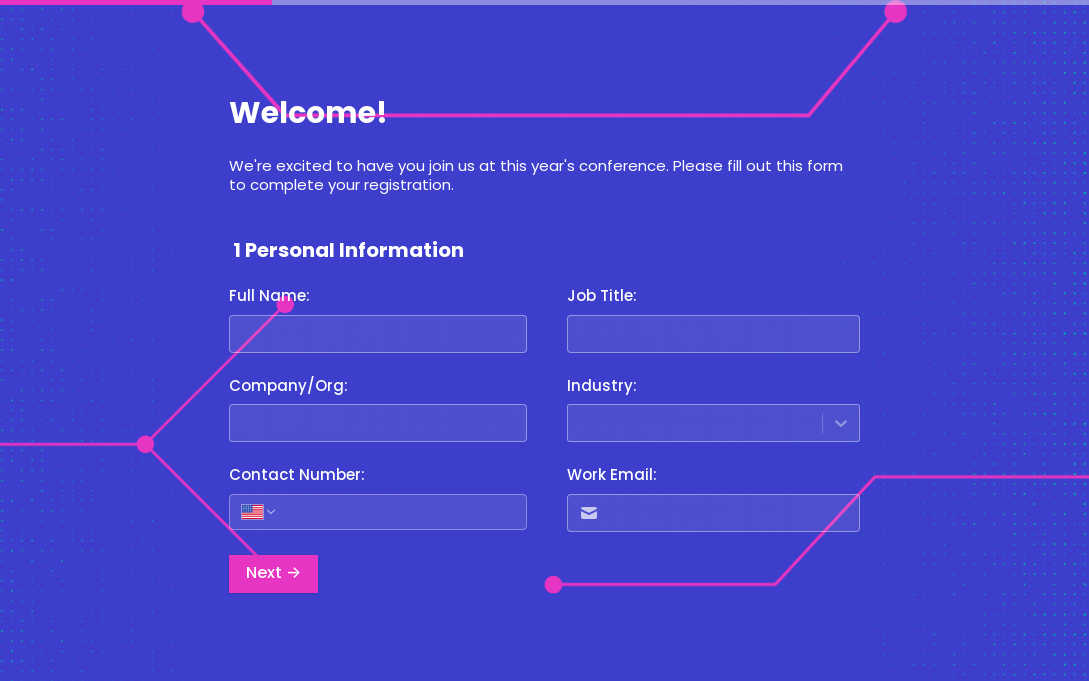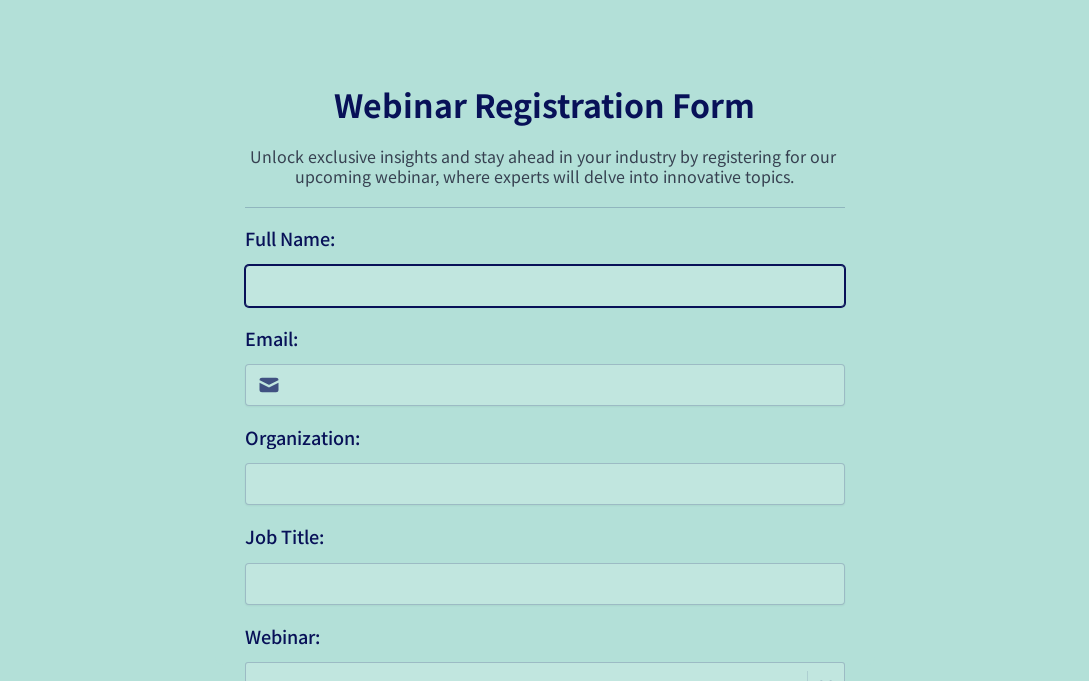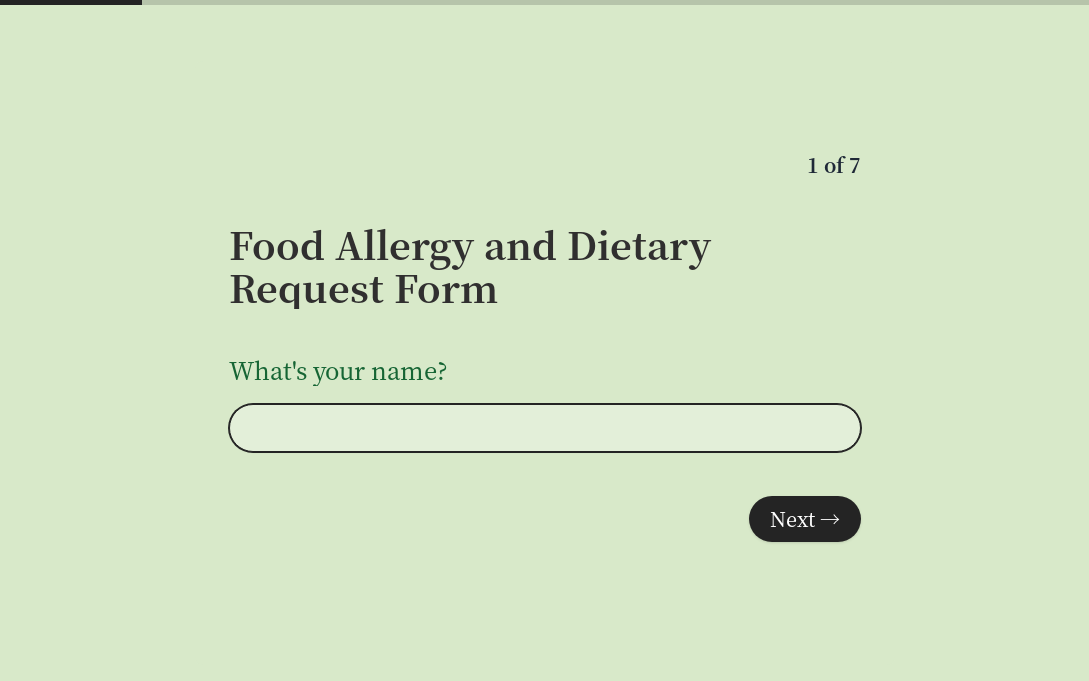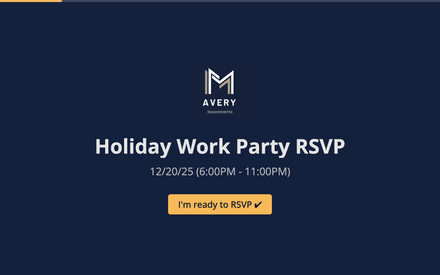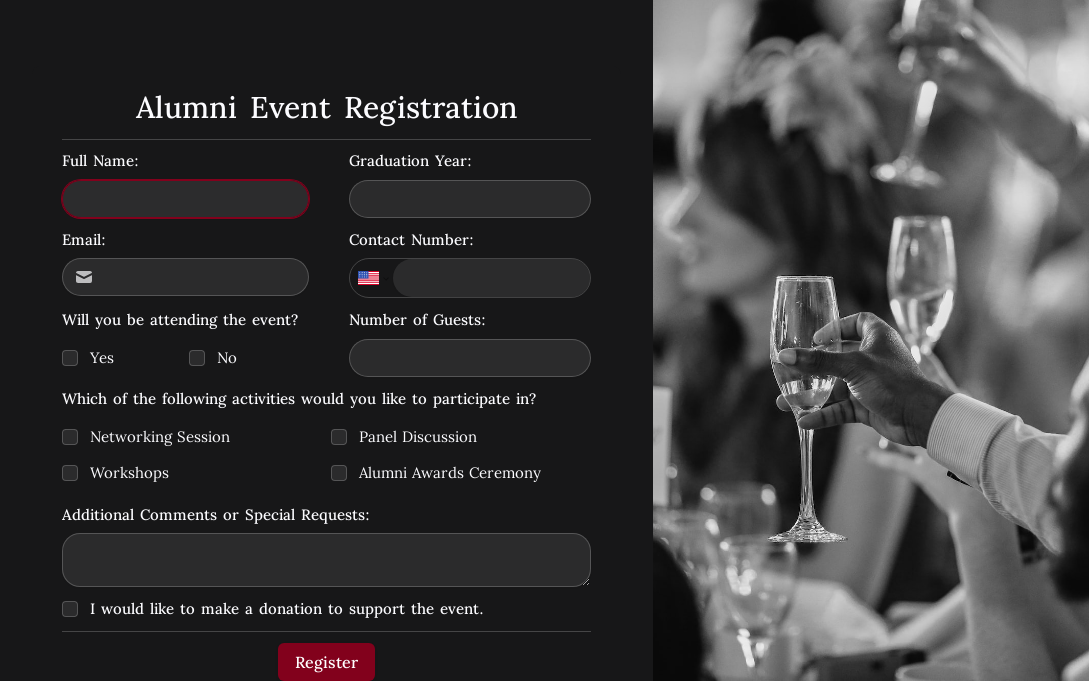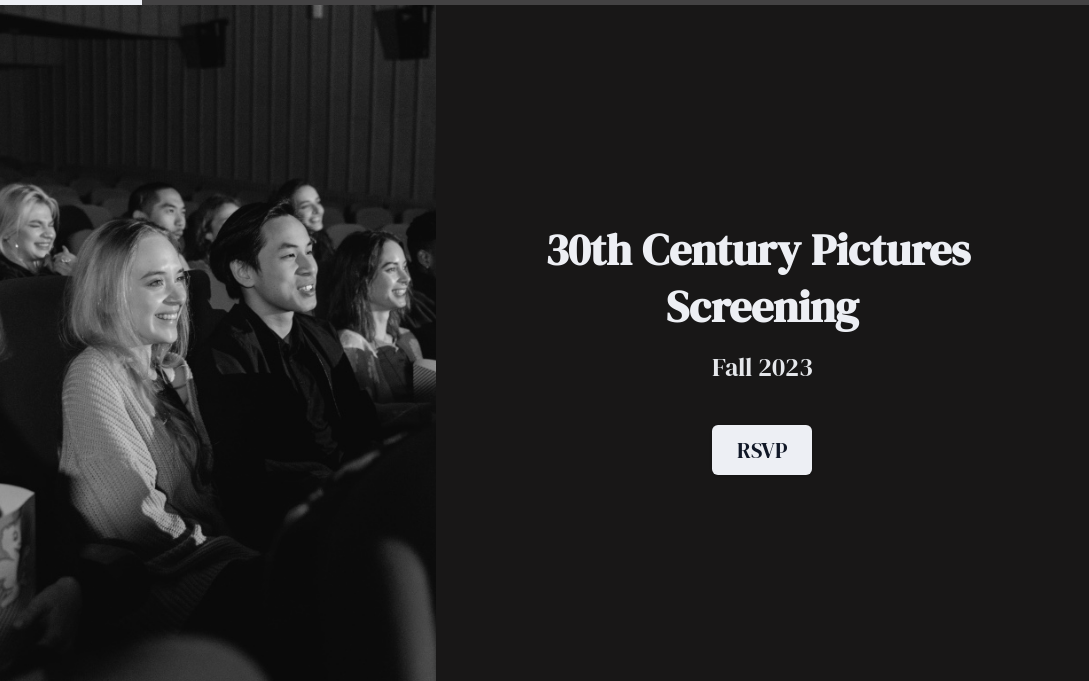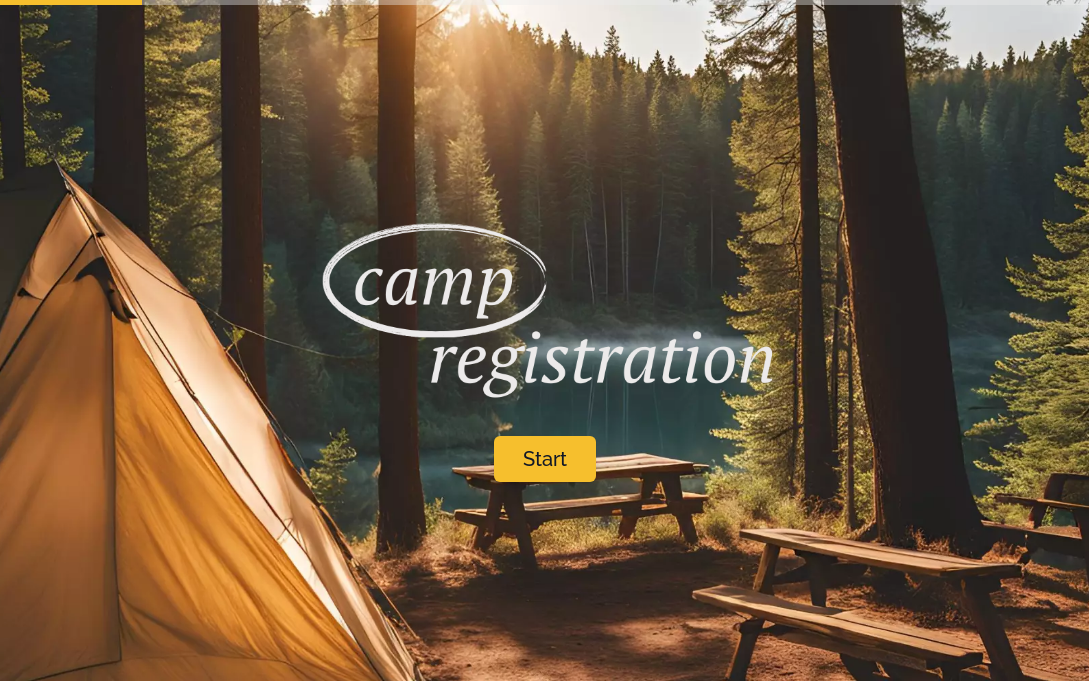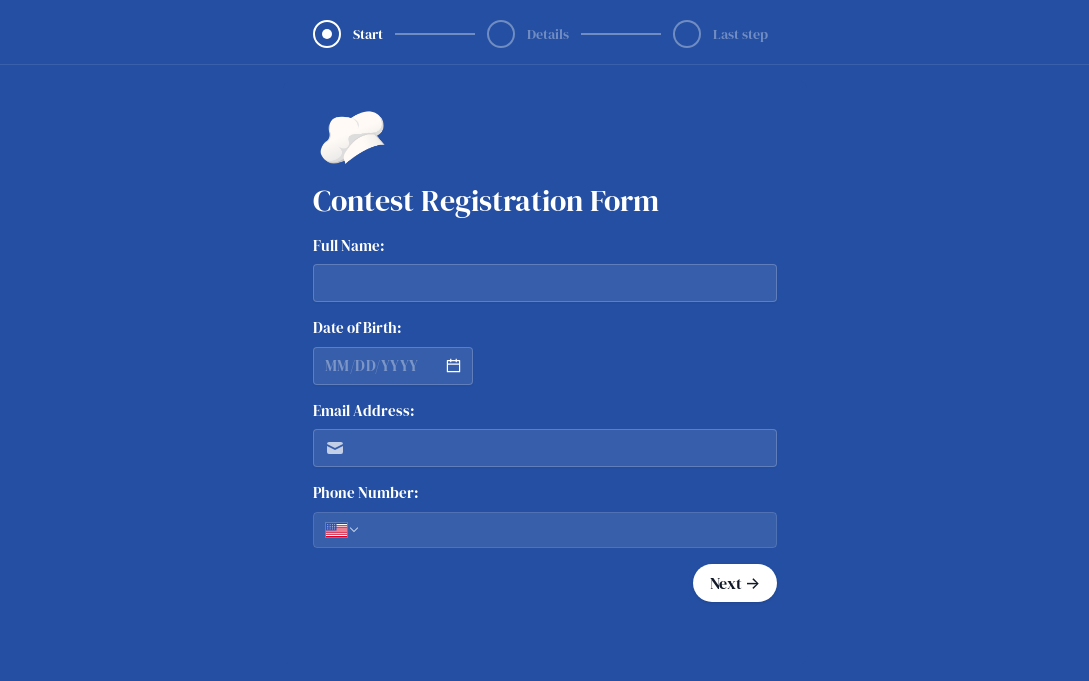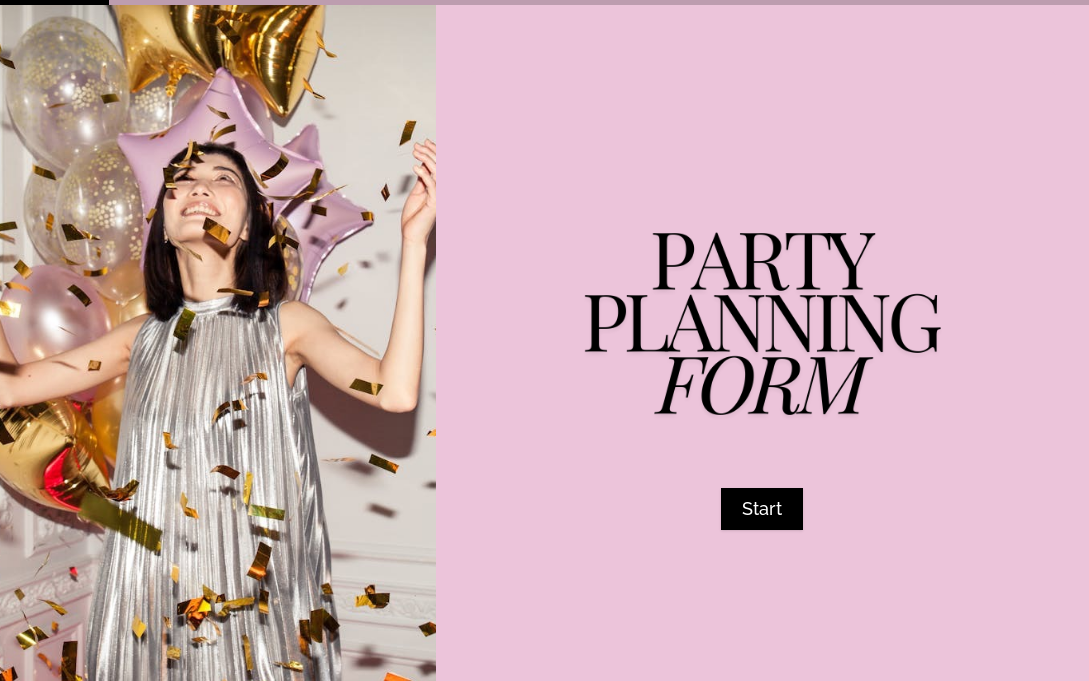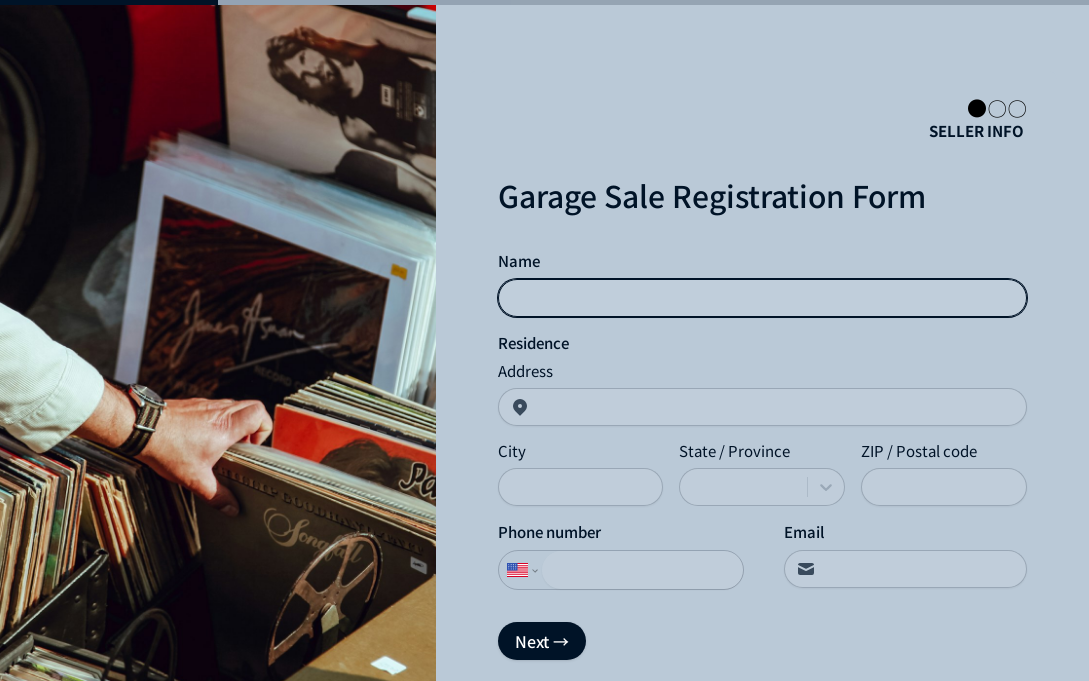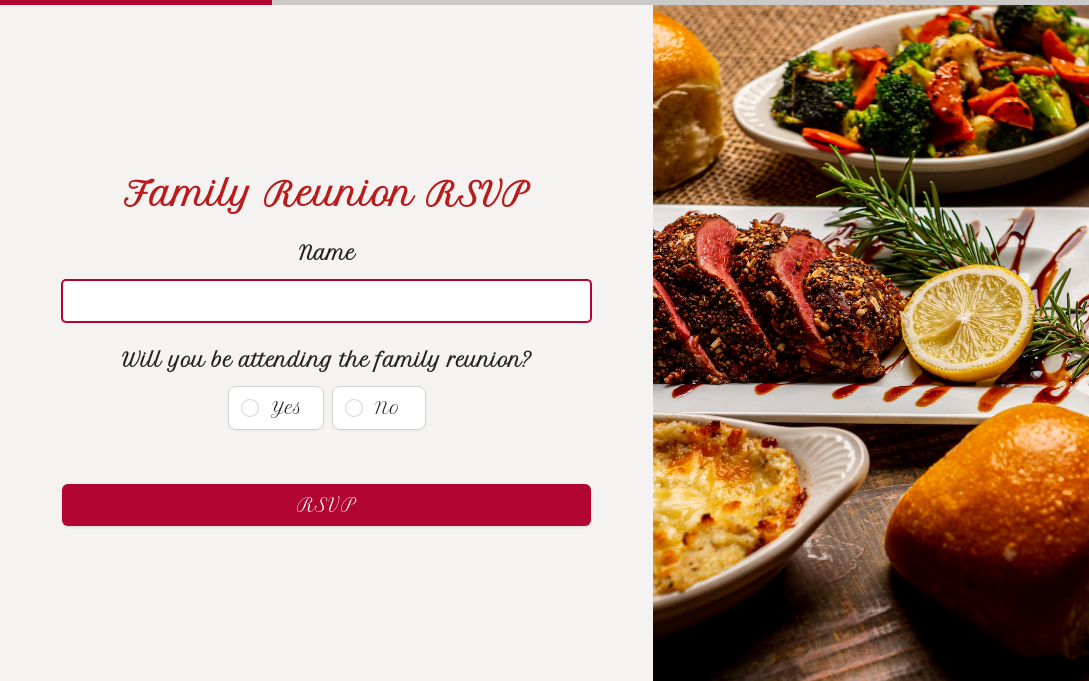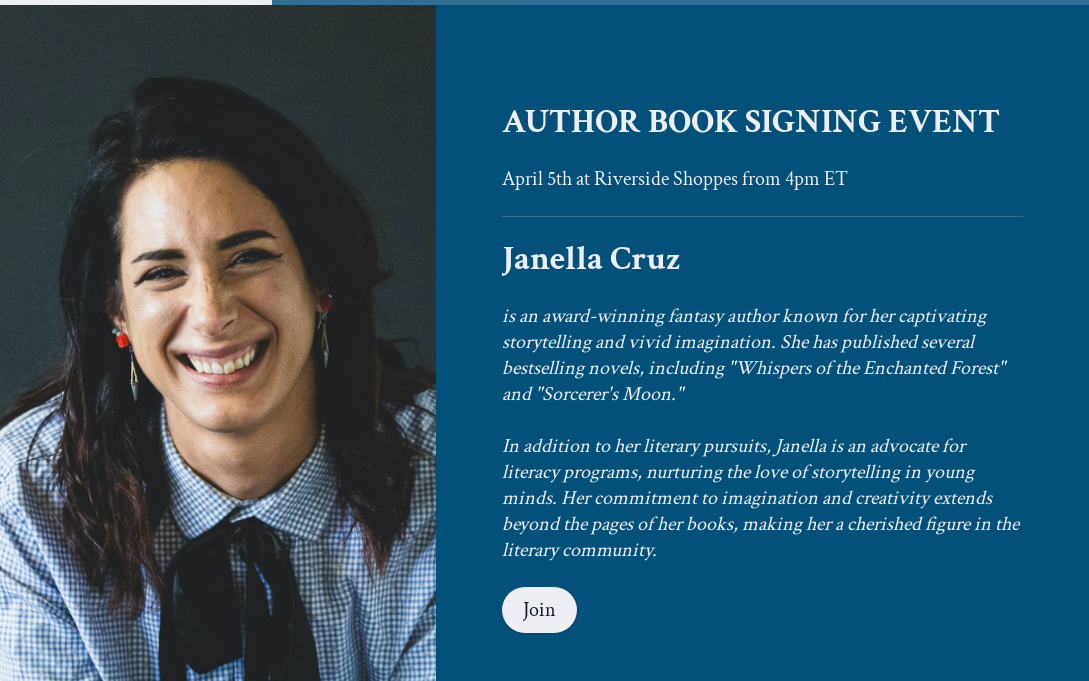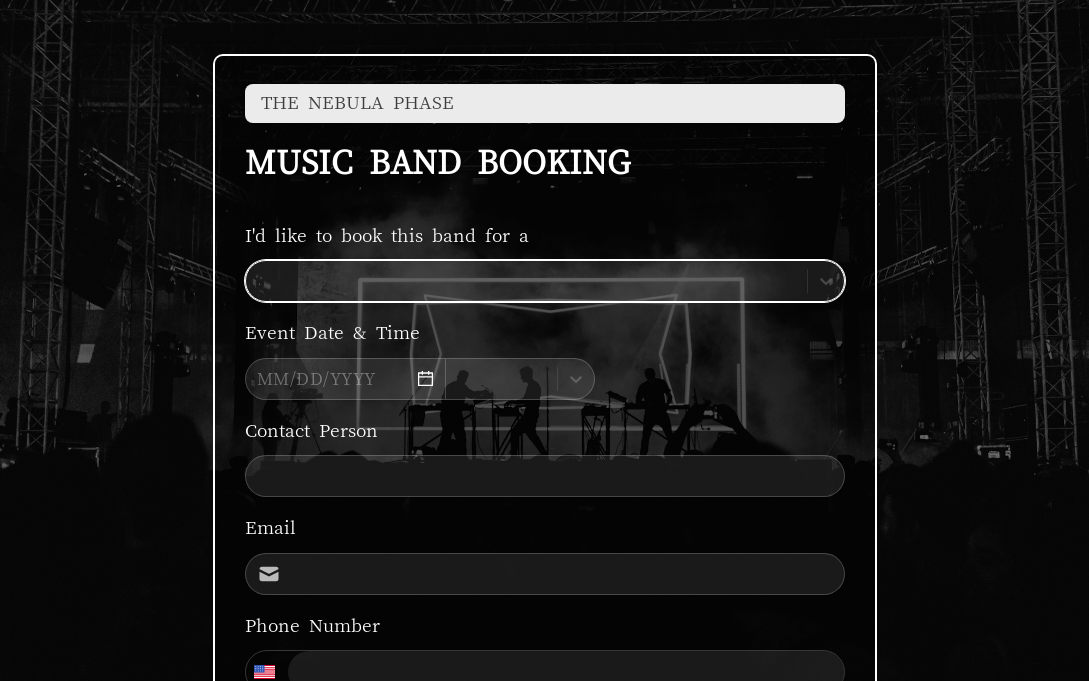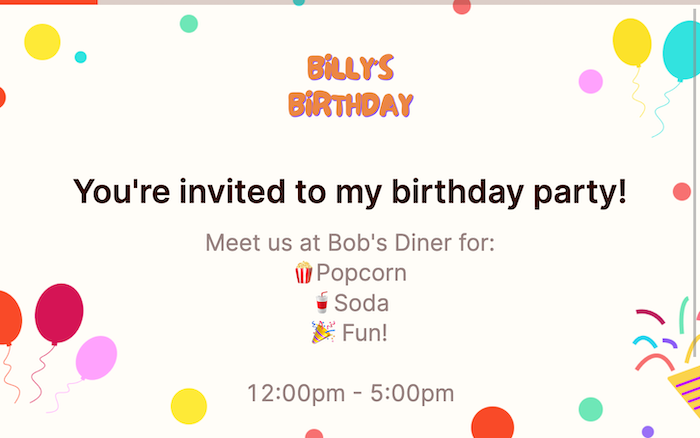Wedding RSVP Form Template
This wedding RSVP form captures guest info, attendance status, address, number of guests, contact details, menu options, and song requests. Streamline your wedding planning with this comprehensive RSVP form.

Wedding RSVP Form Template
Customize in minutes
Drag and drop 50+ customizable question types to make this template your own.


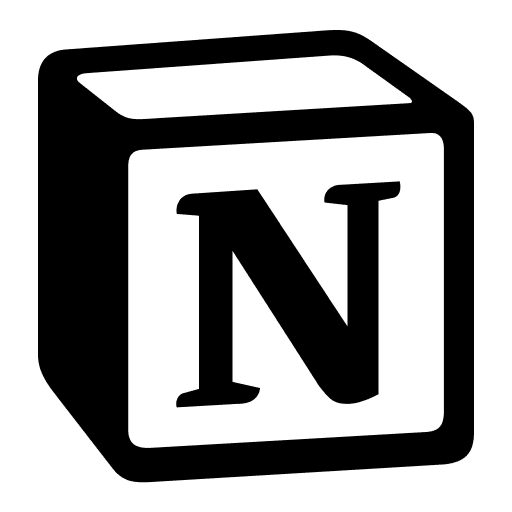

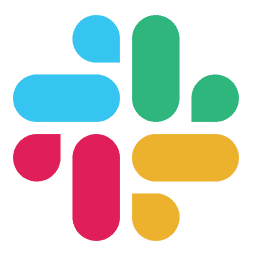
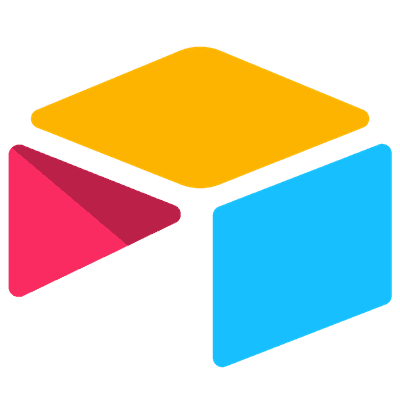

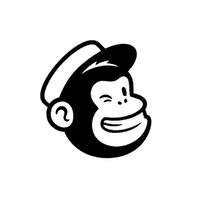
Connect to any app
Send responses wherever you need them, in 60 seconds:
- 1
Clone this template.
- 2
Connect your integration in Fillout.
- 3
Share a link or embed forms anywhere ⚡
Frequently asked questions
Can't find the answer you're looking for? Ask us.
- What is a wedding RSVP form?
- An RSVP form is a way to gather responses from guests about whether or not they plan to attend an event. In the case of a wedding, the RSVP form typically includes questions about the guest's name, whether they will attend or not, and any dietary restrictions they may have. Having a clear understanding of who will attend your wedding is important for planning, such as setting the number of chairs and tables, arranging transportation, and ordering the right amount of food and drinks.
- How do I create a wedding RSVP form?
- Creating an RSVP form is easy with our free template. All you need to do is select the template, add any custom fields or questions that you may have, and then share the form with your guests. You can also use our form builder to customize the look and feel of the form to match your wedding theme. Once your guests have responded, you can keep track of their responses and plan accordingly.
- Can I collect information other than just attendance?
- Yes, you can. In addition to collecting information about whether or not your guests will attend, you can also use the form to gather information about dietary restrictions, plus-ones, and even song requests. You can customize the form to suit your specific needs, ensuring that you have all the information you need to plan the perfect wedding.
- Can I send the RSVP form via email?
- Yes, you can. With our form builder, you can easily send the RSVP form to your guests via email. You can customize the email template to include a personal message, as well as any important details about your wedding. Once your guests have responded, you will receive an email notification, making it easy to keep track of who has RSVP'd.
- Is the wedding RSVP form mobile-friendly?
- Yes, it is. Fillout forms are designed to work seamlessly on any device, whether it's a desktop, tablet, or mobile phone. This makes it easy for your guests to respond to the RSVP form, no matter where they are or what device they are using. Additionally, the form is optimized for a better user experience, making it easy for your guests to complete the form with minimal effort.
Make your first form in minutes.
Unlimited forms with 1000 submissions/month. Unlimited team seats. Seepricingfor details.
Get started — it’s free