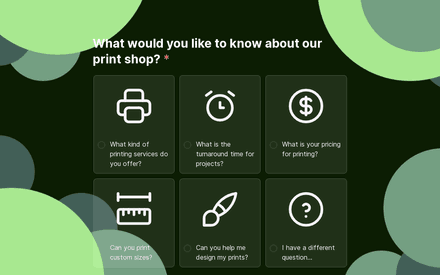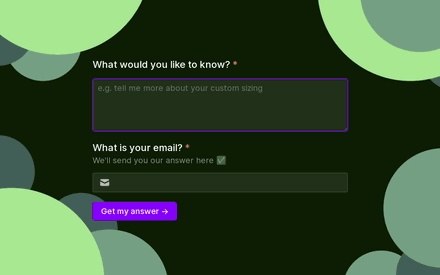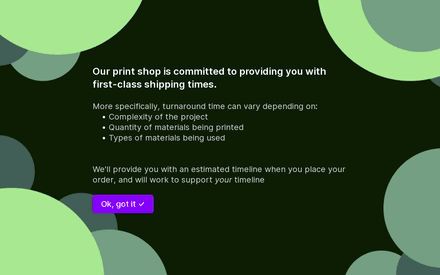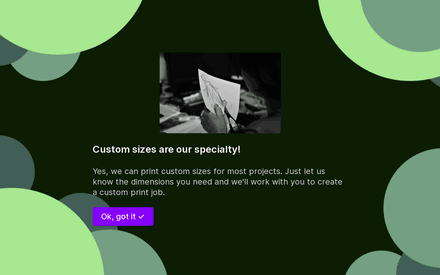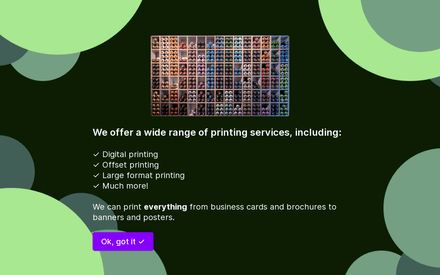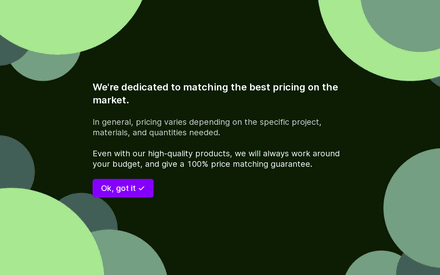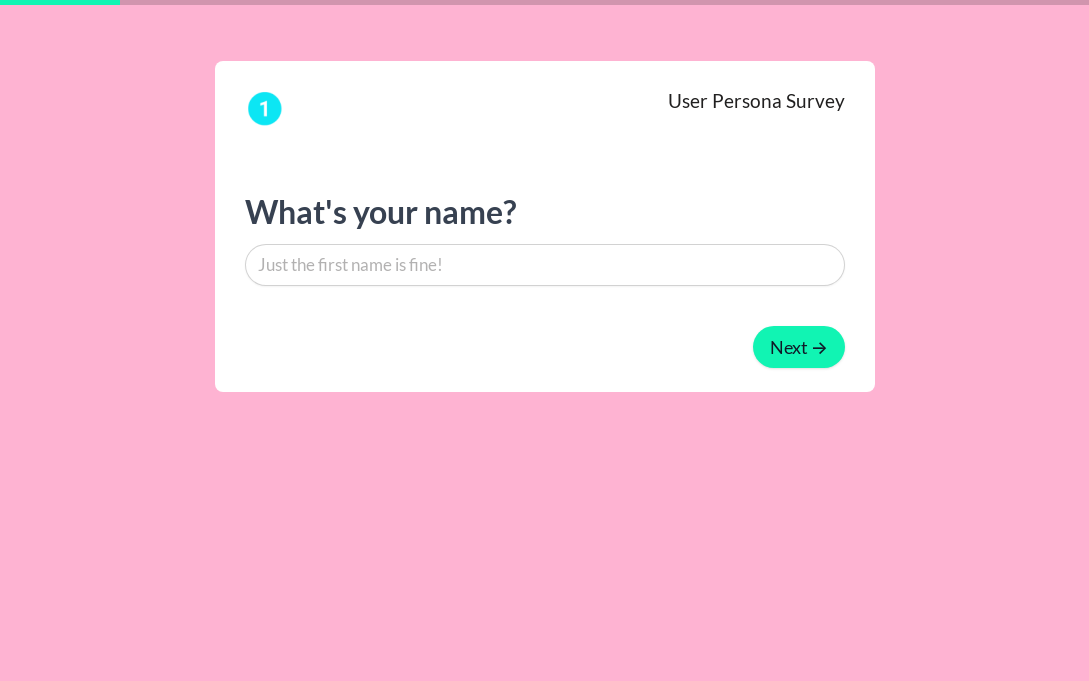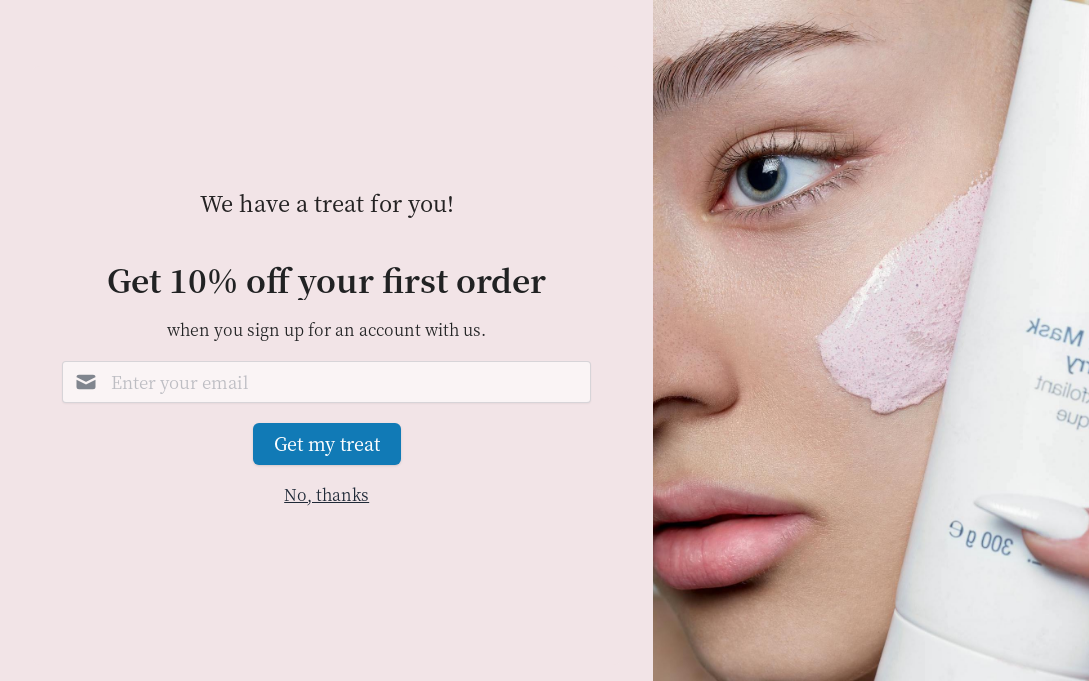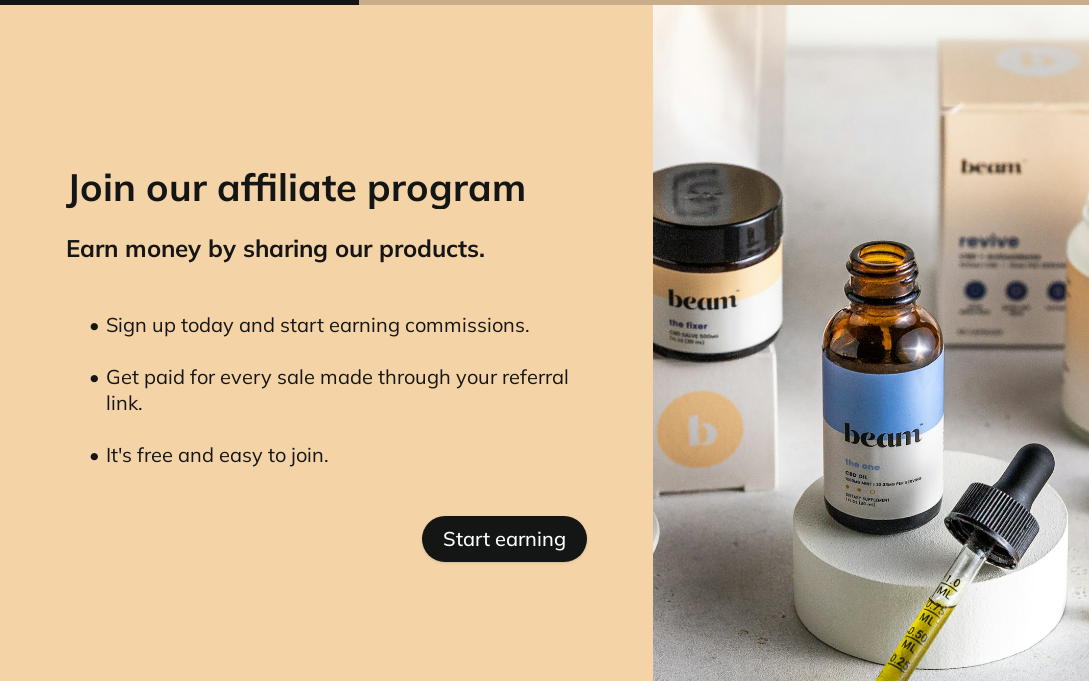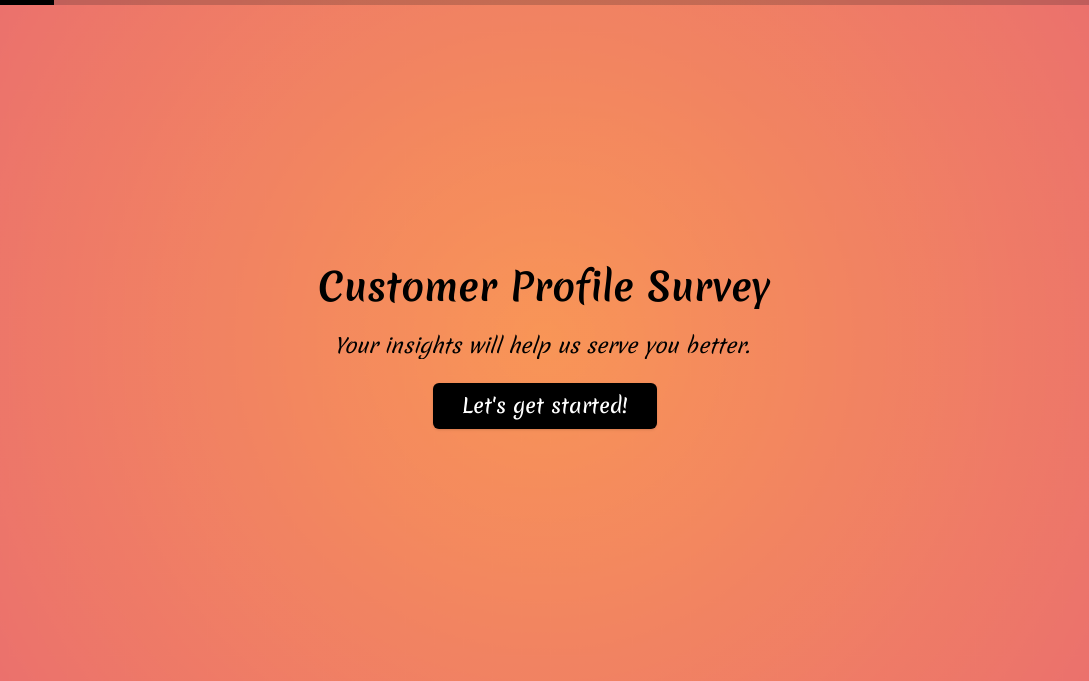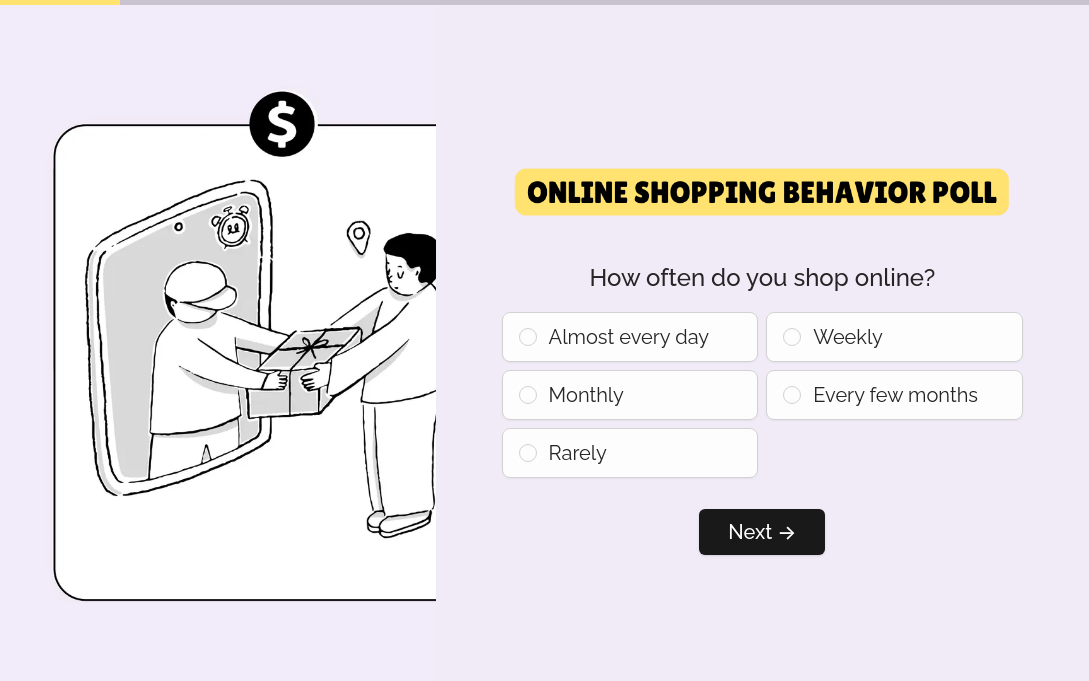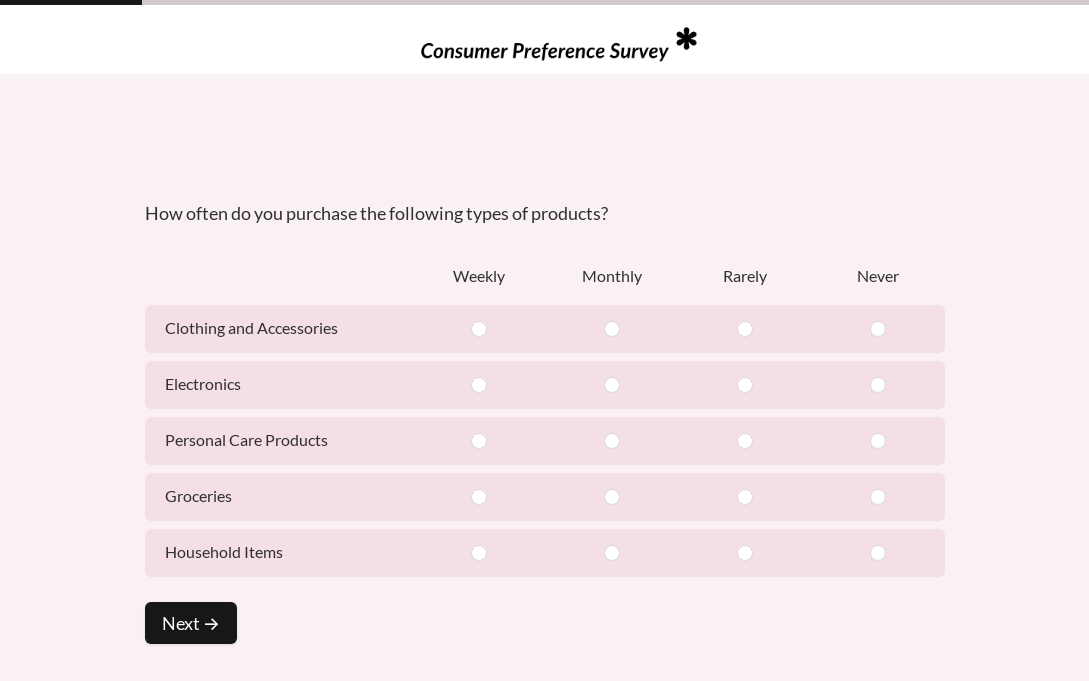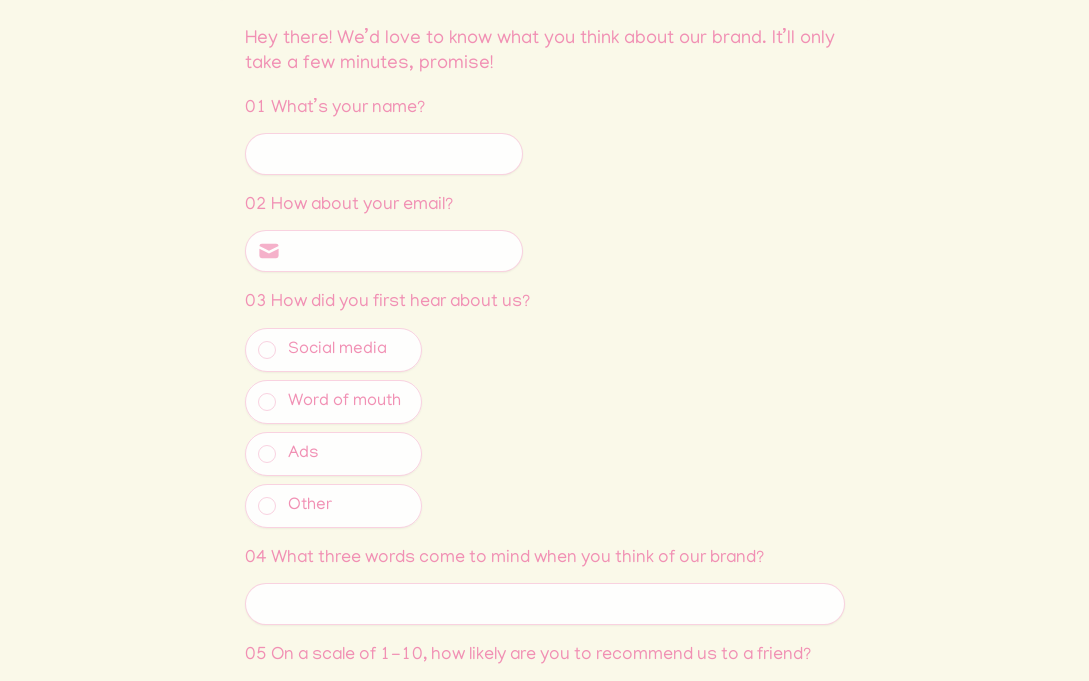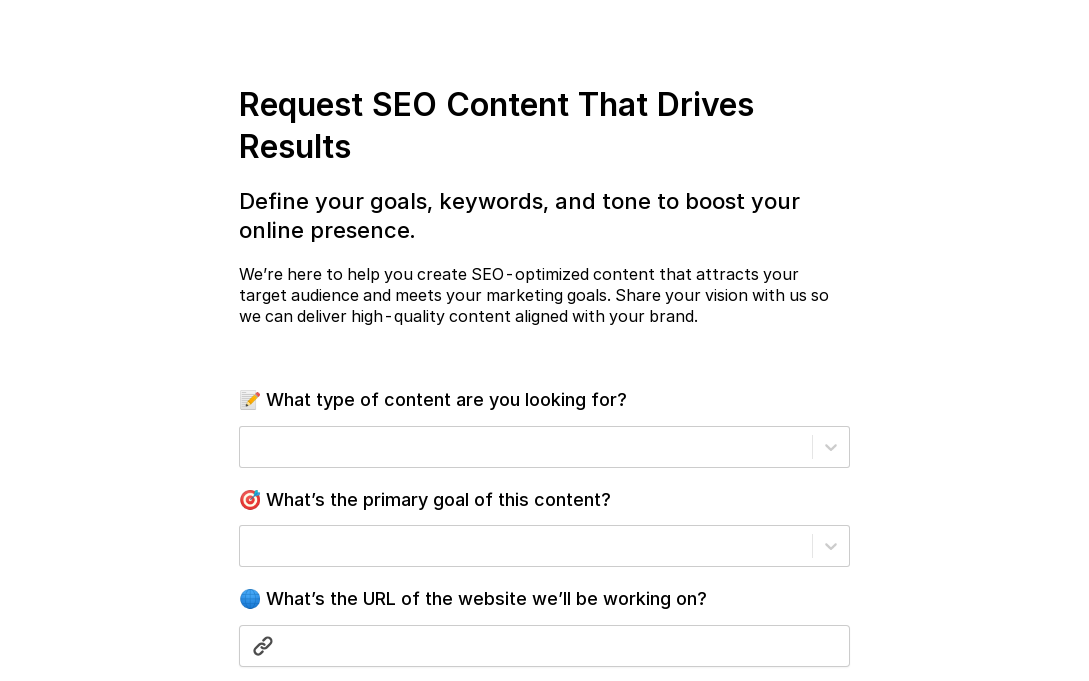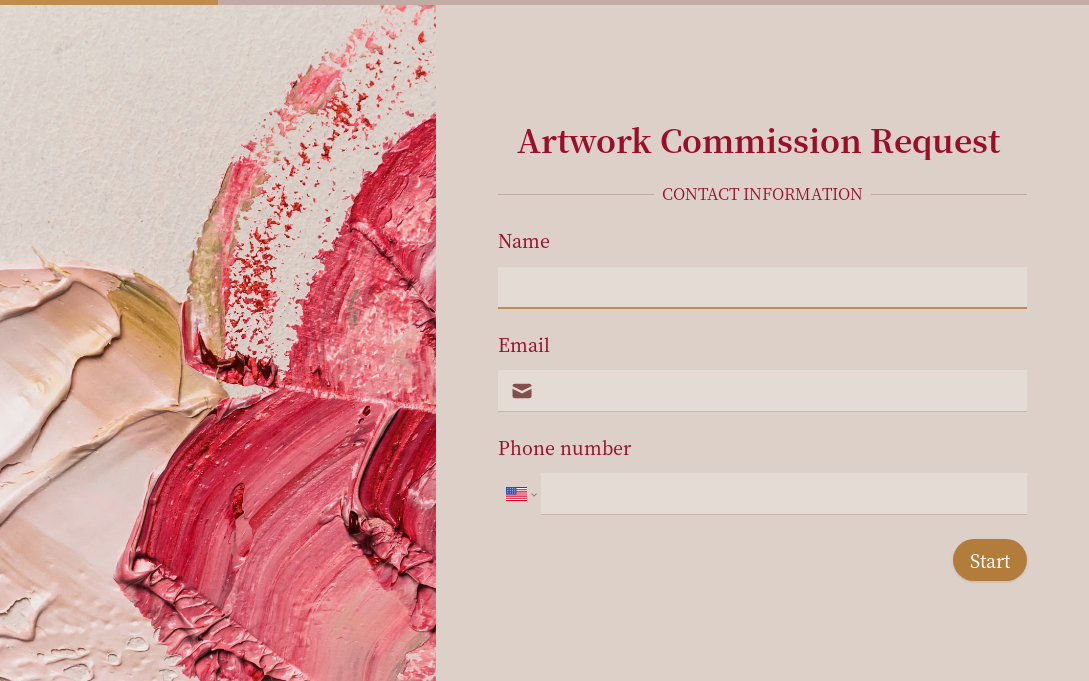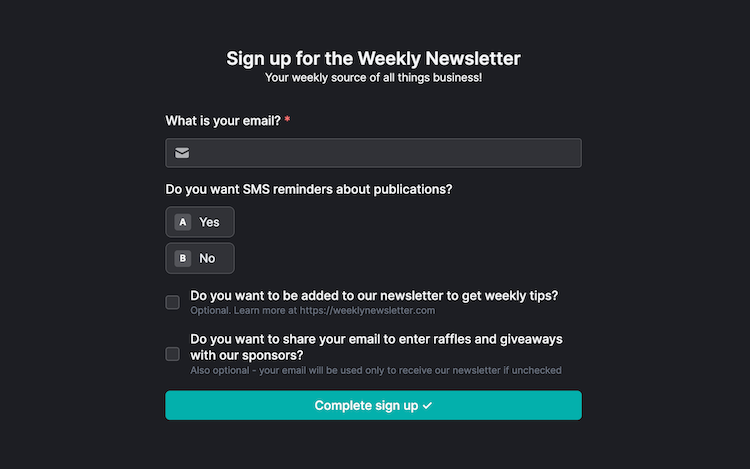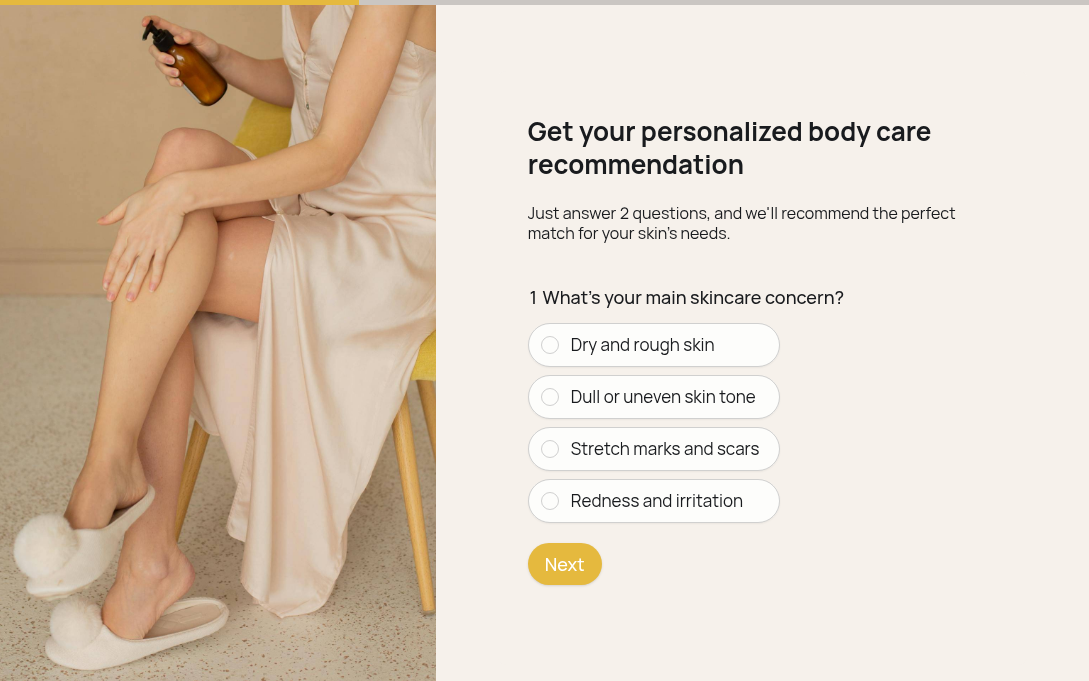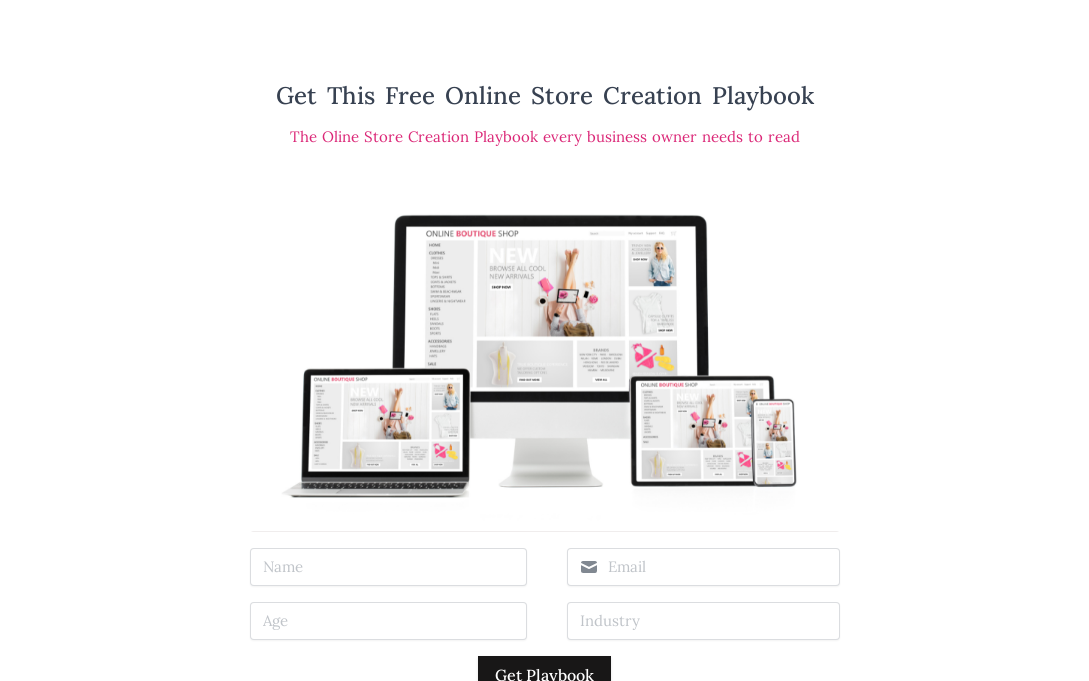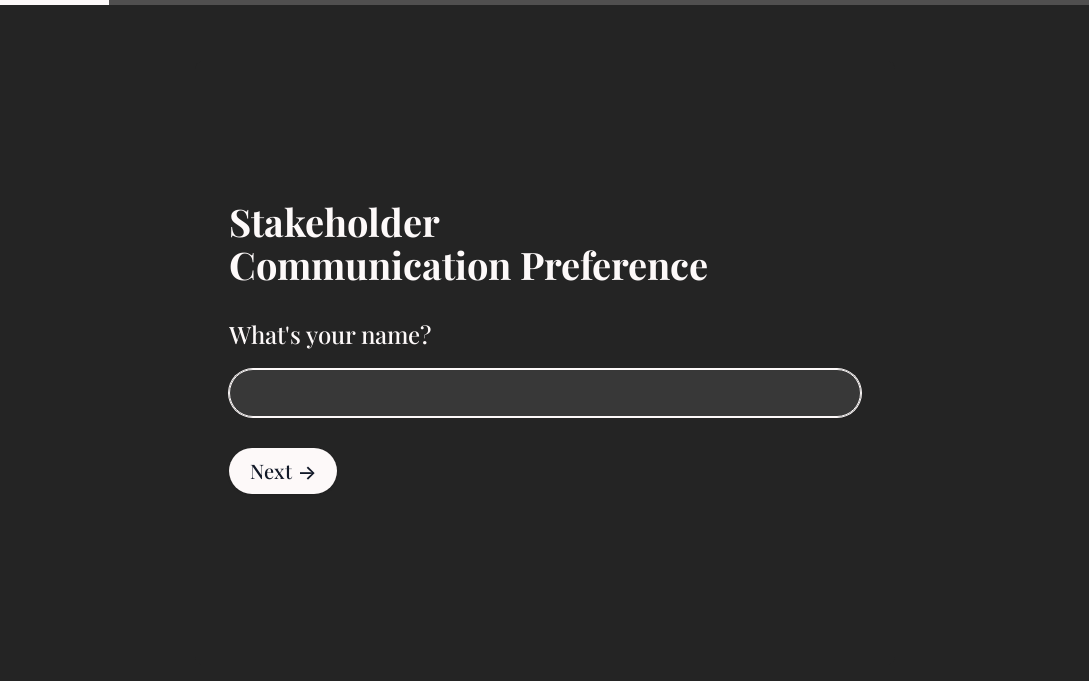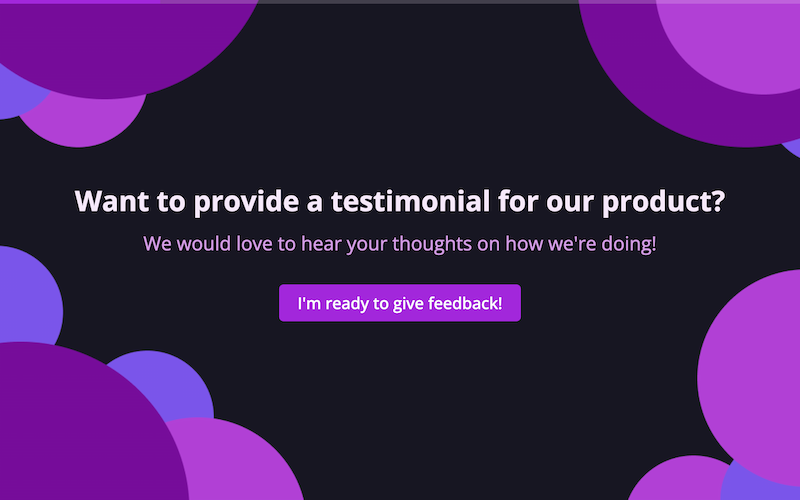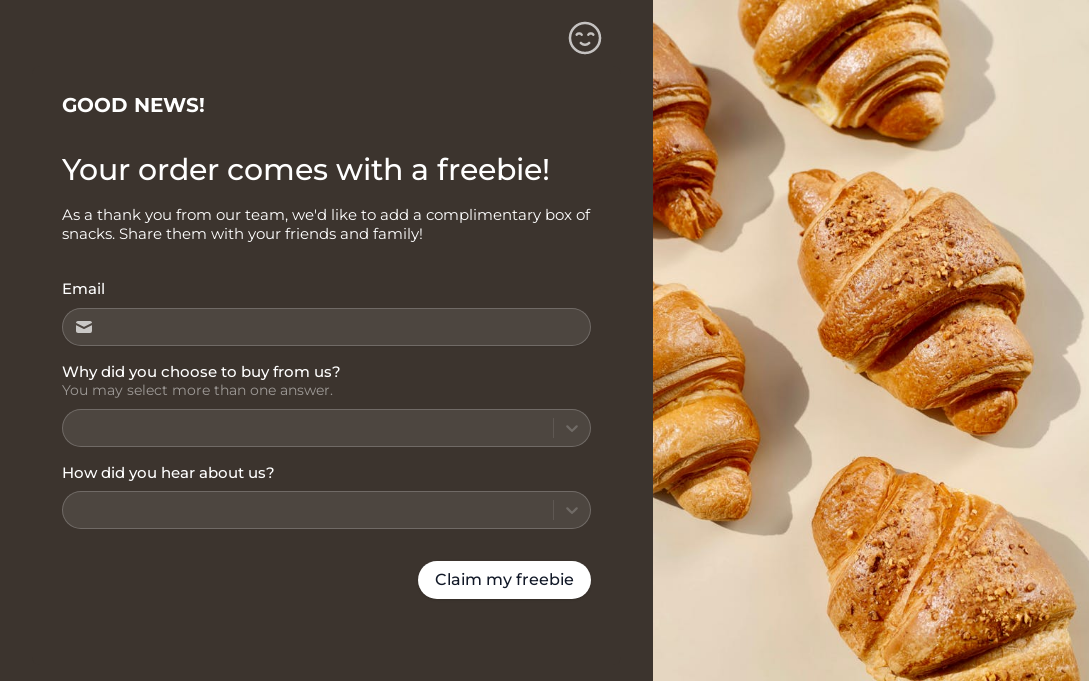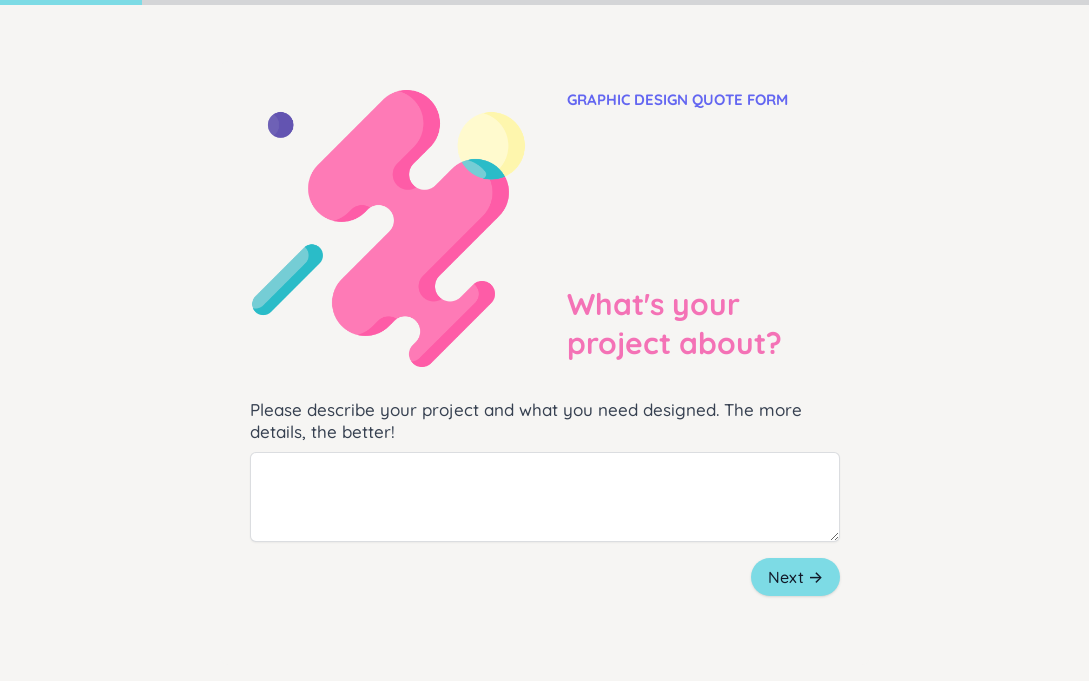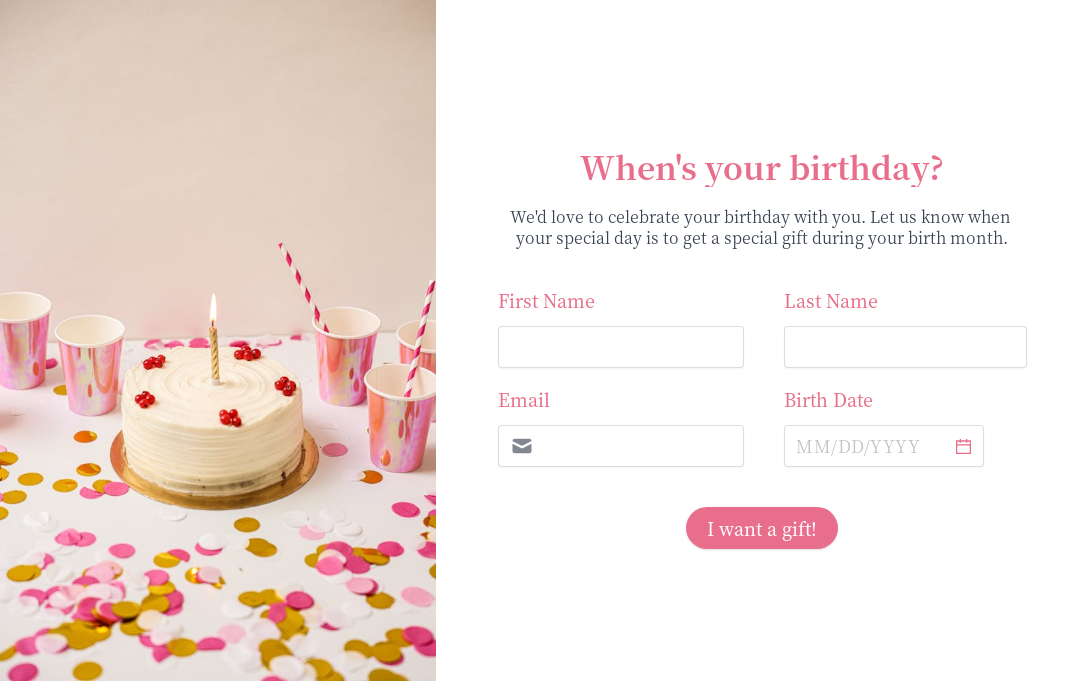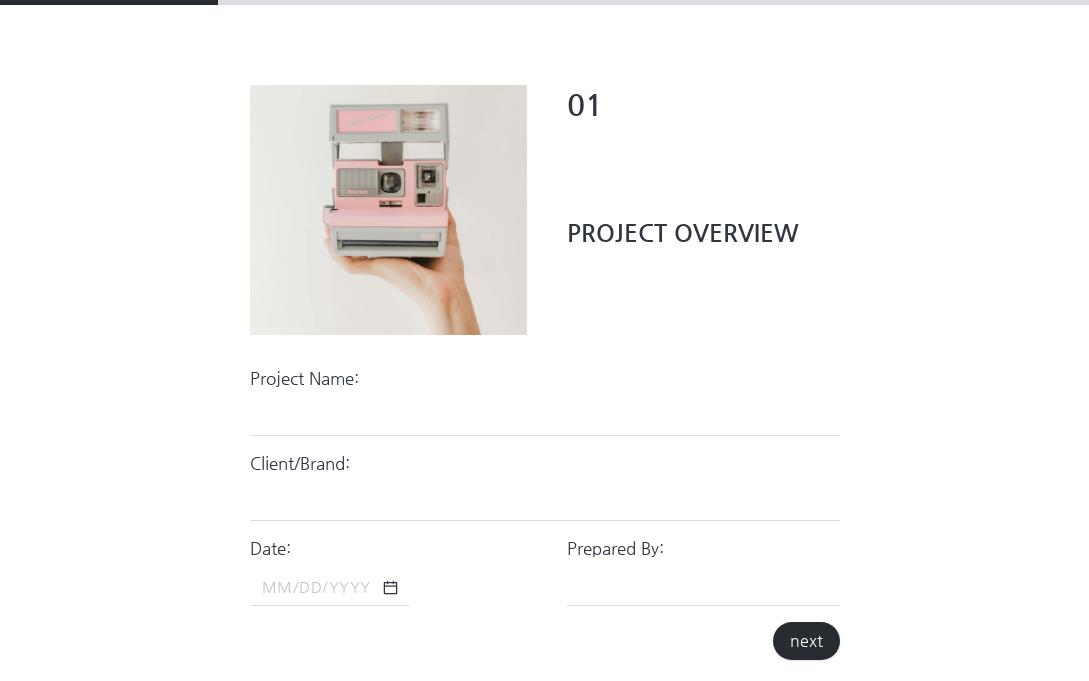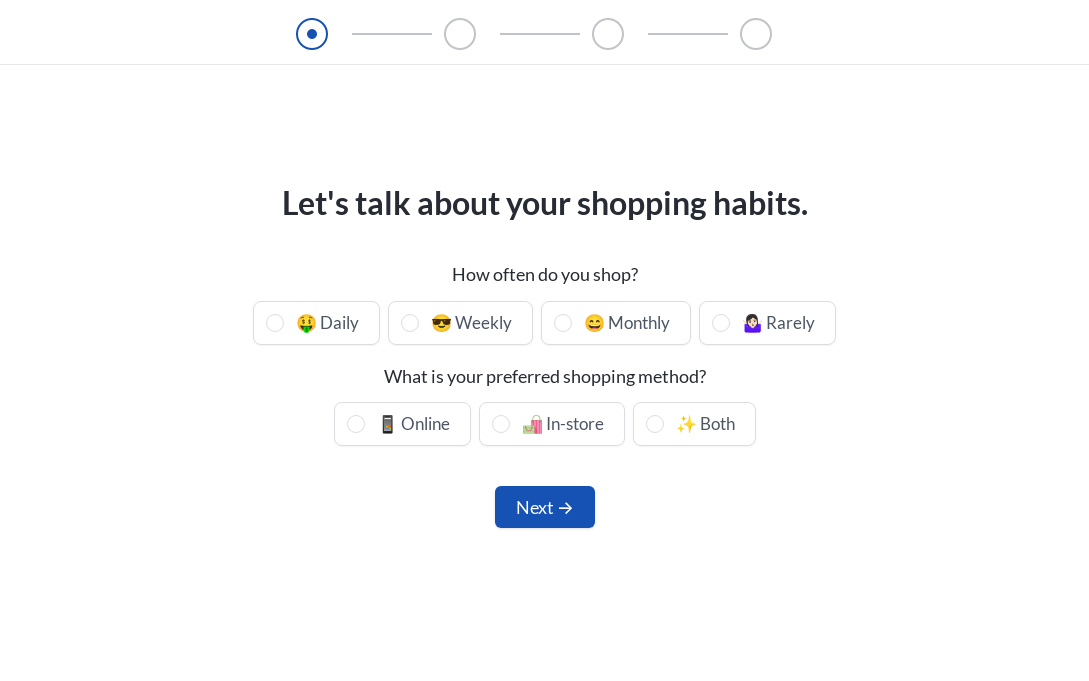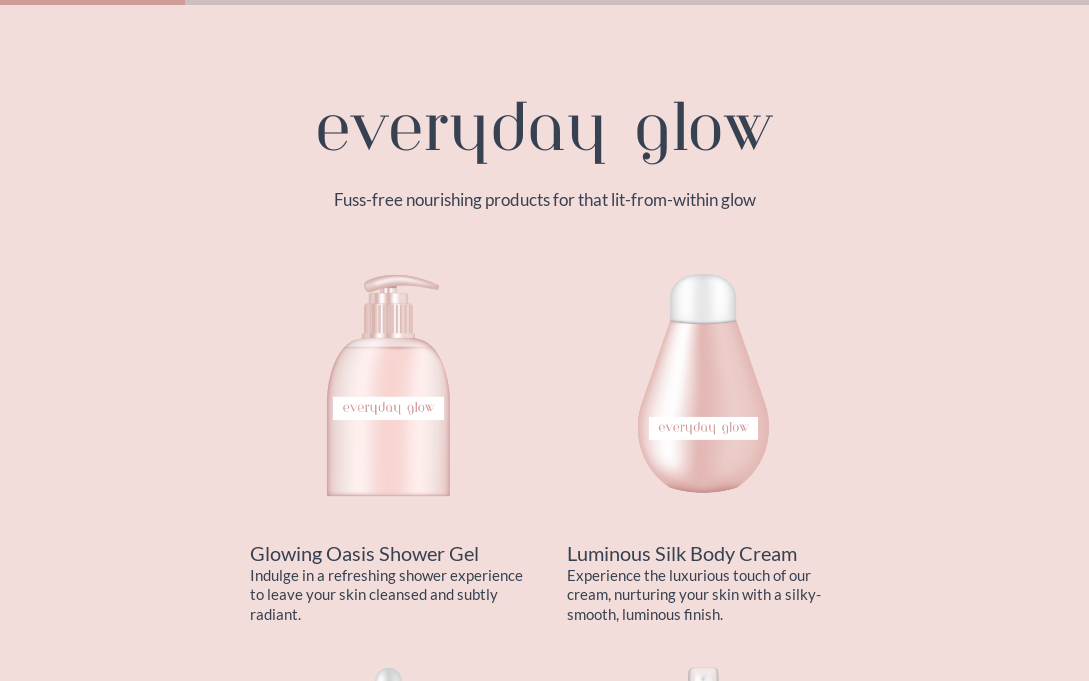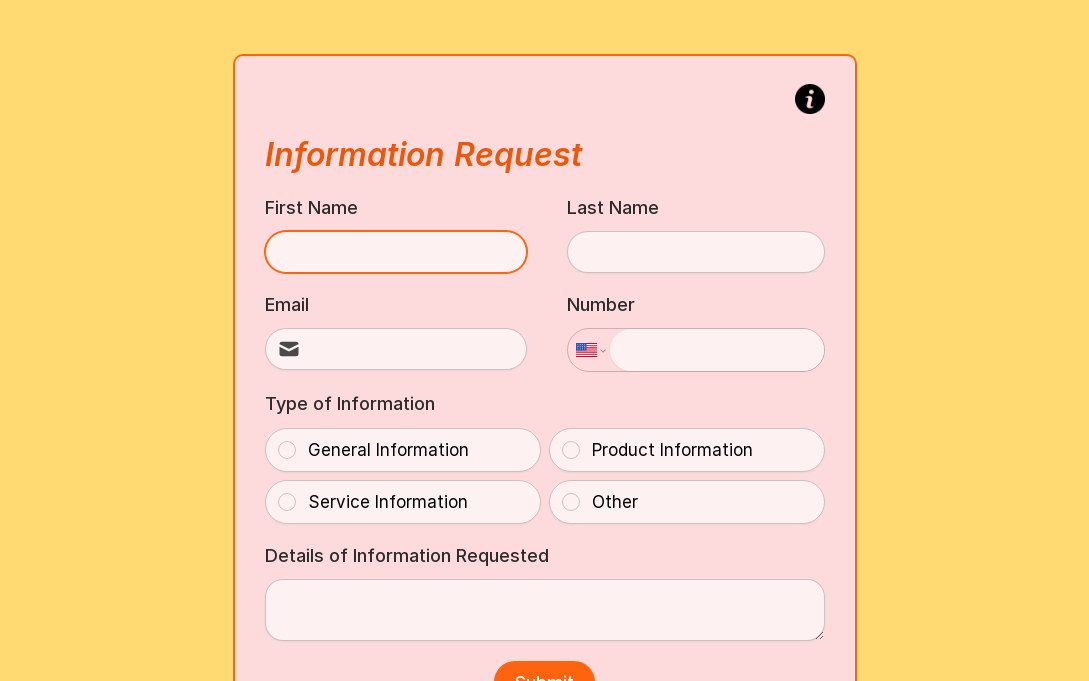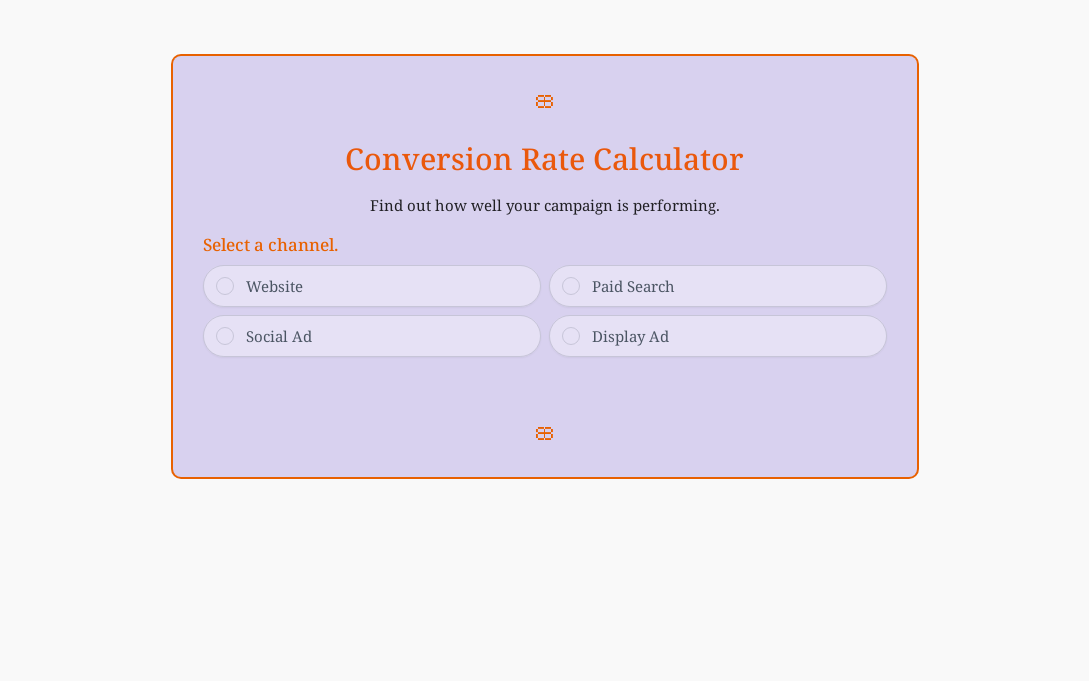Frequently Asked Questions (FAQ) Form Template
An FAQ (frequently asked questions) is a document or section on a website that provides answers to common questions that people may have about a product, service, or organization. FAQs are designed to save time and provide helpful information to users by providing quick answers to common inquiries, without requiring them to contact customer support or search through multiple pages on a website.
This free template provides an interactive FAQ for users of your service

Customize in minutes
Drag and drop 50+ customizable question types to make this template your own.


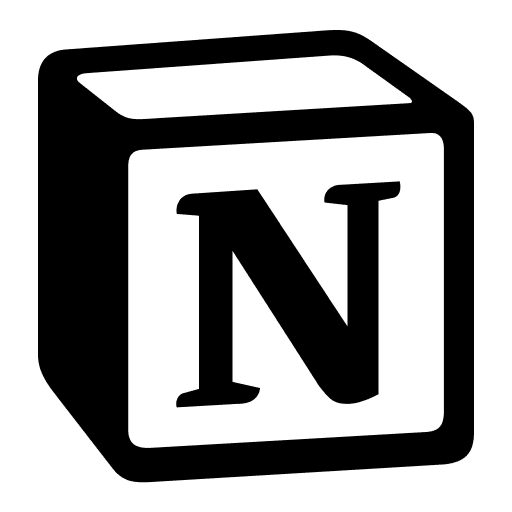

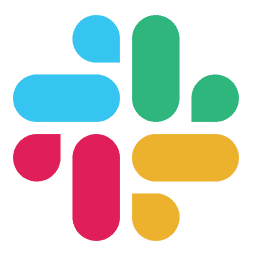
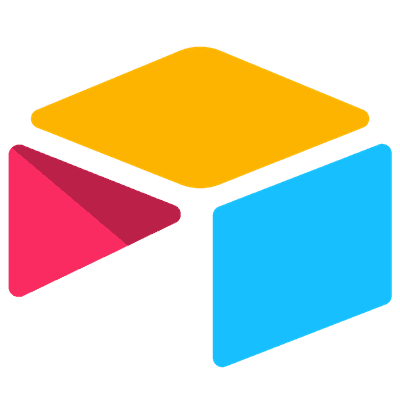

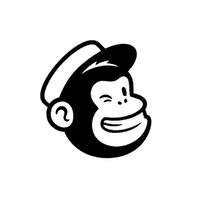
Connect to any app
Send responses wherever you need them, in 60 seconds:
- 1
Clone this template.
- 2
Connect your integration in Fillout.
- 3
Share a link or embed forms anywhere ⚡
Frequently asked questions
Can't find the answer you're looking for? Ask us.
- What are the key features of Fillout's FAQ form template?
- Our FAQ form template comes with a range of features to help you create a professional-looking FAQ page quickly and easily. You can customize the template with your own branding, including colors, fonts, and images. The template also includes a search function, making it easy for visitors to find the information they need. You can also use conditional logic to show or hide questions based on a user's response to a previous question, and add multimedia content such as images and videos to your FAQ page.
- How do I create a new FAQ form?
- Creating a new FAQ form is easy. Simply choose the FAQ form template, customize it with your own branding, and add your questions and answers. You can also use conditional logic to show or hide questions based on a user's response to a previous question. Once you're happy with your FAQ form, you can publish it on your website or share it with your customers via email or social media.
- What integrations are available with the FAQ form template?
- Fillout integrates with over 500 web apps, including popular tools like Zapier, Mailchimp, and Google Sheets. This means you can easily connect your FAQ form to other apps and services you use to manage your business. For example, you can automatically add new subscribers to your Mailchimp list when they submit a question through your FAQ form, or add new questions and answers to a Google Sheet for easy tracking and analysis.
- How much does it cost to create FAQ form template?
- Our FAQ form template is included with all of our pricing plans, including our free plan. With the free plan, you can create and publish one form with up to 1000 responses per month. If you need more forms or responses, you can upgrade to one of our paid plans. You can check fillout.com/pricing for more details about our plans.
Make your first form in minutes.
Unlimited forms with 1000 submissions/month. Unlimited team seats. Seepricingfor details.