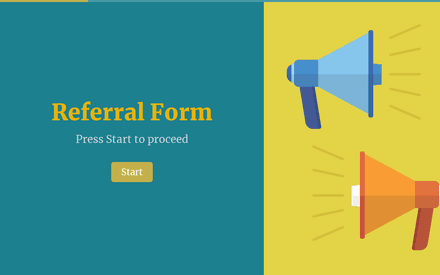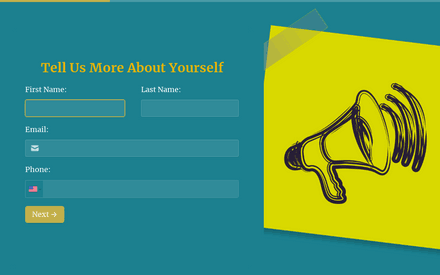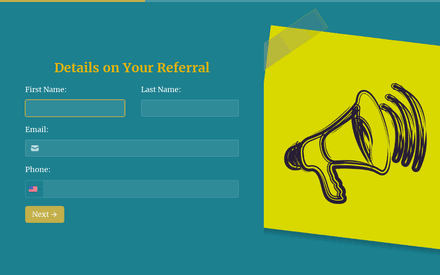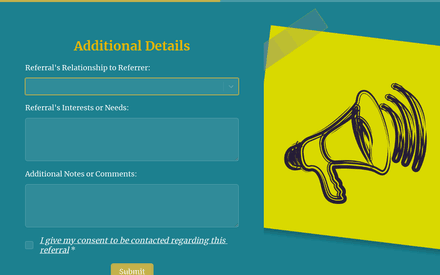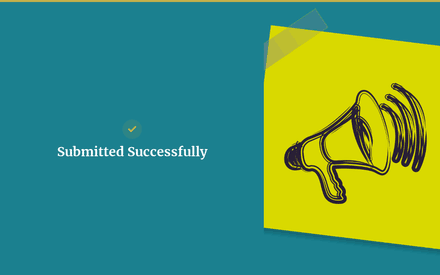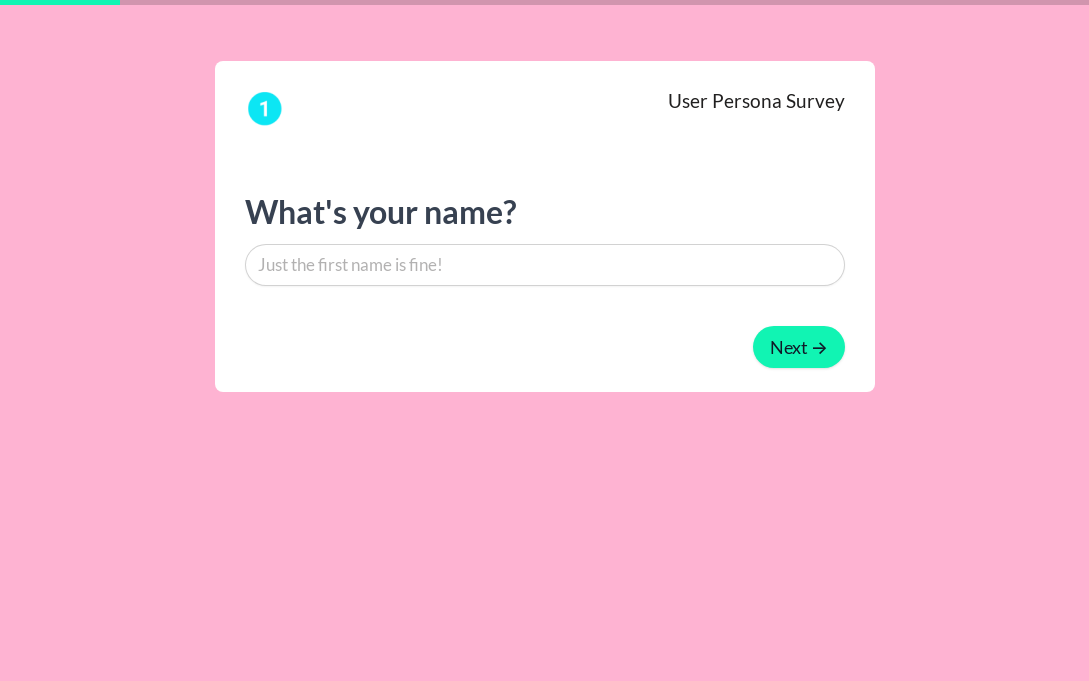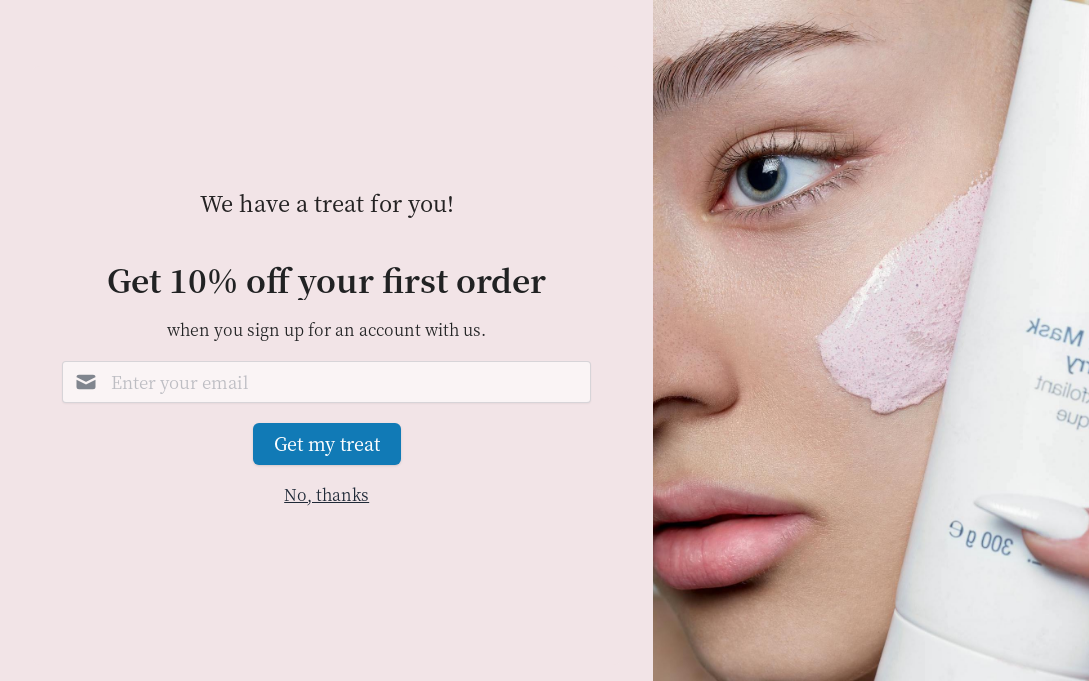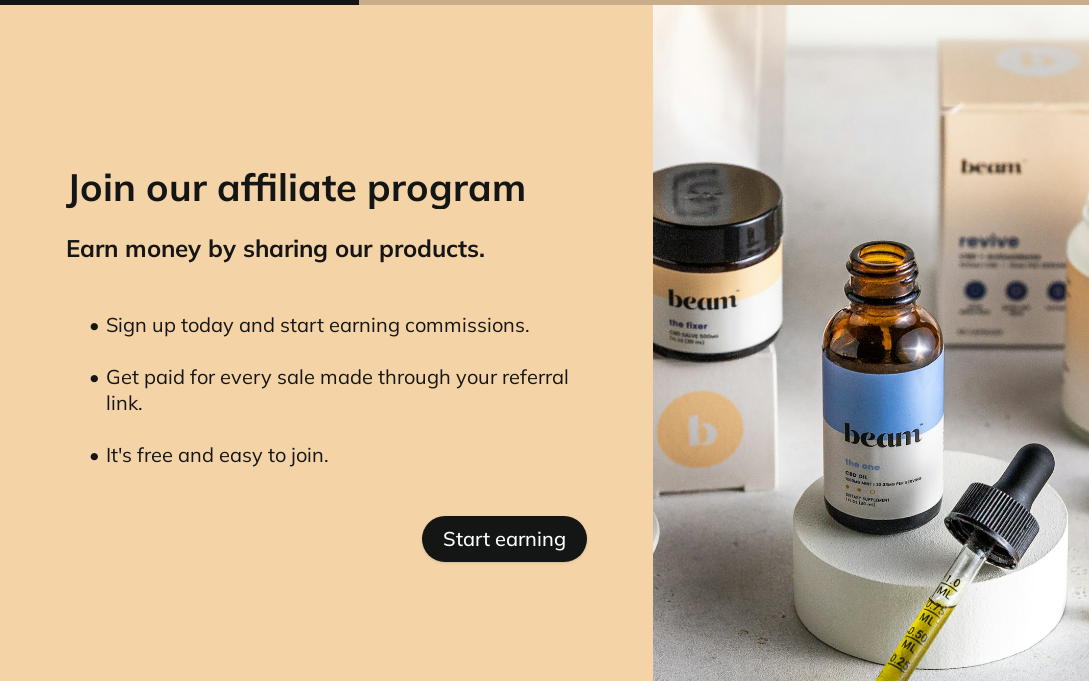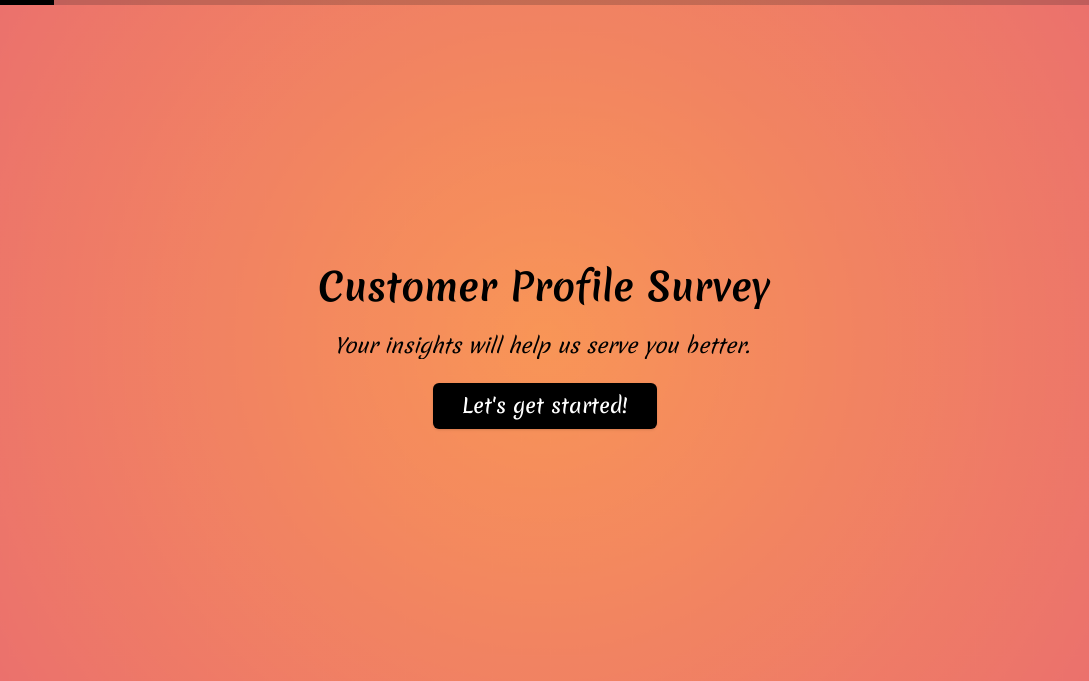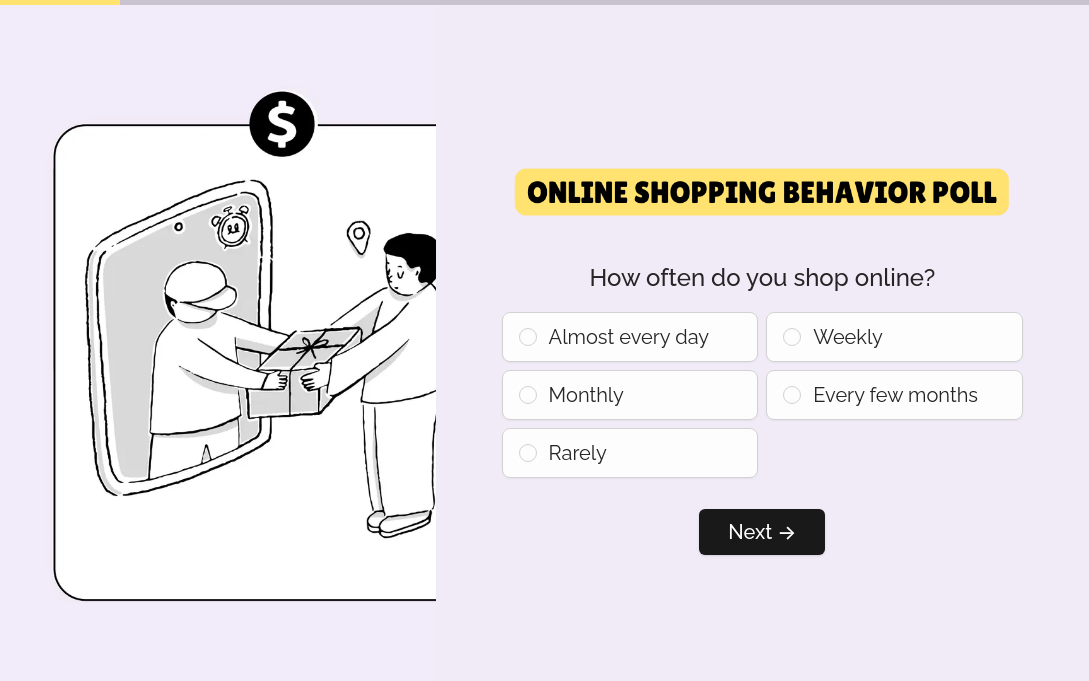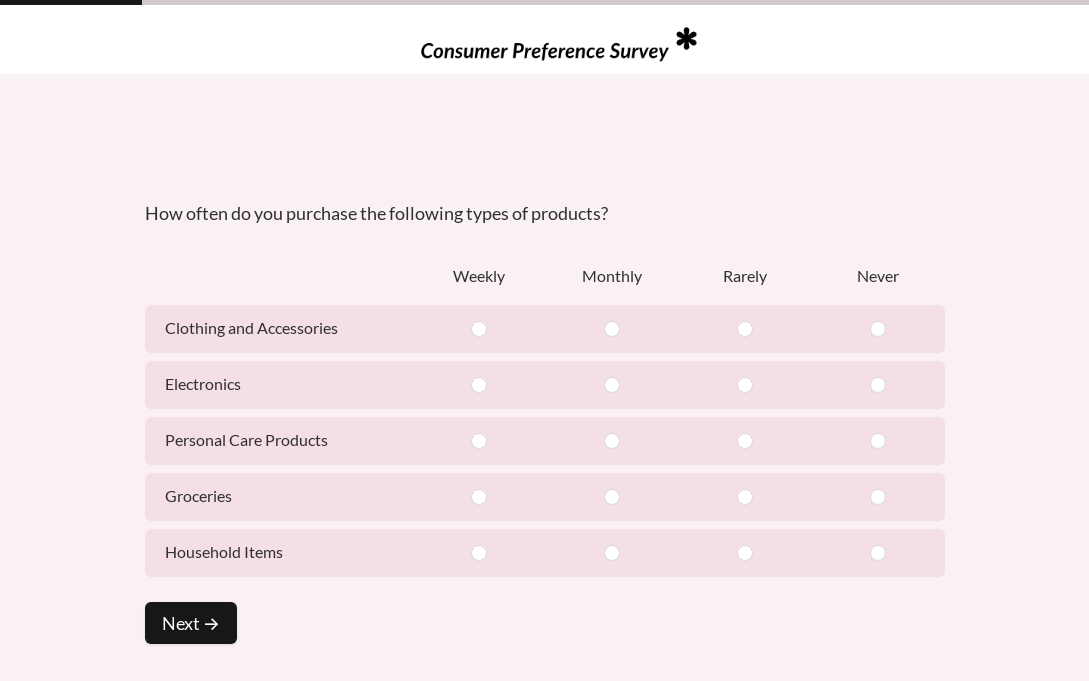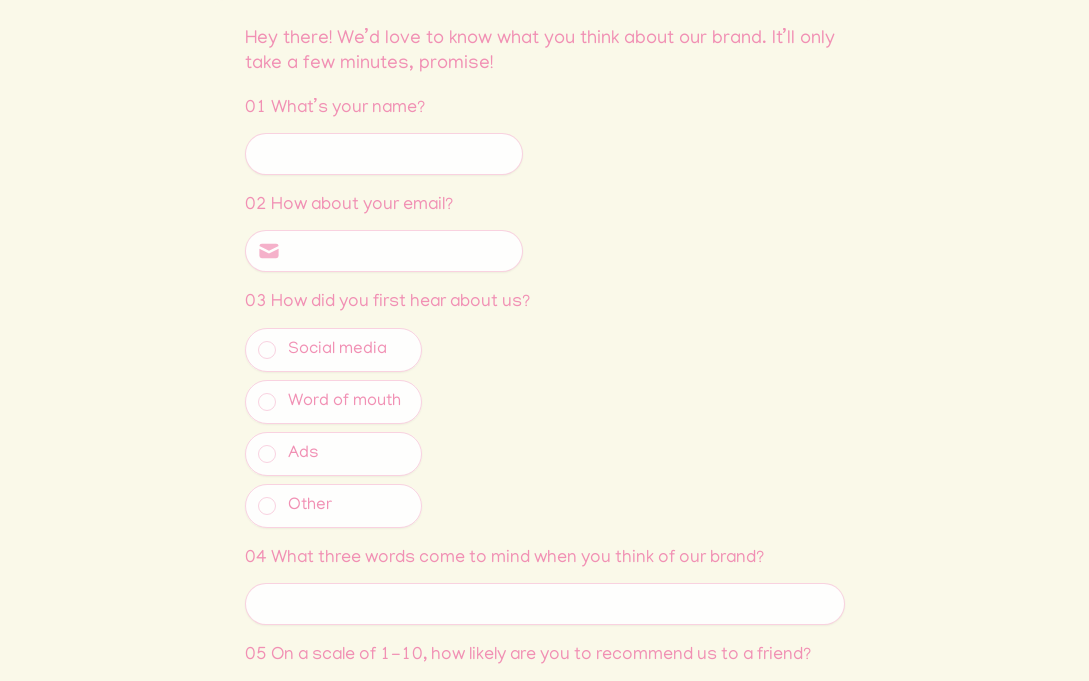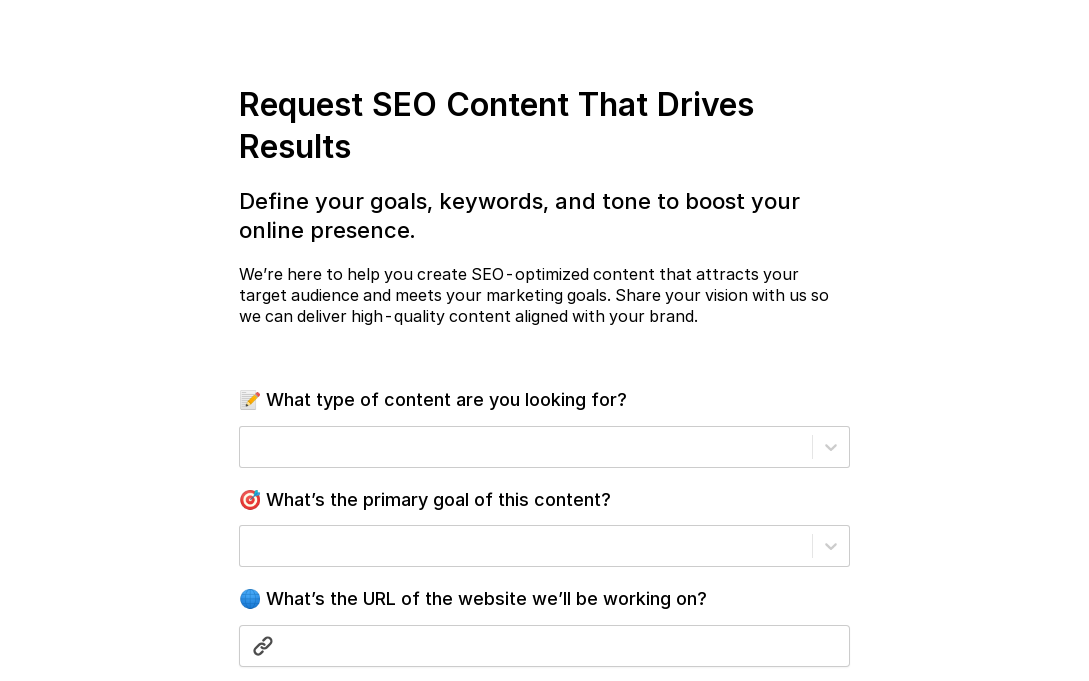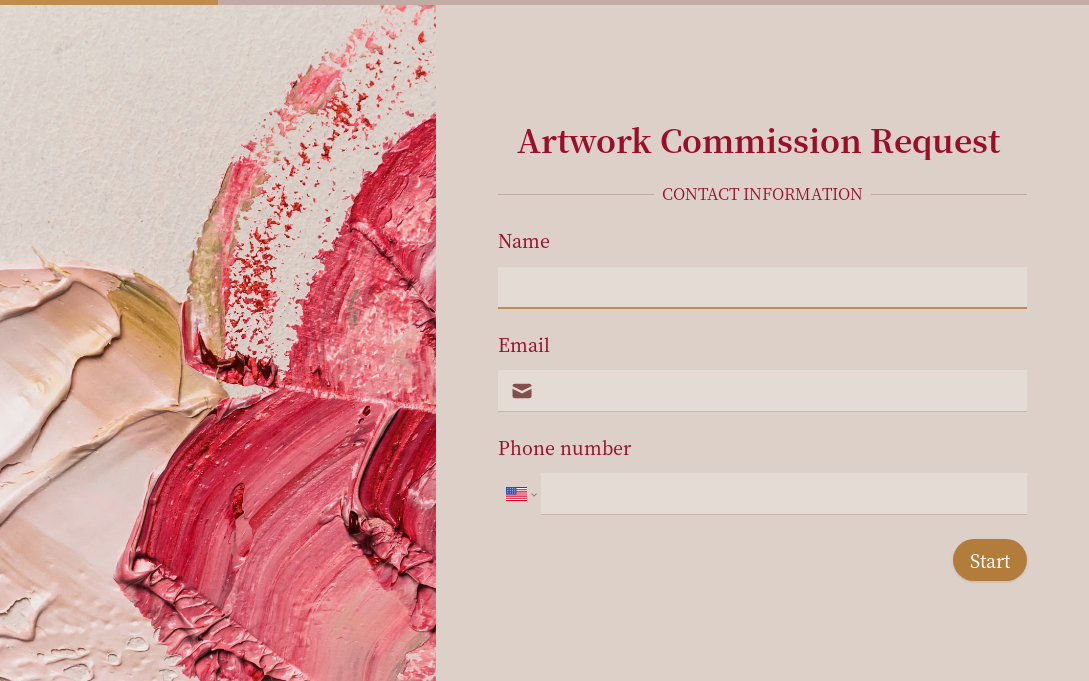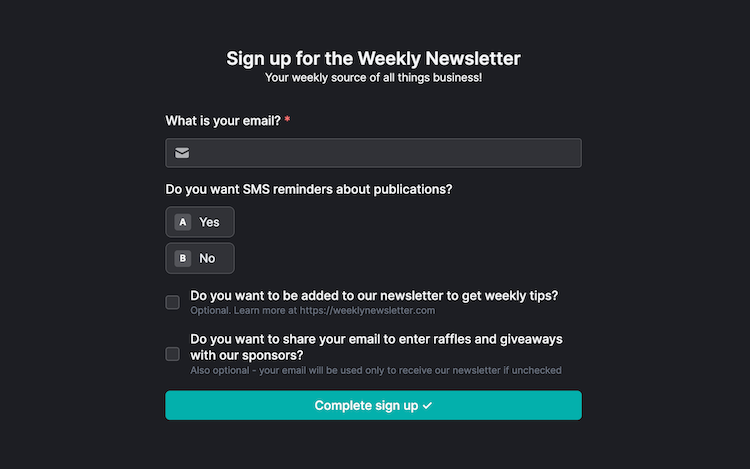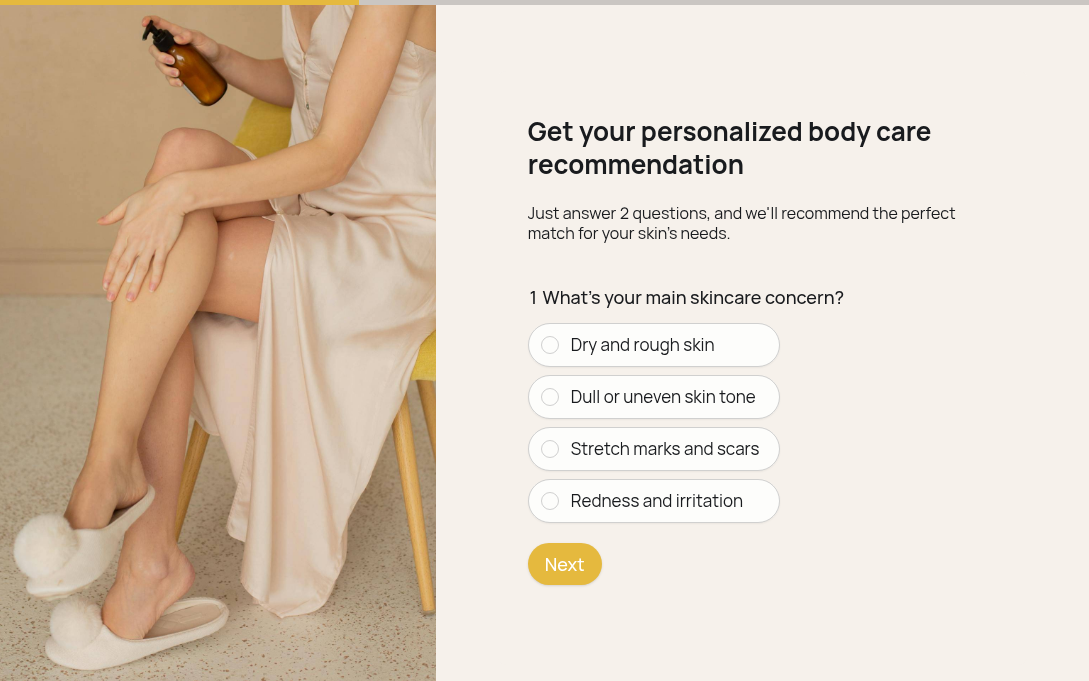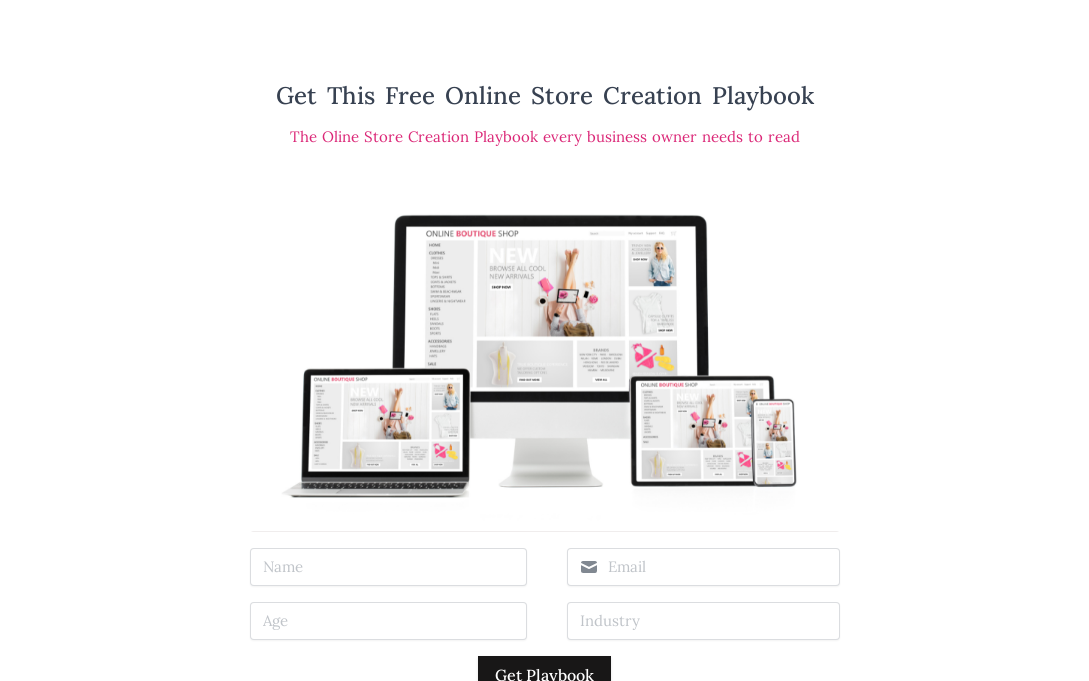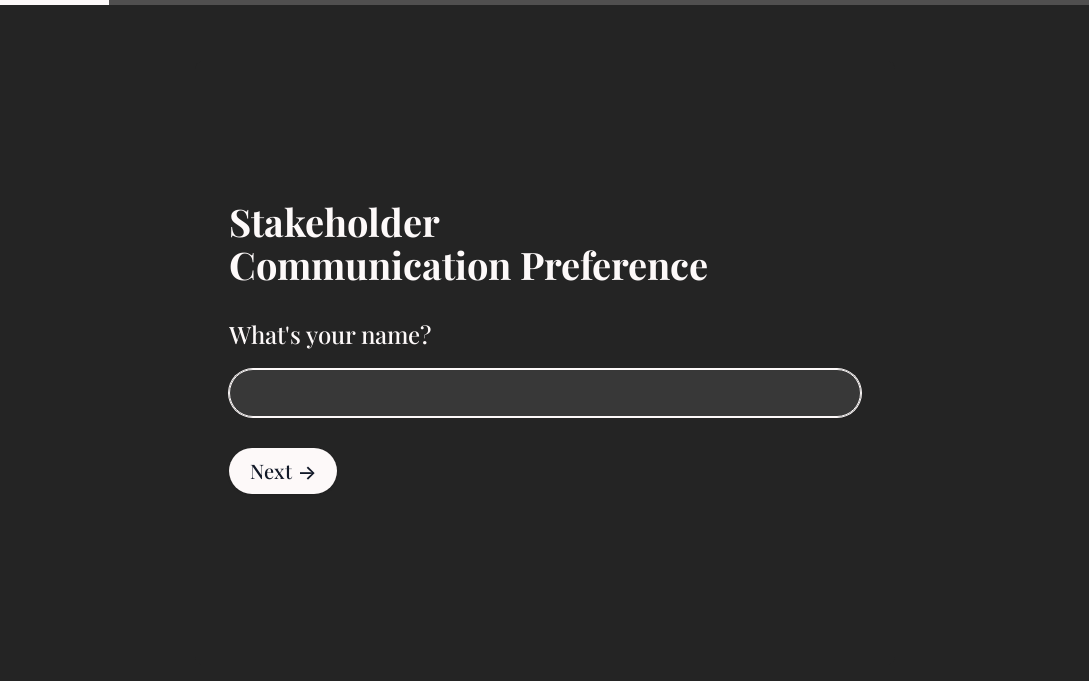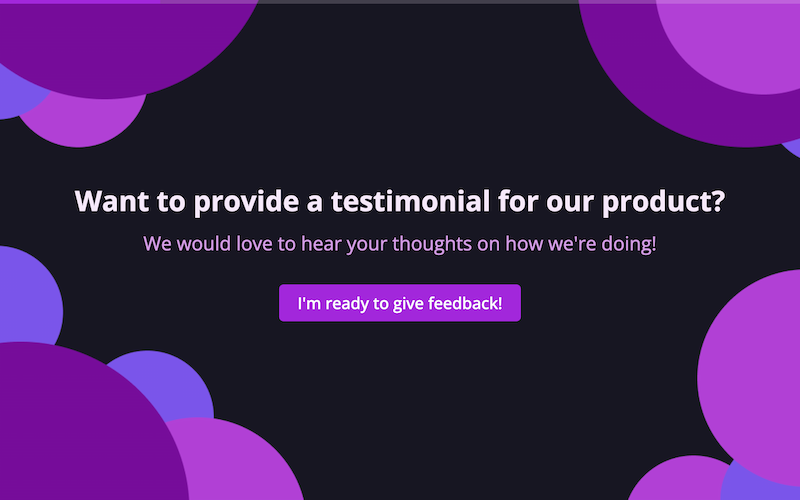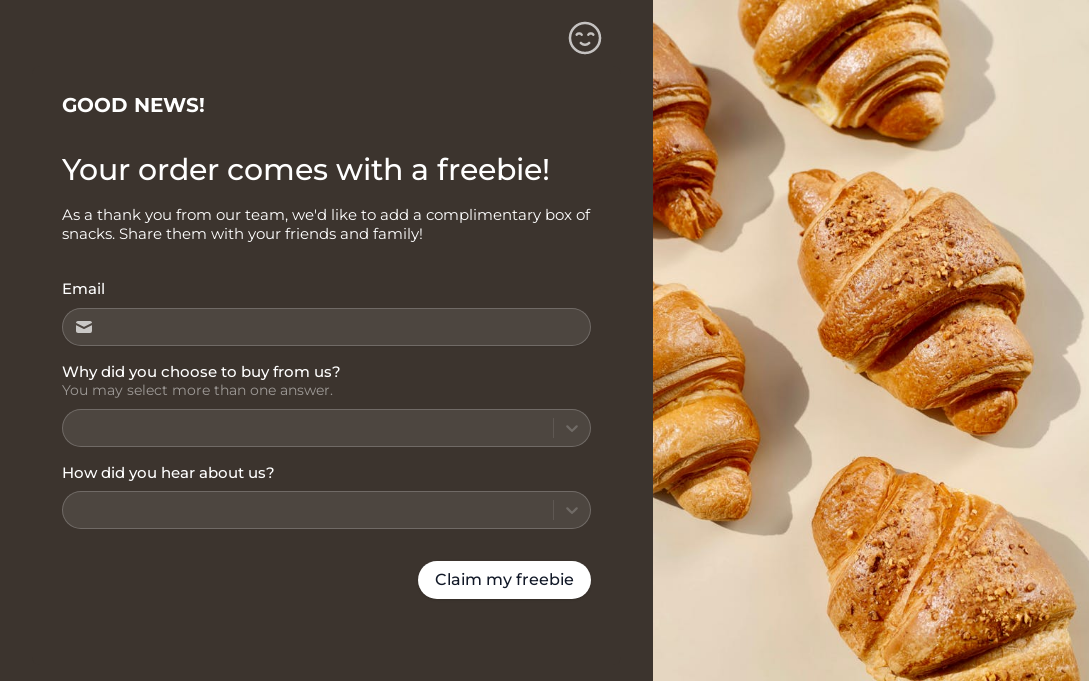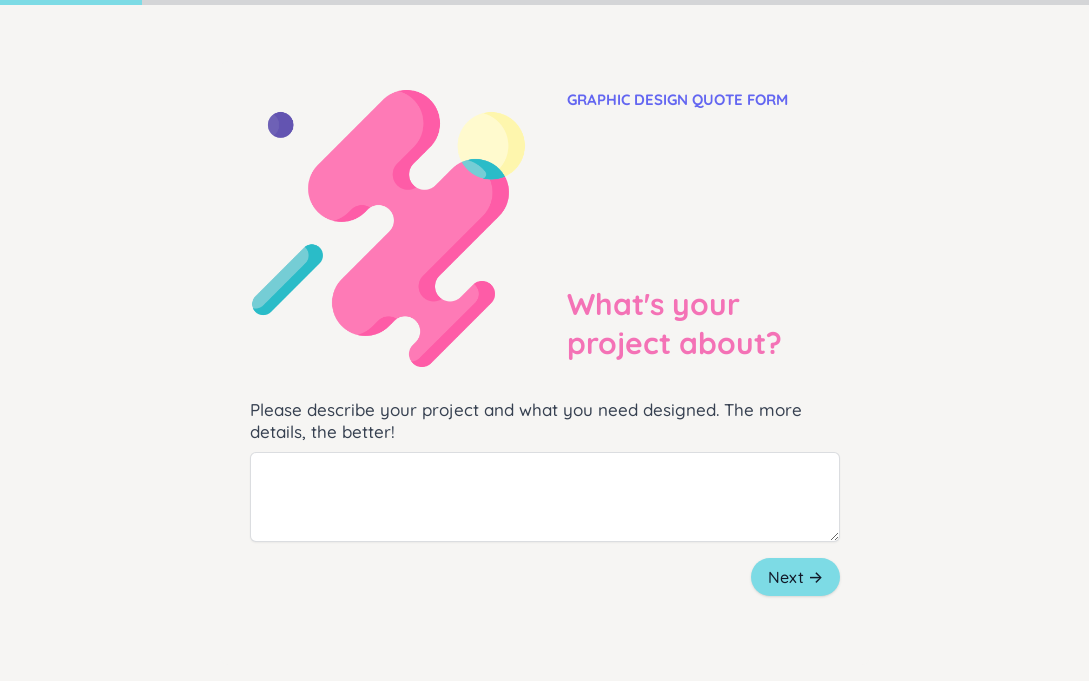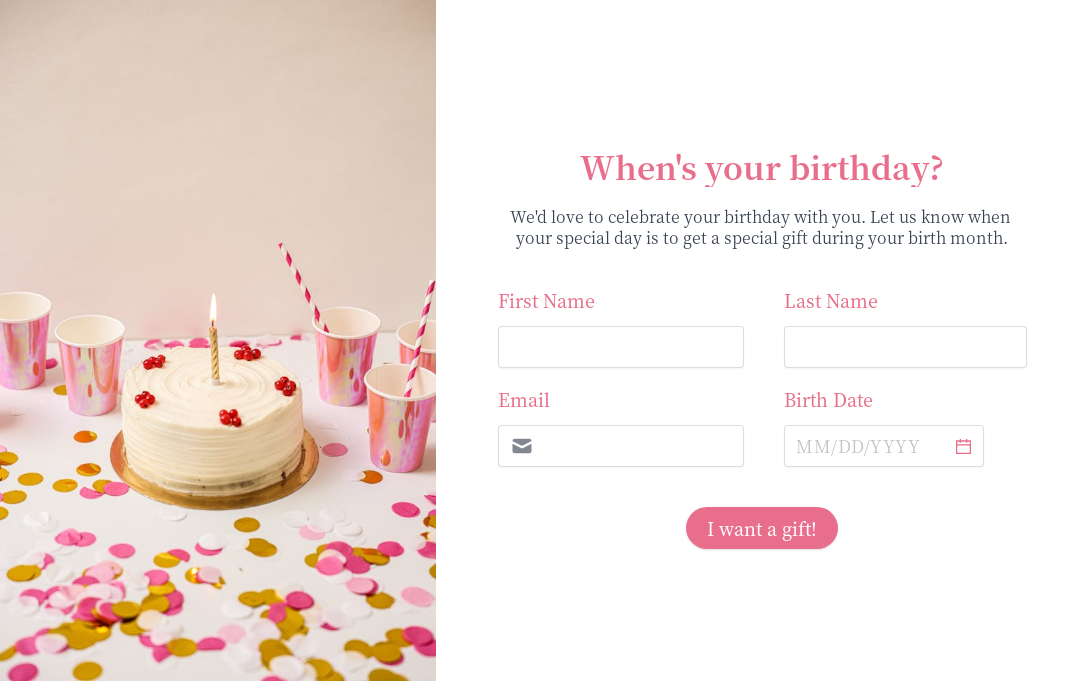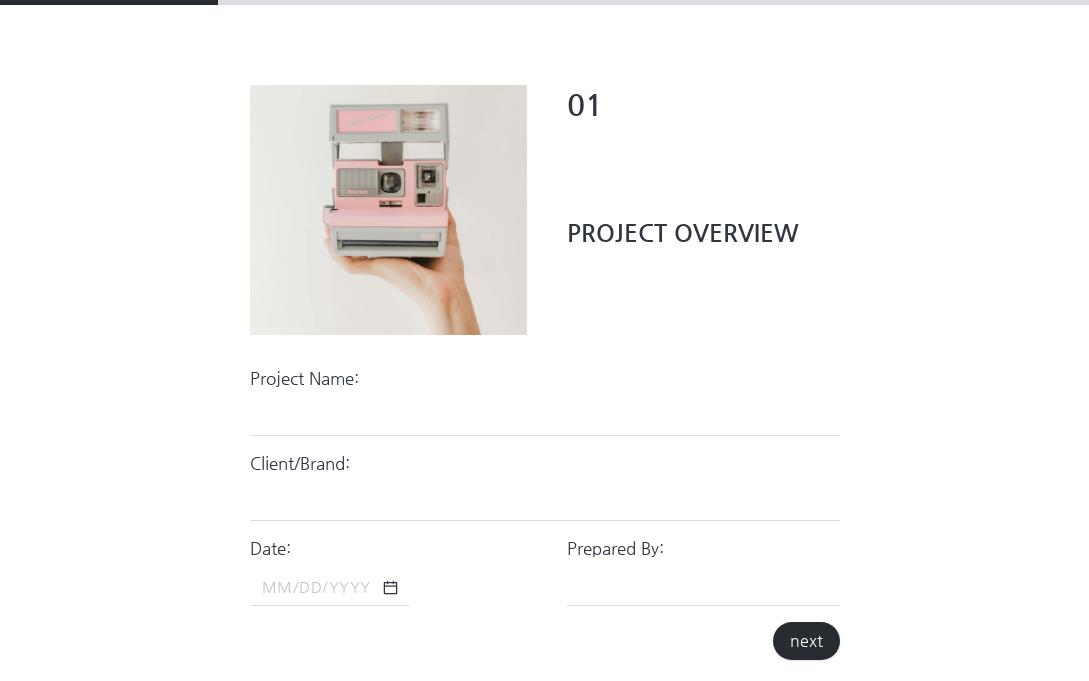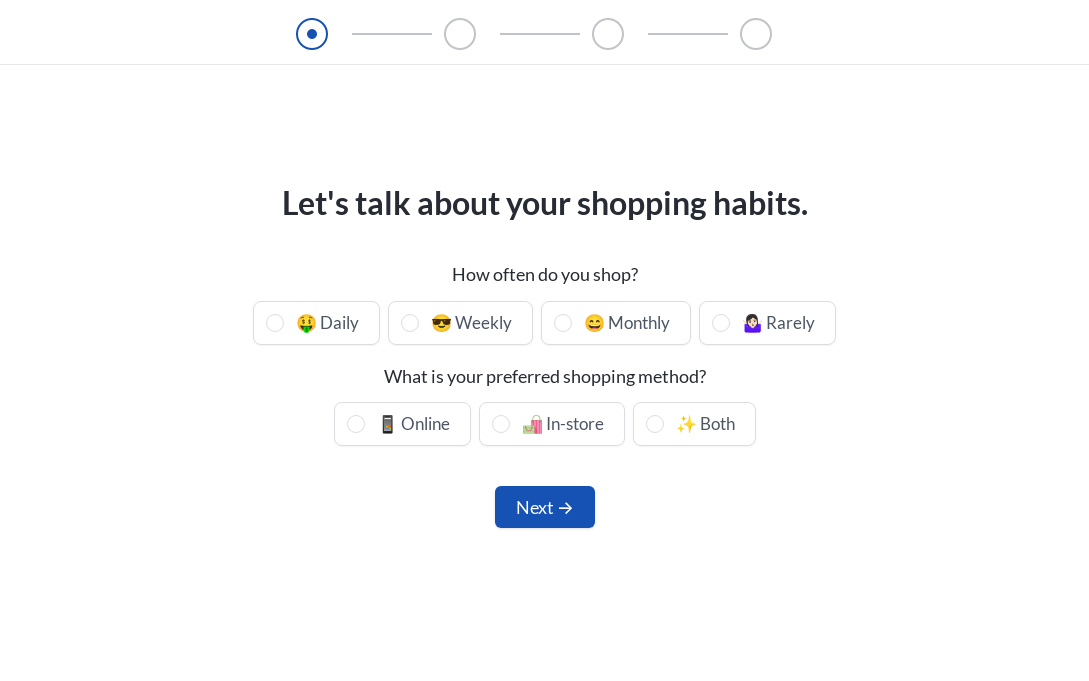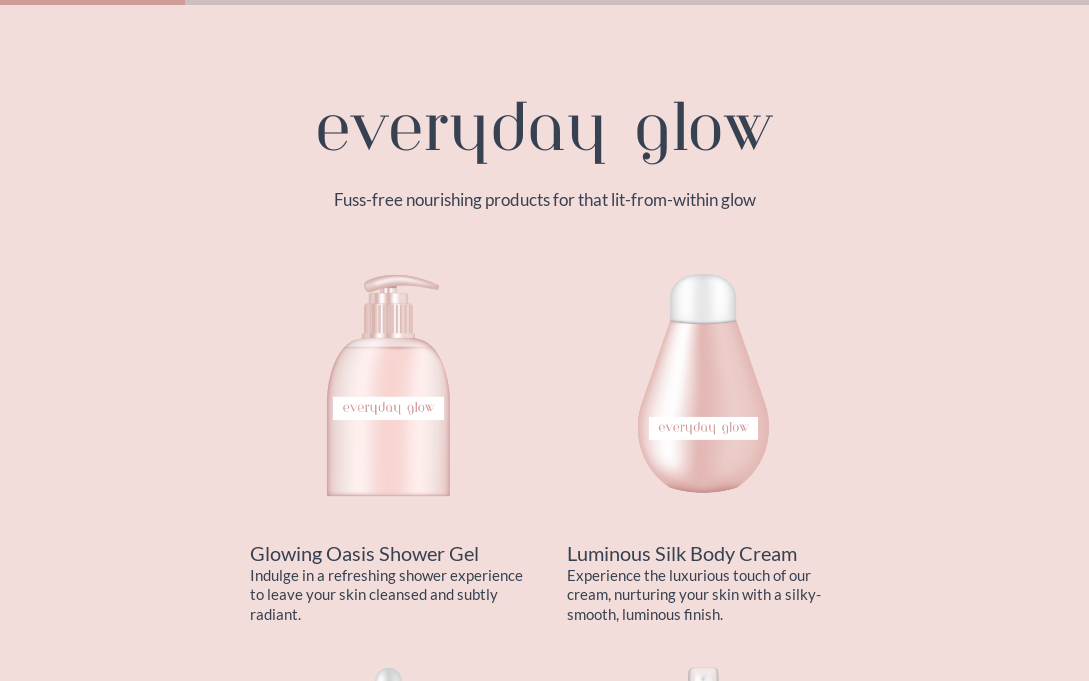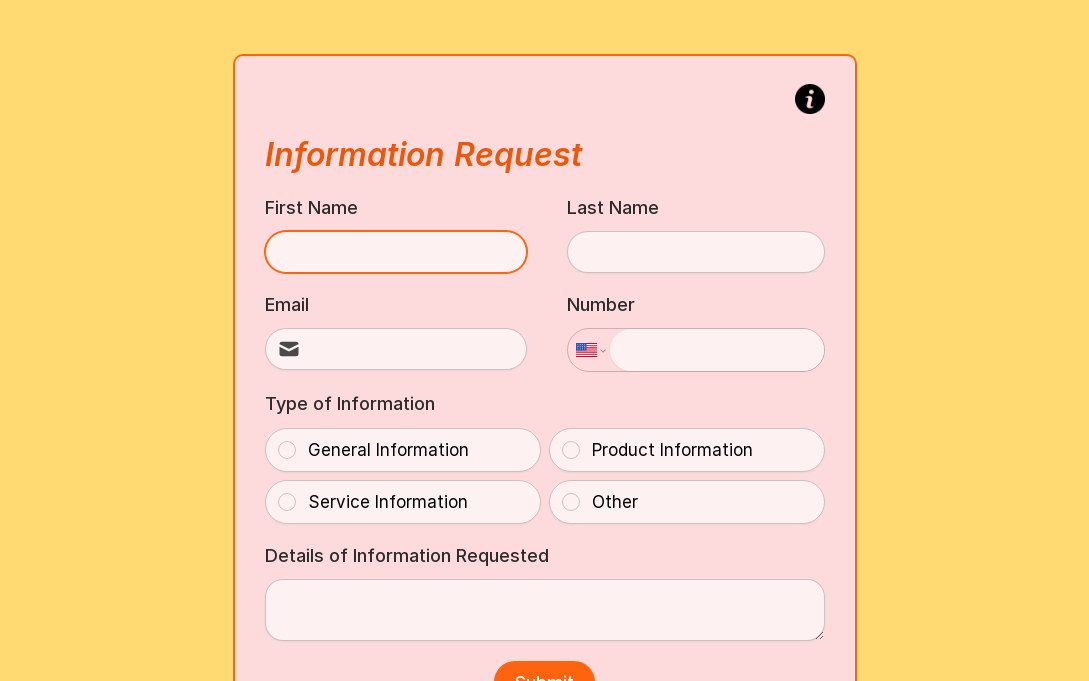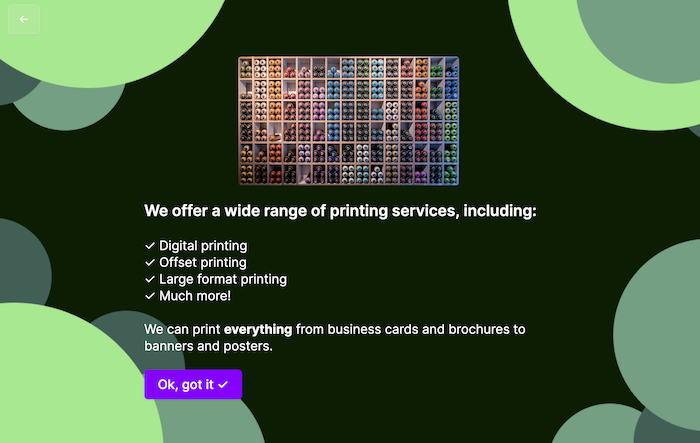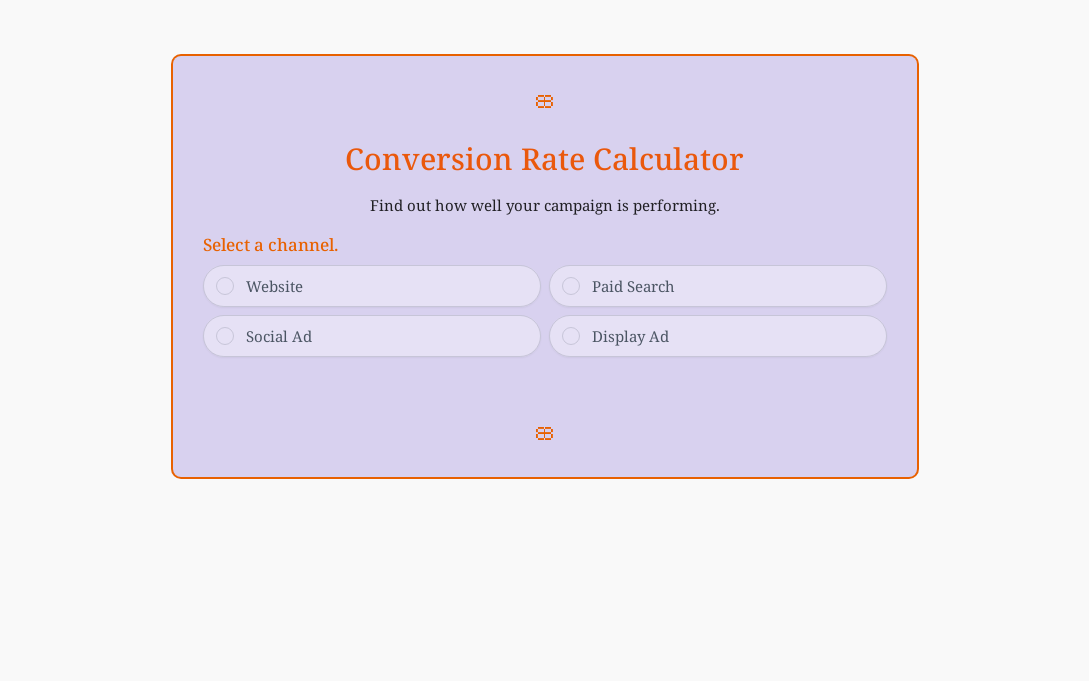Referral Form Template
Looking to refer someone to a service or professional? A referral form can help streamline the process. This easy-to-use template allows you to quickly gather all necessary information for the referral, including contact details and reason for referral.
Use this free template to easily organize and manage your referrals, ensuring that all necessary information is collected and stored in one convenient place.

Customize in minutes
Drag and drop 50+ customizable question types to make this template your own.


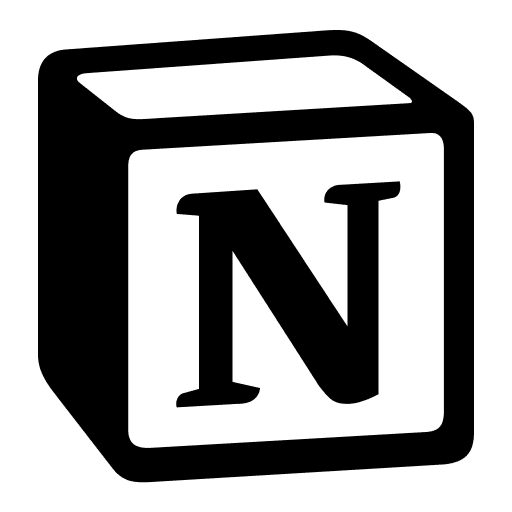

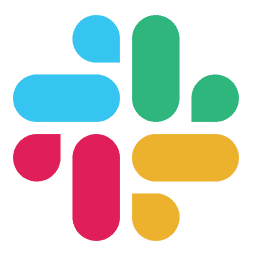
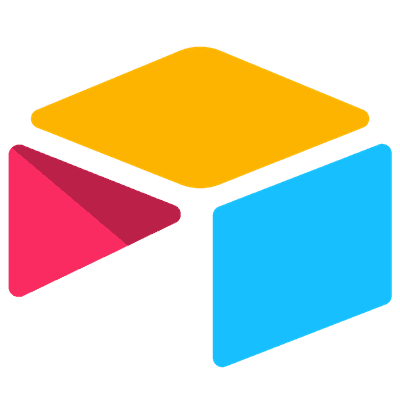

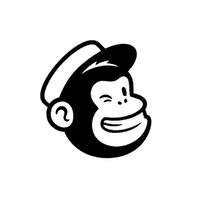
Connect to any app
Send responses wherever you need them, in 60 seconds:
- 1
Clone this template.
- 2
Connect your integration in Fillout.
- 3
Share a link or embed forms anywhere ⚡
Frequently asked questions
Can't find the answer you're looking for? Ask us.
- What is a referral form and why do I need one?
- A referral form is a tool that enables you to gather information from people who refer others to your business or service. Referral forms can help you track referrals, provide incentives, and build strong relationships with customers. By using a referral form, you can make it easy for people to refer others to your business and receive rewards for doing so. With our referral form template, you can quickly and easily create a professional-looking form that will help you generate more business and reward your loyal customers.
- How can I customize my referral form?
- You can customize your referral form to suit your business needs and branding. Our referral form template allows you to add your logo, choose from a variety of fonts and colors, and include images and videos. You can also add fields that are relevant to your business and ask for specific information that you need. With our intuitive drag-and-drop form builder, you can easily create a referral form that reflects your brand and meets your requirements.
- Can I track referrals with my referral form?
- Yes! Our referral form template comes with a built-in referral tracking system that allows you to track and manage referrals easily. You can see who has referred the most people, track the status of each referral, and send automated emails to thank your referrers. With our referral tracking system, you can get a clear picture of how your referral program is performing and make data-driven decisions to improve it.
- Is my referral form mobile-friendly?
- Yes! Our referral form template is designed to be mobile-friendly, which means it will work seamlessly on any device. Whether your referrers are using a desktop, laptop, tablet, or smartphone, they can easily access and fill out your referral form. By making your referral form mobile-friendly, you can ensure that you are capturing referrals from all your customers, regardless of the device they use.
- Are all referral form features on Fillout free?
- Most of Fillout's referral form builder features are available for free, including creating and customizing referral forms, setting up referral rewards, and tracking referrals. However, some advanced features such as custom branding and advanced analytics require a paid subscription. To see a detailed breakdown of Fillout's pricing plans and what each plan offers, check out fillout.com/pricing. You can also start with the free plan and upgrade later as your referral program grows.
Make your first form in minutes.
Unlimited forms with 1000 submissions/month. Unlimited team seats. Seepricingfor details.