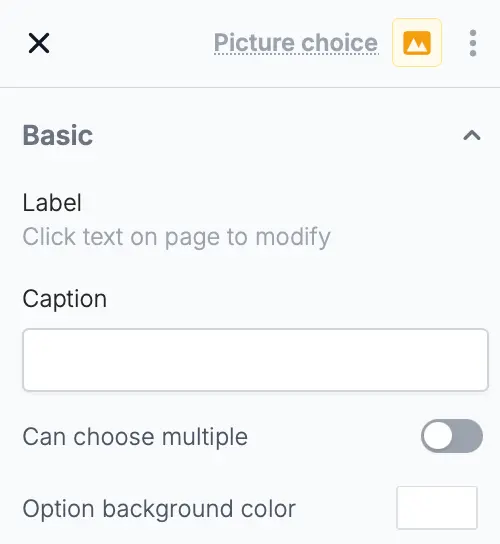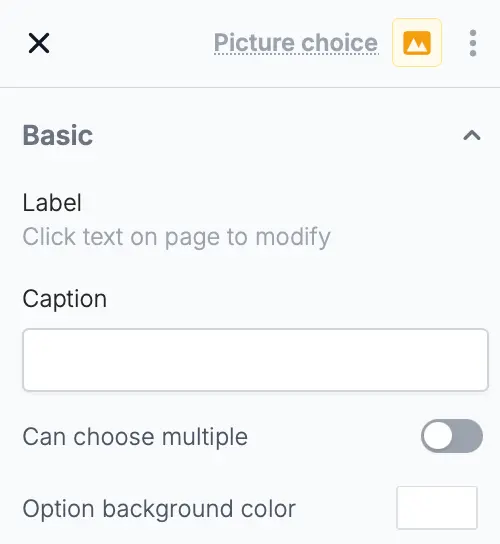Design
Add images or GIFs
Create visually appealing forms that stand out with images. Add individual images or GIFs, a background image, multiple picture choices or a combination of these.
How to add an image or GIF to a form page
1
Add an image field
Click 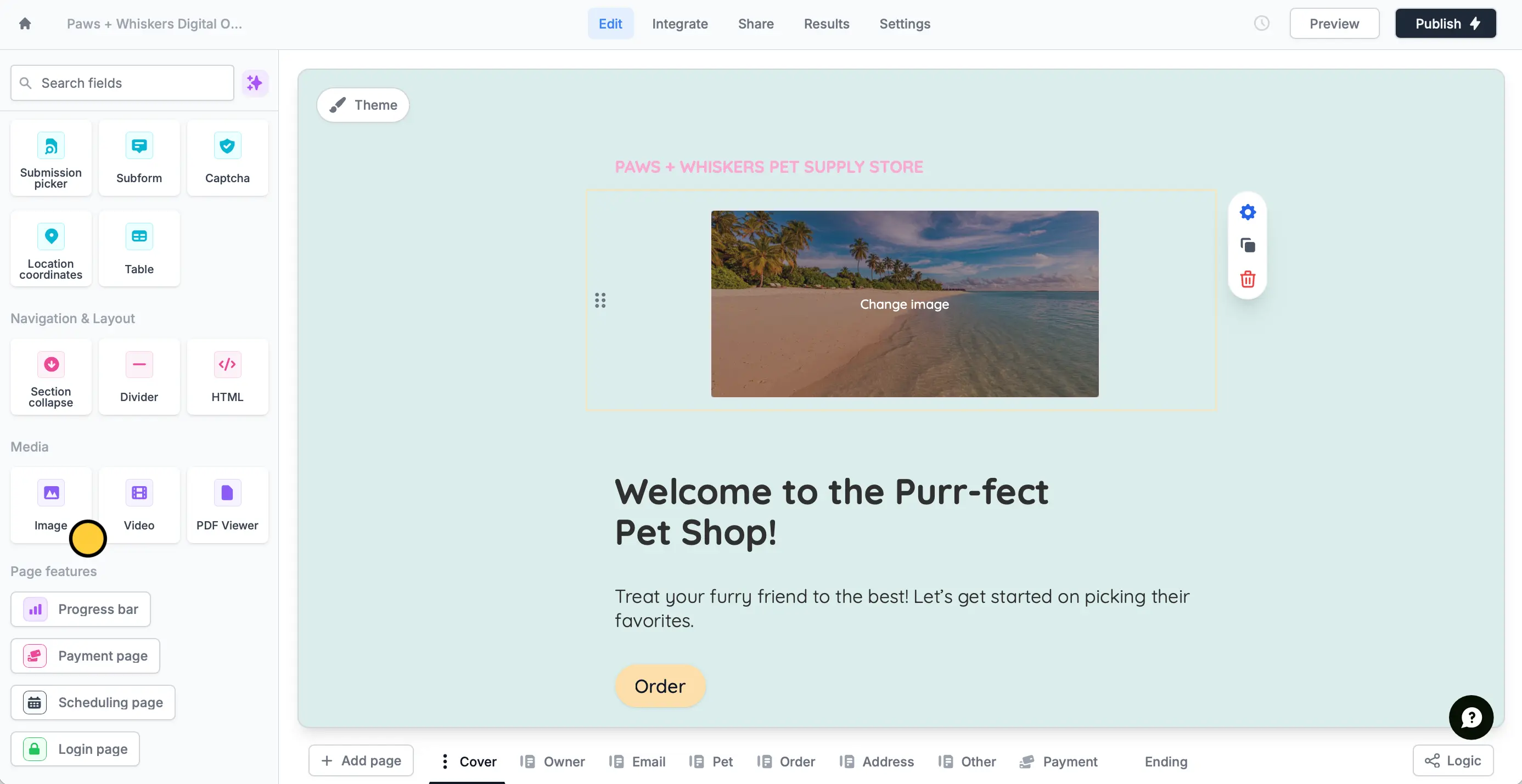
Image in the field choices or drag and drop this to your form. Next, click Change image in the center of your screen.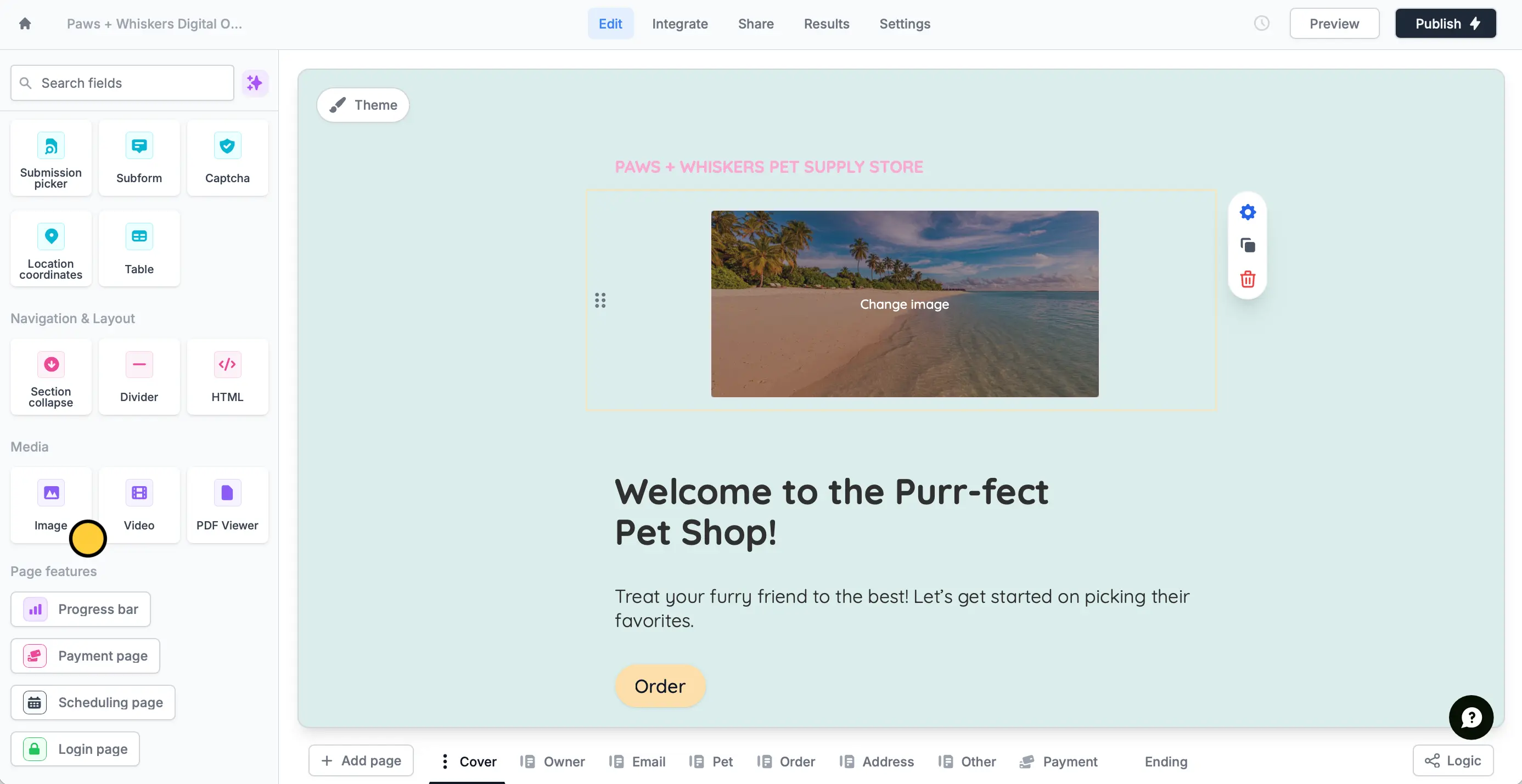
2
Choose an image or GIF
You can select an image from the Unsplash, copy and paste an image’s Link or Upload an image from your desktop.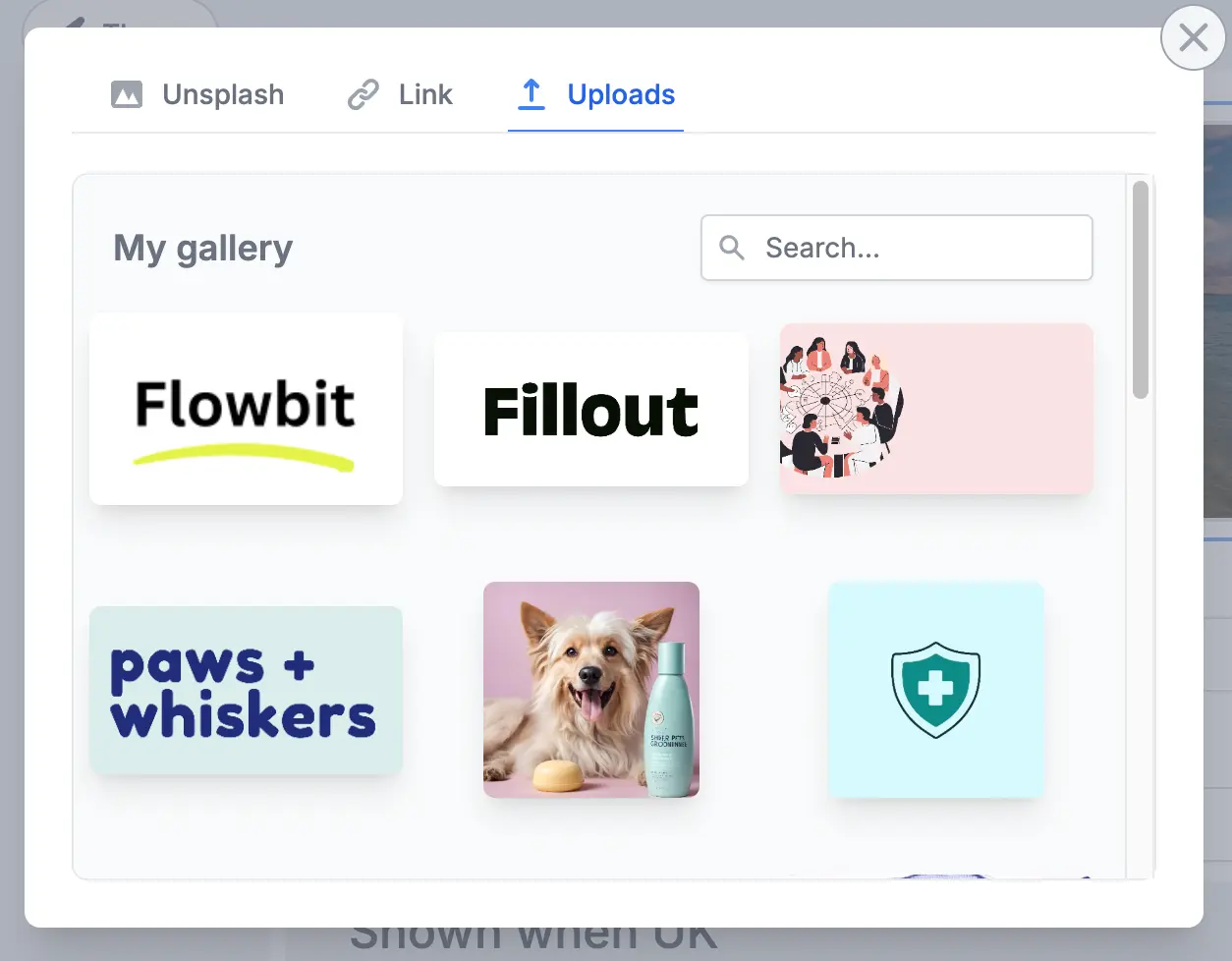
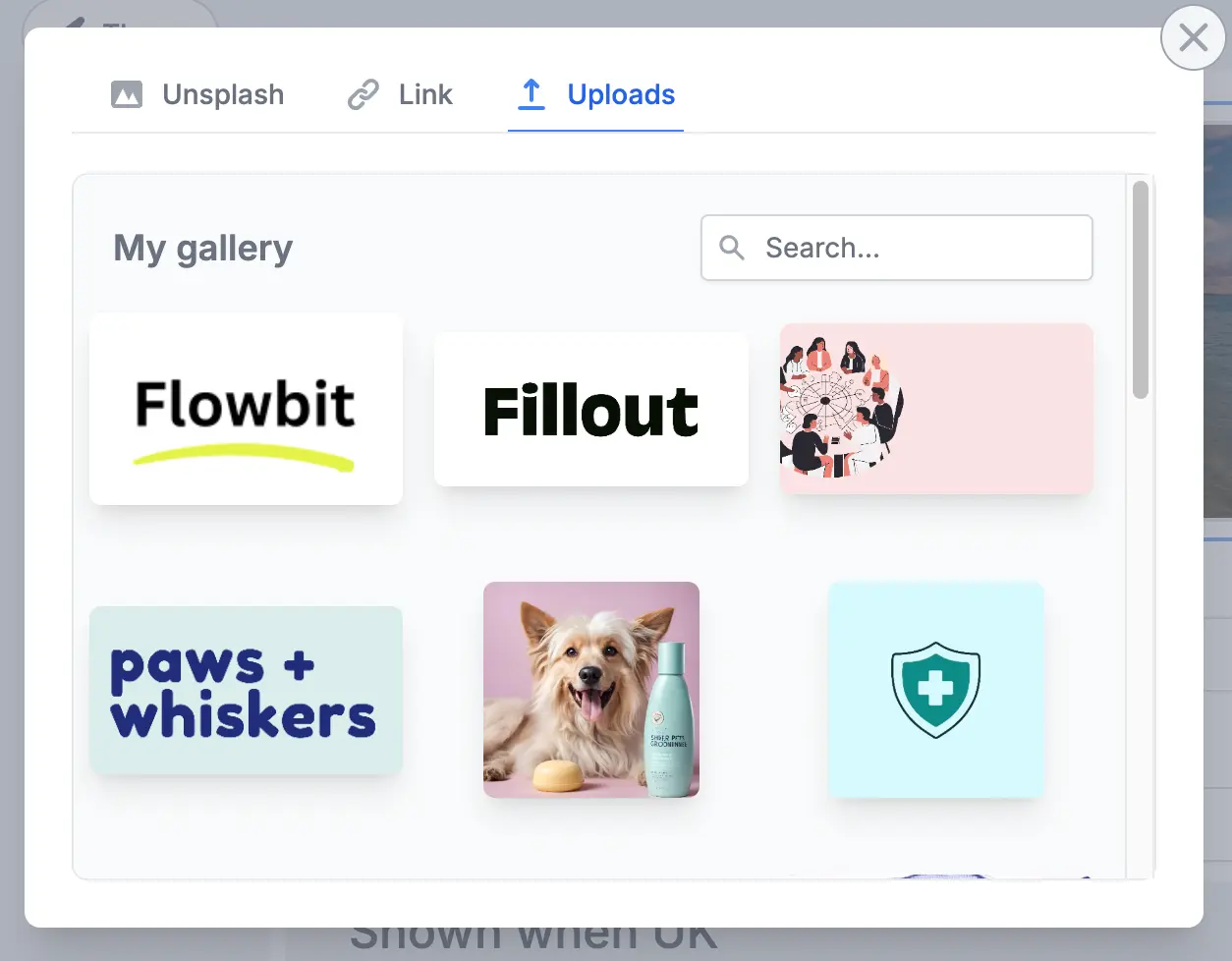
3
Edit dimensions
To change the size and alignment of your image, click on the image followed by the 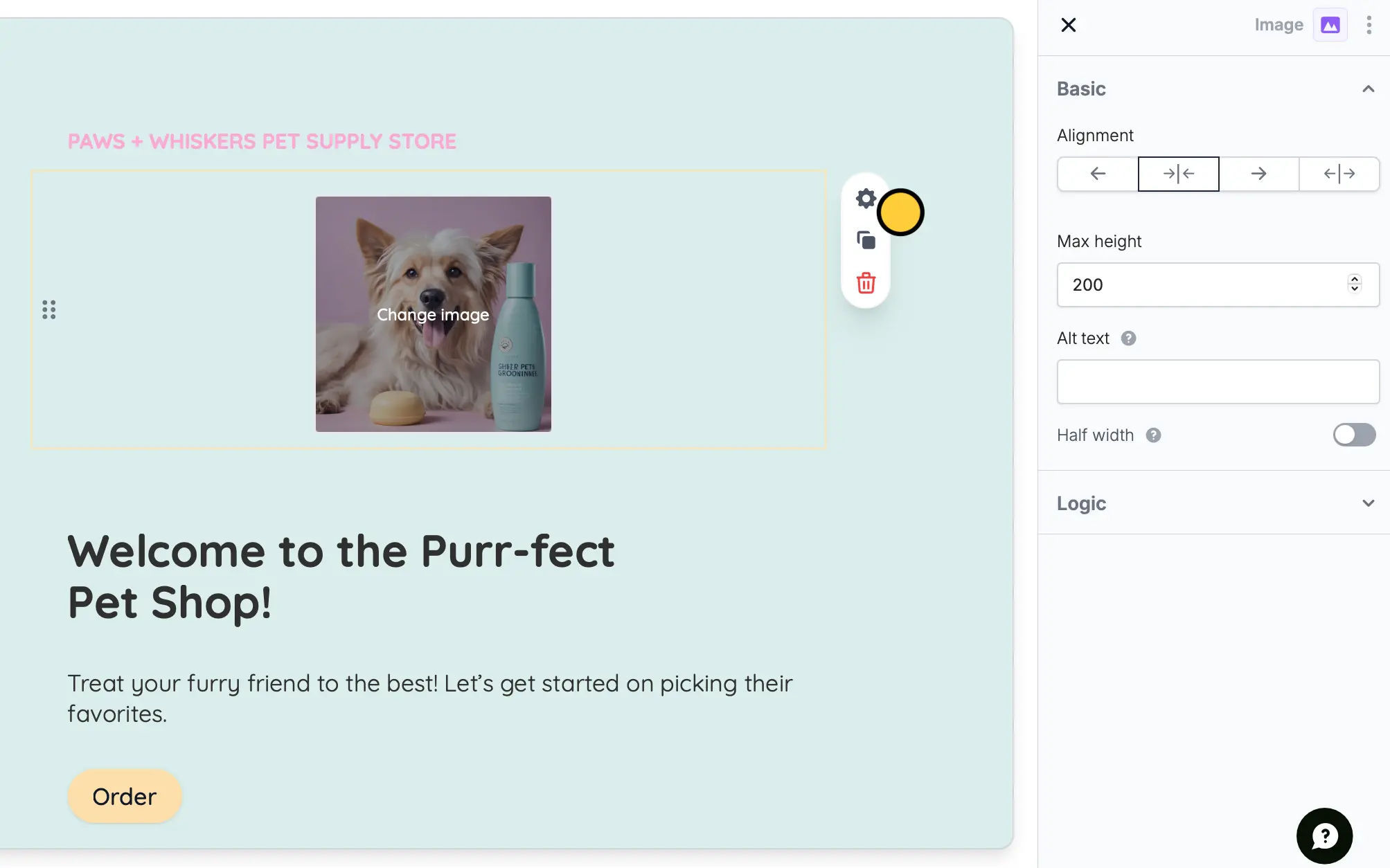
settings icon to open the right-hand panel.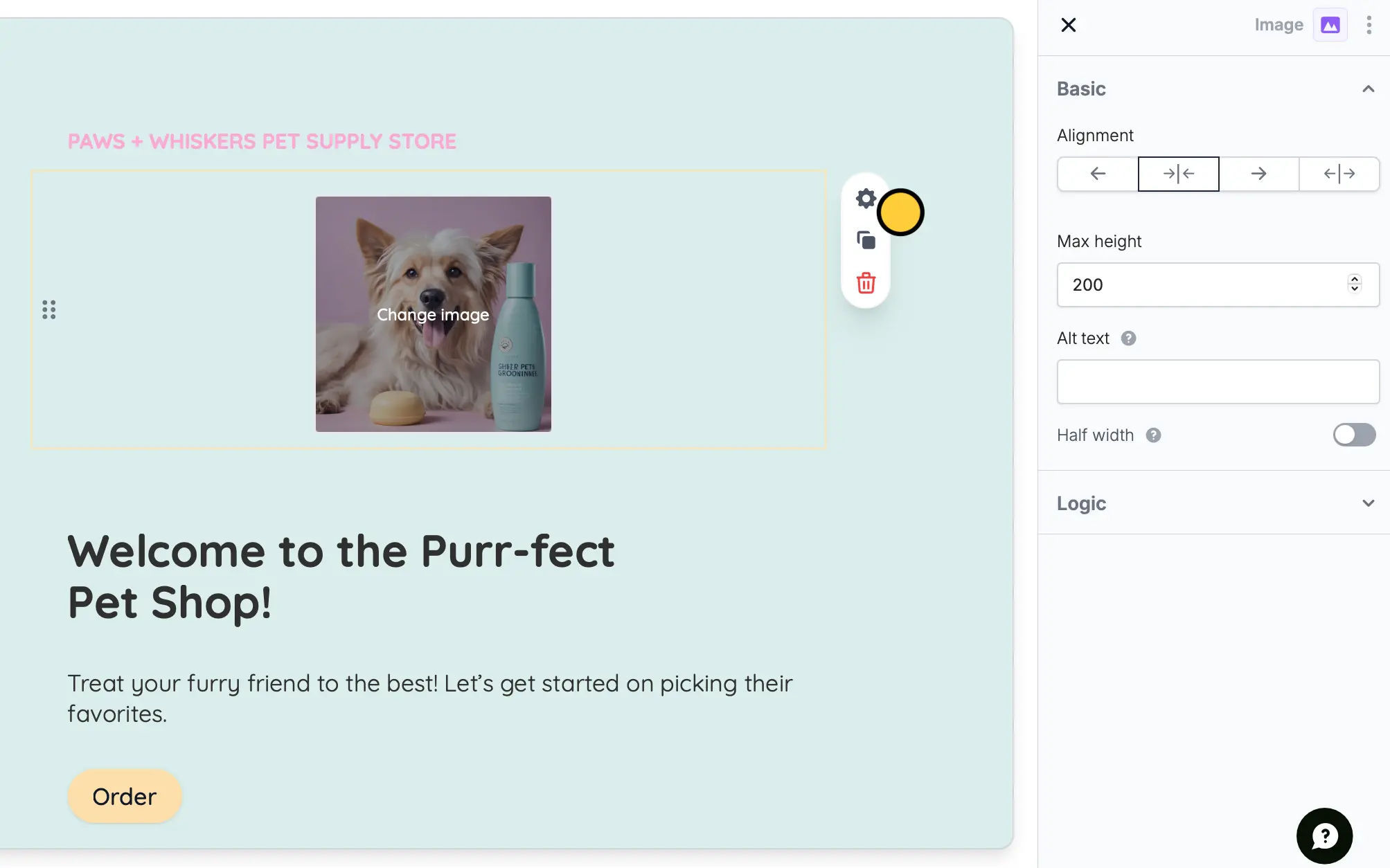
How to set an image as your background
1
Go to theme
Open the Form designer by clicking 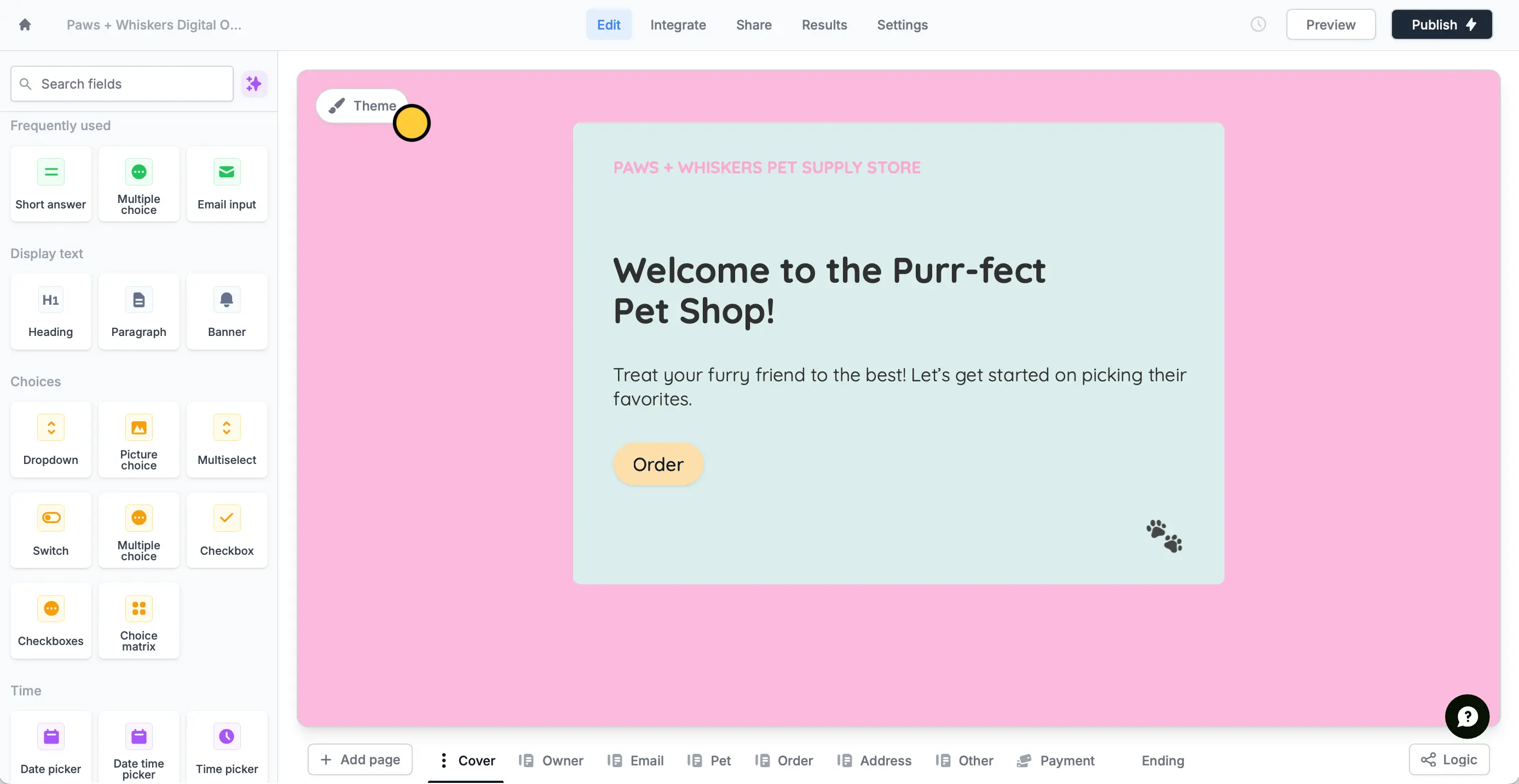
Theme.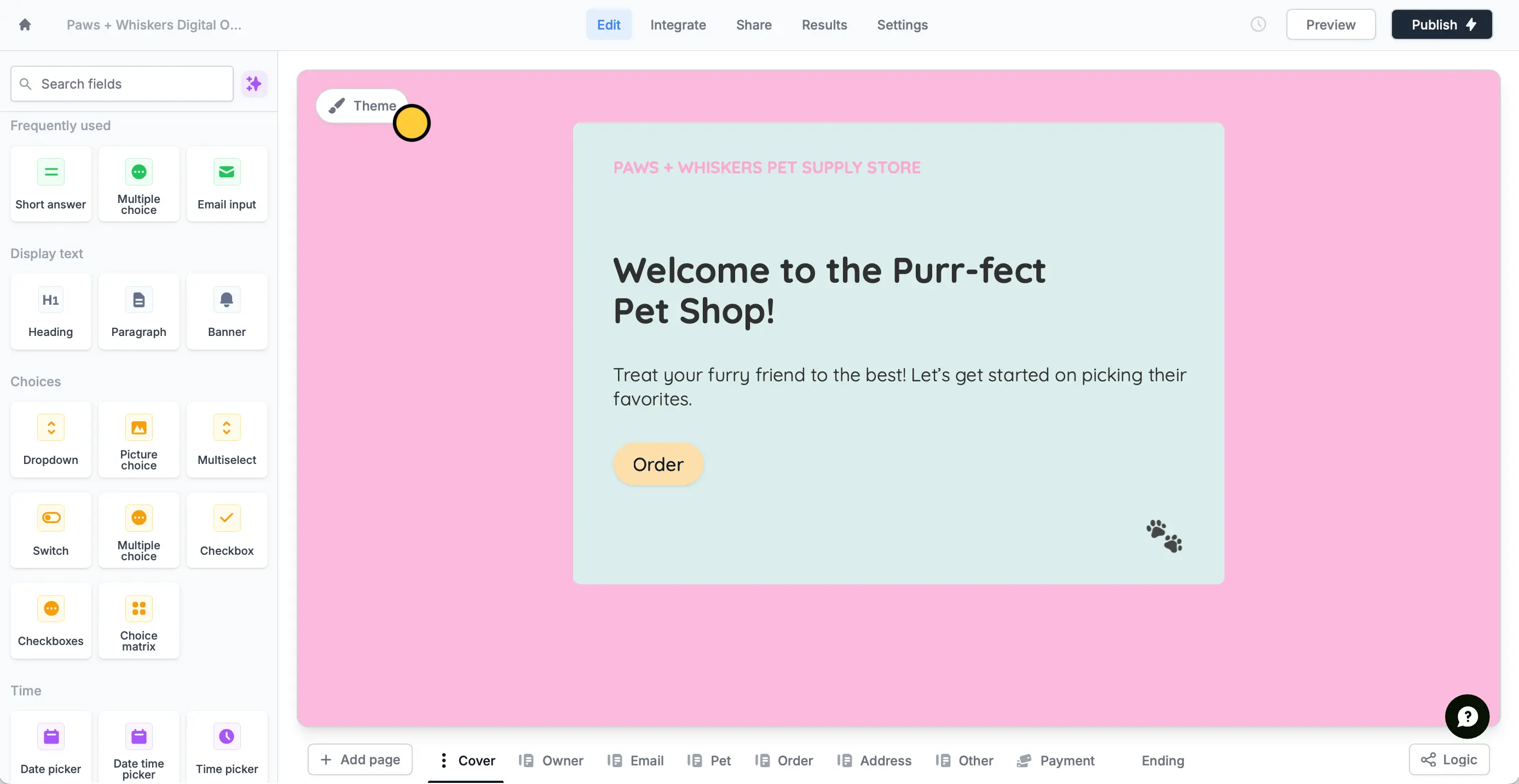
2
Choose your image
In the left-hand panel, under Position, click 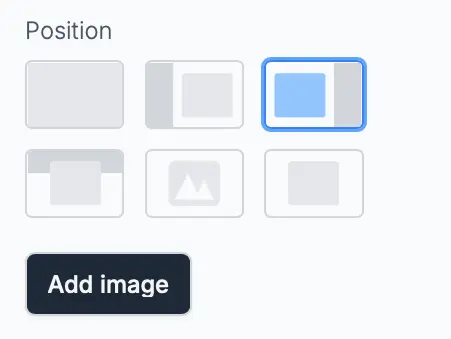 Upload the image from your desktop, choose an image from the Unsplash or paste the an image’s Link.Note that your image will be shown on every page, except for cover pages (if applicable). You can edit the brightness of your image in the left-hand panel. To adjust, hover over the image and click
Upload the image from your desktop, choose an image from the Unsplash or paste the an image’s Link.Note that your image will be shown on every page, except for cover pages (if applicable). You can edit the brightness of your image in the left-hand panel. To adjust, hover over the image and click 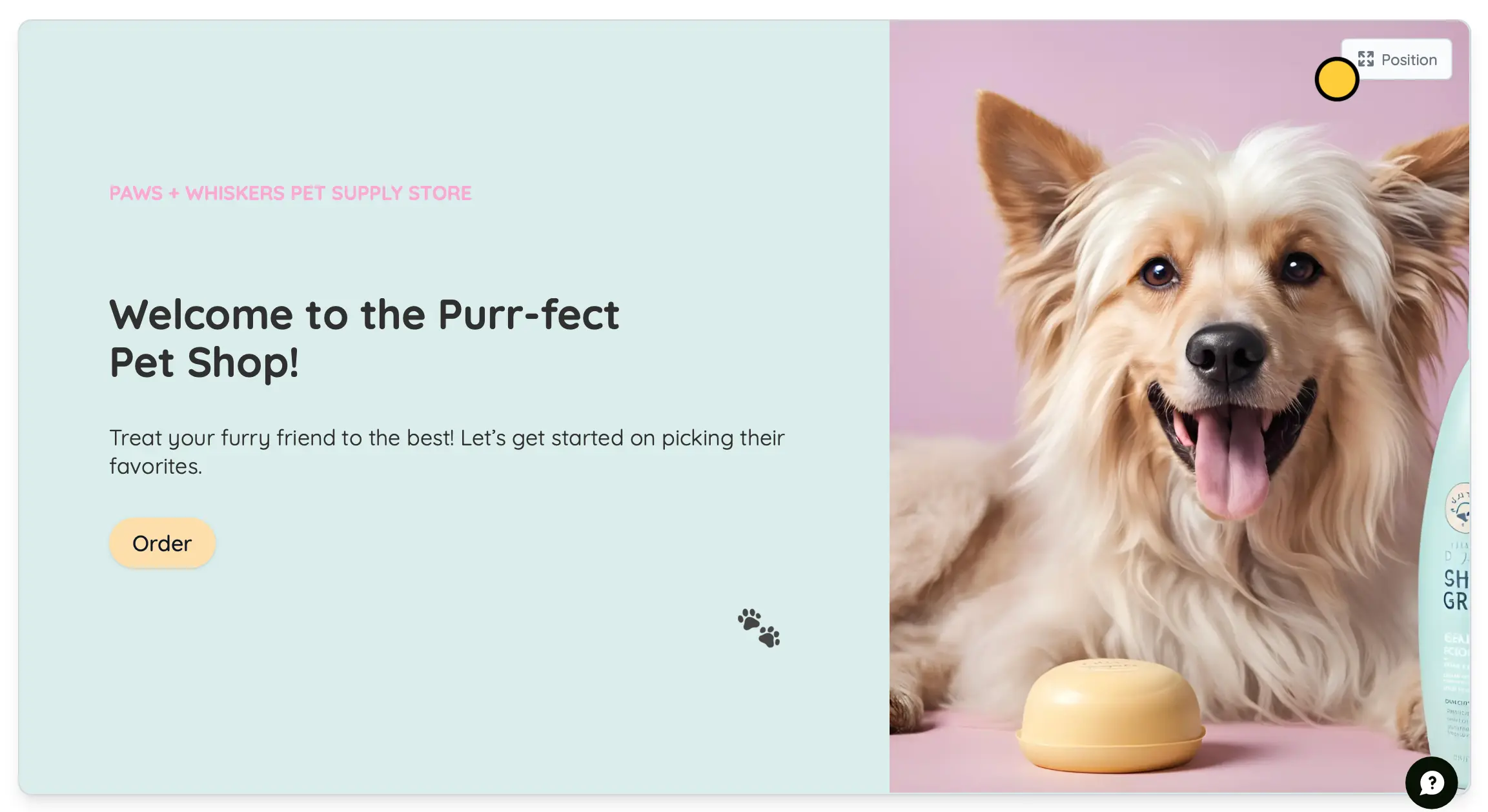
Add image. All of the form positions except for the top left form position allow adding a background image.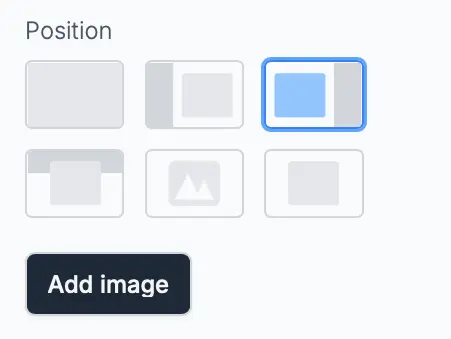
Position.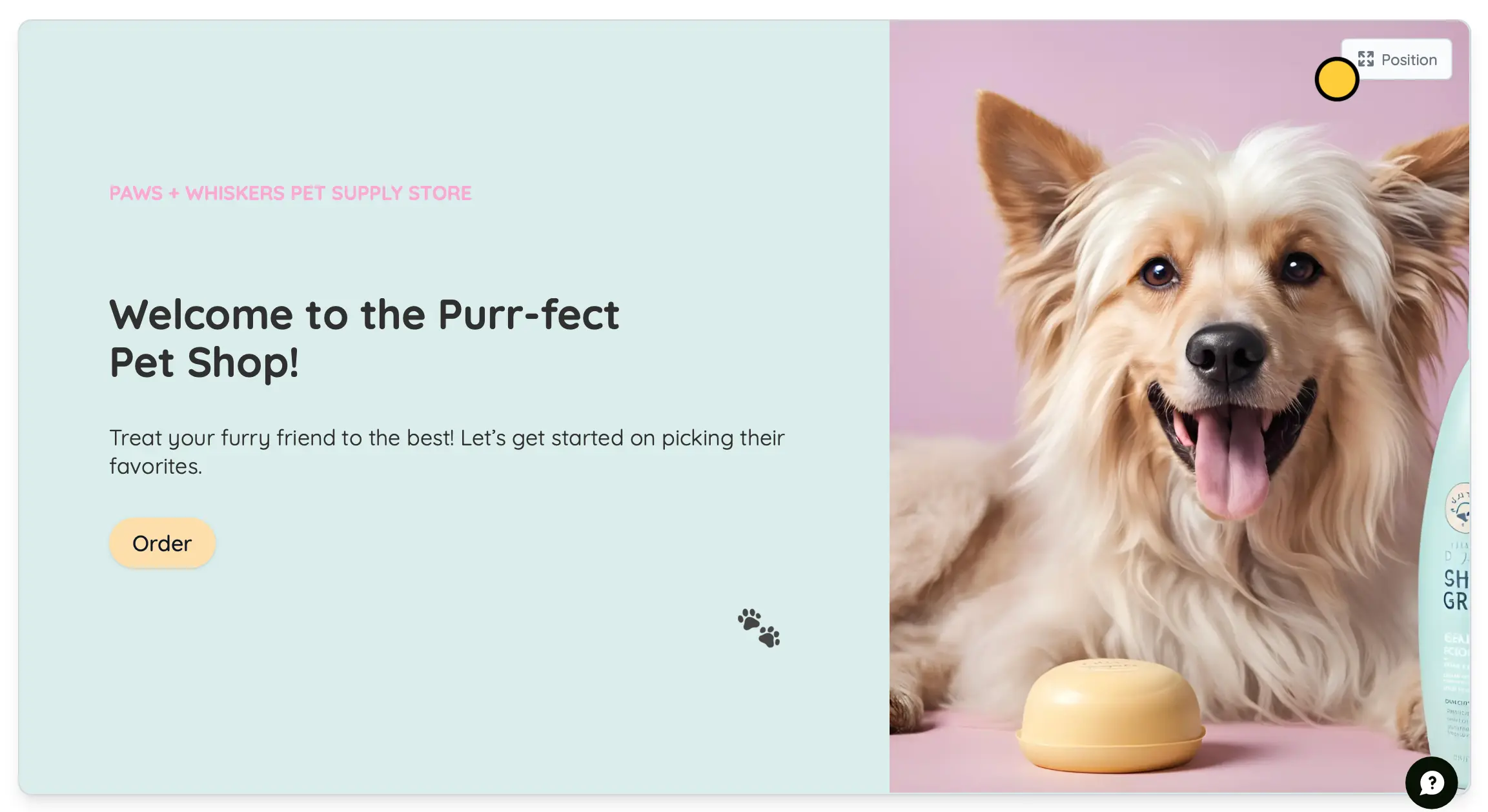
Note: For full page image, generally 16:9 is best or 1280 x 720. For side-by-side layouts, 512 x 720 is the ideal size, however you can use any size because the positioning can be adjusted.
How to let respondents choose from images
1
Add a picture choice field
Click the 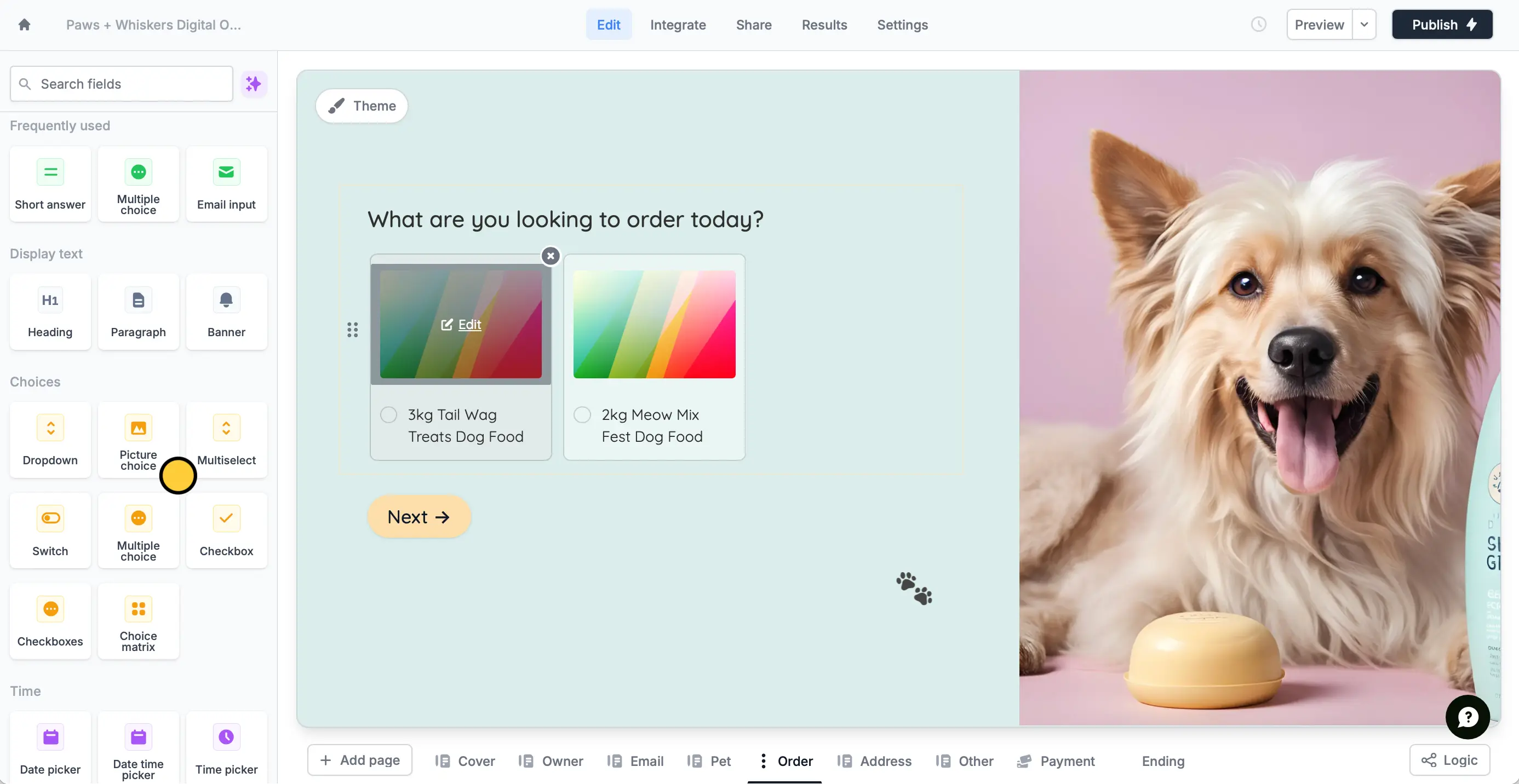
Picture choice field or drag and drop it onto your form. Next, hover over one of the choices and click **Edit **followed by Change image. Repeat this for the rest of the choices.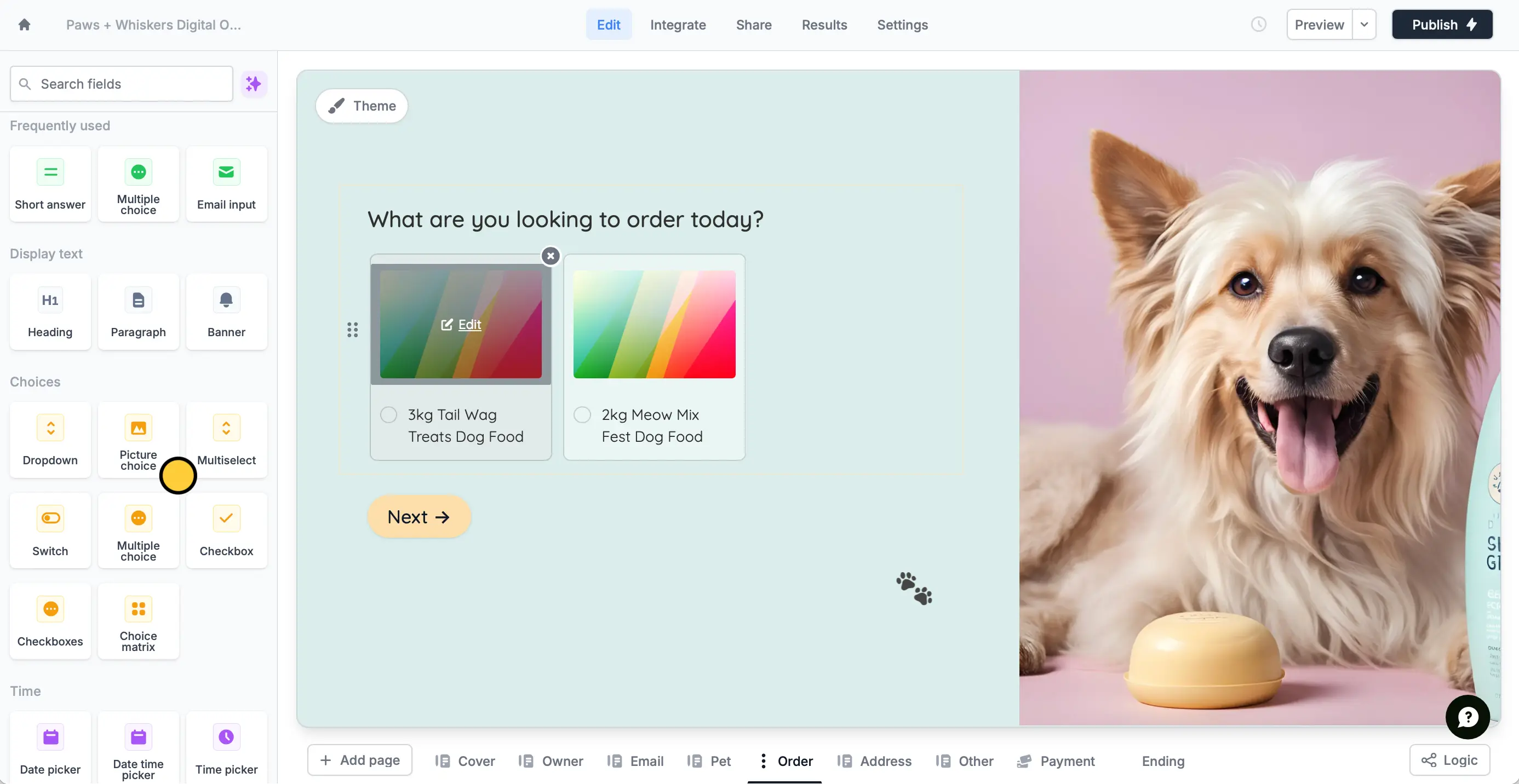
2
Edit dimensions
You can change each image’s size in the right-hand panel by clicking the 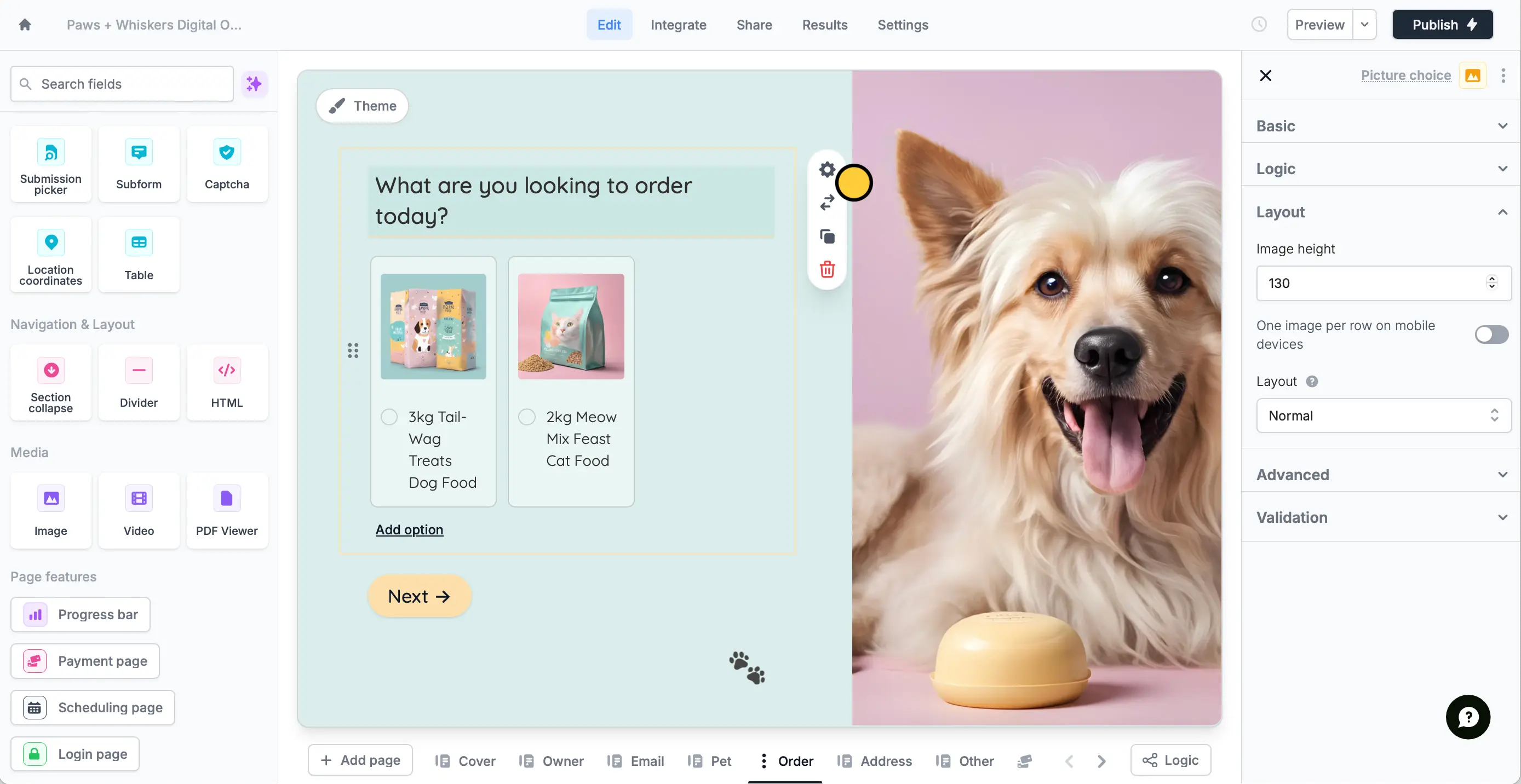
settings icon. In the right-hand panel, go to Layout.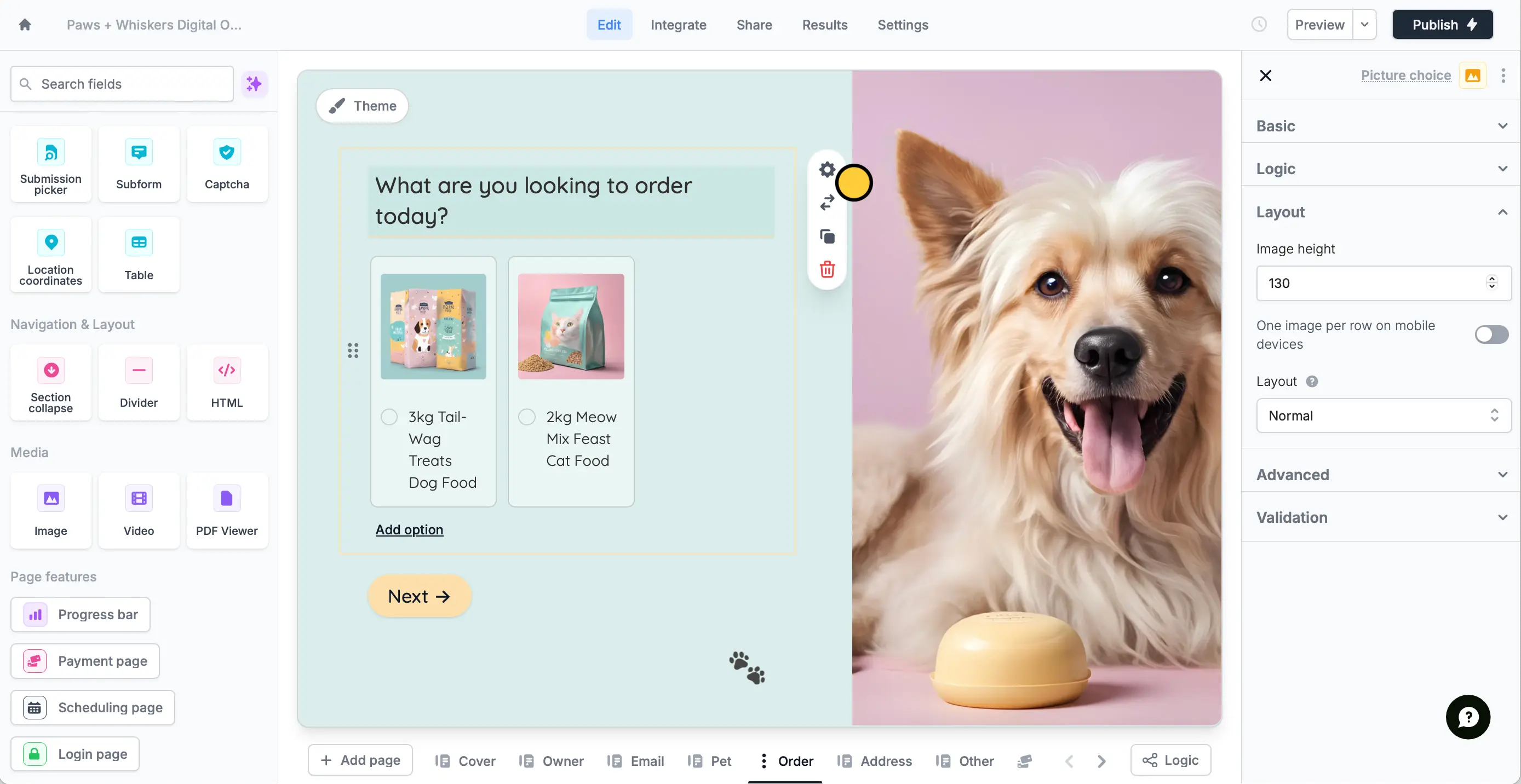
3
Edit the choice background color (Optional)
You can also change the color of the choices background with the Option background color under Basic.