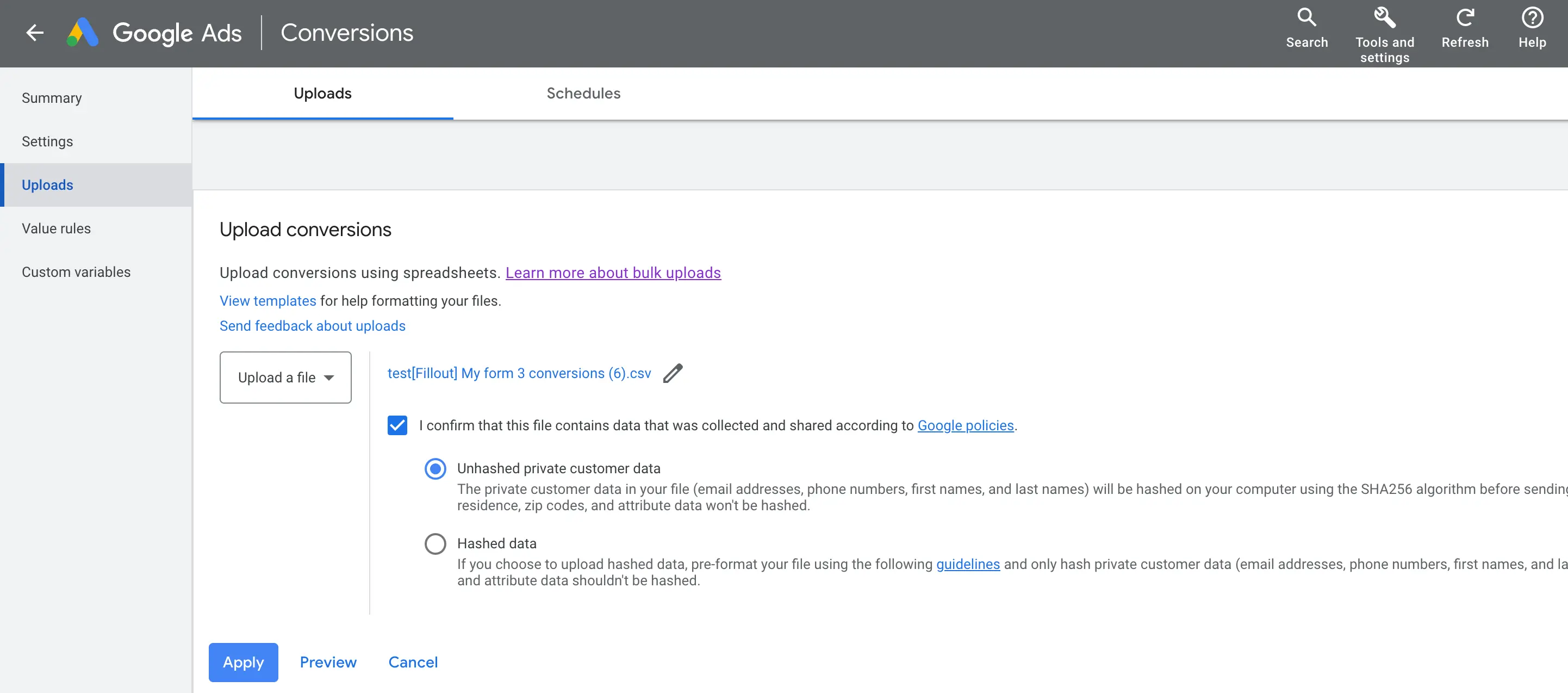Conversion Kit
Track conversion data in Google Ads
Easily track and upload form conversions and use enhanced conversion in Google Ads with Fillout. Upload address, phone number, GCLID and email to let Google Ads optimize Ad bidding.
What is Google Ads
Google Ads is a platform that enables businesses to display ads on Google’s search results and other affiliated websites. It offers a powerful tool for businesses to reach their target audience, increase visibility, and drive traffic to their websites.Why upload form conversion data to Google Ads?
Uploading form submission conversion data to Google Ads lets you measure the effectiveness of your ad campaigns in driving desired user actions, such as lead generation for specific ad clicks. Furthermore, with enhanced conversions, you can improve conversion measurement accuracy, providing more data for optimizing your ad strategies automatically.Note: The Google Ads integration is part of the conversion kit paid add-on. Learn more and get started here.
Enable Google Ads tracking for your form
First, head to Settings. ClickConversion Kit on the left side followed by Google Ads to enable tracking. This will start collecting the GCLID identifier whenever someone submits your form from a Google Ad.
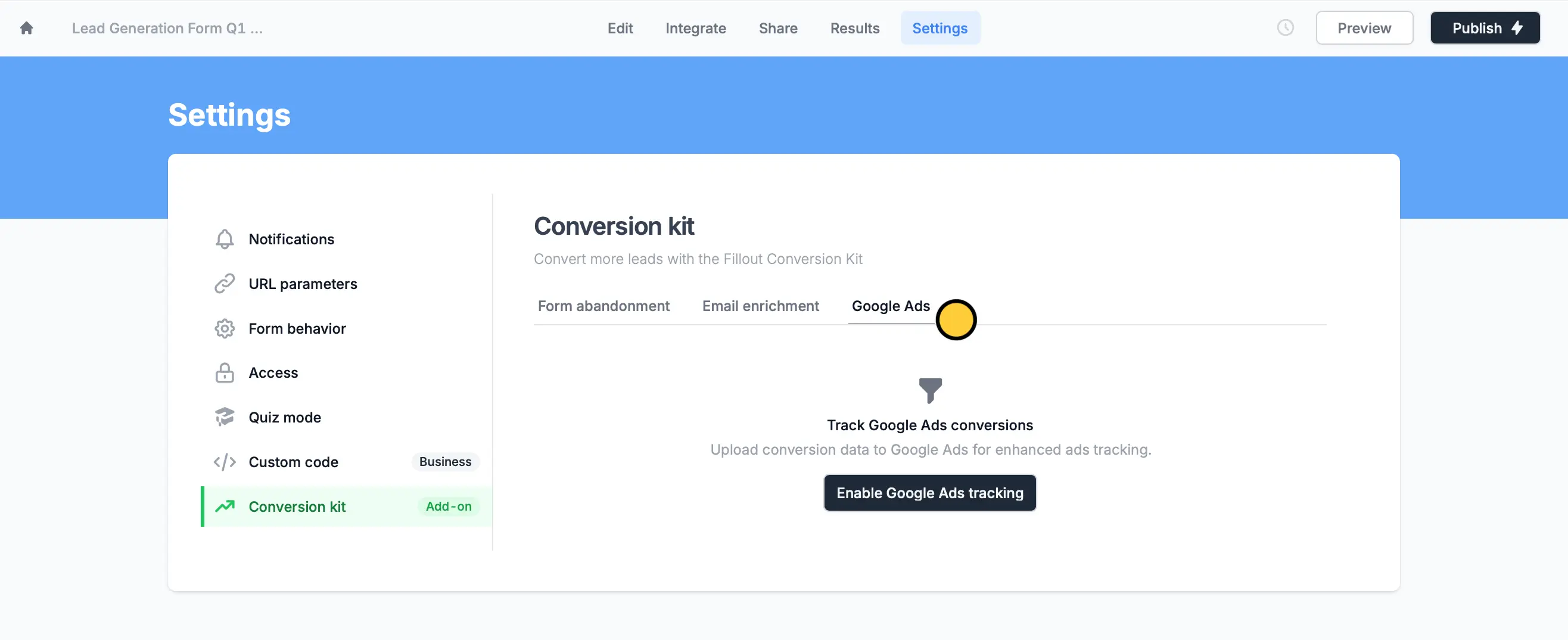
How to upload conversion data to Google Ads
1
Choose a conversion name and value
Start upload. Enter the conversion name of the event you would like to register in Google Ads. Also, choose a conversion value (in USD) reflecting how much you would like Google Ads to count this conversion as.Important: Make sure that the conversion name you type matches a Conversion Action name (case sensitive) that is defined in your Google Ads account.
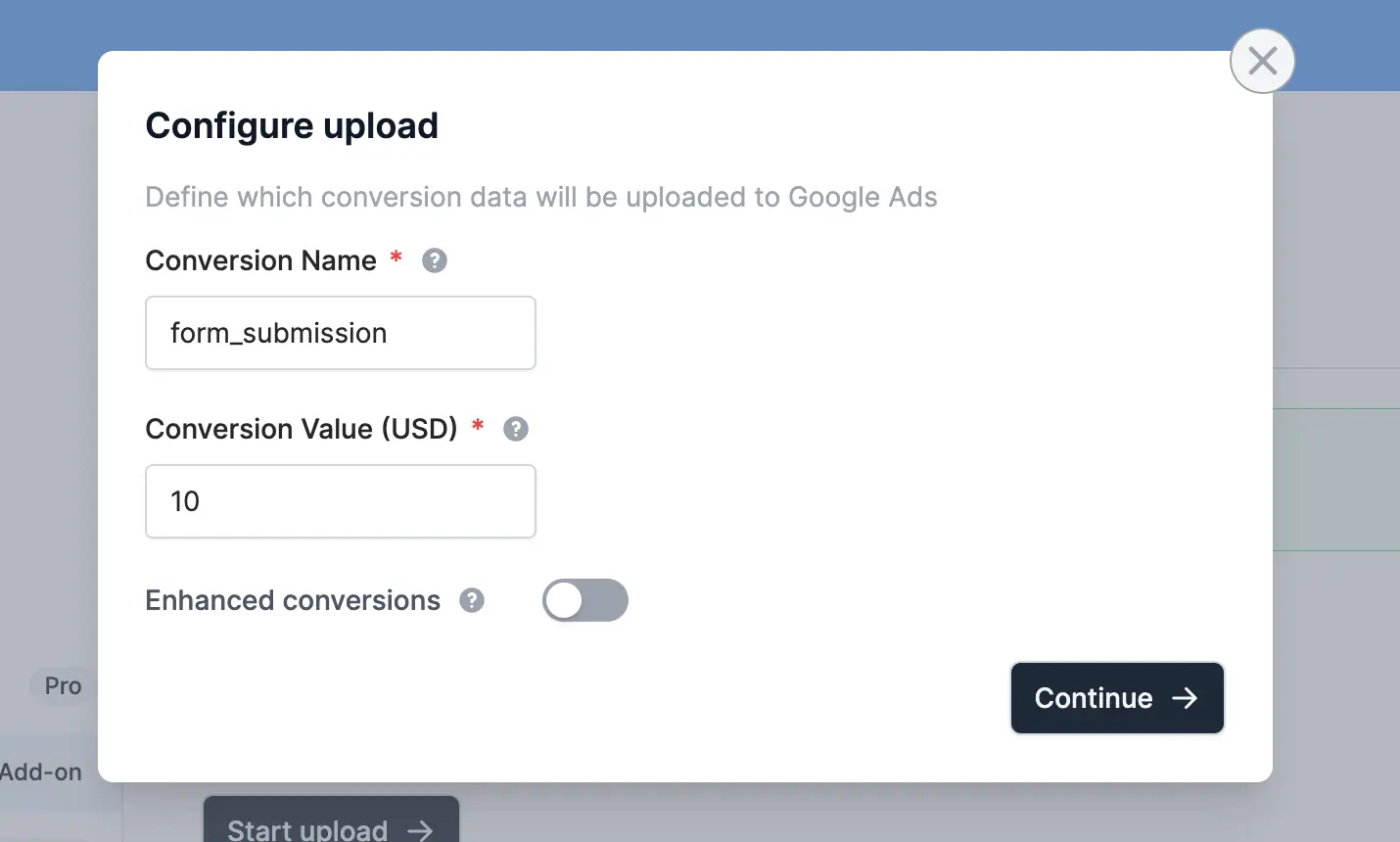
2
Add enhanced conversions (Optional)
Enhanced conversions is a feature that can improve the accuracy of your conversion measurement and unlock more powerful bidding. Learn more here.Toggle the 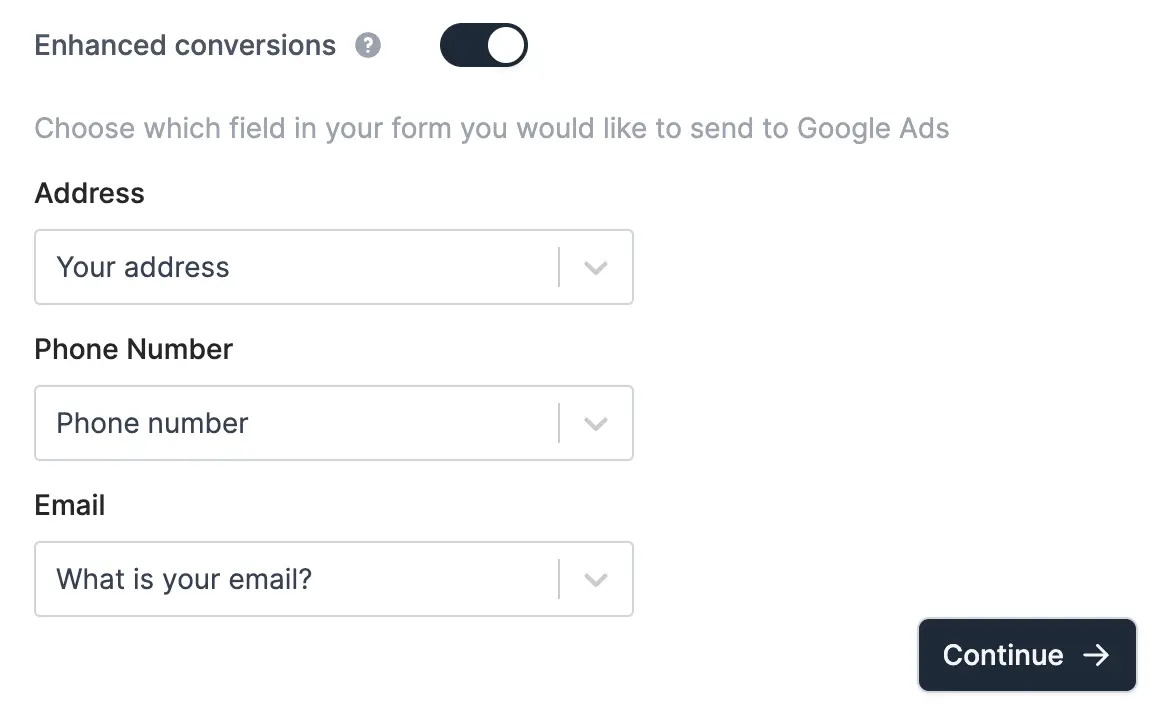
Enhanced conversions switch. Then, select the question you wish to pull data from for Address, Phone Number and Email fields.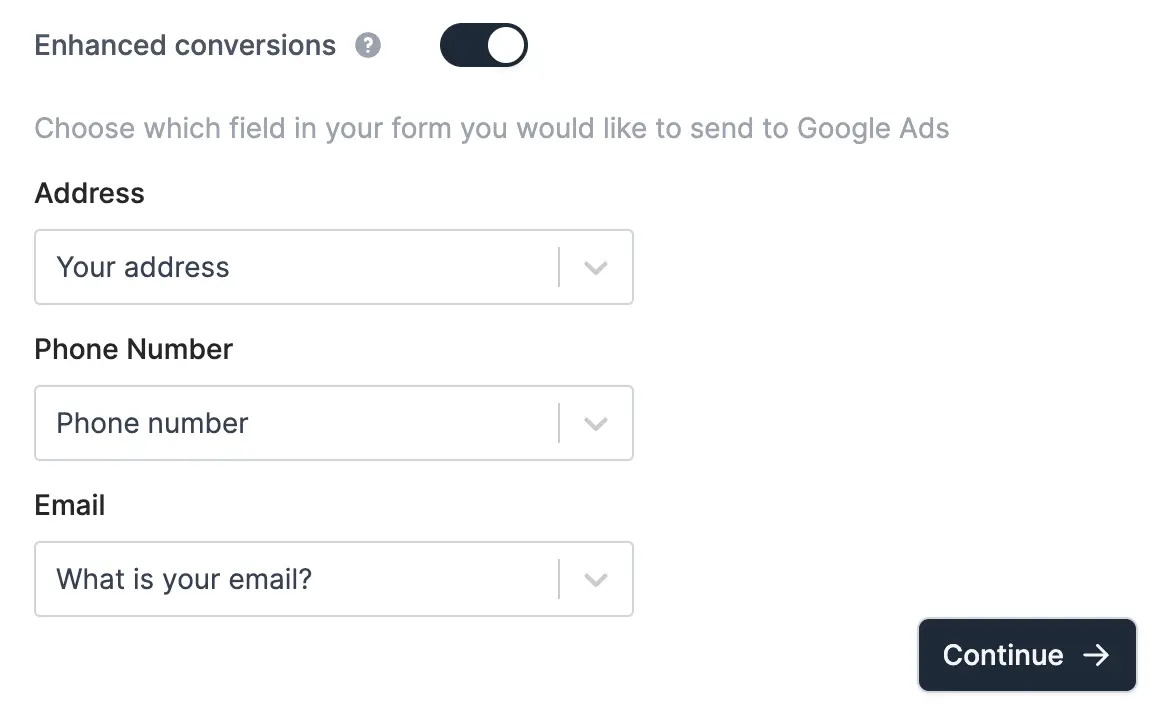
3
Upload conversion data to Google Ads
Download CSV to download a pre-formatted file with all the necessary conversion data.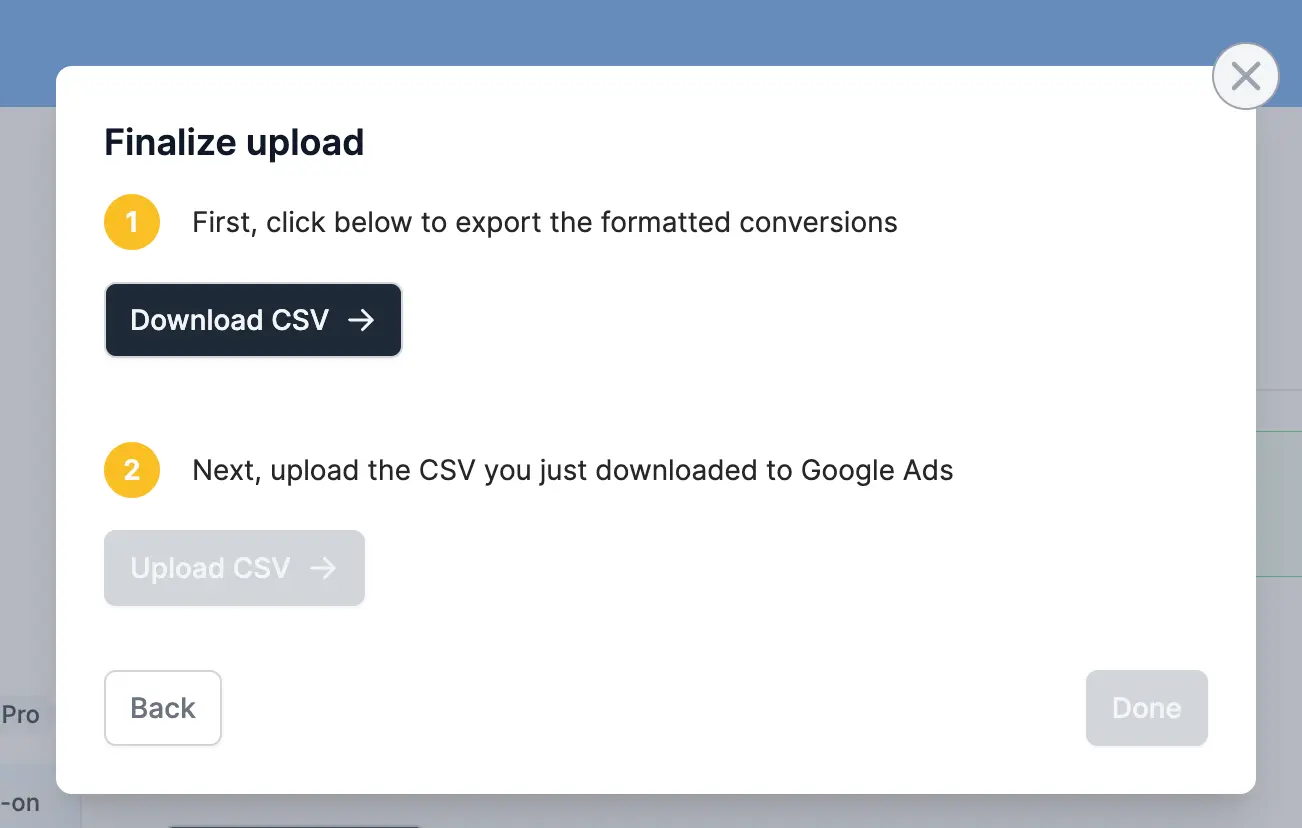
Upload CSV and select your Google Ads account in the Google Ads dashboard.Click the blue + button and choose Upload a file as the source. Select the file you just downloaded and choose Unhashed private customer data.