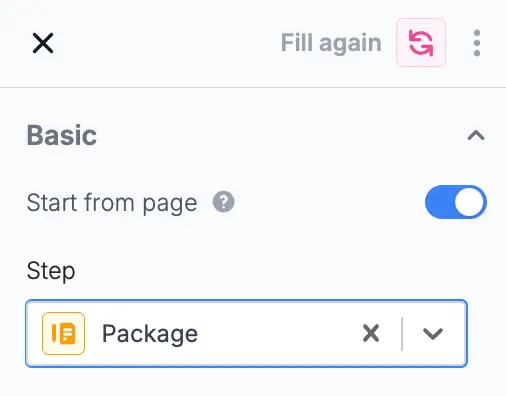Logic
Combine and repeat forms
Connect separate forms together or allow users to re-submit a form with Fillout.
Video tutorial
Automatically redirect to any form
Go to your form’s Ending page and choose theNew form on the left-hand panel. Then, select the new form you want to redirect users to in the drop-down.
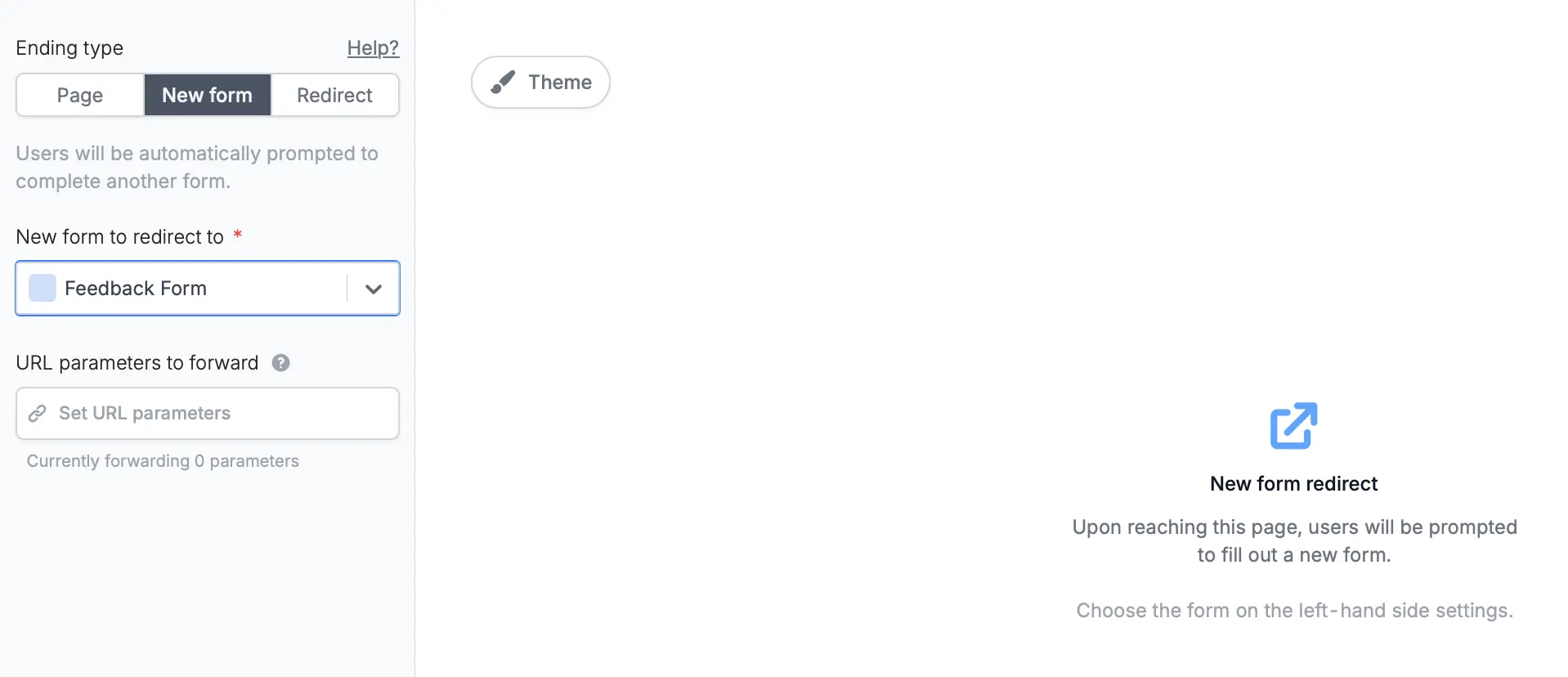
Pass data between forms with URL parameters
First, make sure you’ve registered the allowed URL parameters in the form you are sending users to. Details here. Go to Settings followed byURL parameters.
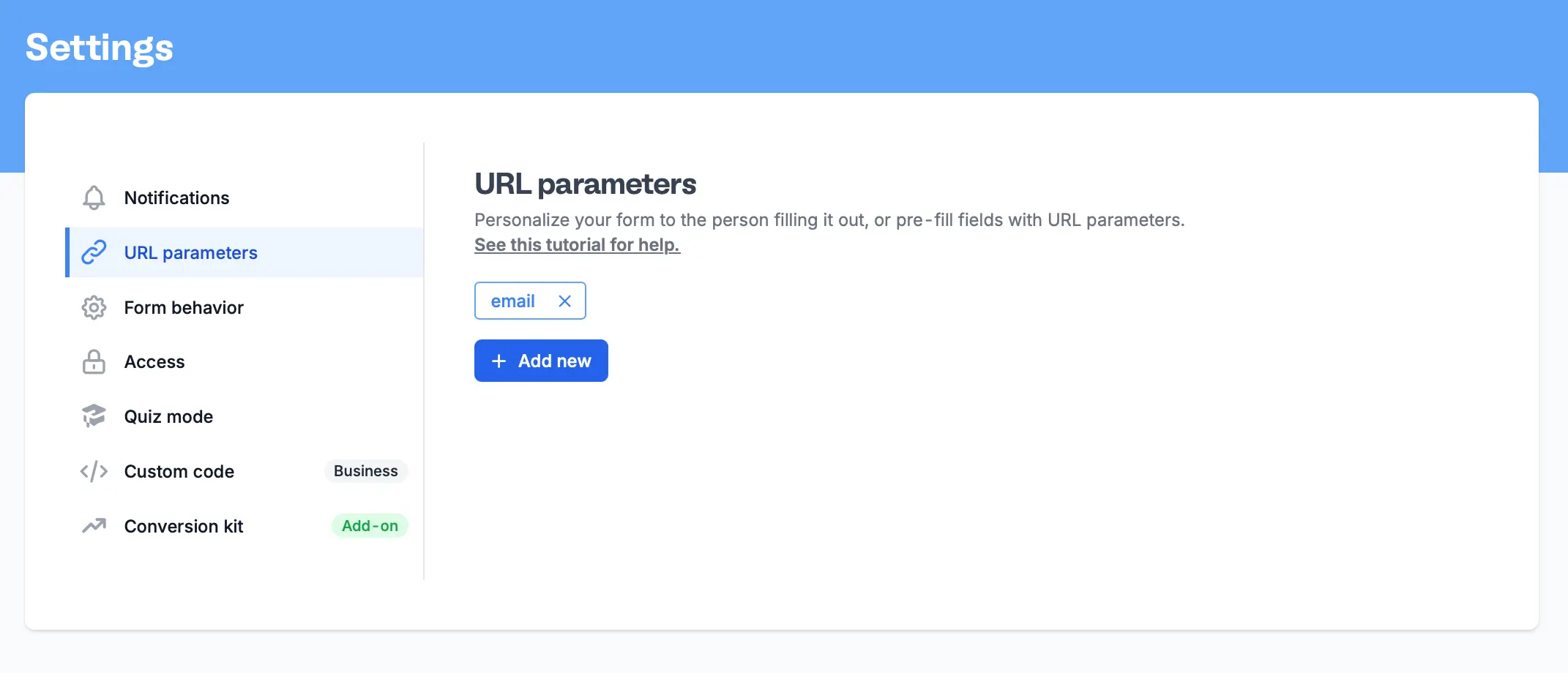
Set URL parameters through the left side of the form and map fields.
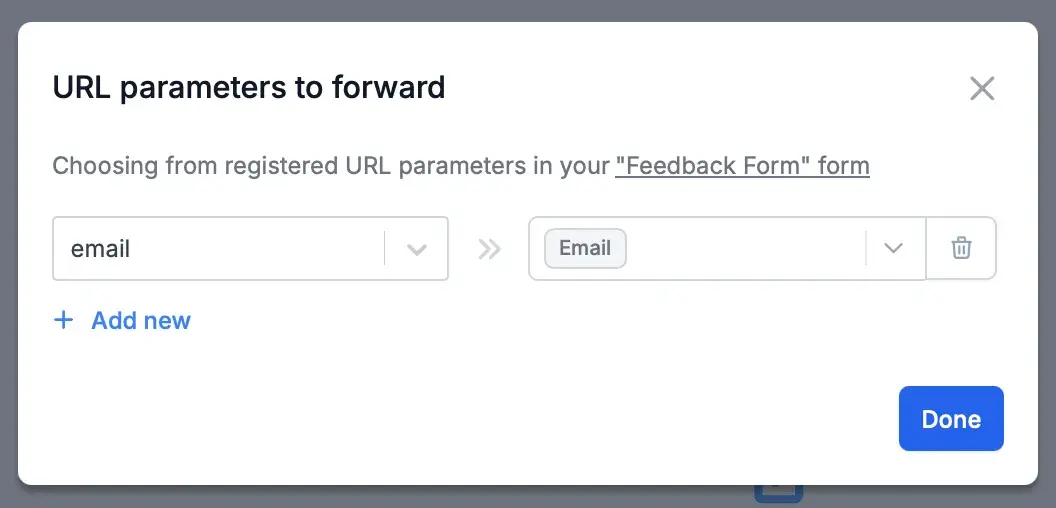
Publish both forms when you’re ready to go live.
Let users re-submit a form
Go to your form’s Ending, and drag and drop aFill again button from the left side.
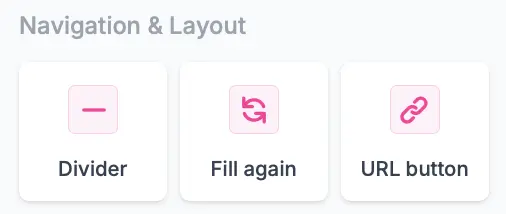
Start from page switch in the right side to choose a specific page to restart from.