Print a form submission as PDF
Keep hard copies of individual form submissions for your records.
How to print a submission as PDF
In the Results page of your form, hover over the submission you’d like to print. Then, click the expand icon.
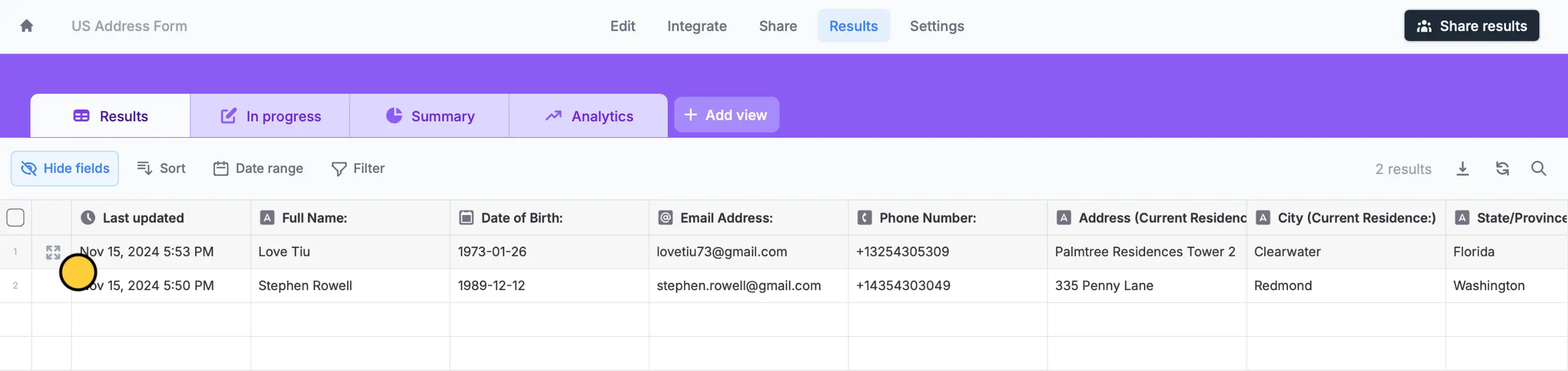
A window containing the respondent’s answers will appear. Click the ⋮ symbol or vertical ellipsis followed by Print.
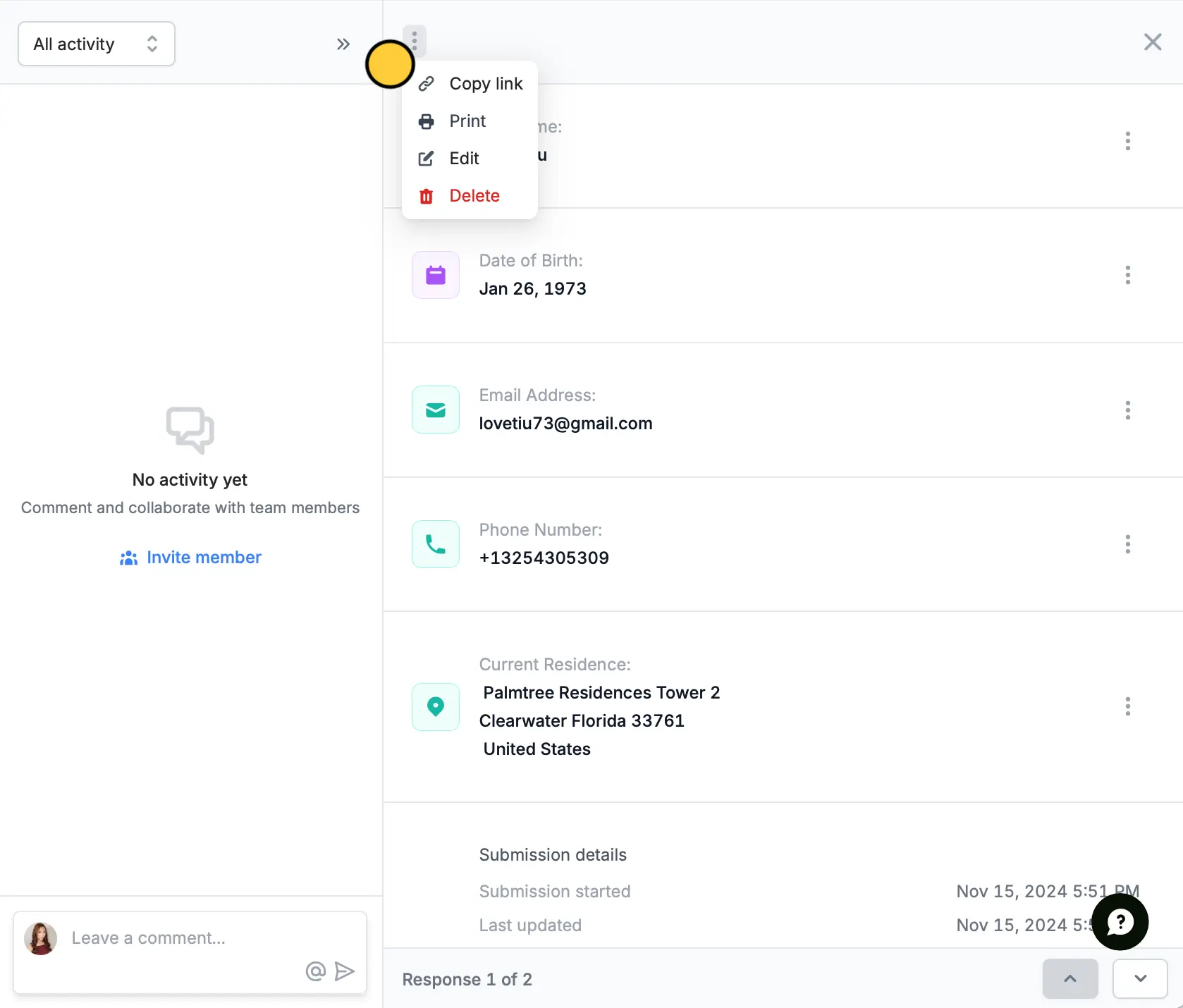
You can also choose to save the submission as PDF, send in mail, and more.
Where hard copies can help you
Annotate responses
Printing submissions makes it easy to review submission data in a format that works best for you. With hard copies, you can read, highlight, and annotate responses, making data analysis more accessible and convenient.
Share data
Printed copies of individual responses are an easy way to share data with colleagues, stakeholders, or clients. They are a quick way to share insights with those who may not have access to your survey results or prefer physical copies.
Related articles
Analytics
Identify patterns, trends, and areas for improvement like page drop-offs.
View responses
View all submissions to your form. Use filtering and sorting or export to CSV.
Convert online form submissions into PDF
Keep hard copies of individual form submissions.

