What is answer piping?
Answer piping inserts a respondent’s previous form inputs into later questions or text fields for a more personalized and interactive experience. Fillout lets you reference:- - previous answers
- - URL parameters
- - calculations
- - custom dates (e.g., today, a month from now, etc.)
- - enriched emails with company information
Reference in field labels
To reference previous form inputs in headings, paragraphs, and banners, type @. Then, select the field or question, or simply search for it.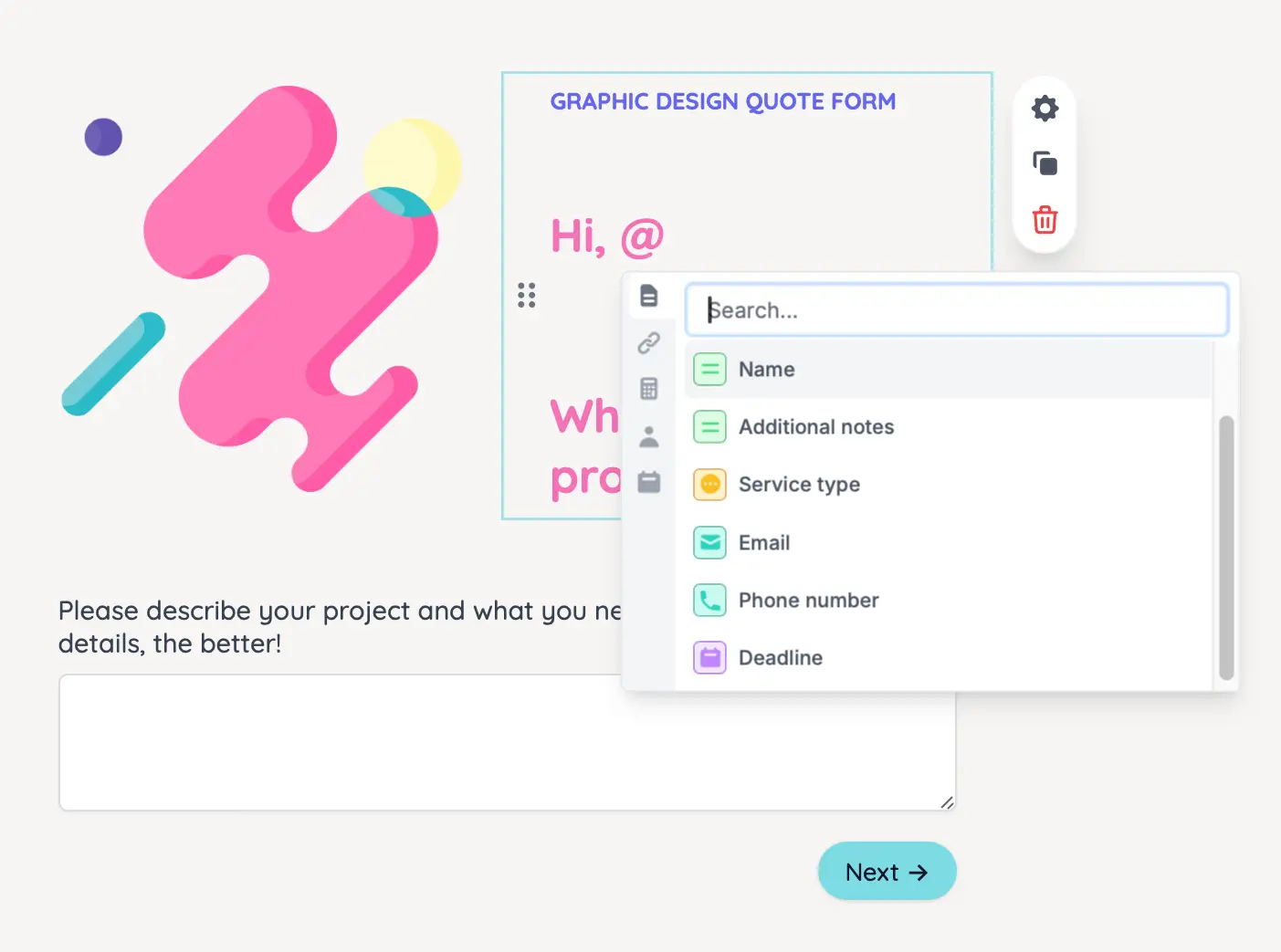
Preview in the upper right corner.
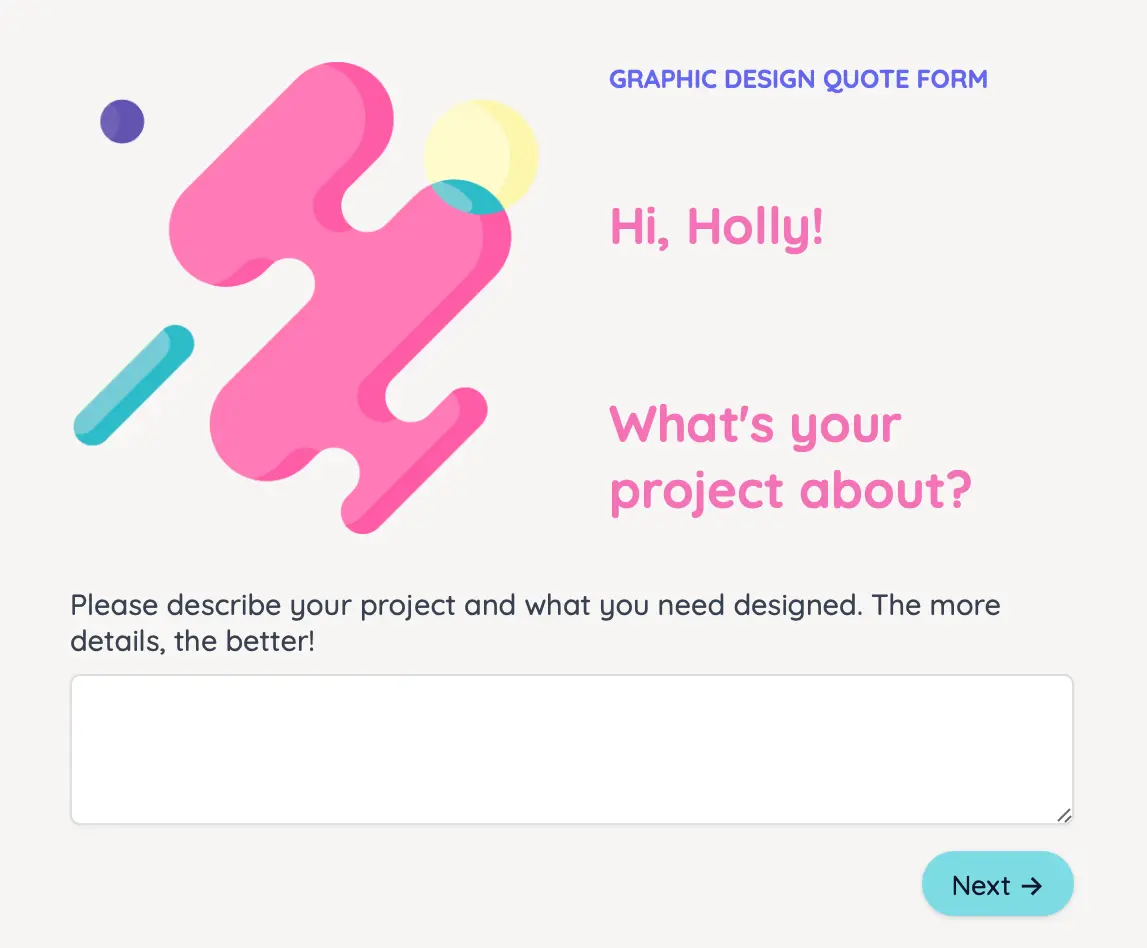
Need help troubleshooting? Our team can help. Send an email to [email protected].

