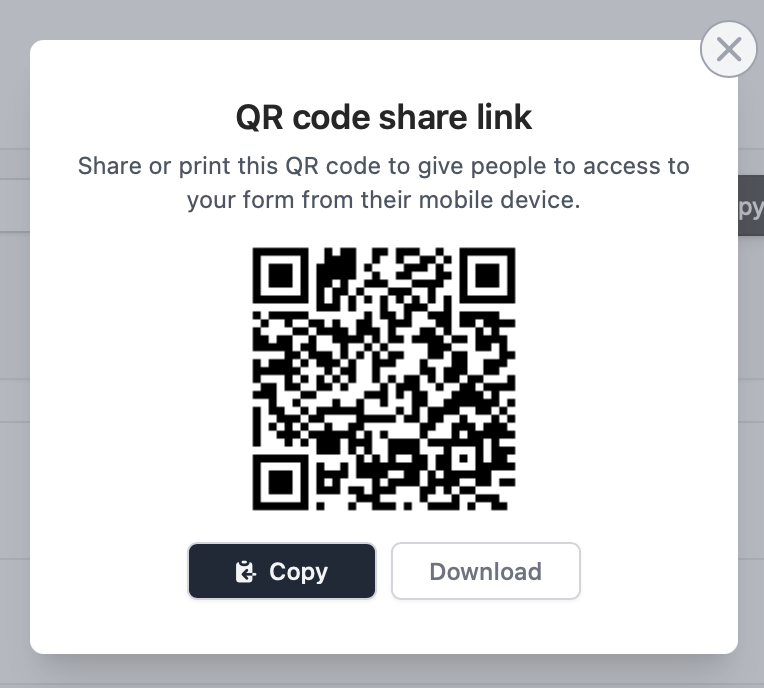How it works
Generating QR codes for forms enables quick and easy mobile access to forms, surveys, or other response materials. This feature enhances user engagement and promotes efficient data collection.How to share a form QR
After publishing your form, click . Alternatively, you can clickShare in the top center or right.
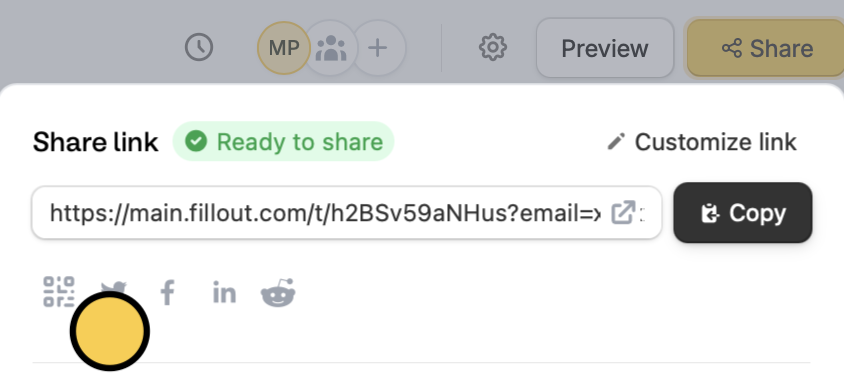
Copy or Download this to your device.