Share your form link
Click thePublish button at the top right of your form editor. Make sure your form is ready to go by trying it in Preview mode first!

Copy the unique link to your form, or open it in a new tab .
You can also view your link at any time in the Share tab from the top menu.
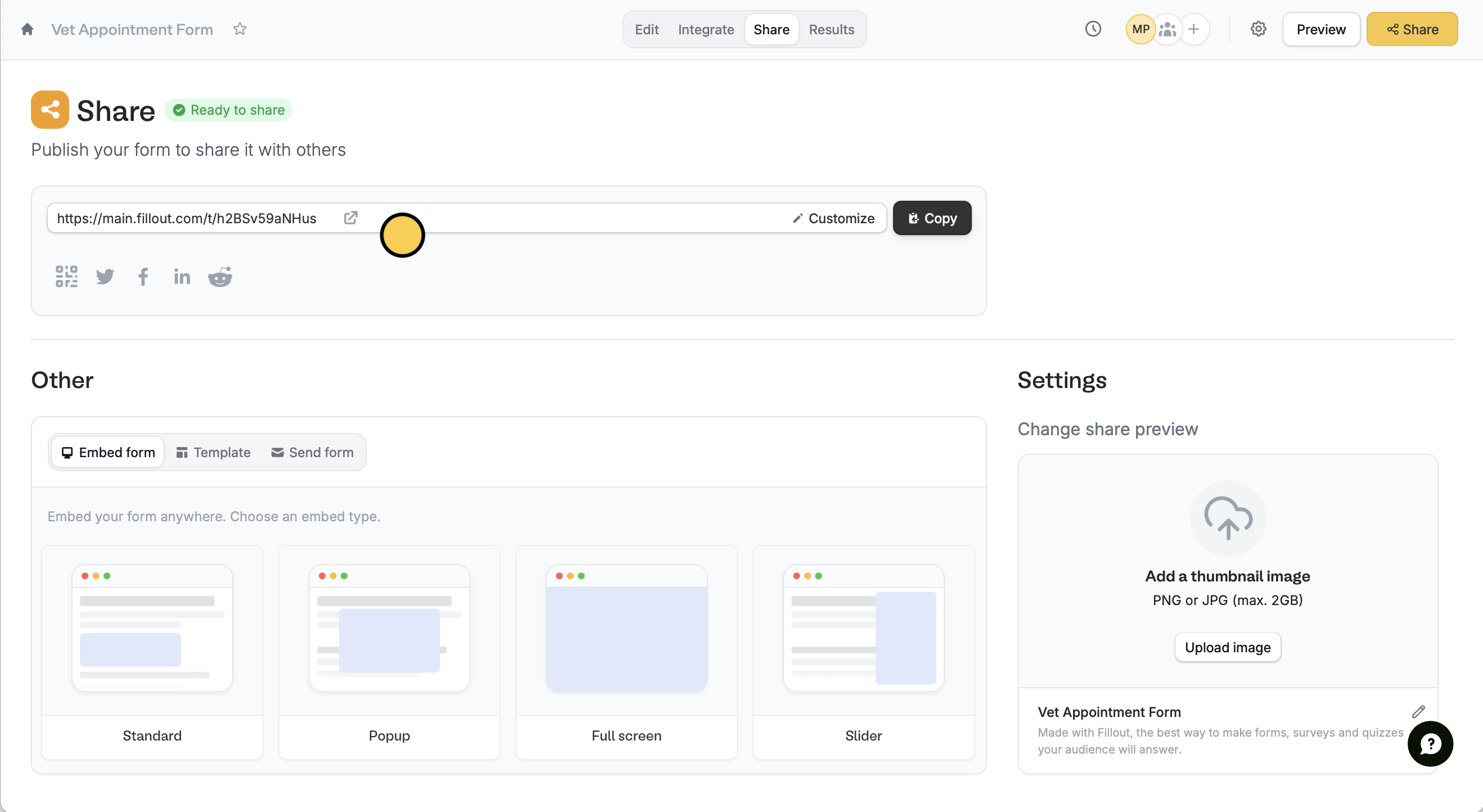
Embed Fillout forms
Pick an embed option in theShare tab. You can embed it on your website in four different ways:
- Standard - a block embed on your site, which can be controlled in height and width
- Popup - an embed in a large popup on screen, opens the form by pressing a button
- Full screen - an embed that takes up the entire screen
- Slider - in a sliding bar from either the left or the right side of the screen, opens the form by pressing a button
Use this embed and copy/paste the result into your website builder, or directly into your HTML code. That’s all! Your forms should be ready to go.
