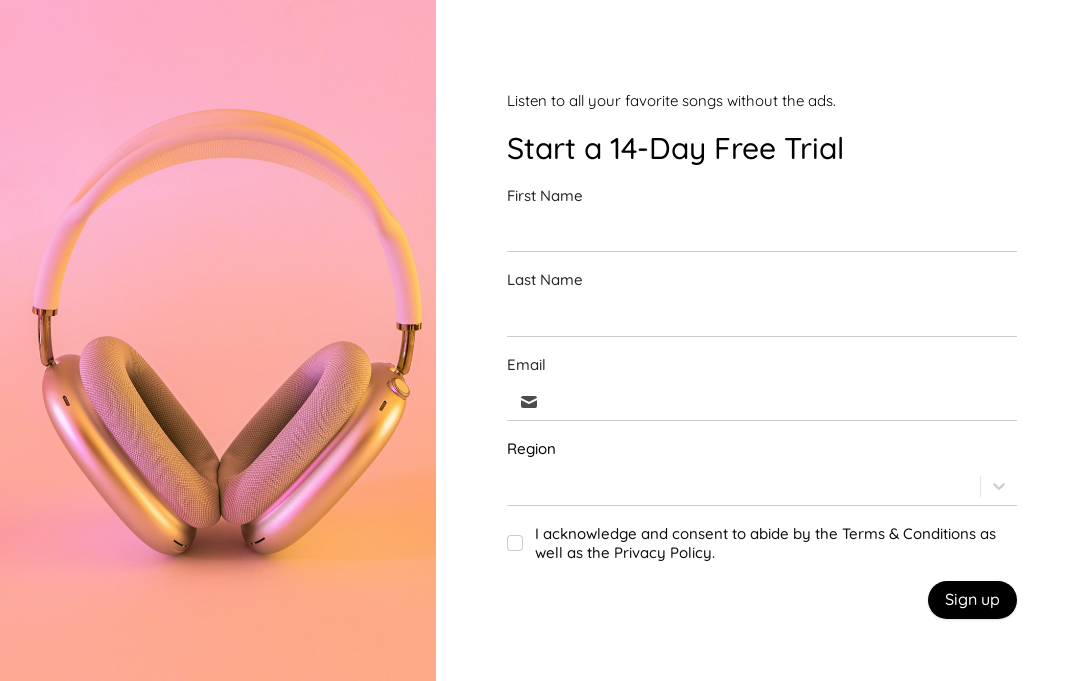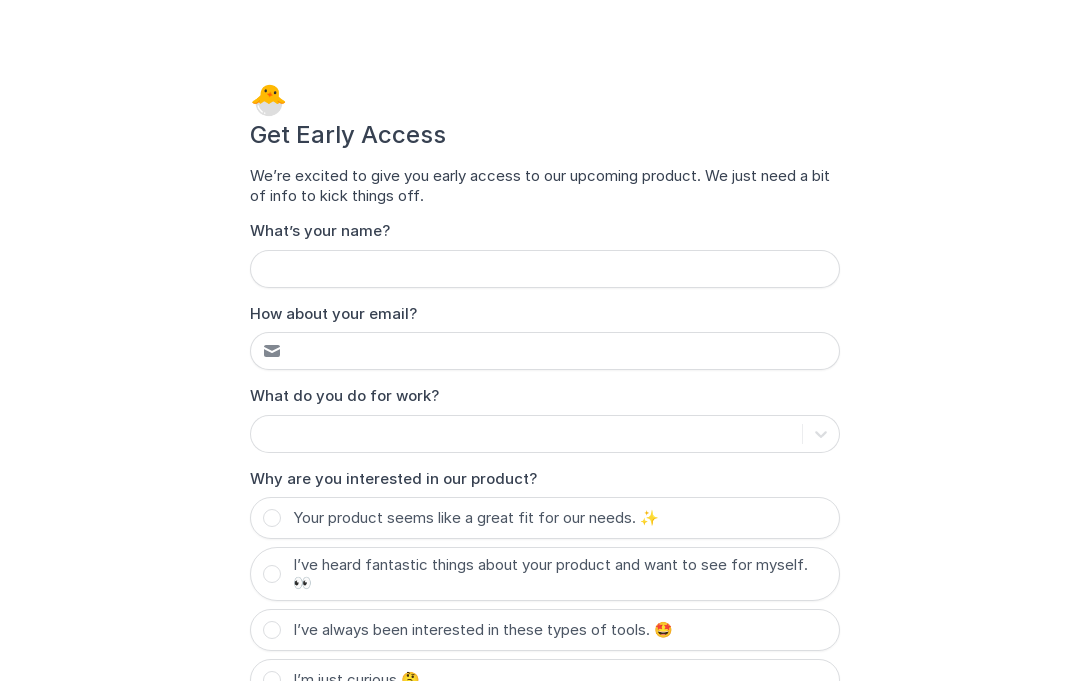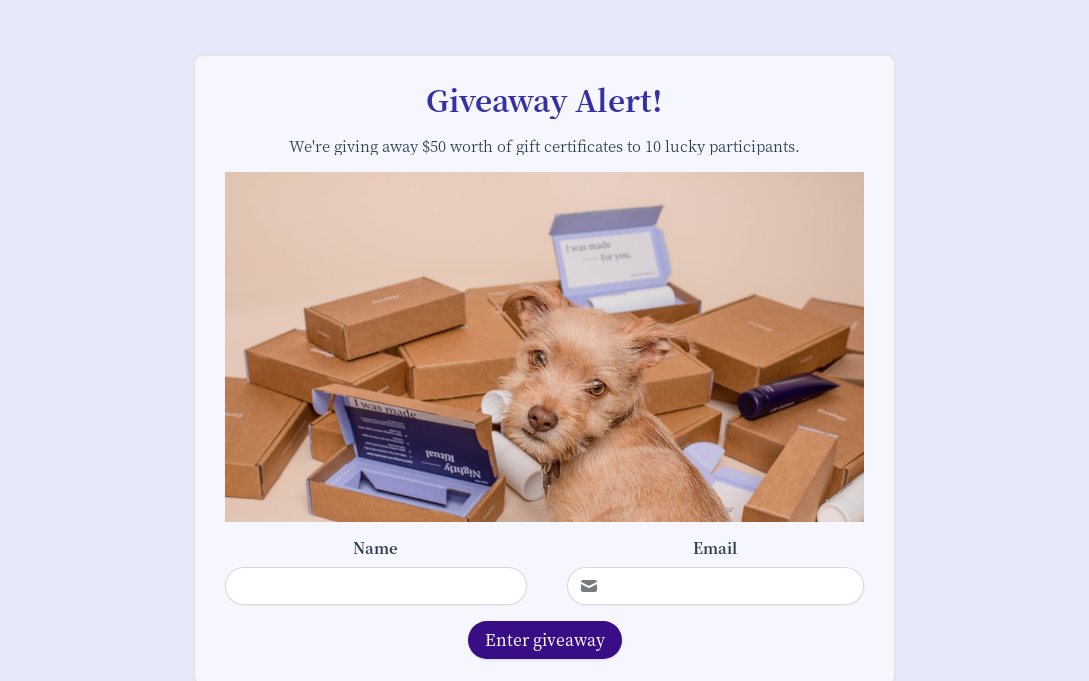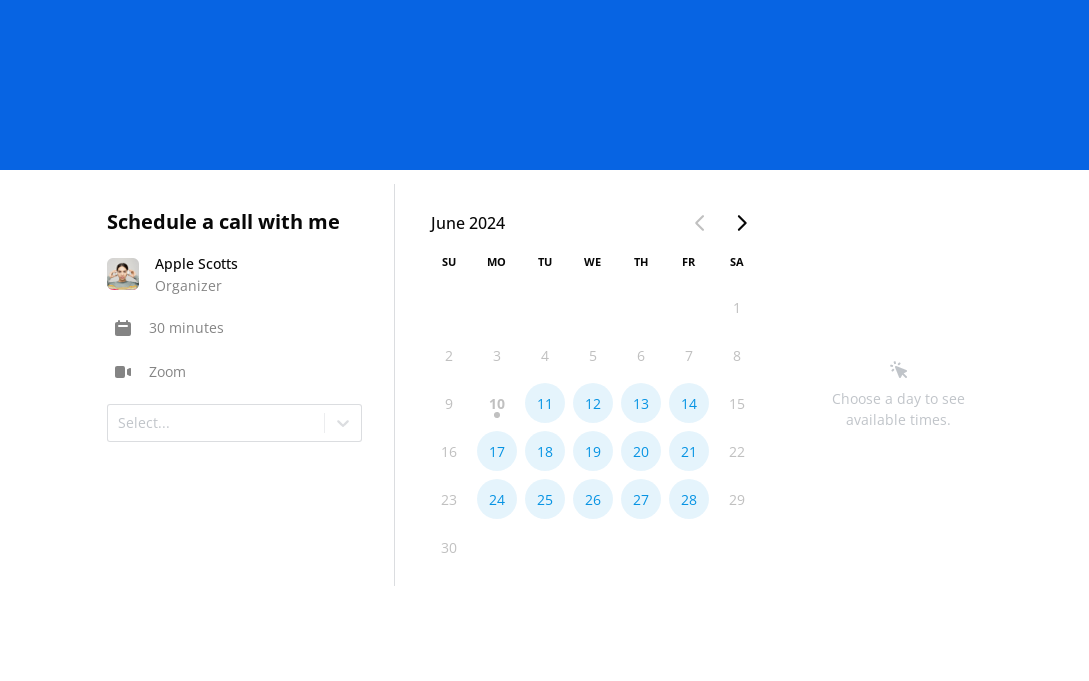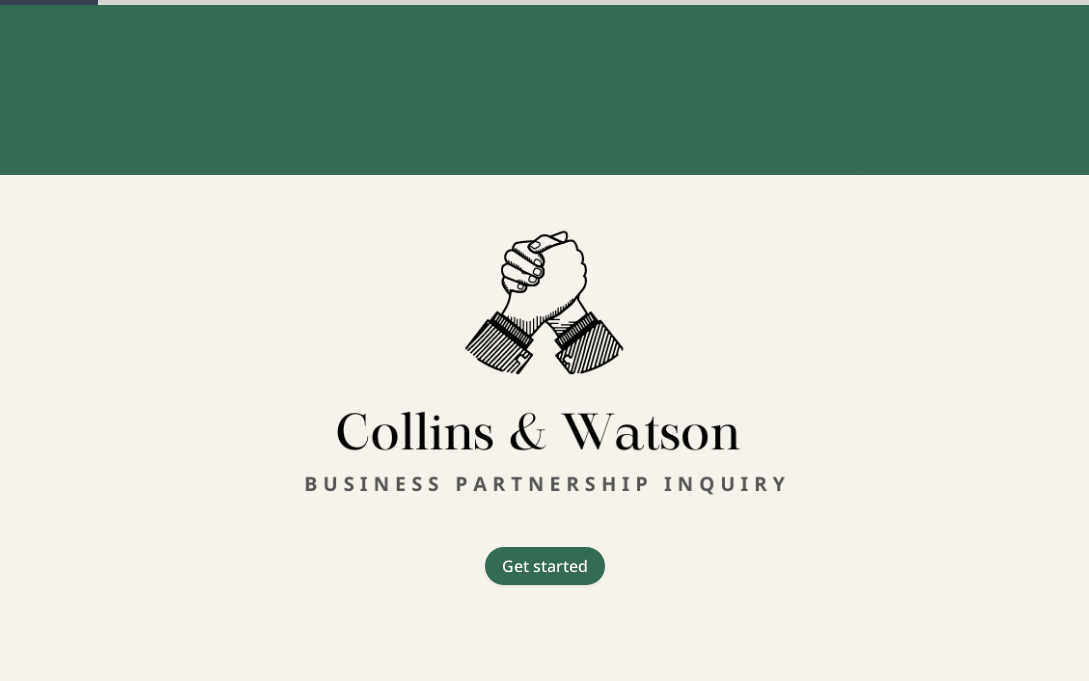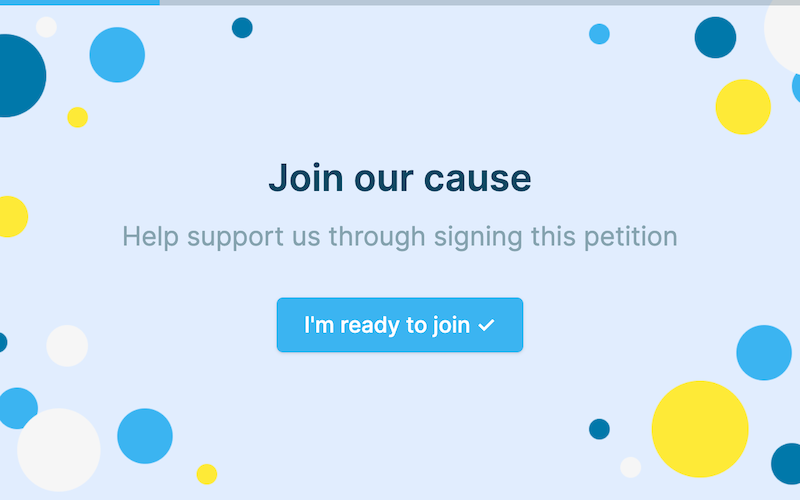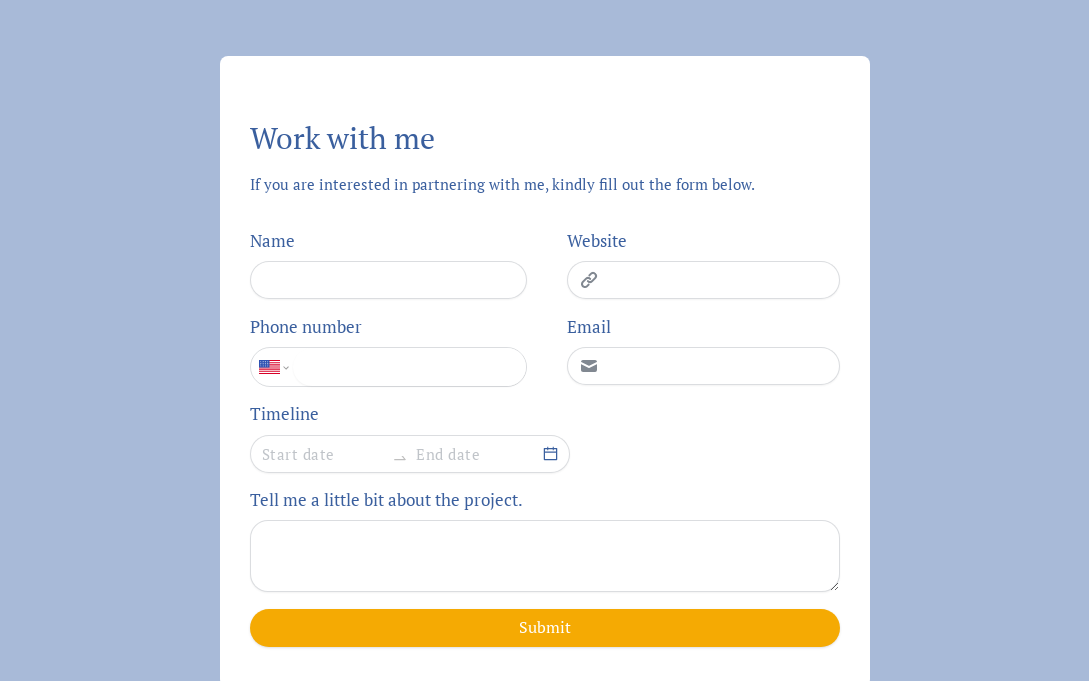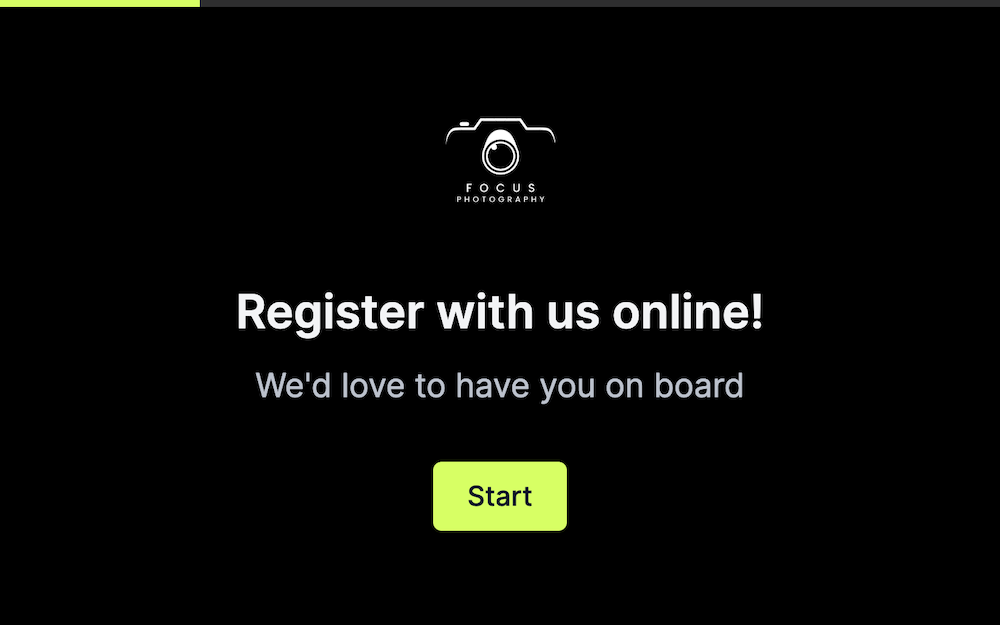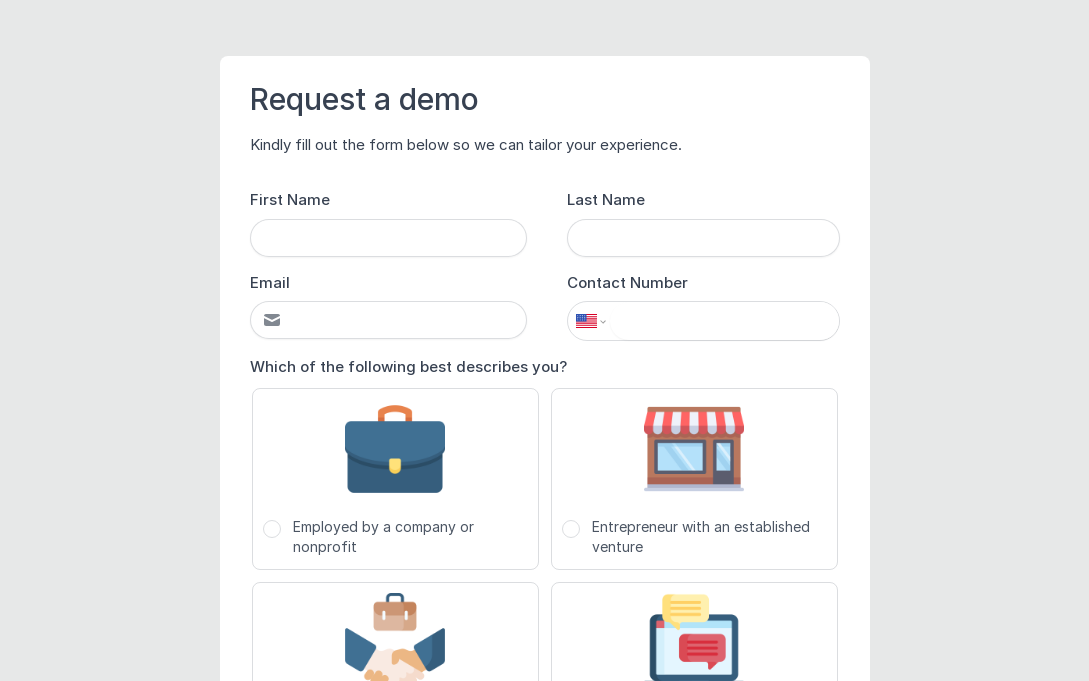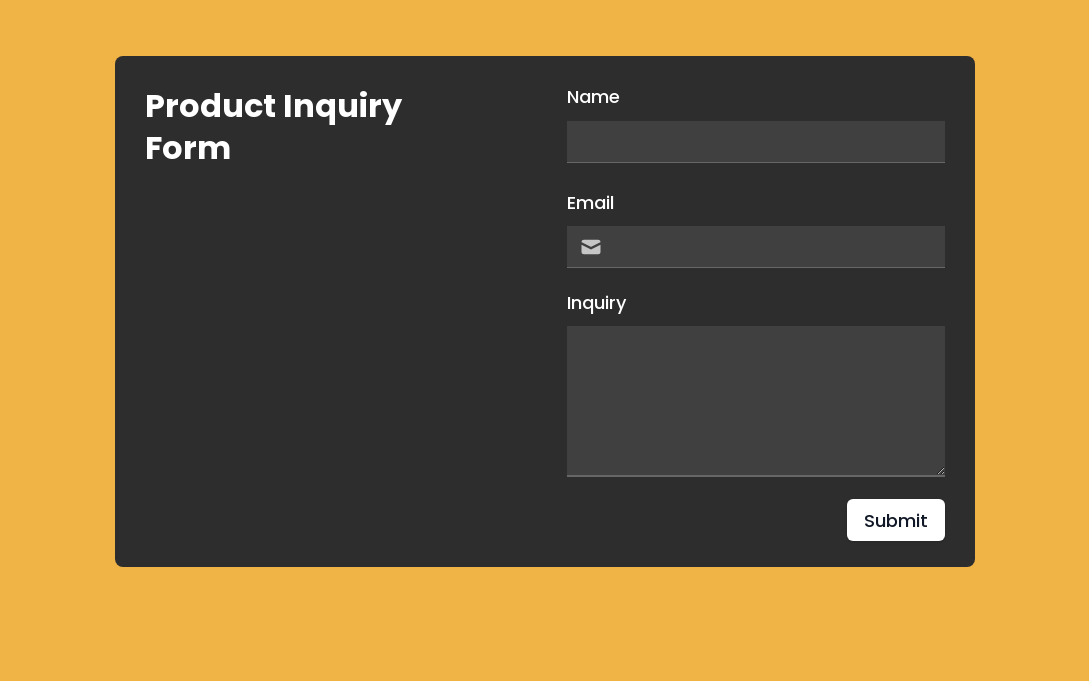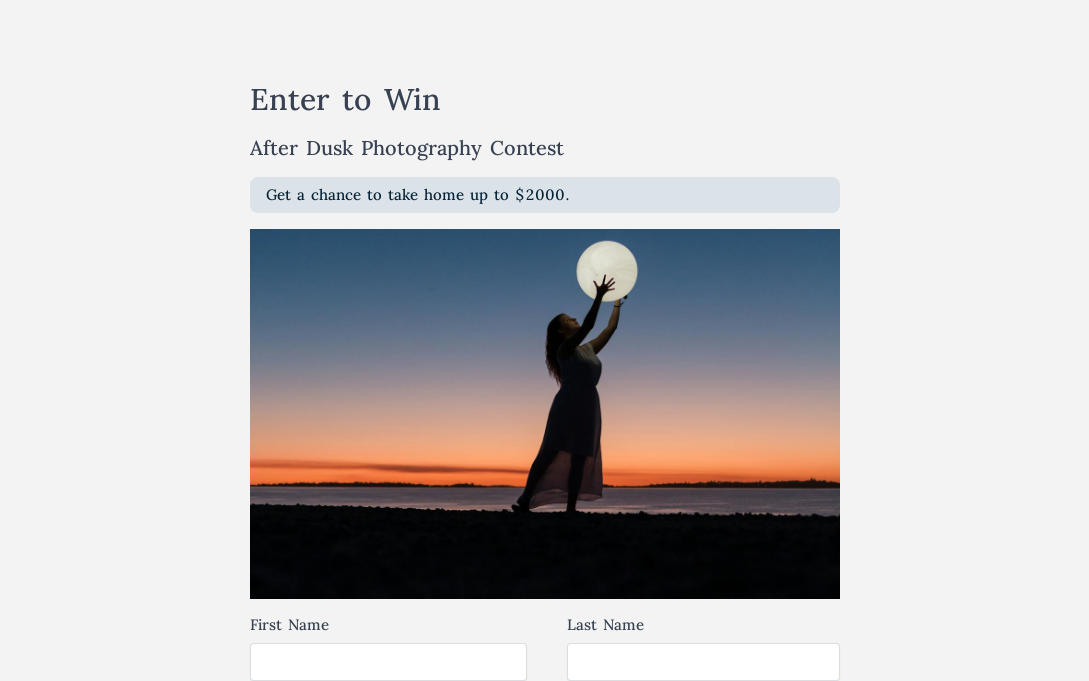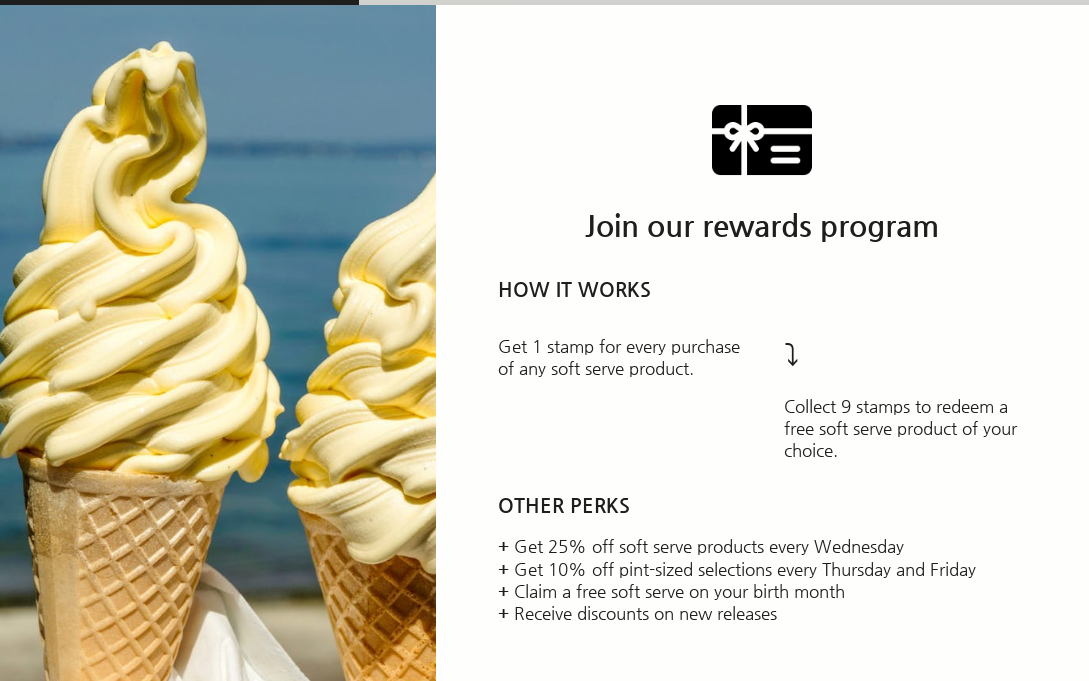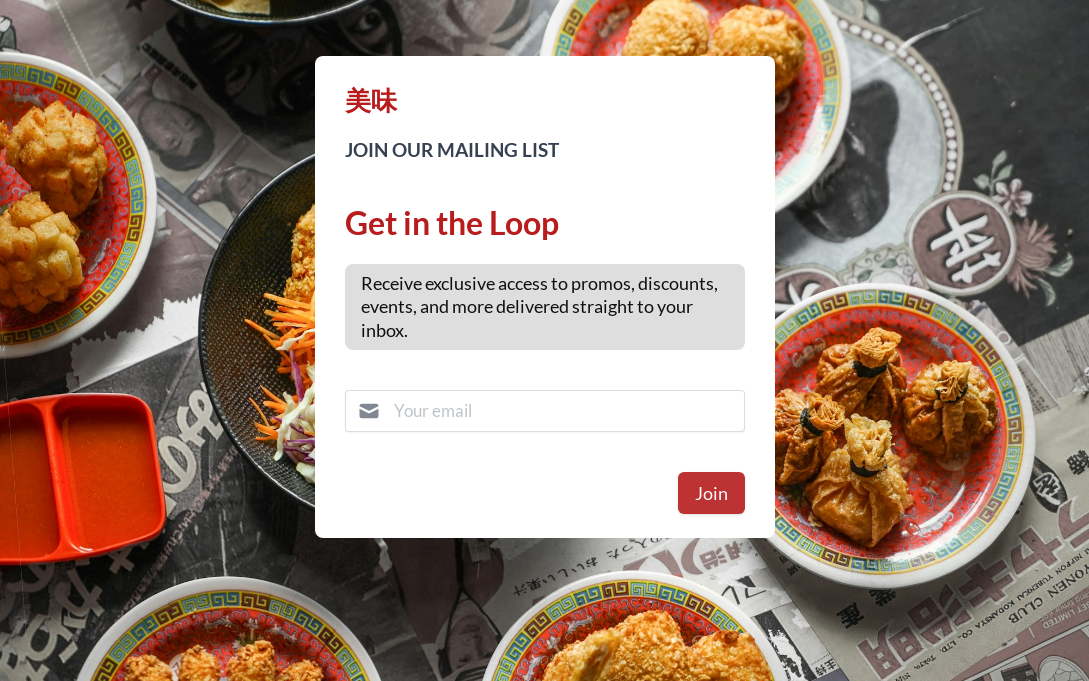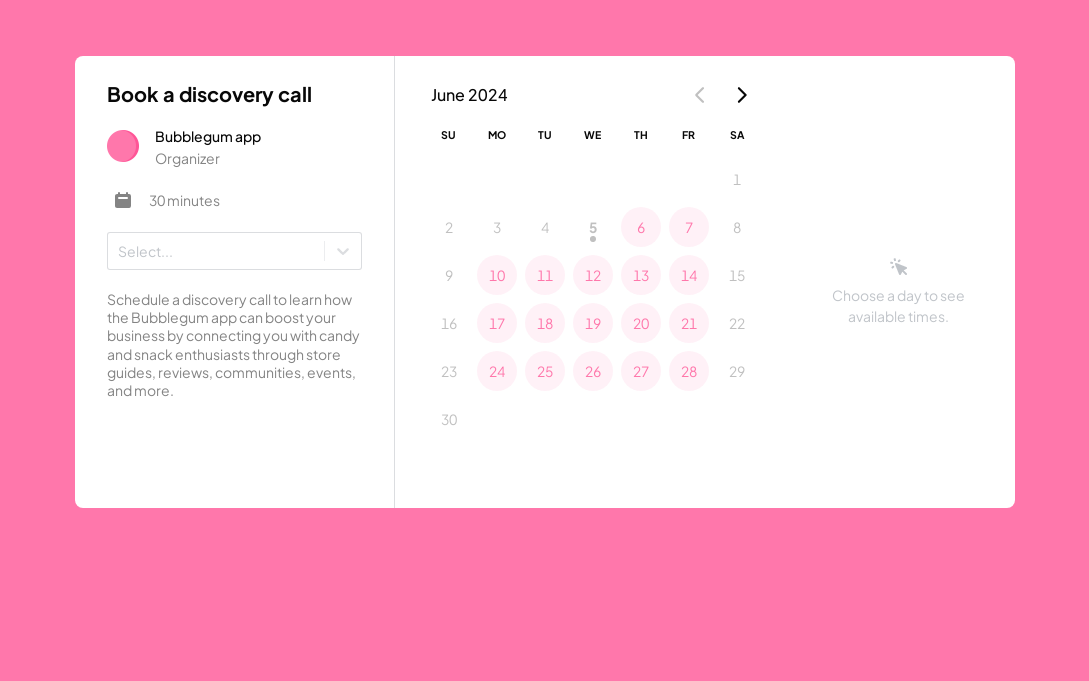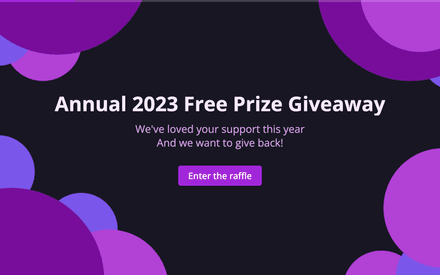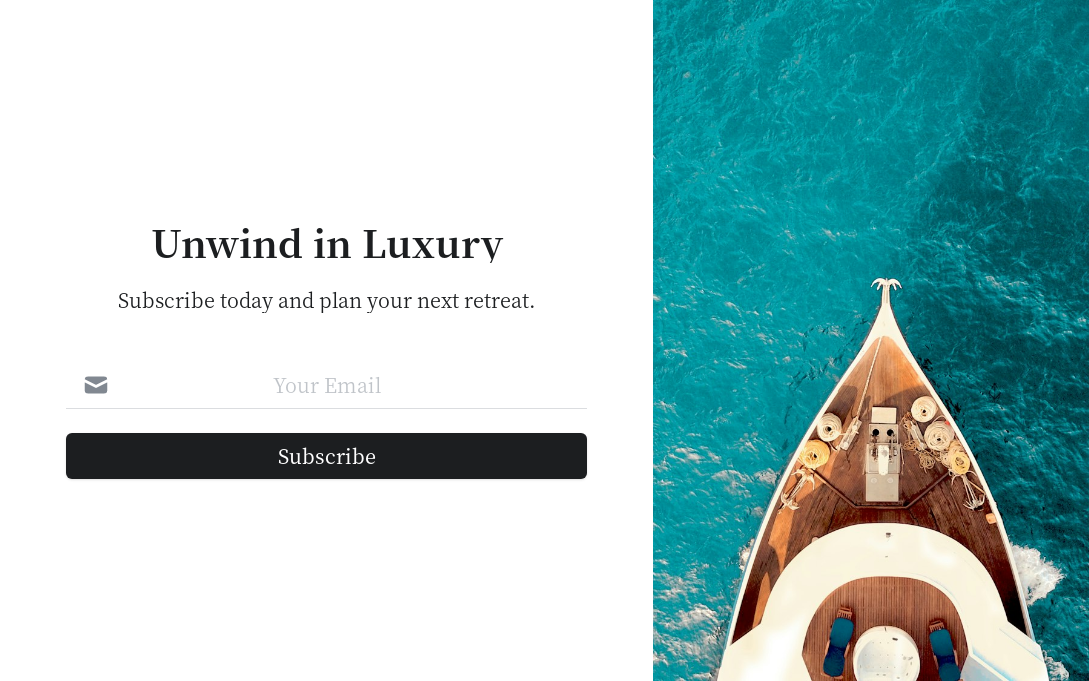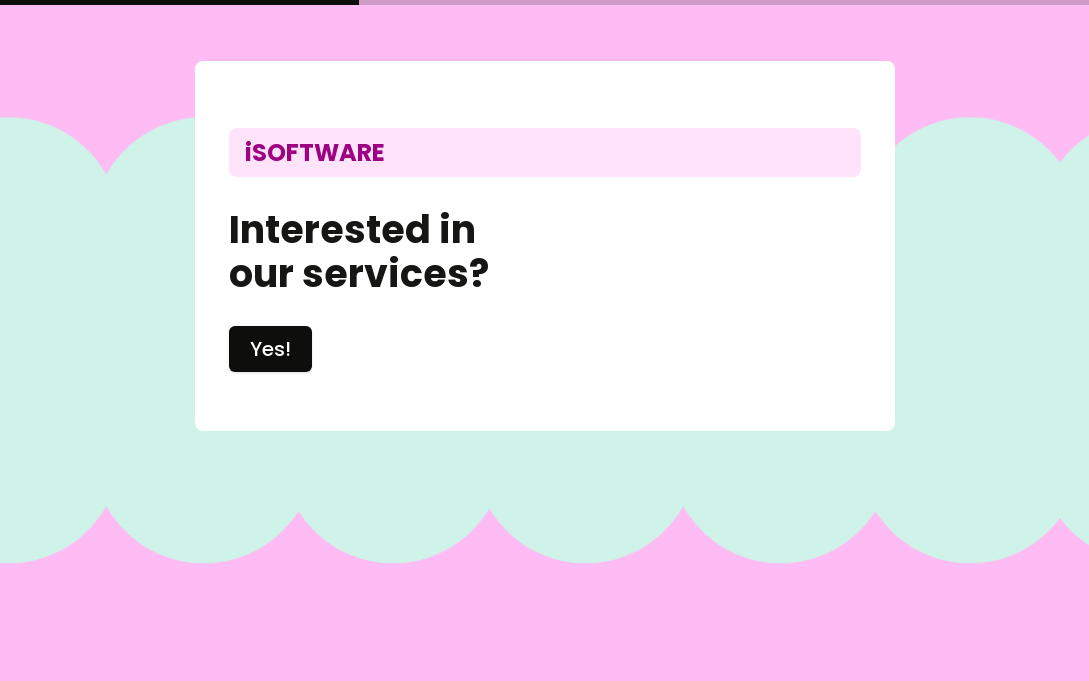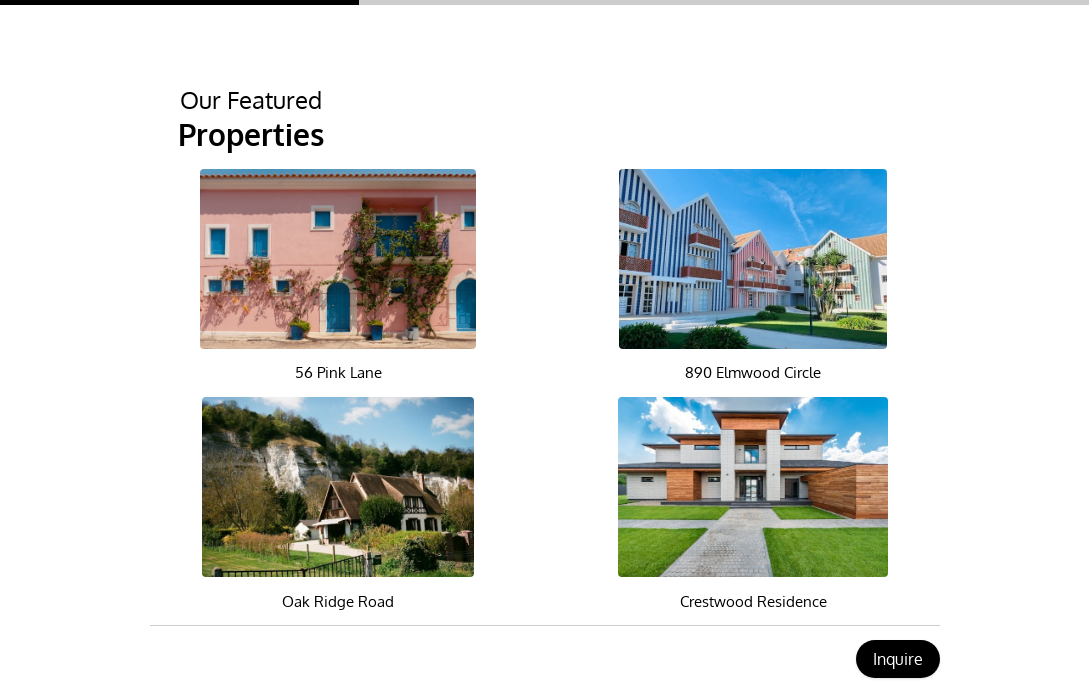Client Intake Form Template
A client intake form is a document used by businesses or service providers to gather important information from clients who are interested in using their services or products. The form typically includes questions about the client's personal information, background, needs, and goals for using the service or product.
By filling out a client intake form, clients provide businesses with the necessary information to understand their situation and tailor their services to better meet their needs.

Customize in minutes
Drag and drop 50+ customizable question types to make this template your own.


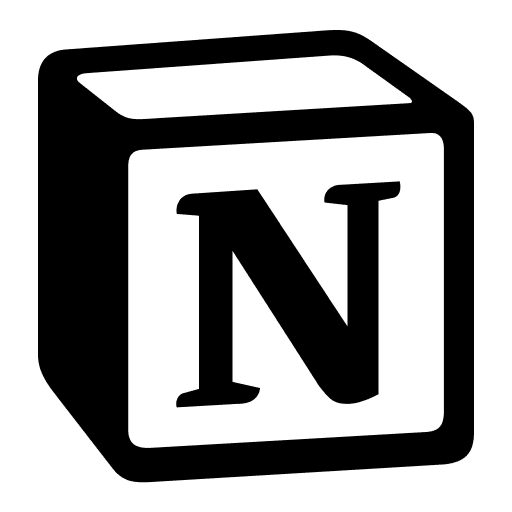

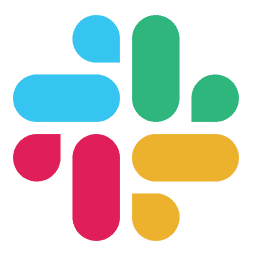
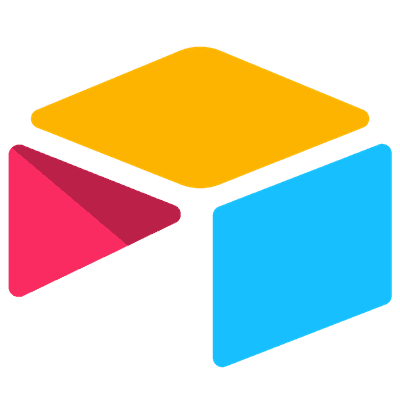

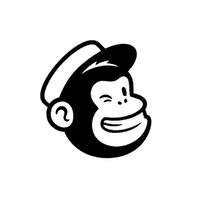
Connect to any app
Send responses wherever you need them, in 60 seconds:
- 1
Clone this template.
- 2
Connect your integration in Fillout.
- 3
Share a link or embed forms anywhere ⚡
Frequently asked questions
Can't find the answer you're looking for? Ask us.
- Why should I use a client intake form?
- If you want to provide a smooth and efficient onboarding experience for your clients, then a client intake form is a must-have. With this form, you can gather all the necessary information about your clients and their needs in a structured and organized way. It can also help you avoid any misunderstandings and save time by eliminating the need for back-and-forth communication. Plus, with a digital form, you can automate the process and easily share the information with the relevant team members.
- Can I customize my client intake form?
- Yes, you can! With our online form builder, you can easily customize your client intake form to match your brand and business needs. You can choose from a variety of form templates, add your logo, select your colors and fonts, and even add images or videos. You can also customize the form fields to collect the exact information you need from your clients. And the best part is, you don't need any coding skills to do this!
- Is my client intake form secure?
- Yes, it is. Our online form builder uses state-of-the-art security measures to protect your form and the data collected from your clients. We use SSL encryption to ensure that all data transmitted through the form is secure and confidential. We also offer various security features, such as password protection, reCAPTCHA, email verification and SMS(beta).
- How do I share my client intake form with my clients?
- You can easily share your client intake form with your clients in a few different ways. You can embed the form on your website or email the form link directly to your clients. You can also share the form link on social media or in your email signature. Additionally, you can integrate the form with various third-party apps, such as Google Sheets, Dropbox, or HubSpot, to automatically receive the form submissions and manage them more efficiently.
- Are there any costs associated with creating a client intake form?
- Our online form builder offers both free and paid plans, depending on your needs. With the free plan, you can create and publish unlimited forms, receive up to 1000 submissions per month, and access basic form features. With the paid plans, you can unlock more advanced features, such as payment integration, conditional logic, or file upload, and receive more form submissions and storage. You can check out fillout.com/pricing for more details on our plans and features.
Make your first form in minutes.
Unlimited forms with 1000 submissions/month. Unlimited team seats. Seepricingfor details.