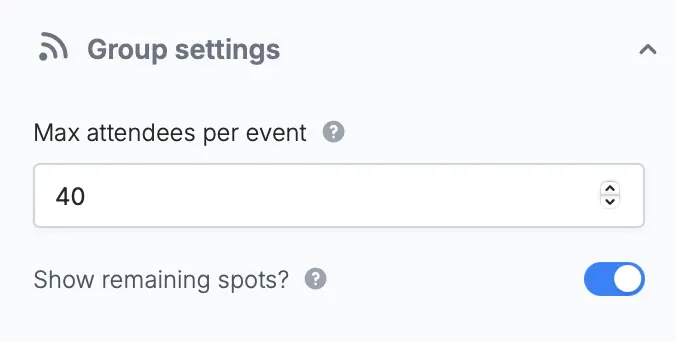What is a group meeting
Group scheduling allows multiple participants to join the same call hosted by a single person. This is ideal for webinars, courses, and other group events.How to set up
1
Create the scheduling form
From your dashboard
Create a Group meeting form. Follow the quick steps here.2
Configure event details
On the left-hand panel, edit the details as you see fit. You can also customize avatars to maintain brand consistency by clicking 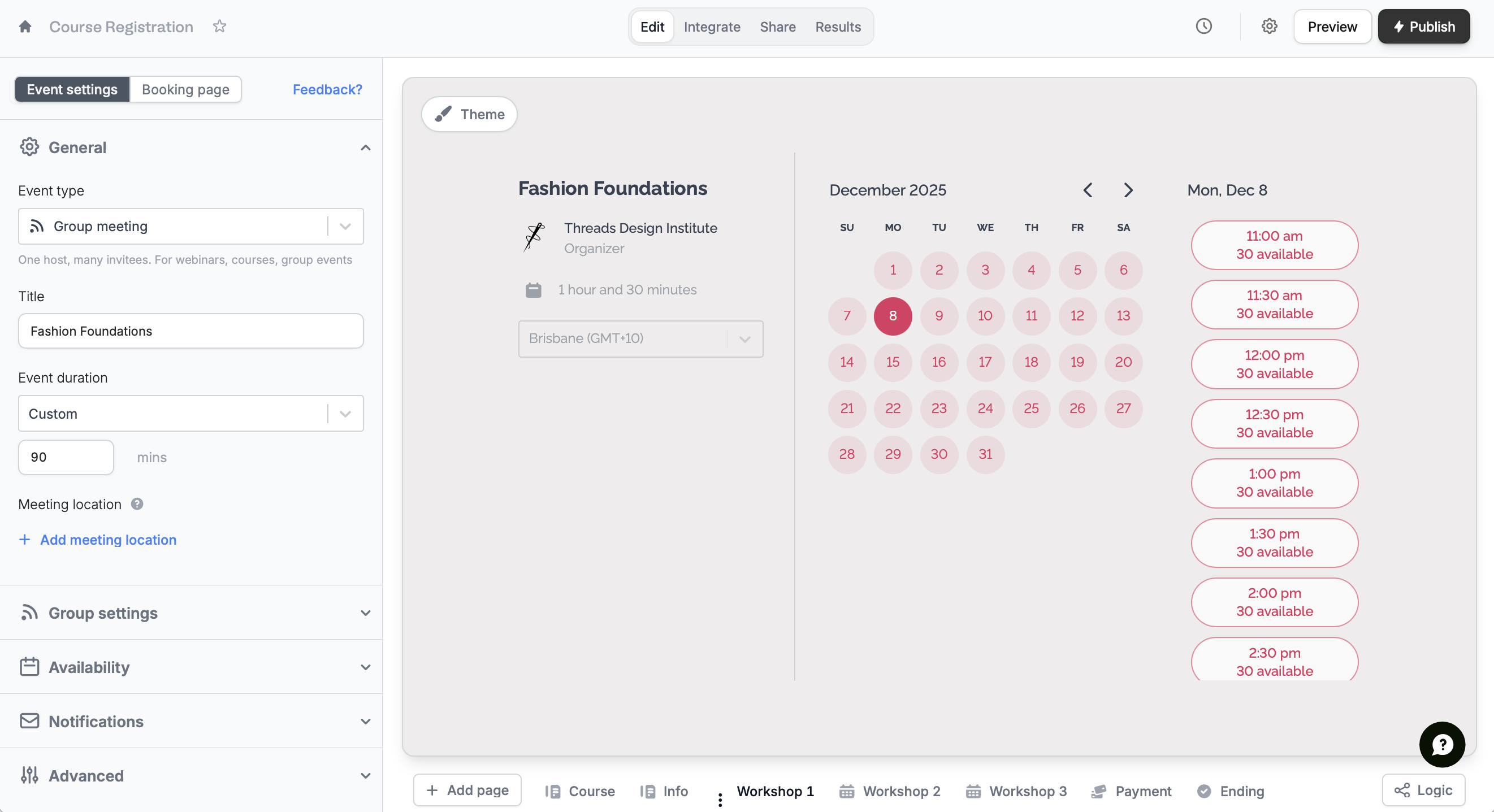
Booking page on top.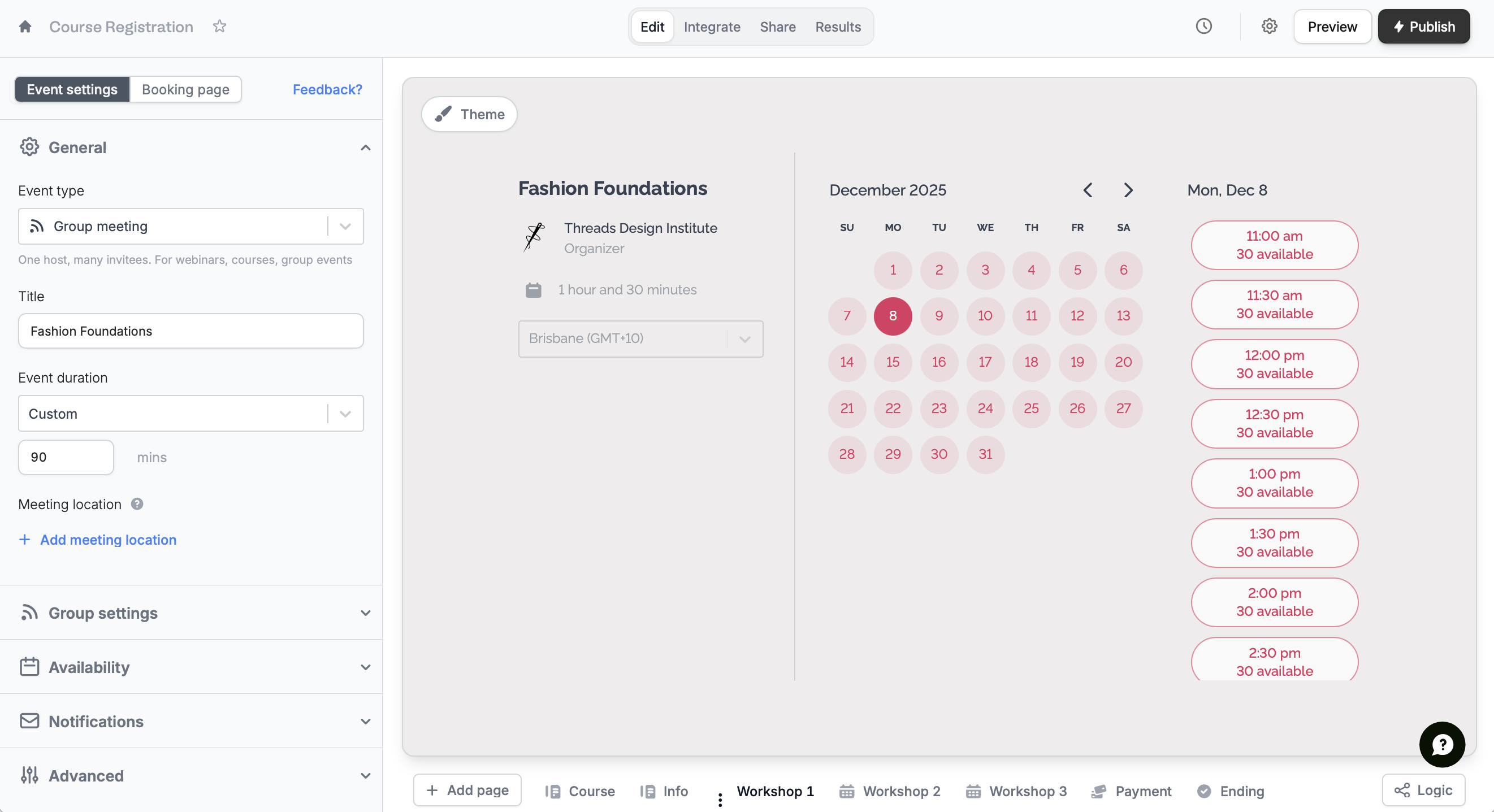
3
Publish and share
That’s it!
Publish your form and share the link or embed it anywhere.Set the maximum attendee limit
On the left-hand panel, input a number for Max attendees per event.