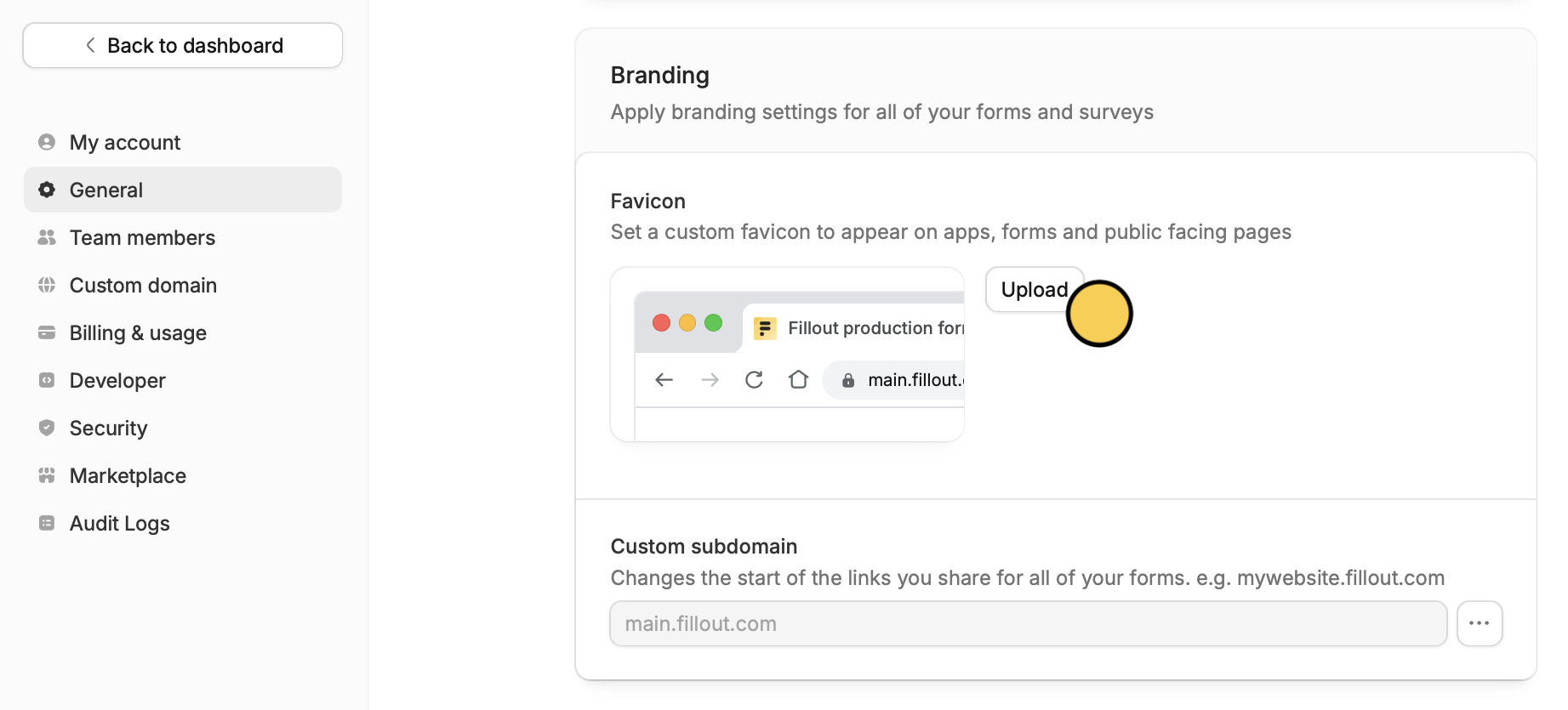What is a favicon?
A favicon, short for “favorite icon,” is a small image or icon associated with a website. It is displayed in the browser’s address bar, next to the page title in browser tabs, and can also be shown in bookmarks and history lists.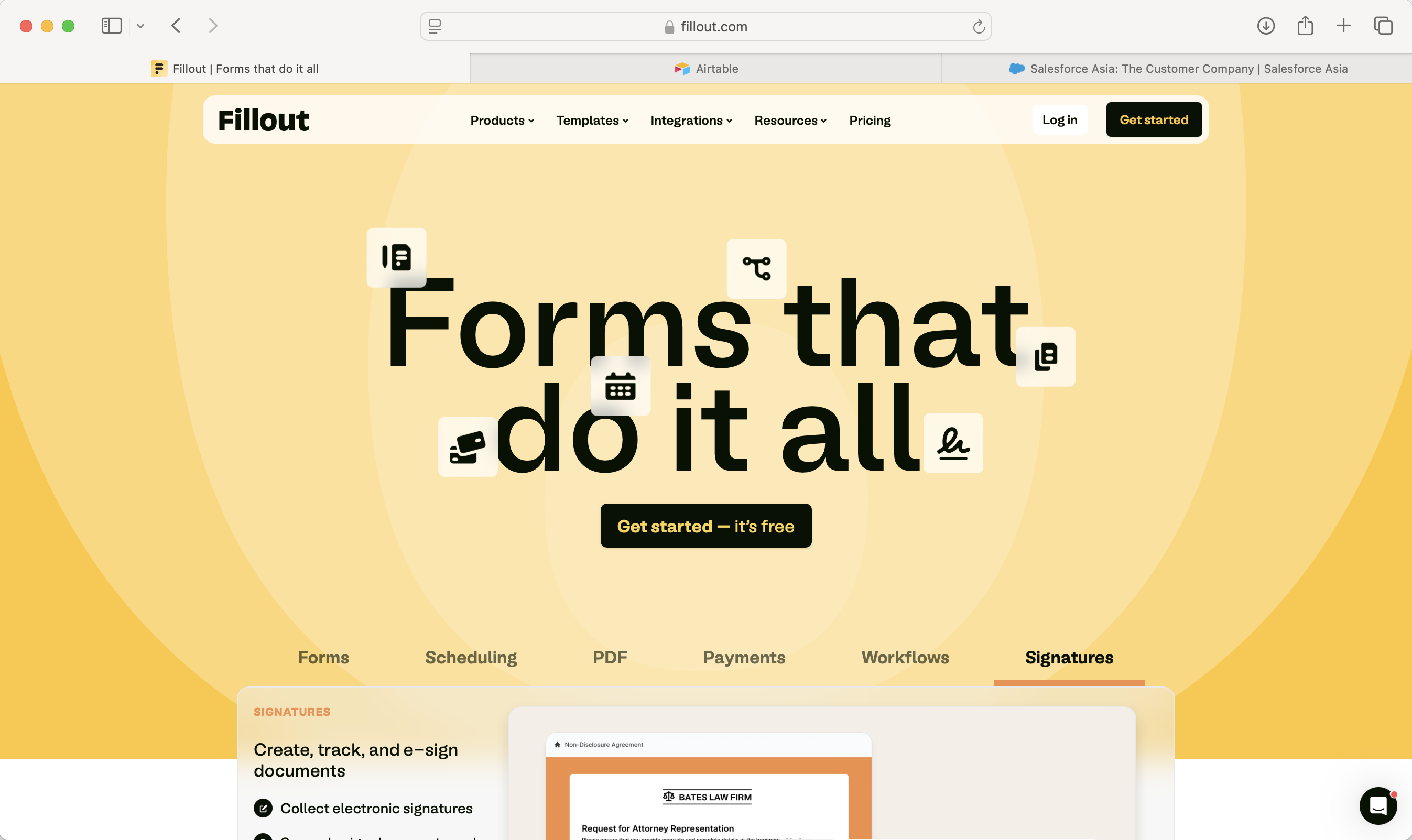
How to add a favicon
From your workspace, click yourAccount name on the upper left corner followed by Settings. Then, Upload a Favicon.