How to send event reminders
In the Workflows page, select your preferred template.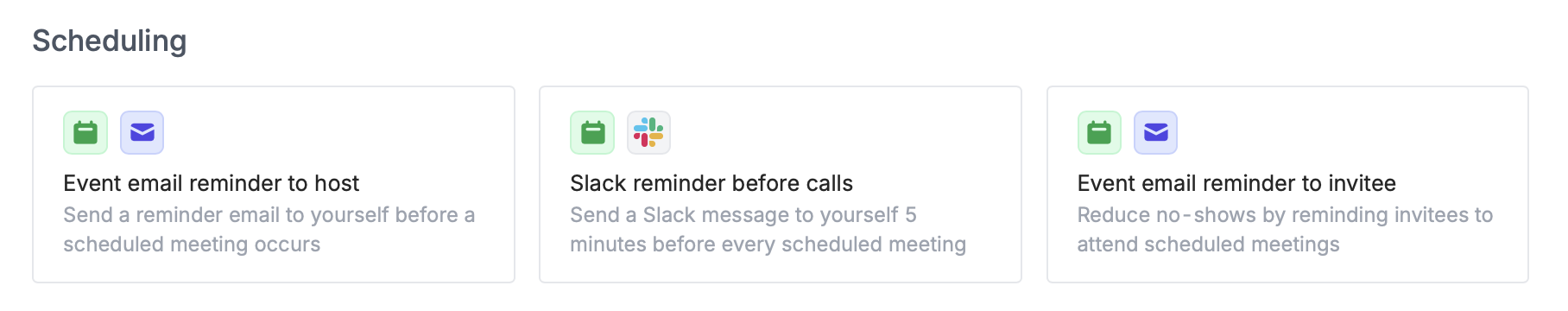
Types of scheduling actions
Event email reminder to host
Send reminders to yourself before a meeting takes place. By default, reminders are sent 30 minutes before a calendar event. To change this,Edit how soon you prefer to send it Before event starts.
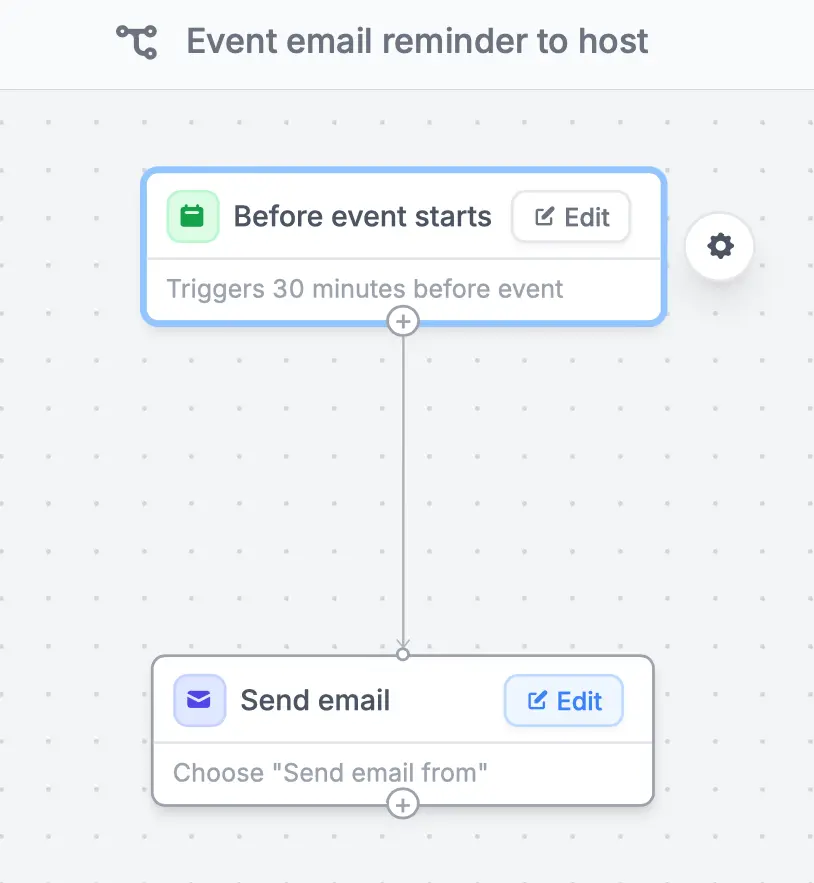
Edit your email and toggle Self-email.
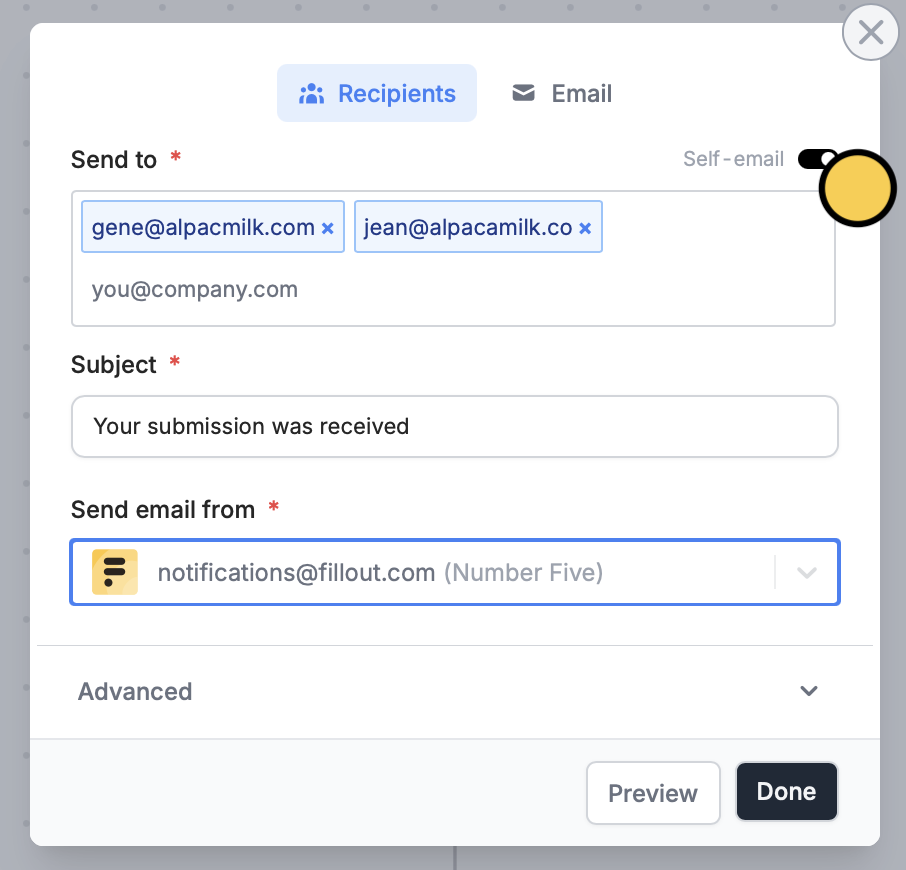
Slack reminder before calls
Send a Slack reminder 5 minutes before an event occurs.Edit this default time to how soon you would like to send it Before event starts.
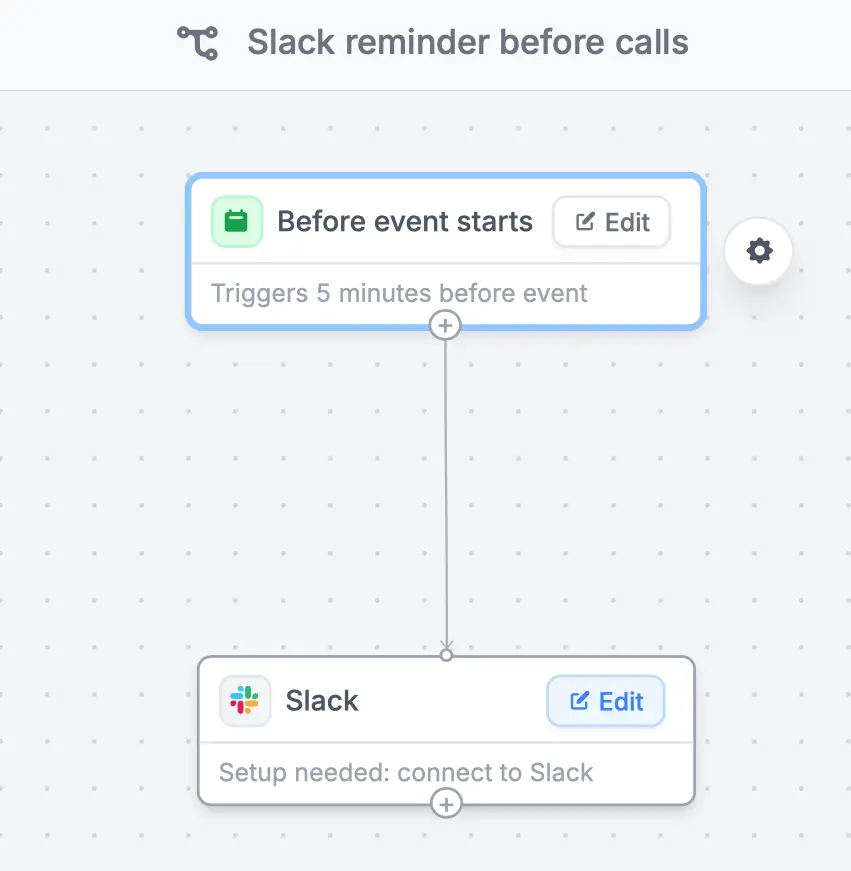
Edit and selecting the Channel you would like to send it to. Edit the message and reference answers by simply hovering and clicking or typing @ and selecting the corresponding fields or questions.
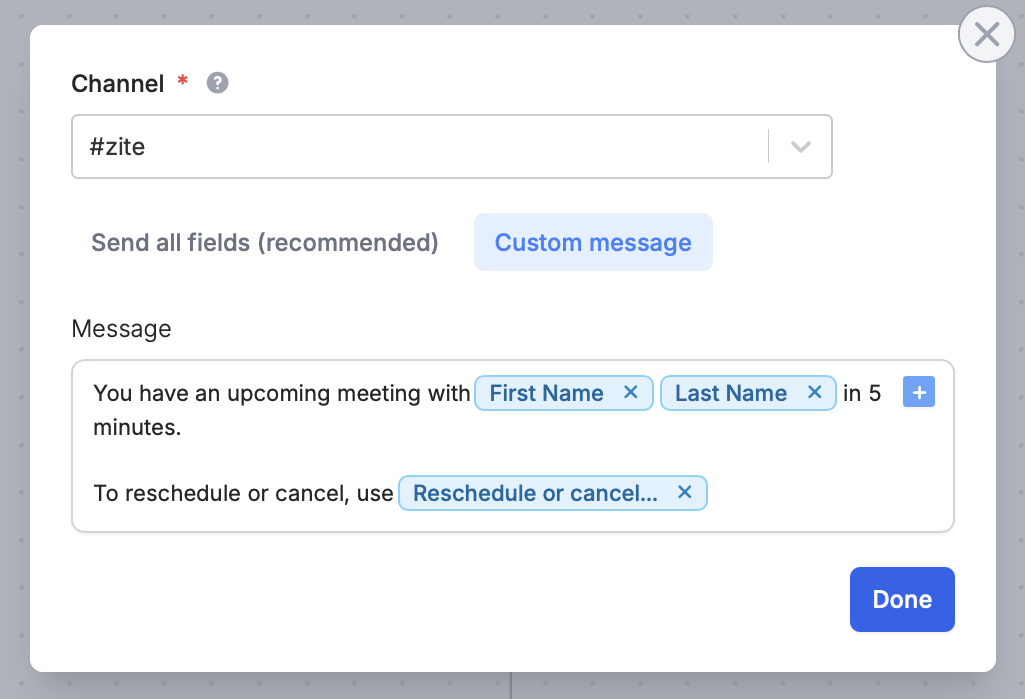
Event email reminder to invitees
Remind invitees to attend calls before they occur via email. By default, this is sent 30 minutes before a call. ClickEdit to change this to how soon you would like to send it Before event starts.
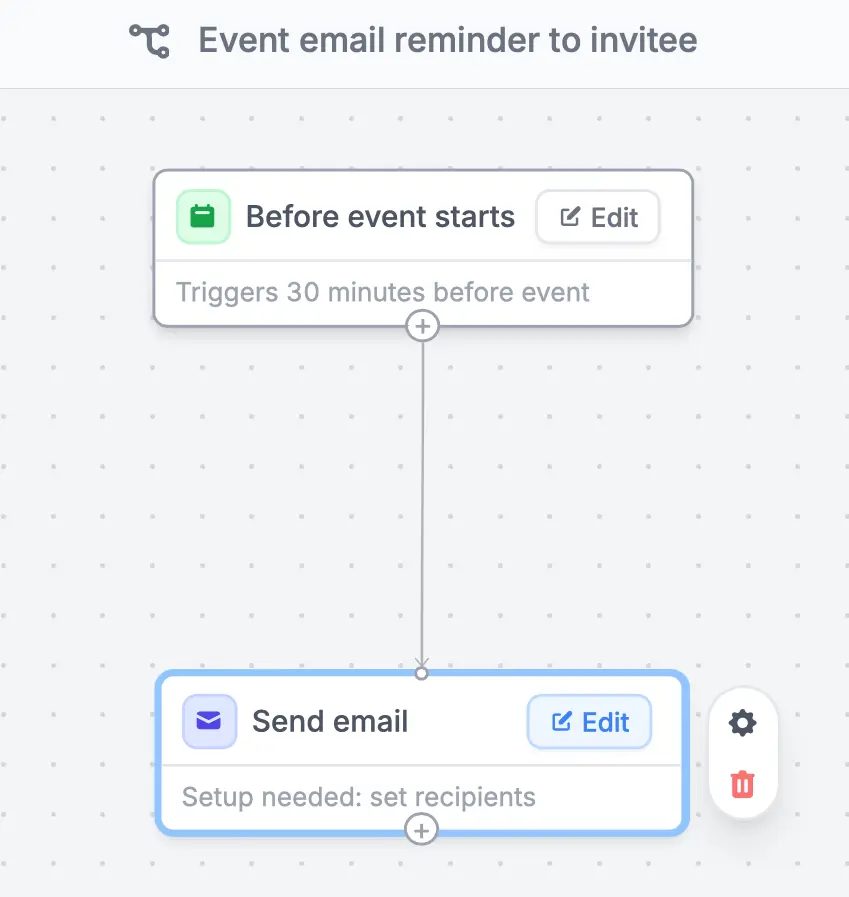
Edit in Send email.
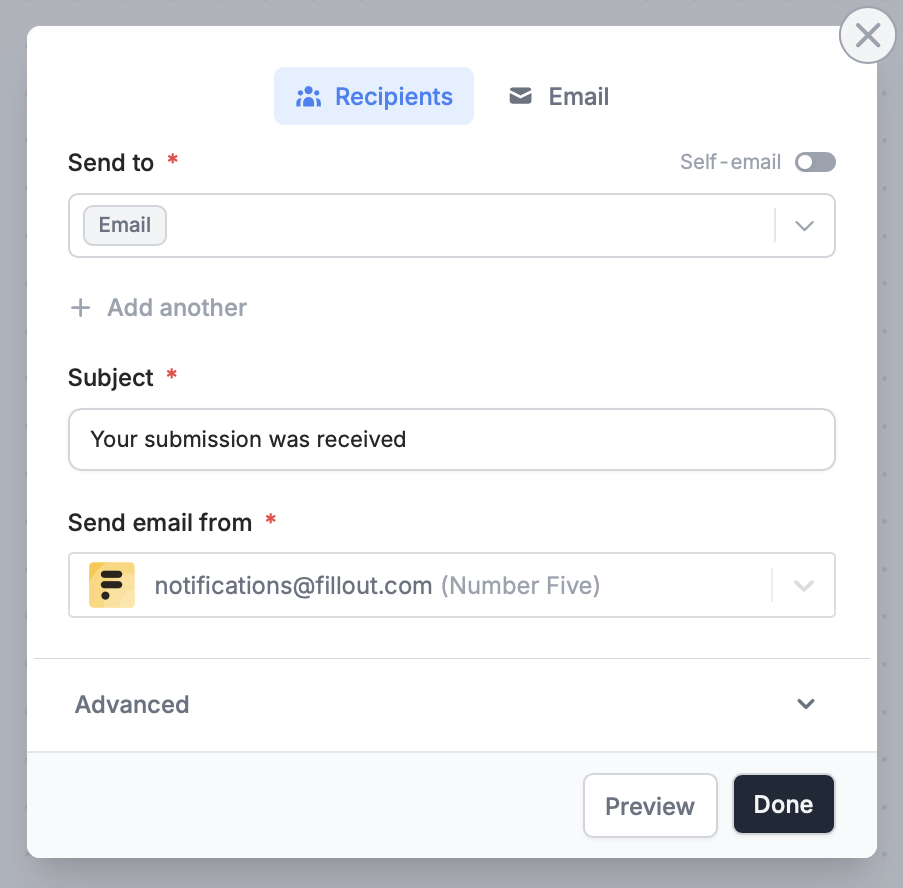
Test you workflow first through the upper right corner, and Publish it to enable the changes.

