How to change the layout
ClickTheme to open the Form designer in the left-hand panel. Navigate to Position and select your preferred one.
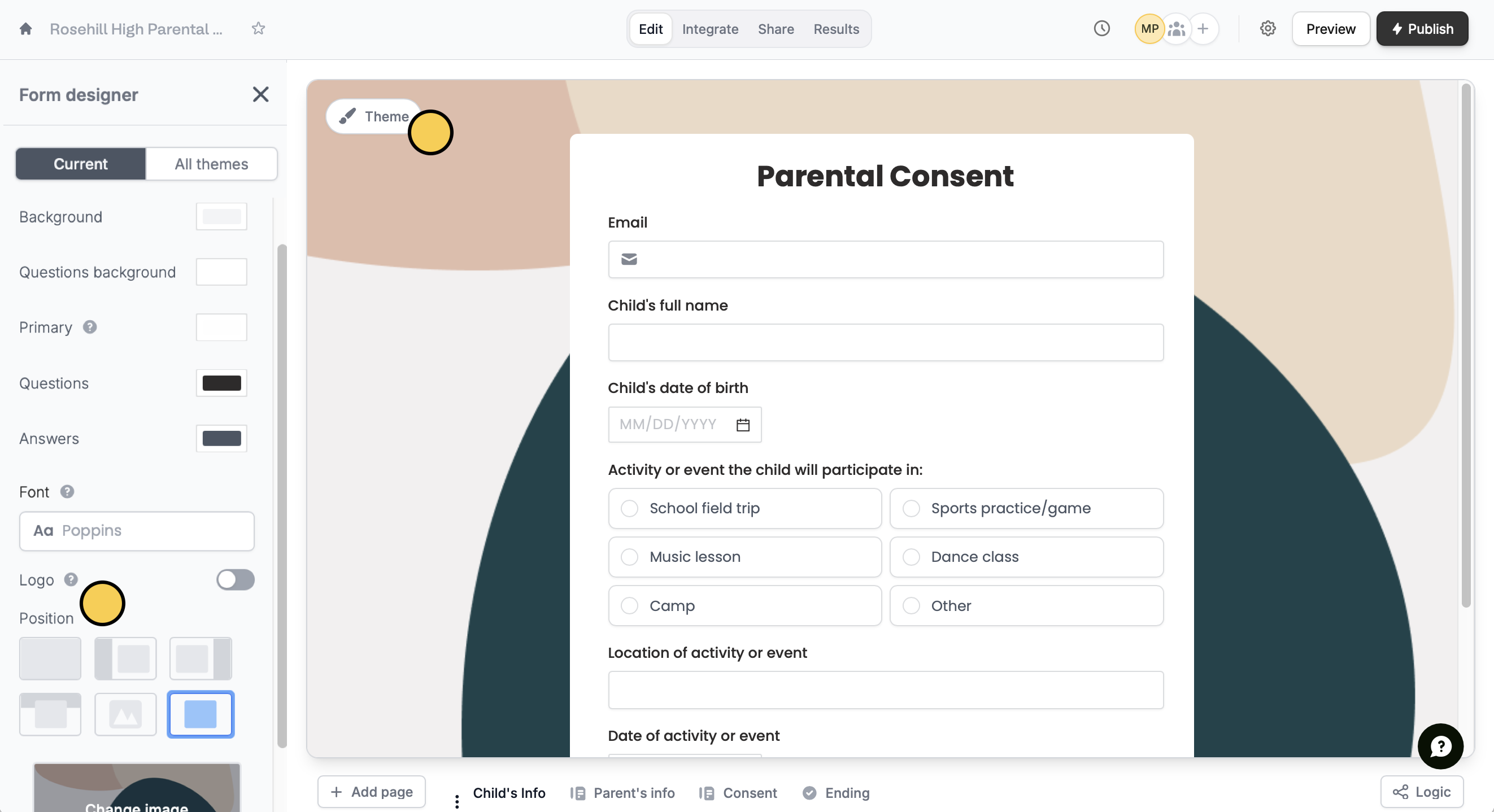
Your chosen layout will be automatically applied to the rest of the pages. Currently, only the cover page supports having a different layout to the rest of the form.
- Clean - no image, but background color can be changed
- Right - fields on the right + image on the left
- Left - fields on the left + image on the right
- Under - fields under a cover image
- Through - fields through image
- Over - fields in a container on top of the image
For full page images, generally 16:9 is best or 1280 x 720. For side-by-side layouts, 512 x 720 is the ideal size, however you can use any size because the positioning can be adjusted.
Edit animations
Certain positions come with subtle animations or page transitions out of the box. ClickPreview to see automatic animations based on your chosen position. You can edit this in the Advanced designer.

