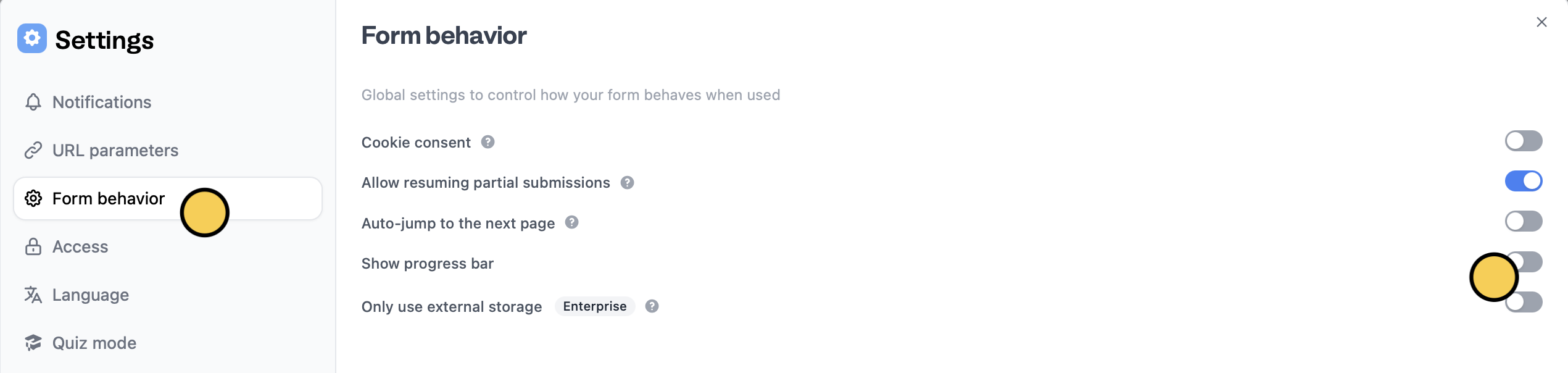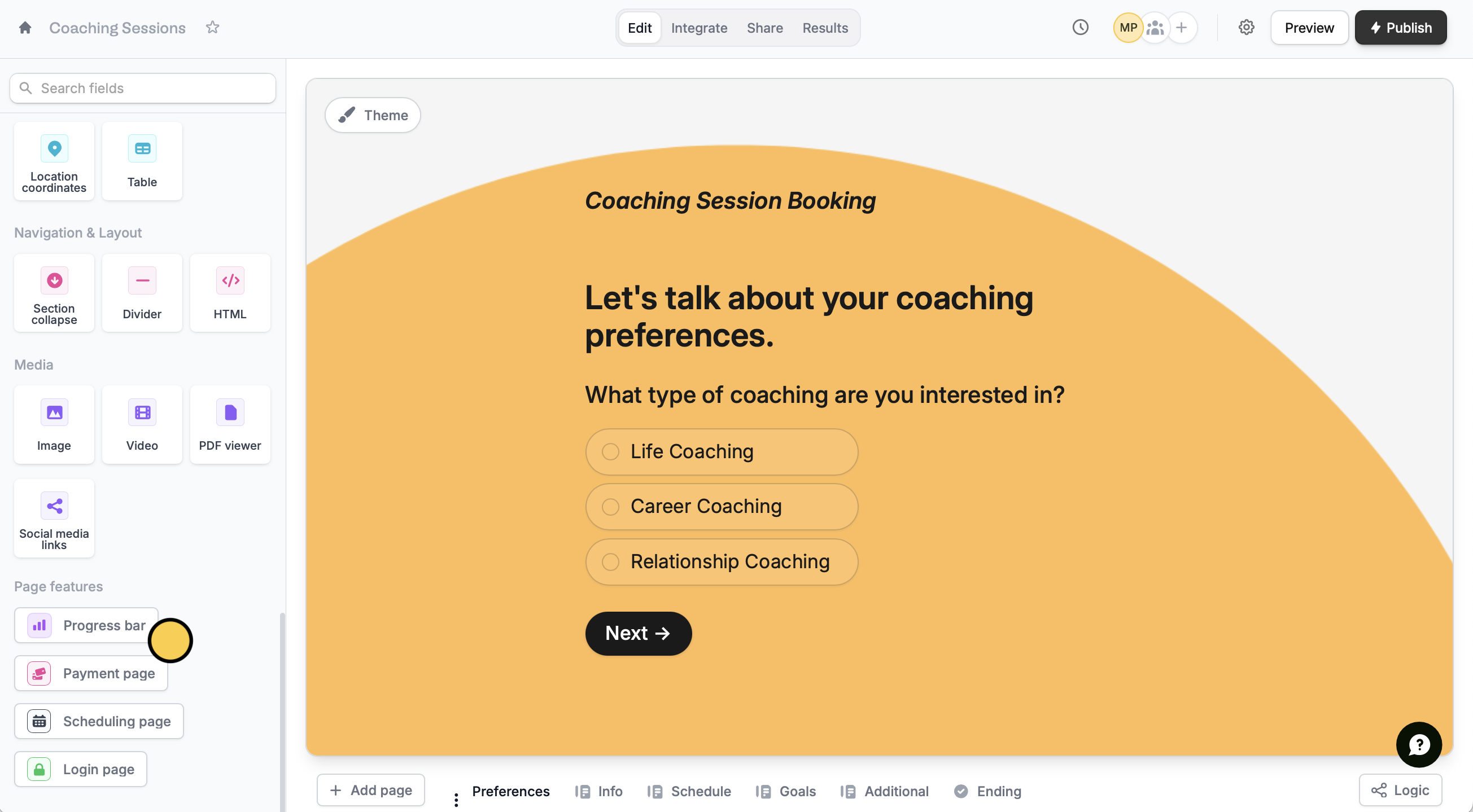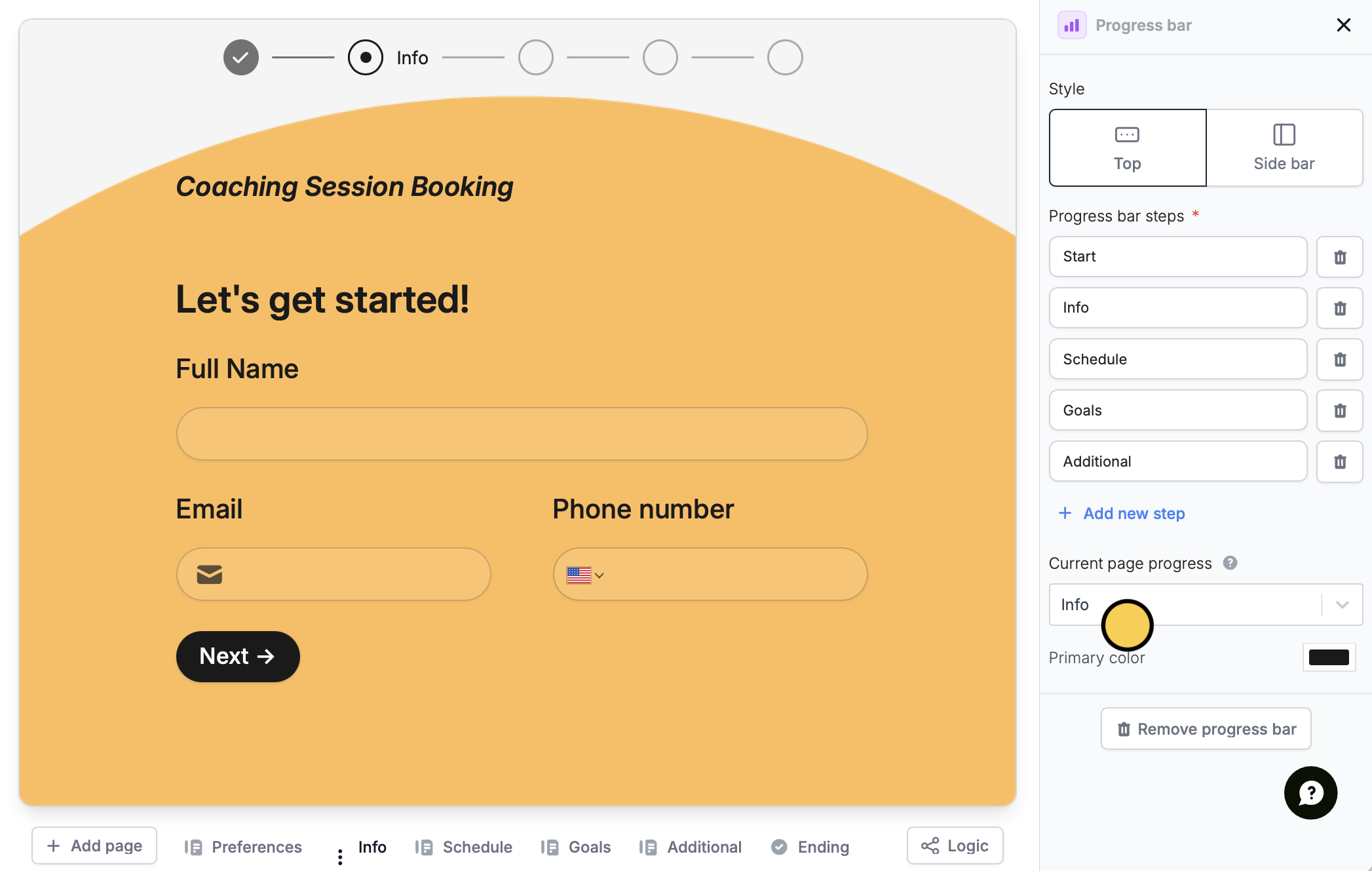What is a progress bar?
A progress bar lets respondents know how much of the form have been completed and how much remains. By default, respondents will see a progress bar at top of the form.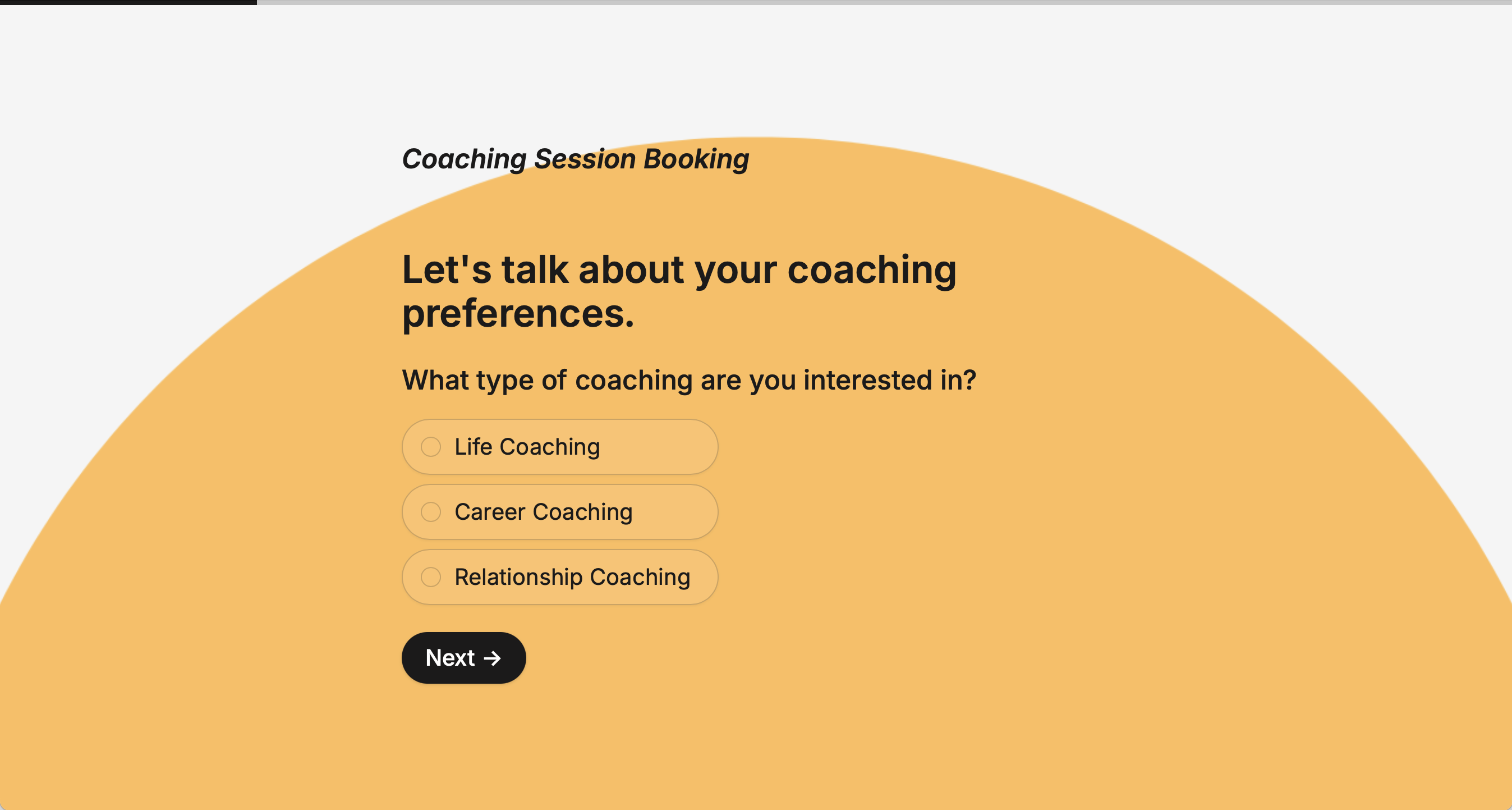
How to change the color
ClickTheme to open the Form designer. Then, change the Primary color.
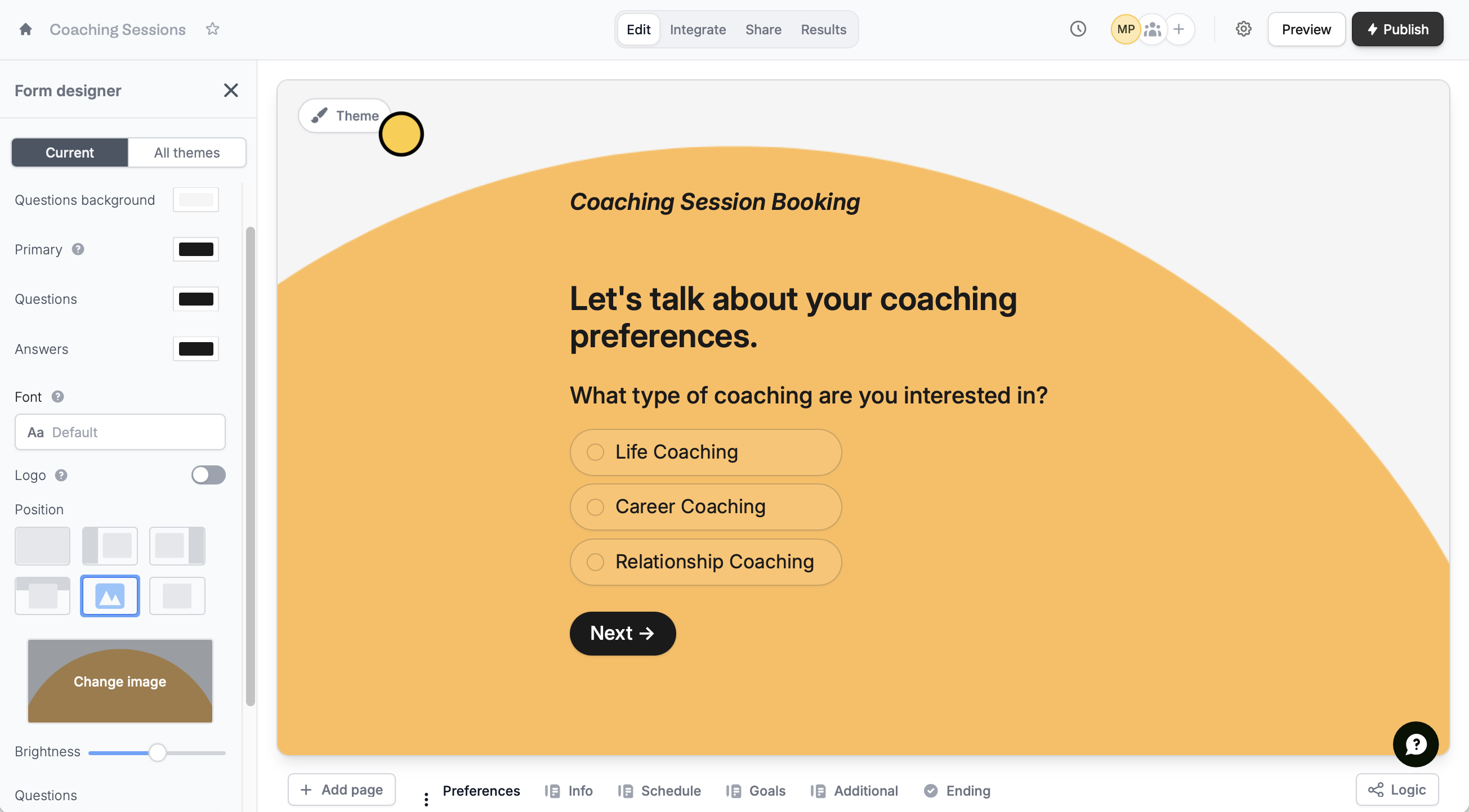
Changing the primary color will also update your button color. If you want your button to stay the same, adjust it directly in its settings. More info here.
Use a multi-step progress bar
Customize your progress bar
Click the progress bar to customize it. This will open the right-hand panel where you can configure its settings.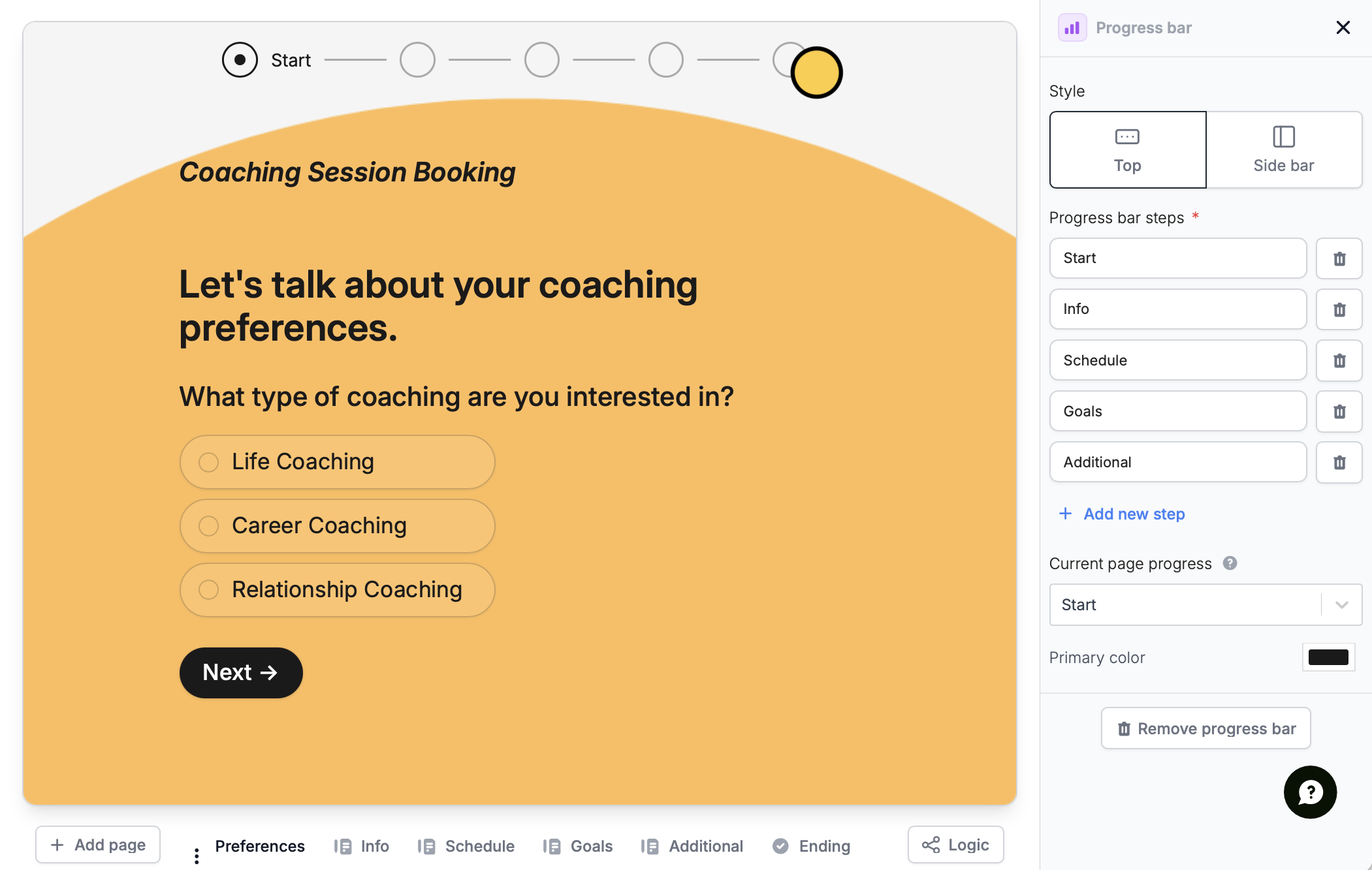
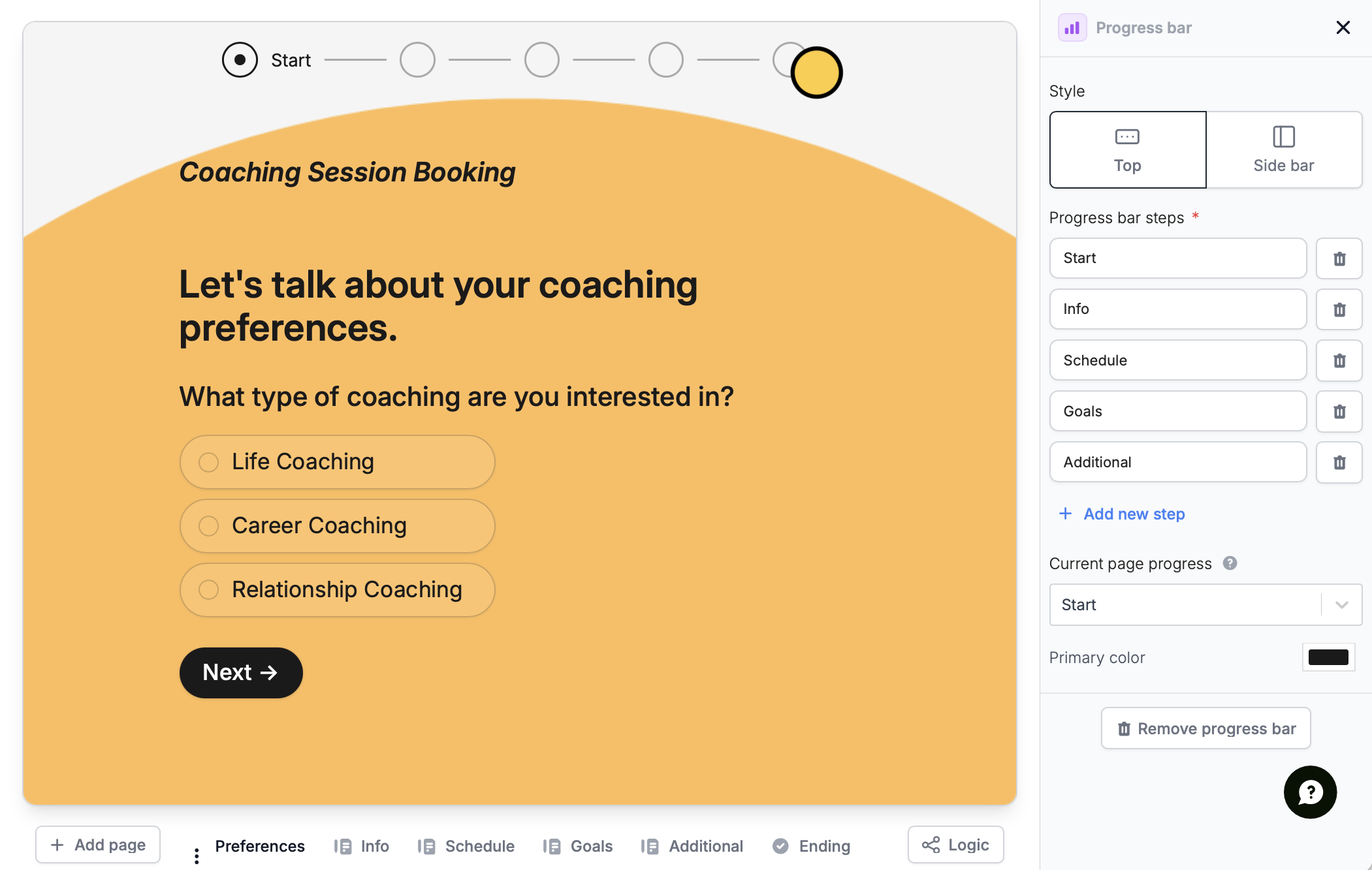
+ Add new steps if needed.Remove the progress bar
If you used a multi-step progress bar, you remove it in the right-hand panel. Either way, you can click form settings on the upper right area.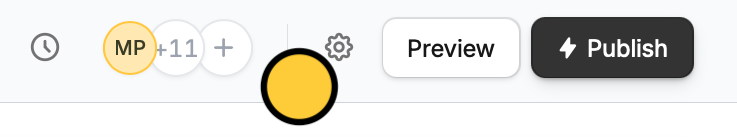
Form behavior and untoggle the Show progress bar switch.