Overview
Out of the box, our forms have a subtle Made with Fillout button on each page. This helps us offer most of the Fillout features on the affordable Free and Starter plans. By enabling branding, you’re also helping to spread the word about us.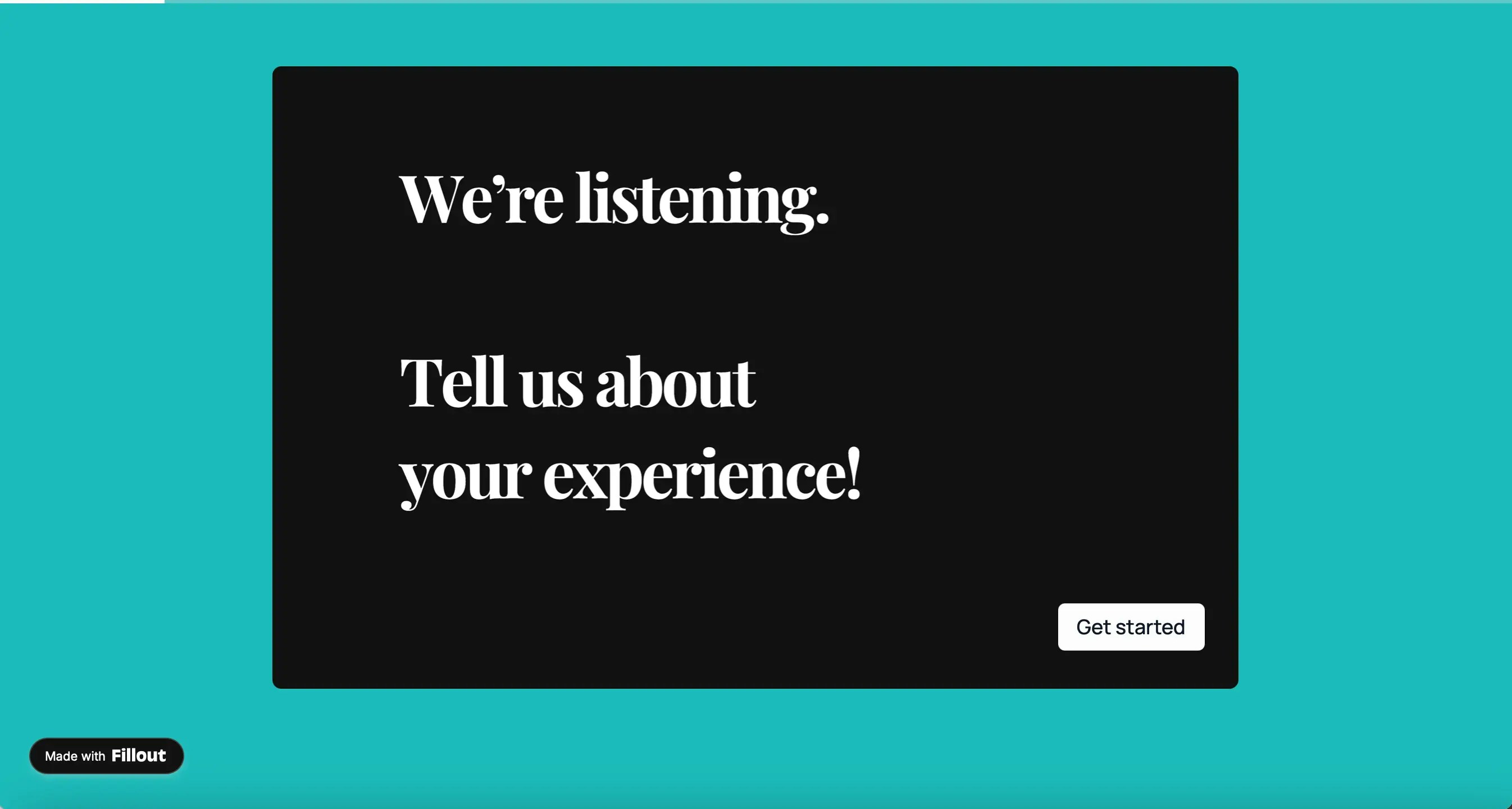
| Free | Starter | Pro/Business/ Enterprise | |
|---|---|---|---|
| Remove Make your own Fillout button on ending pages | |||
| Remove Made with Fillout button all pages | Light branding | ||
| Remove Fillout in email notifications |
How to remove branding from ending pages
On your form’s Ending page, click thetext followed by its .
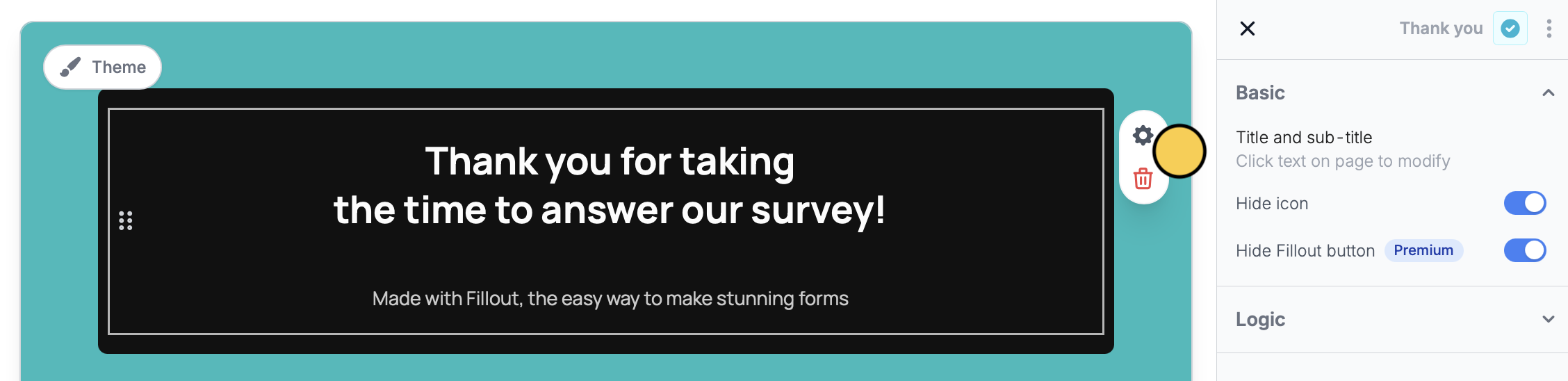
Hide Fillout button switch to remove it. You can also toggle the Hide icon switch to remove the tick mark icon.

