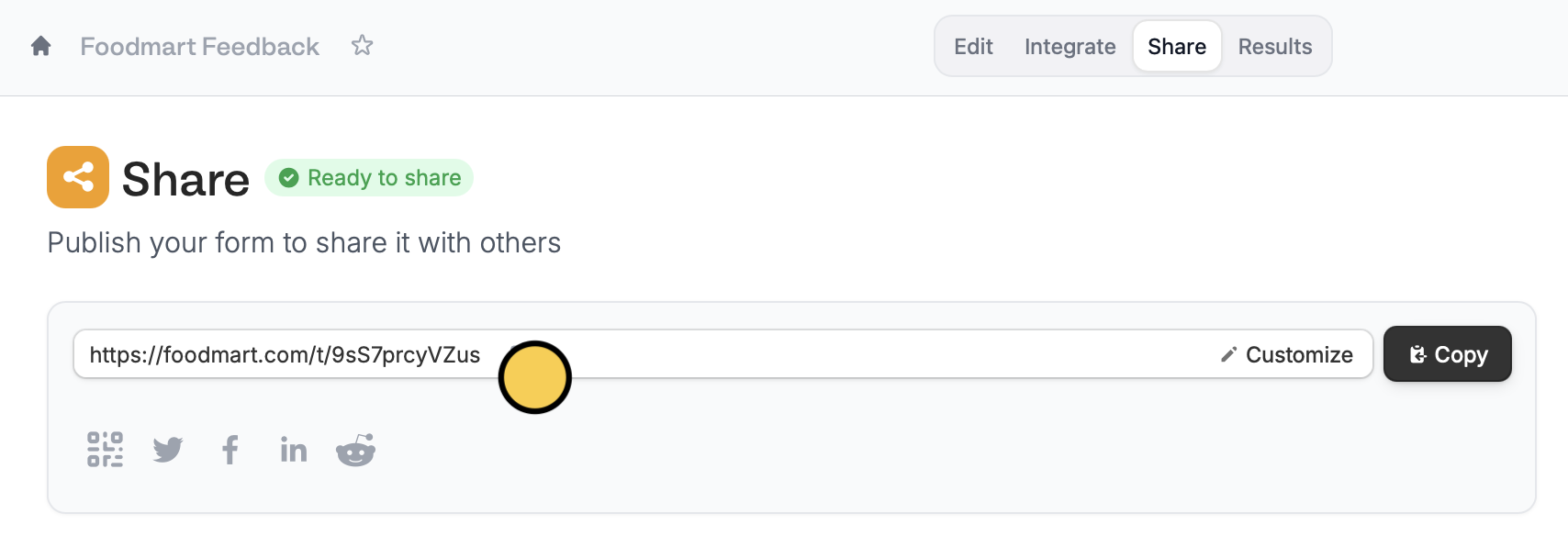What is a custom domain?
A custom domain is a unique web address to replace your web form’s default URL, enhancing brand visibility and trust. It adds professionalism, improves SEO, and ensures a seamless user experience.Video tutorial
How to add a custom domain
Open account settings
On the Fillout dashboard, click your 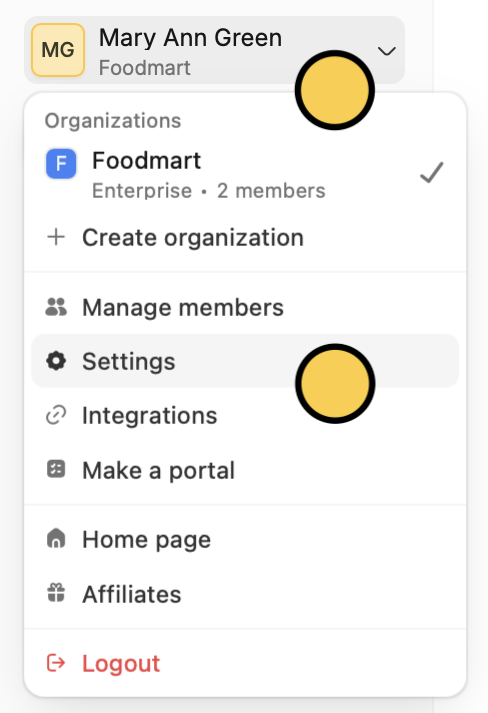
Account name in the upper left corner followed by Settings.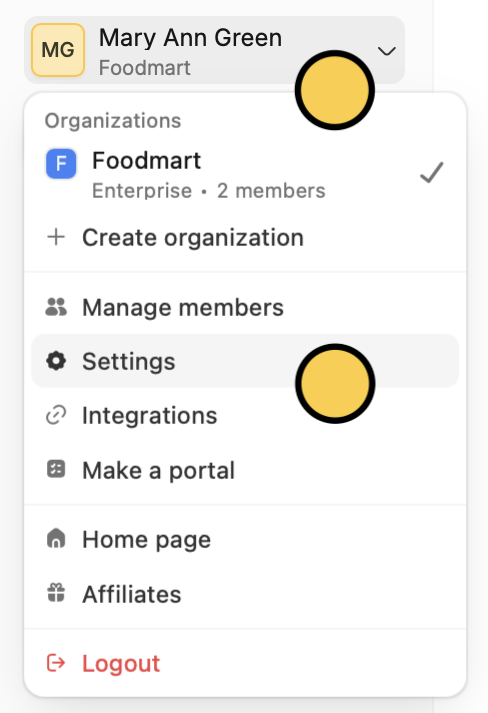
Add domain
Navigate to 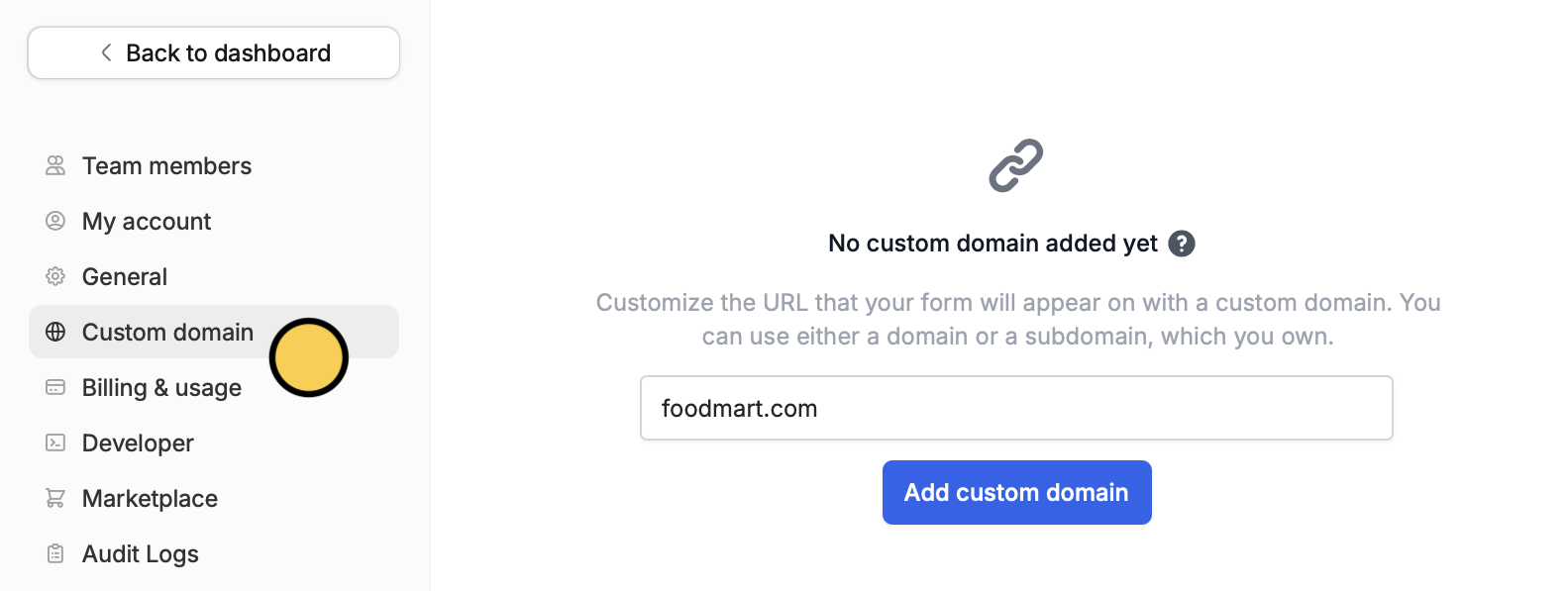
Custom domain and enter a domain that you own. You can also use a subdomain like forms.mydomainname.com or surveys.mydomainname.com.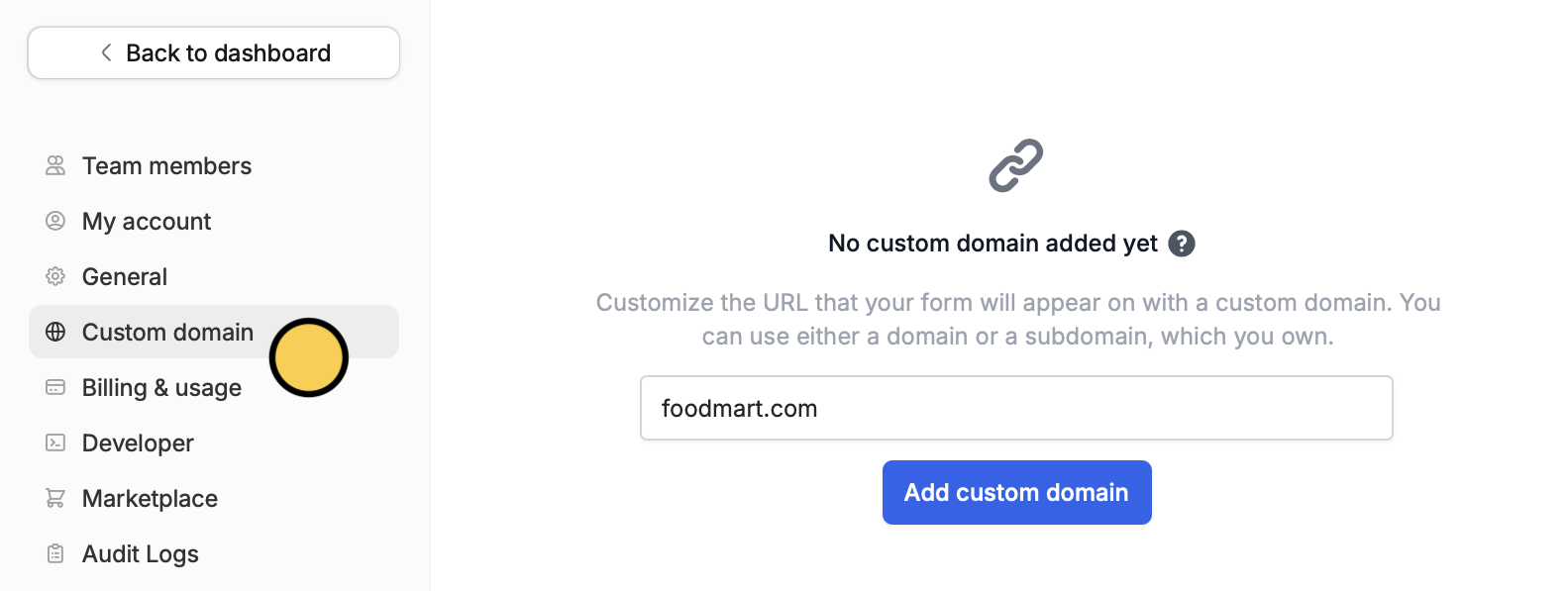
Set up DNS record
How to add the DNS record:
- Log in to your domain provider.
- Add the CNAME record as instructed in the Fillout dashboard.
- Wait until the DNS records are verified (this can take anywhere from a few seconds to a few hours). Click Refresh in Fillout to check if your domain has been connected.
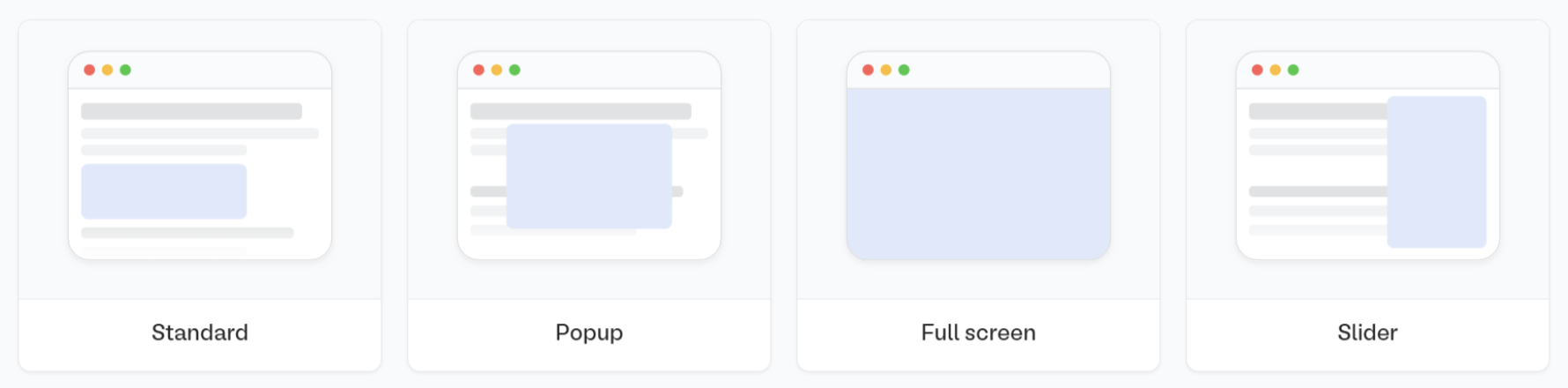
Share page.