How to choose a template
First, find the template you would like to clone here. Then, clickUse template.
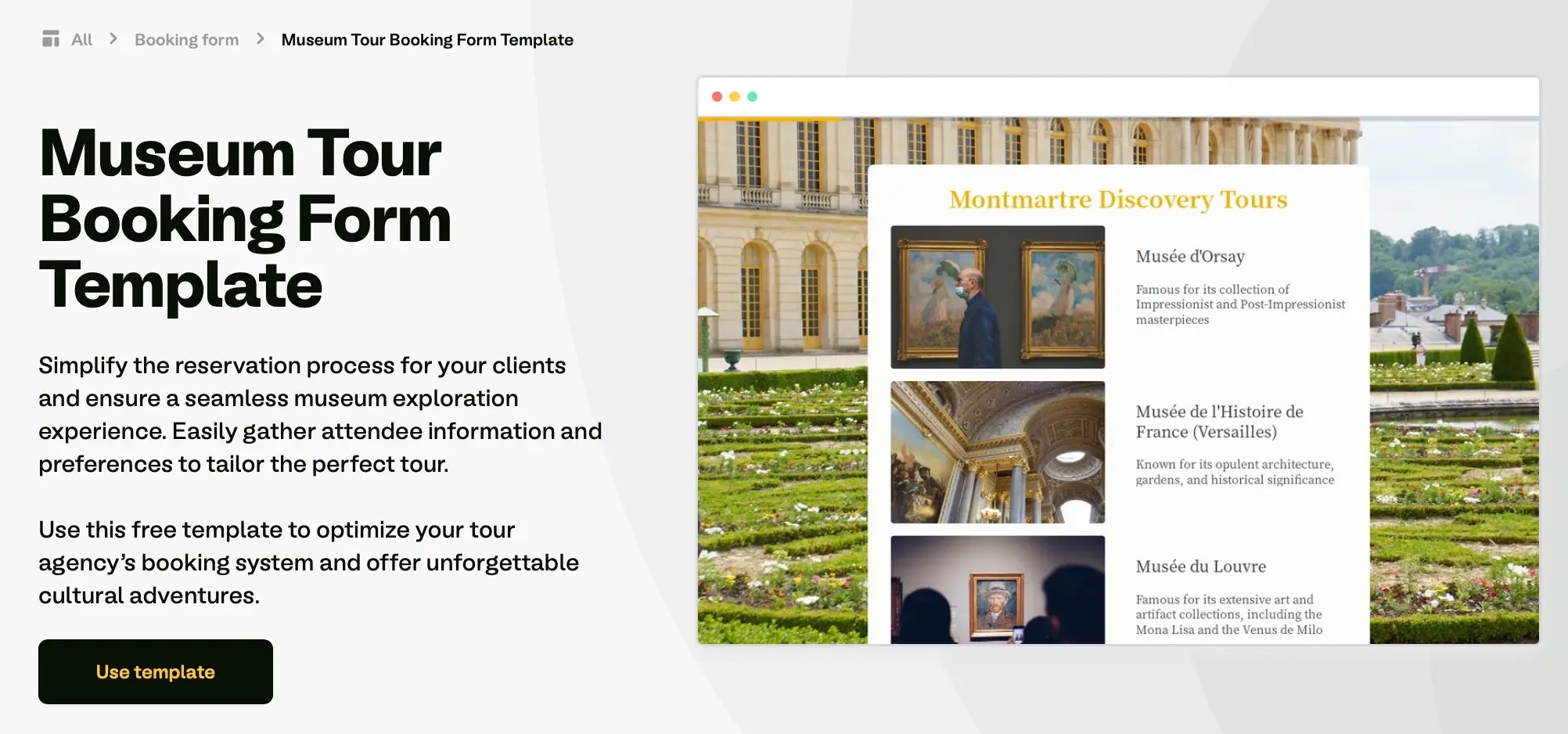
+ Create a form and choose to start with a Template.
That’s it! You now have a copy of that template as a form in your account. Make any changes you need, customize it, connect an integration, and share or embed once you’re good to go.

