What is SMTP?
SMTP (Simple Mail Transfer Protocol) is the technology that handles the sending of emails over the internet. Think of it like the postal system for email. It takes your message from your device and delivers it to the recipient’s email server.This feature is available on our Team and Enterprise plans. Learn more about the Team plan.
How to use this feature
1
Choose an email workflow
Click 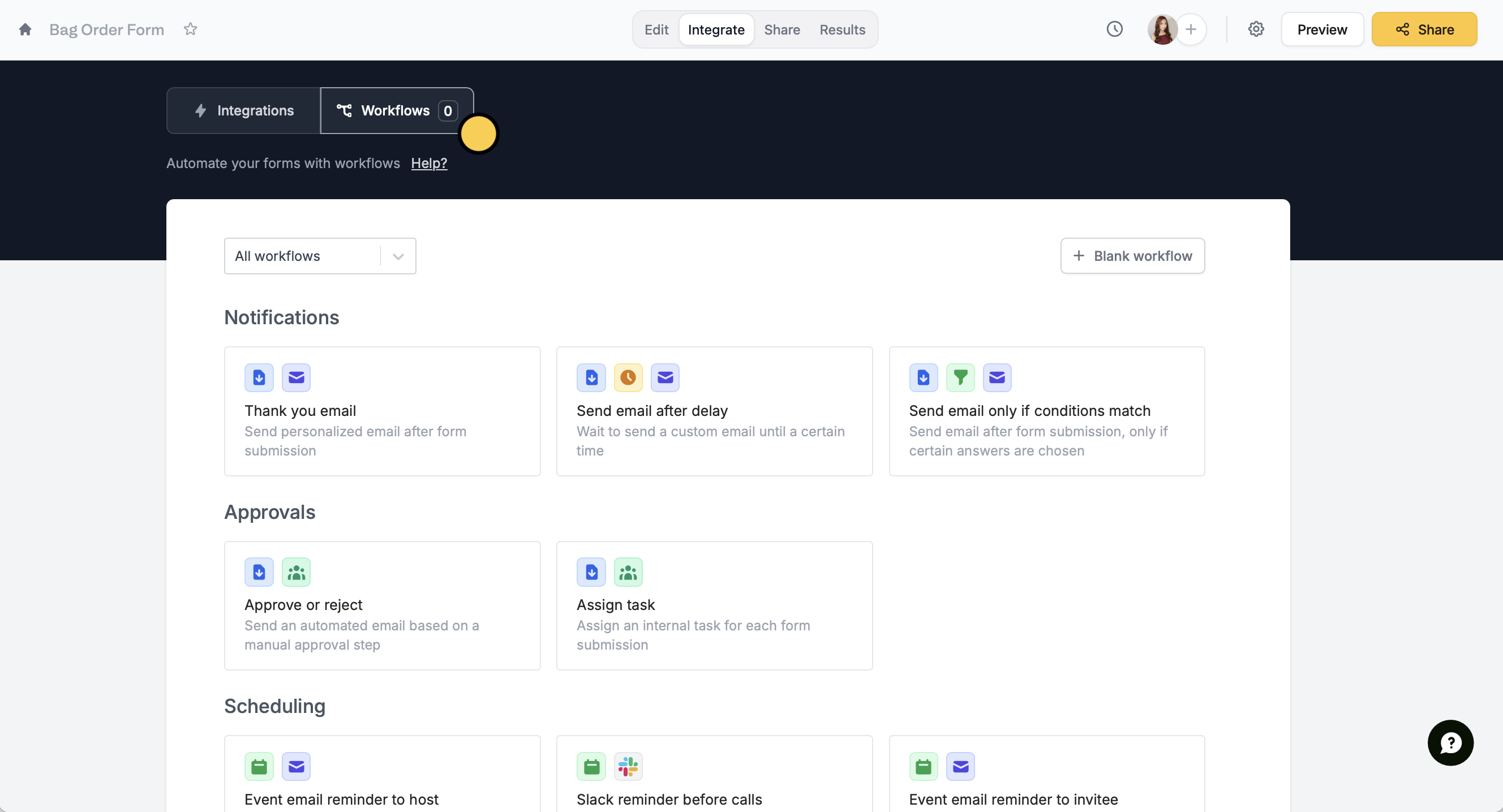
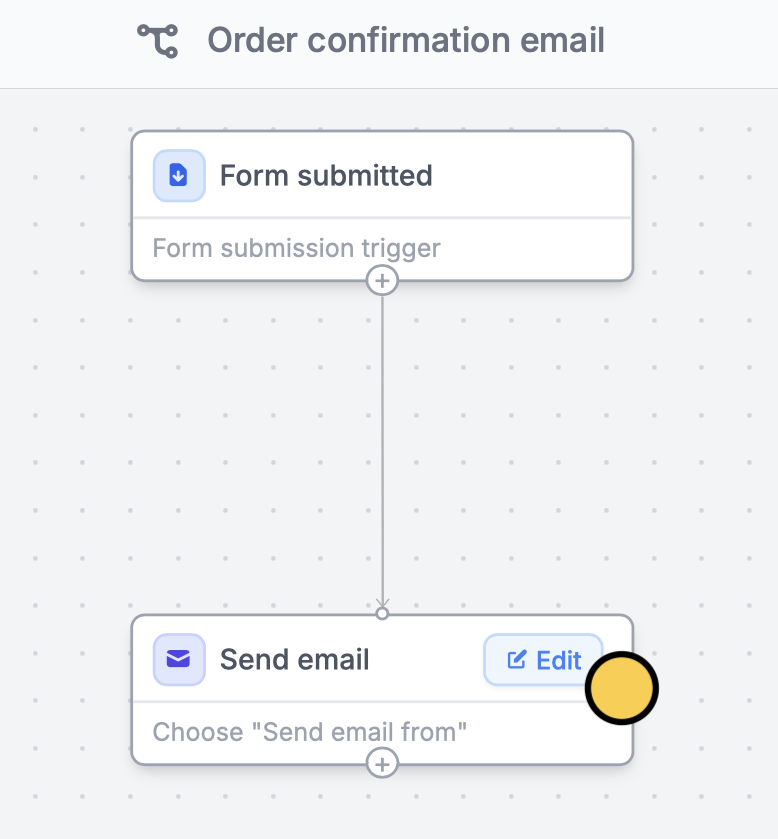
Integrate from the top menu followed by Workflows. Then, choose an email notification template.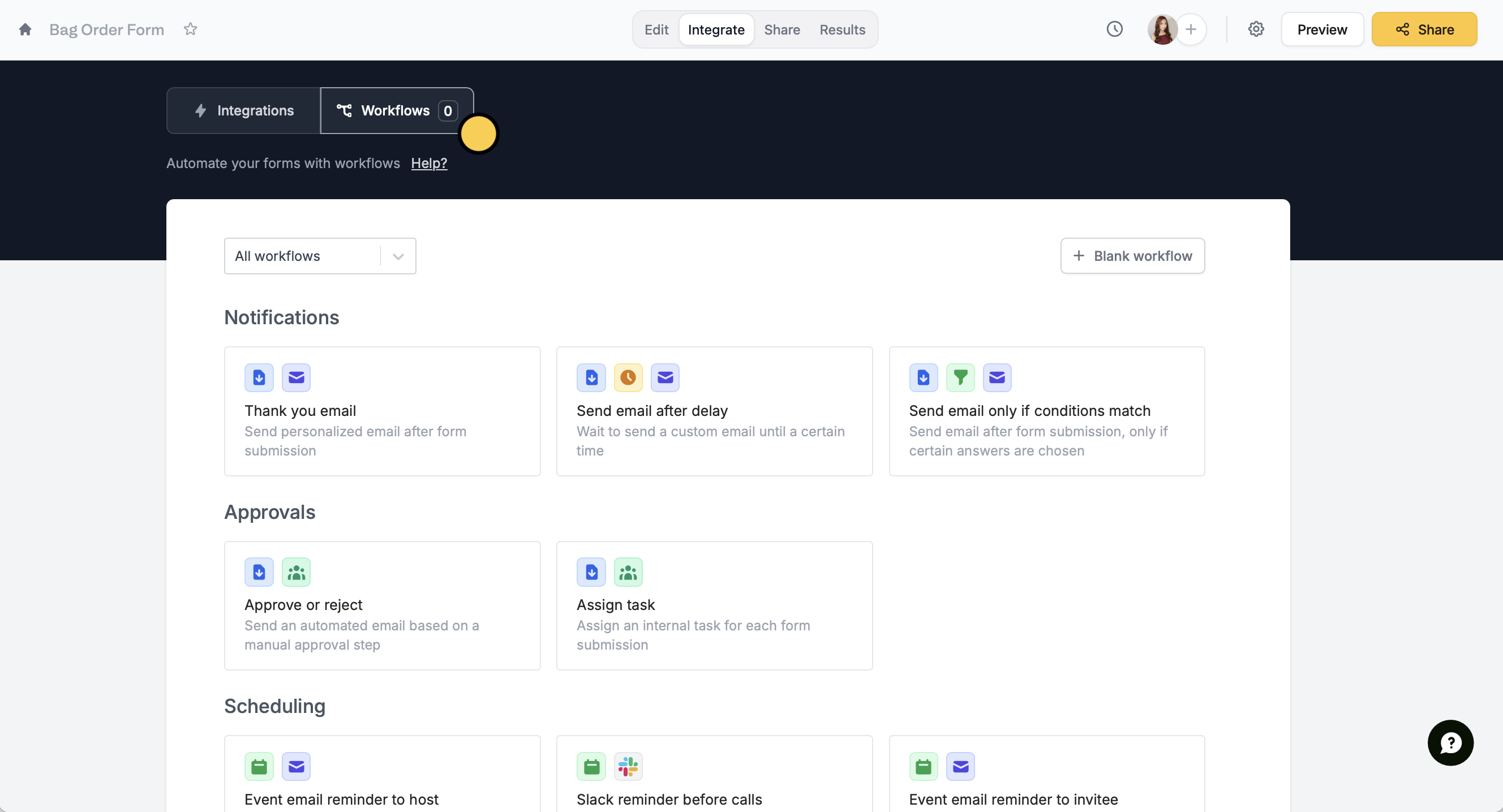
settings icon beside the Preview button in the upper right area to head to Custom emails.Next, Edit the content of your email.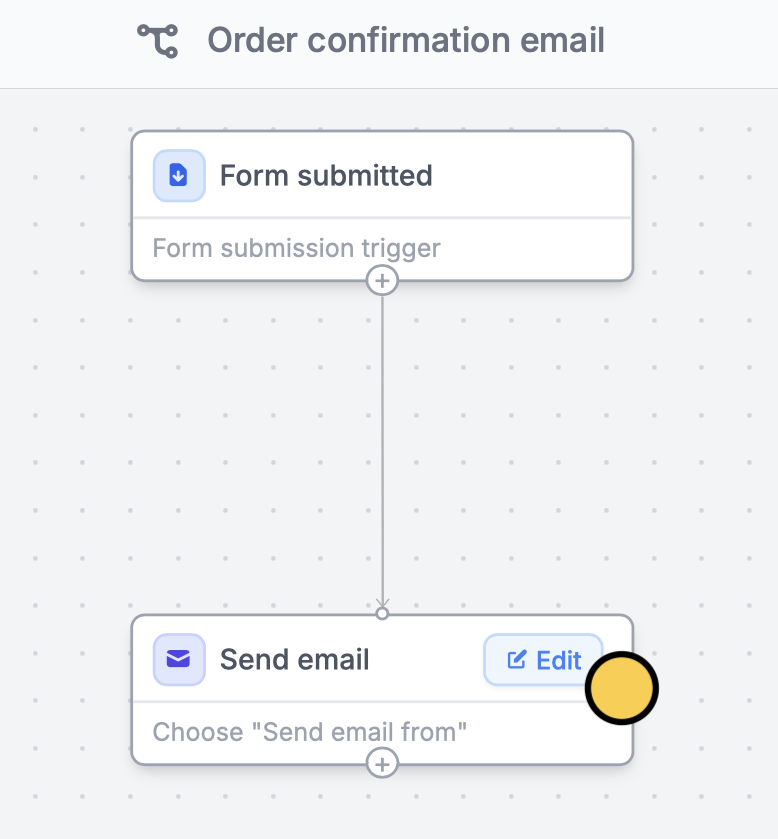
2
Set up your SMTP details
Click 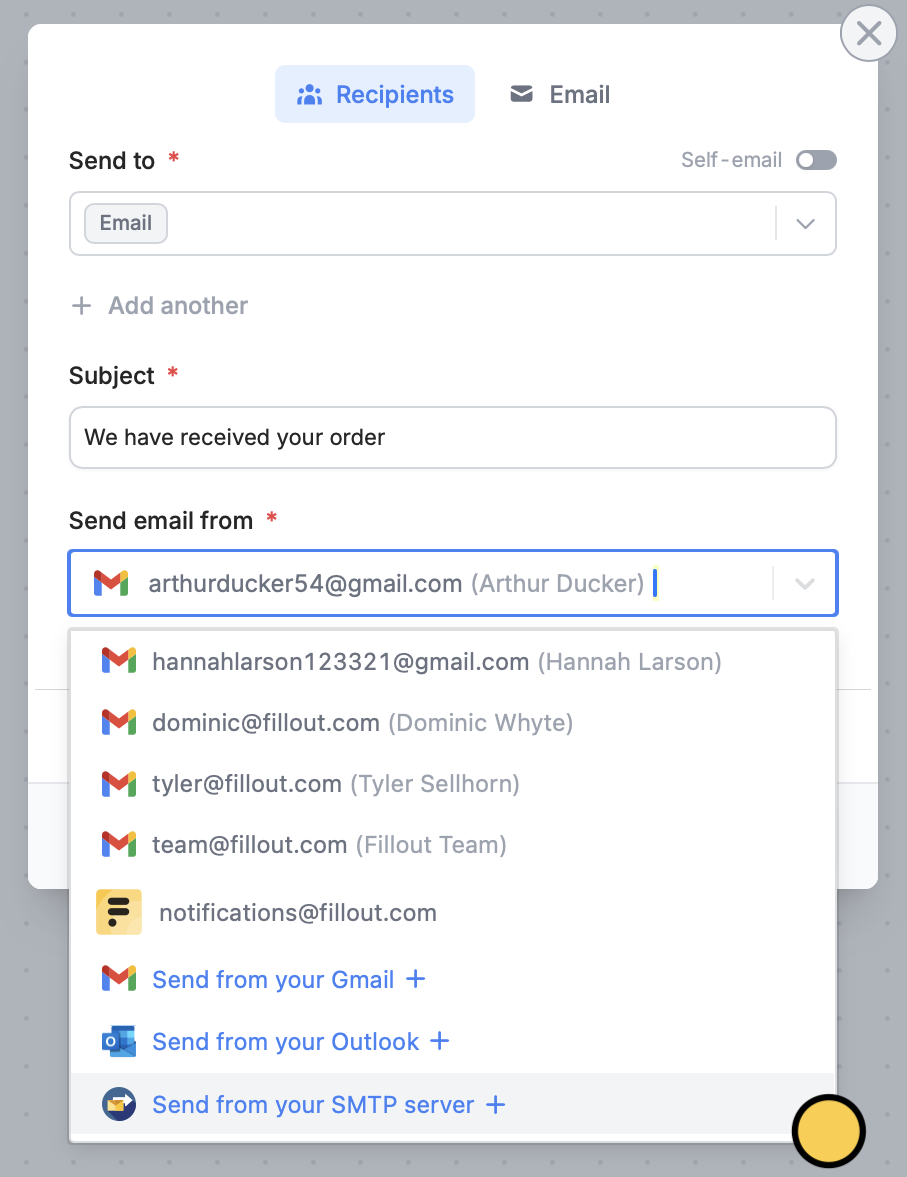
Recipients at the top. Under Send email from, select Send from your SMTP server +. Then, enter the details in the popup.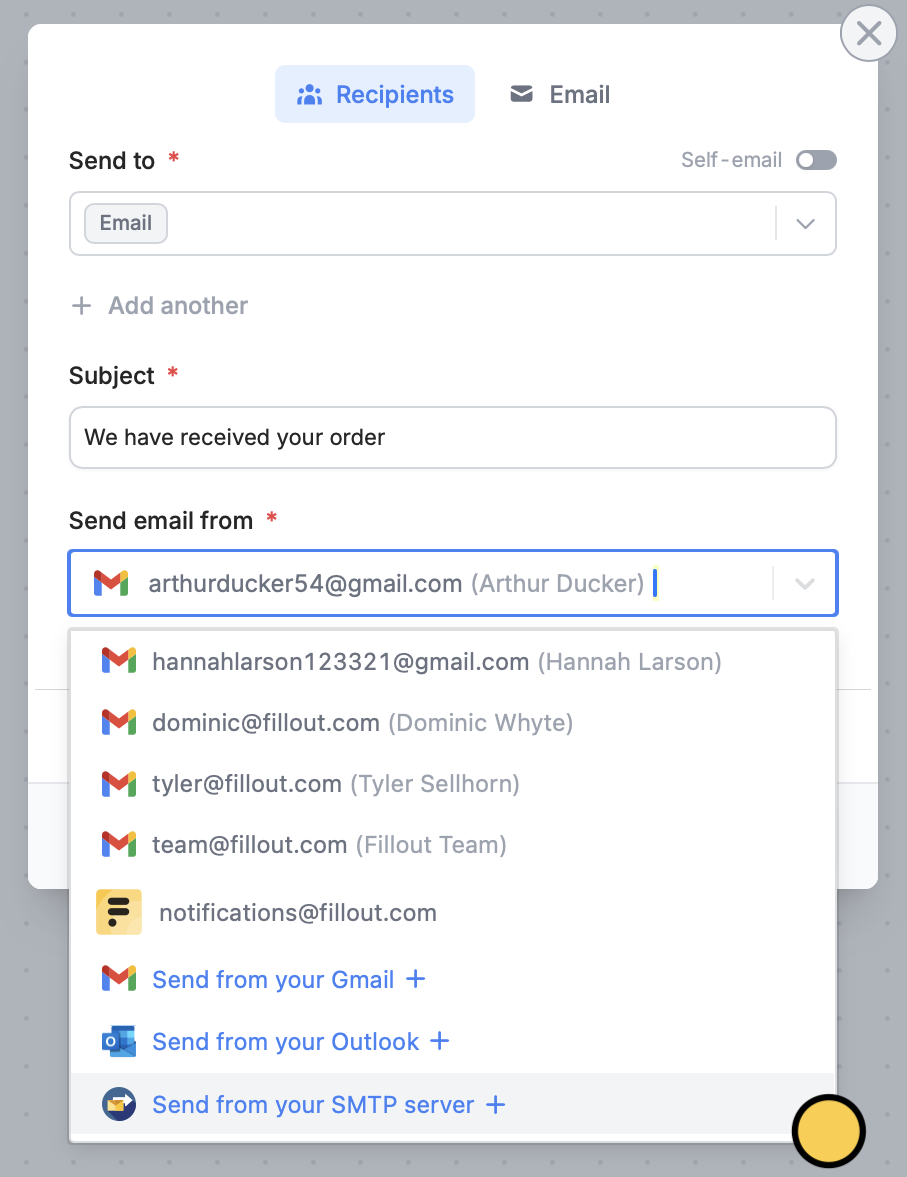
3
Publish and share
That’s it! Click
Publish to share or embed your form. Your automated email will now be sent through your SMTP server once the trigger is met.
