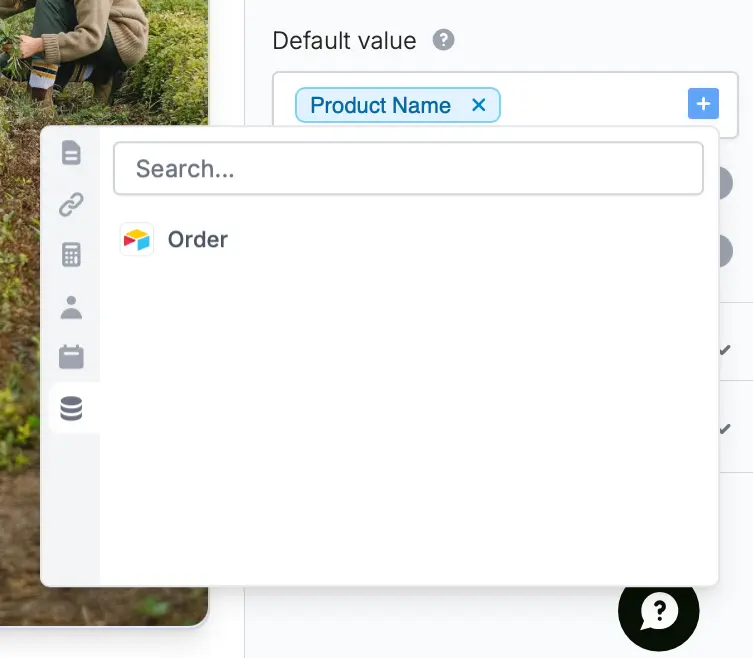How to pre-fill a field
Click a field’s . In the right-hand panel, fill out the Default value with a text or hover and click to reference a value. Fillout lets you map:- - answers to another Fillout field including respondent info from a login step
- - URL parameters
- - calculations
- - custom dates
- - enriched emails with company information
- - static values
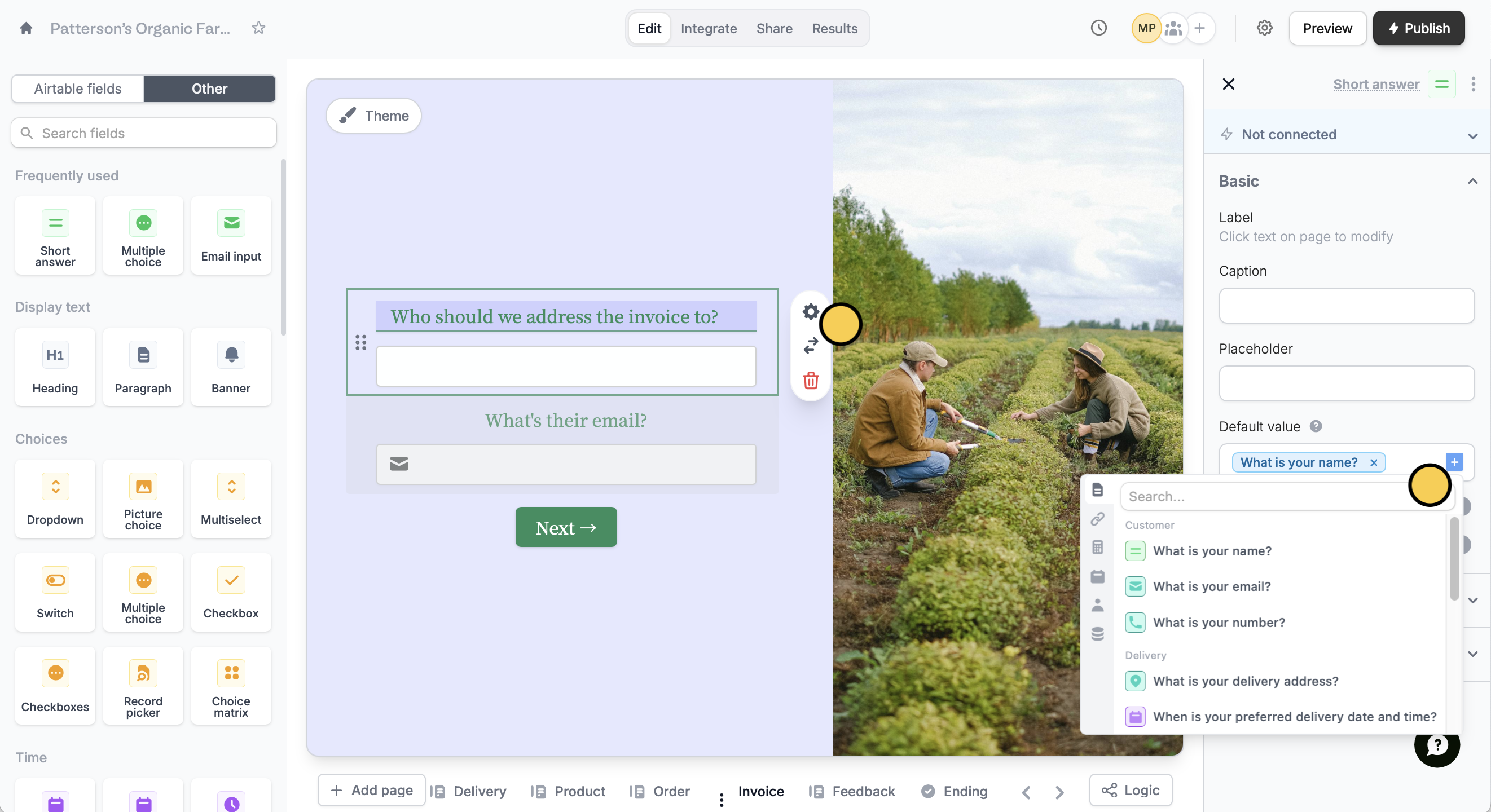
Pre-fill with external data
You can also pre-fill fields with data from external sources like Airtable and Notion. Here’s an example of referencing data from the Airtable record the form is editing. Check this guide.