Overview
Sometimes you may need to reset your password for various reasons, including forgetting it, security concerns, or as a precautionary measure after potential unauthorized access to your account. It’s also recommended to update passwords regularly for better online security.How to reset your password
On Fillout’s homepage, clickLog in on the upper right corner. Enter your email or sign in with Google or Microsoft. Then, click Forgot password?.
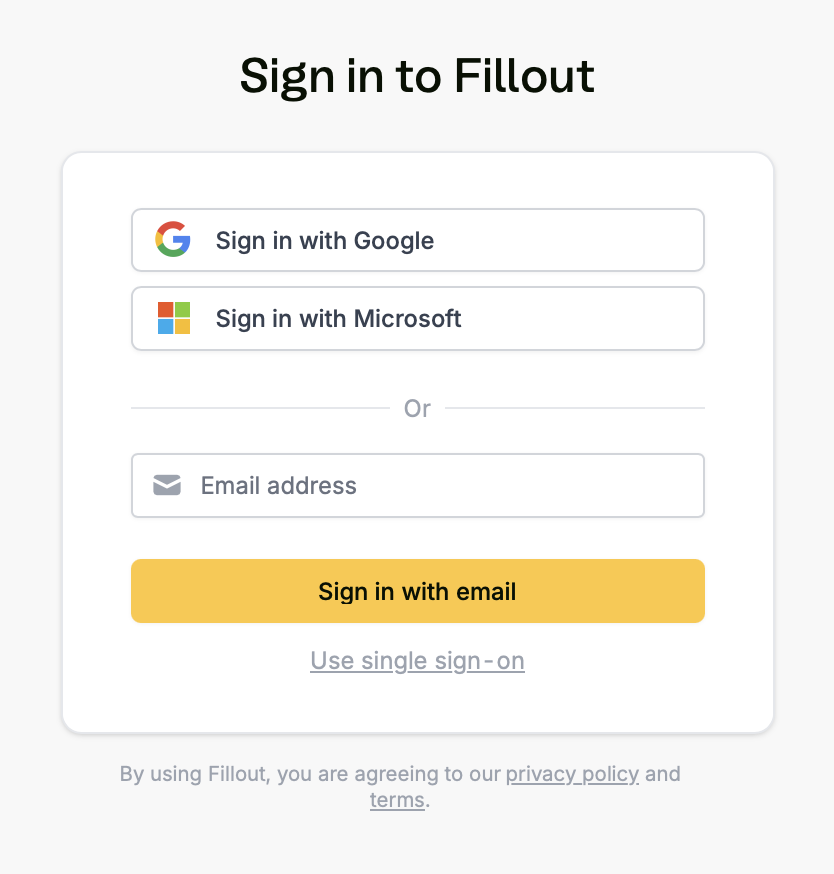
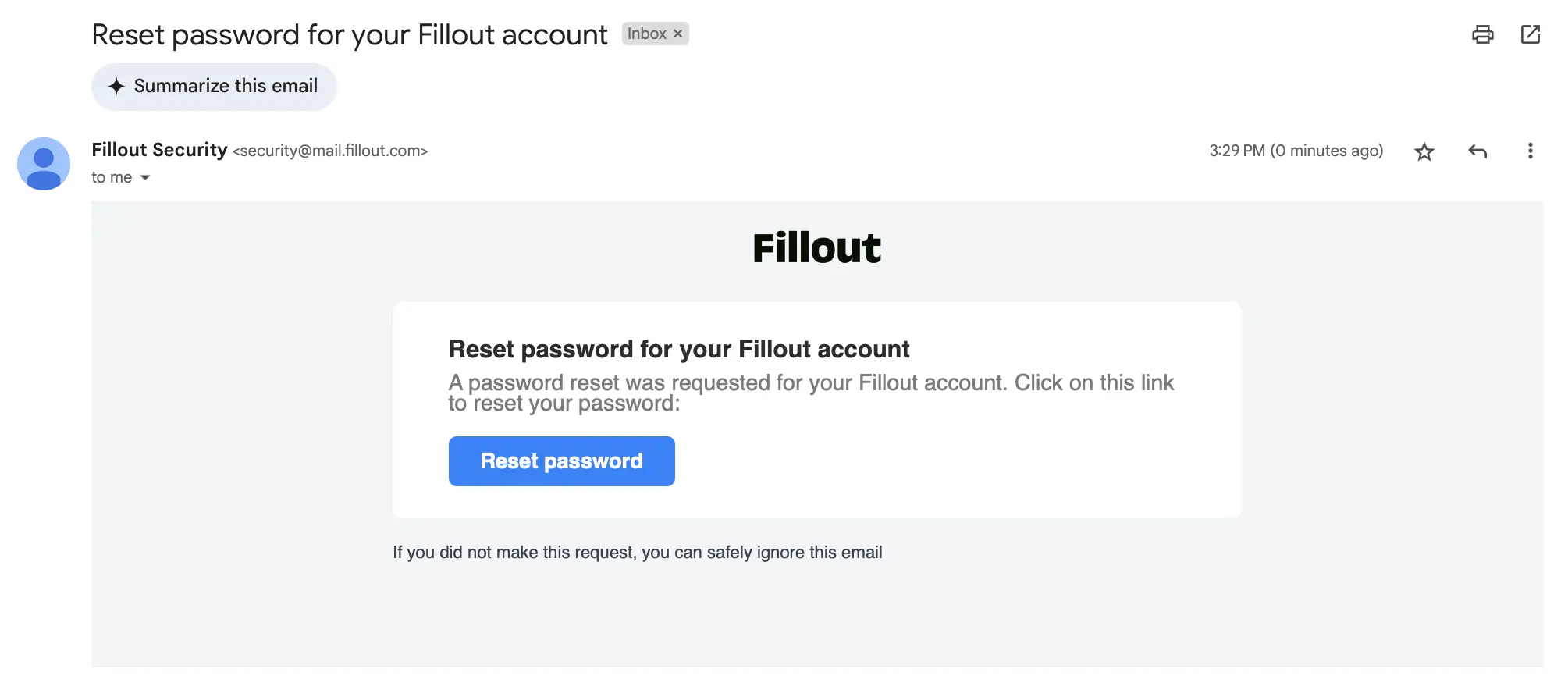
Change password. That’s it! You’ll now be logged in to your account.

