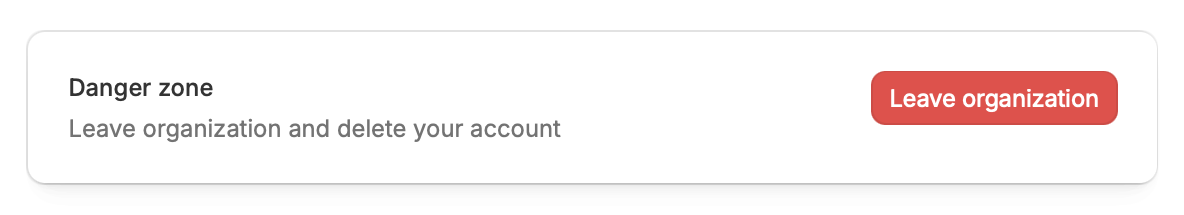Notice
Please note that deleting your Fillout account cannot be undone. Account deletion will remove your entire organization, which includes workspaces, forms, respondent submissions, collaborators’ forms and unsubscribe you from email notifications.Only the account owner can delete their own account and they have to downgrade first if they’re on a paid plan.
How to delete your account
Click yourAccount name on the upper left corner followed by Settings.
Scroll down to Leave organization. This will automatically delete your account.