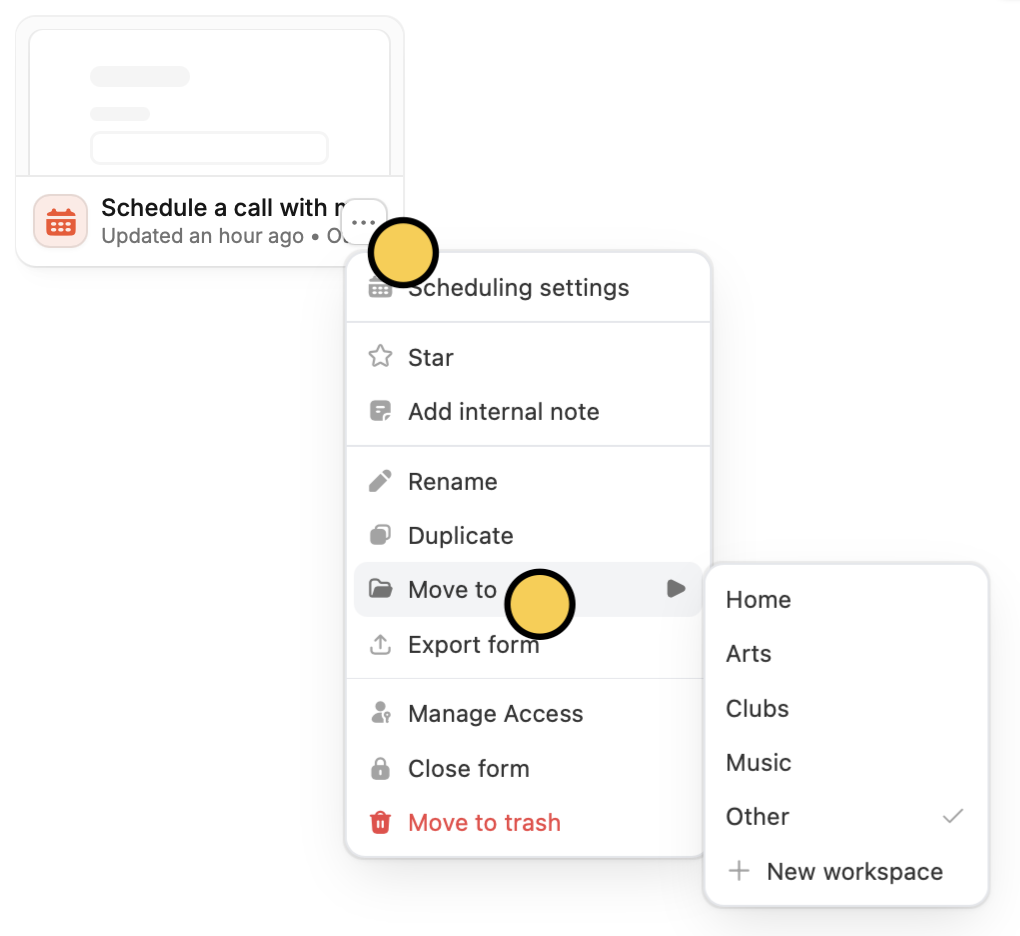Create a workspace
On your dashboard, hover and click to add a new workspace.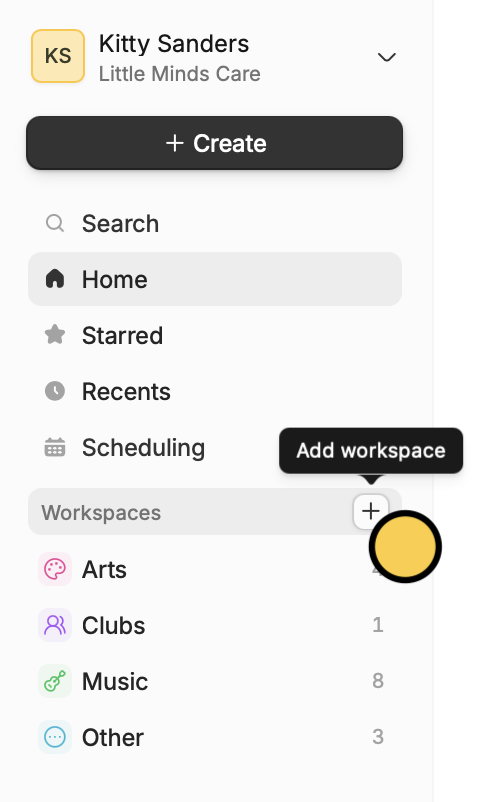
Add a form to a workspace
Click followed byMove to. Then, choose the workspace you’d like to add the form to.
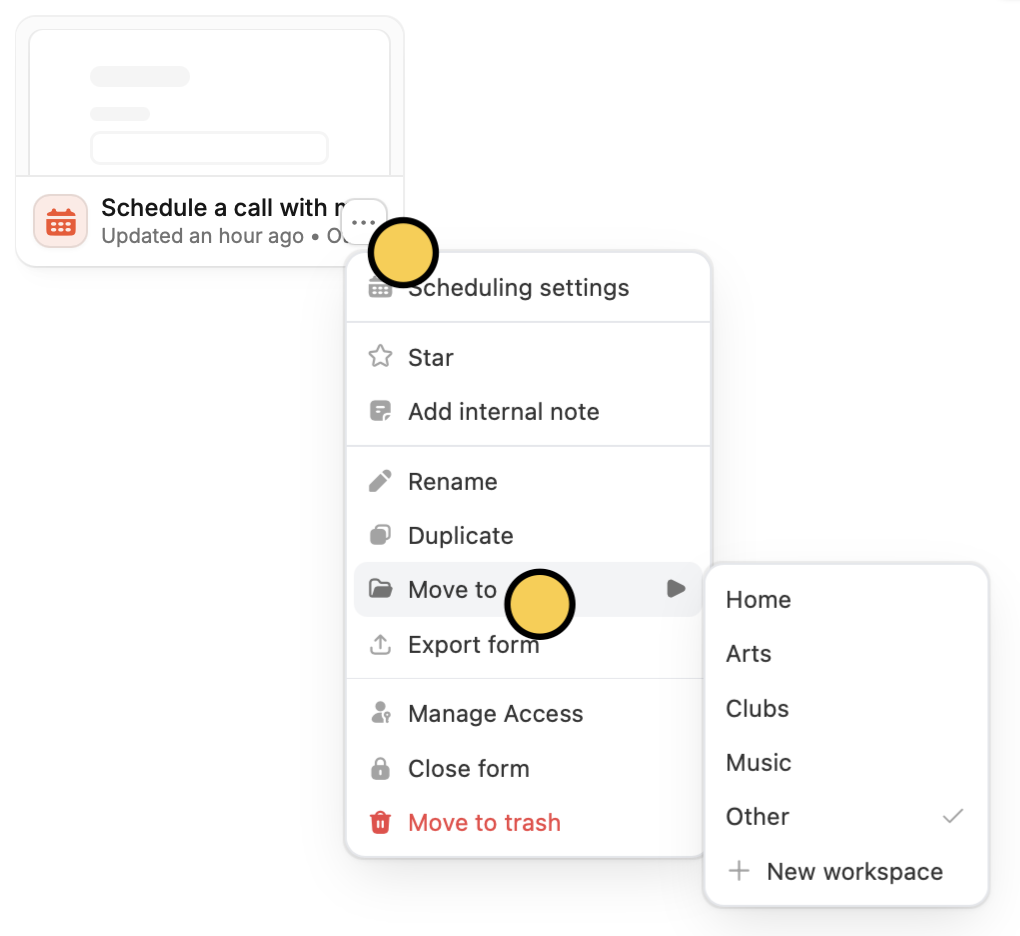
Organize your forms with workspaces. Store forms in different folders and manage access across user types.
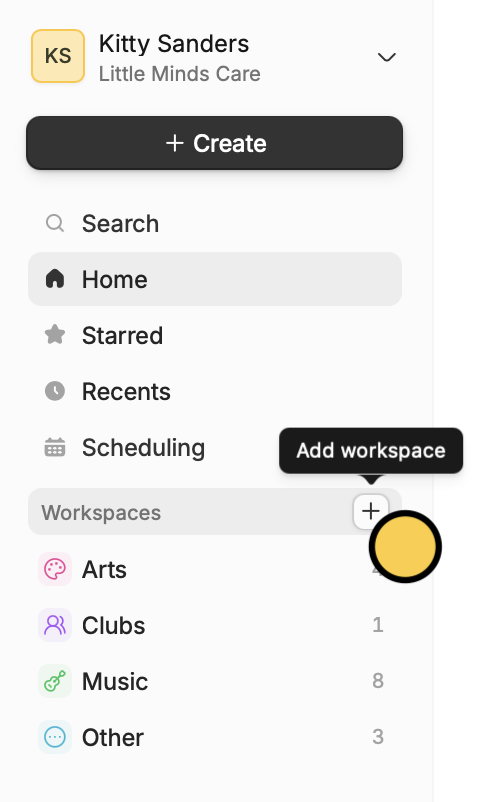
Move to. Then, choose the workspace you’d like to add the form to.