How it works
When you create an account, you set up your own organization to create various forms. You can invite others to join as collaborators and control their access to specific workspaces with granular permissions.How to create another organization
On the upper left corner, click yourAccount name followed by Create organization.
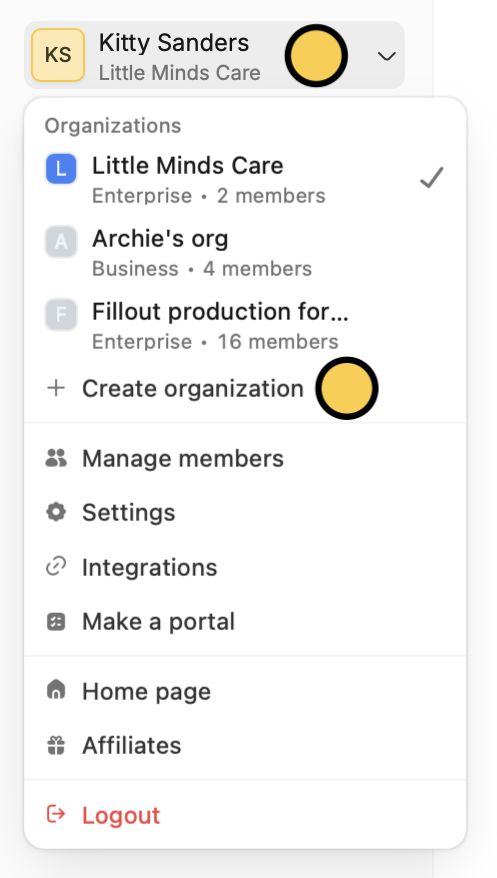
Identifying Your Current Organization
To check which organization you’re currently in, look at the text displayed under your account name in the upper-left corner of your dashboard.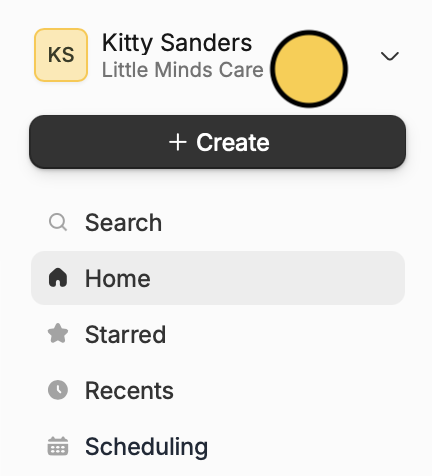
If you can’t find forms, apps, and databases, make sure you’re in the correct organization.

