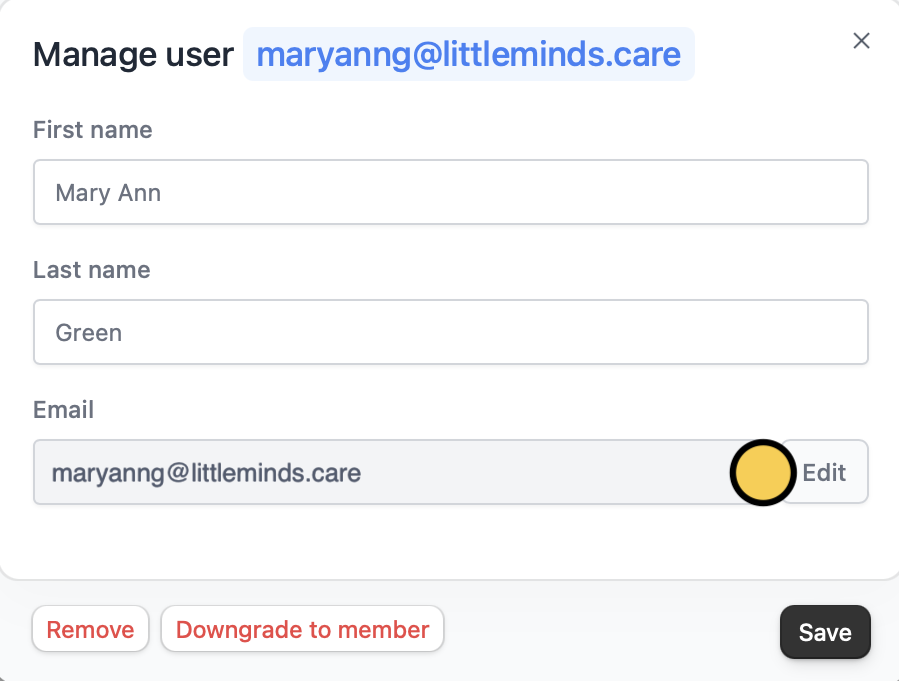How to remove team members
1
Open member settings
On the Fillout dashboard, click your 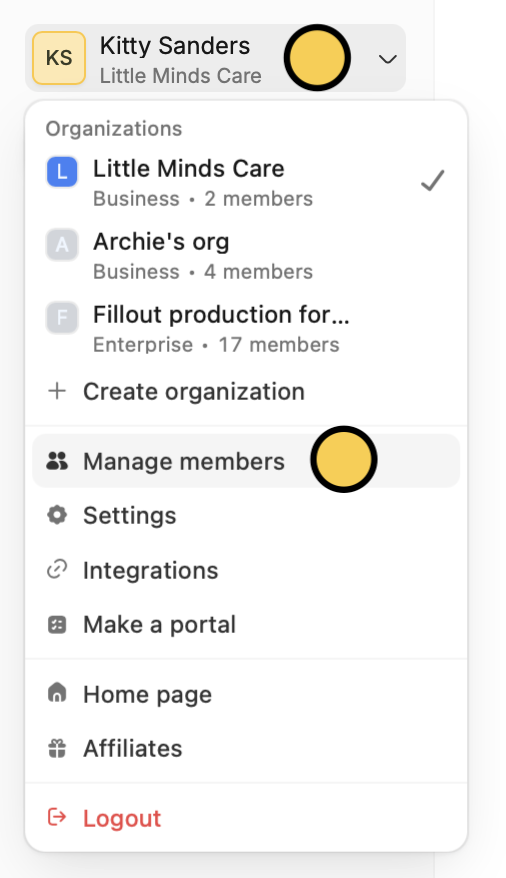
Account name on the upper left corner followed by Manage members.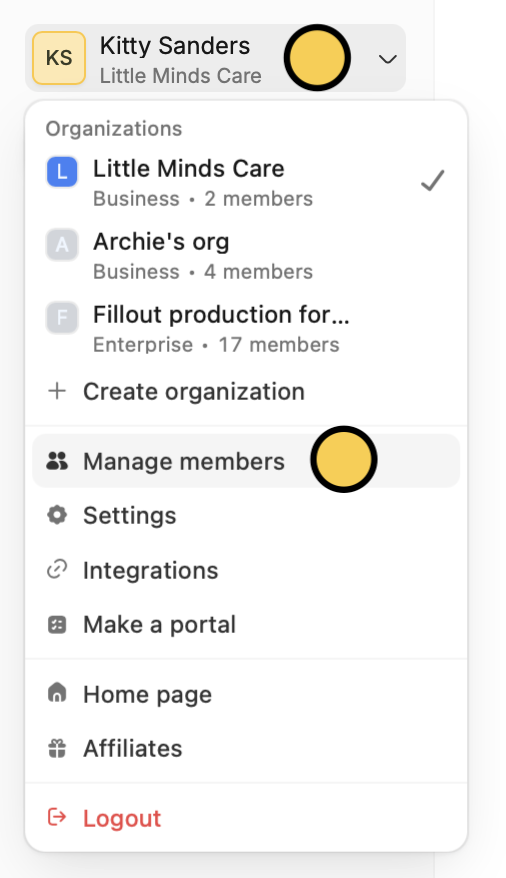
2
Manage user
Manage the account you want to remove.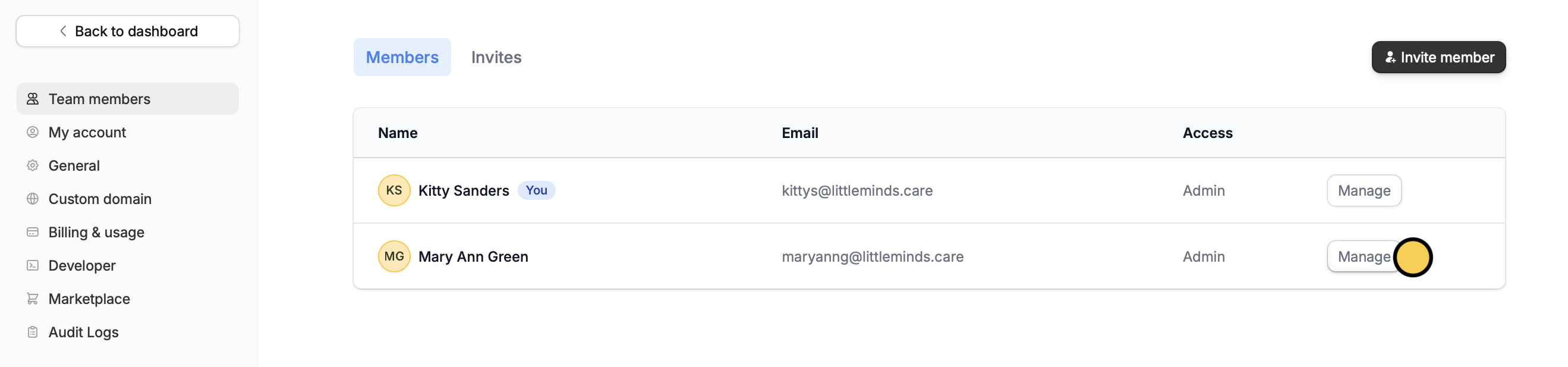
3
Remove account
Click
Remove in the popup.Add team members
Invite members directly from your dashboard. Check out this guide.
Update a member’s email
1
Open member settings
From the dashboard, click your 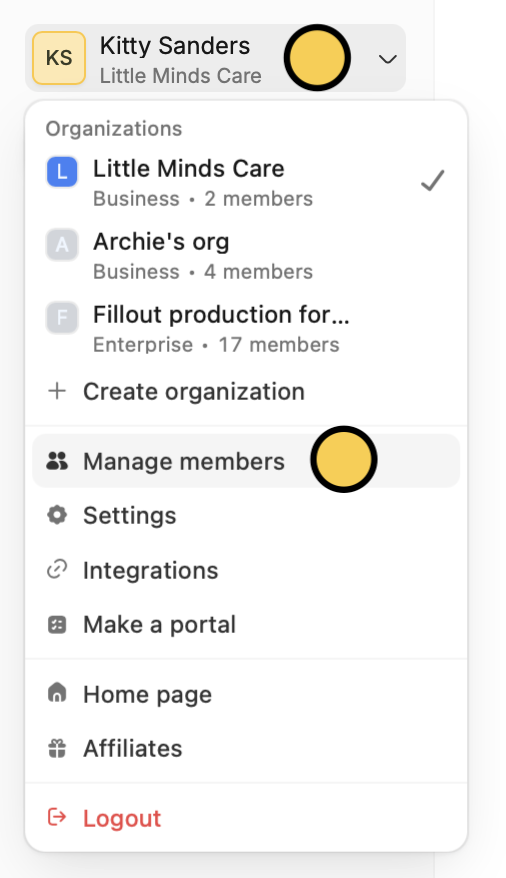
Account name on the upper left corner followed by Manage members.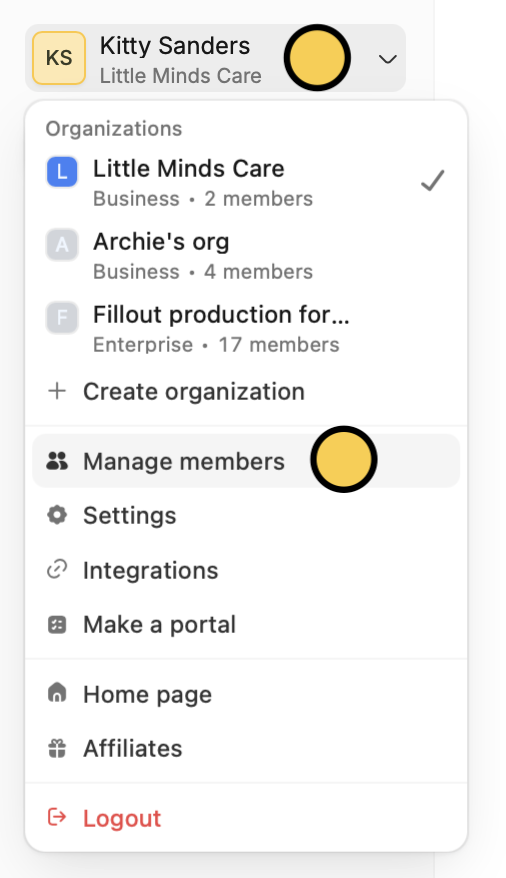
2
Manage user
Manage the account you want to update with the new email.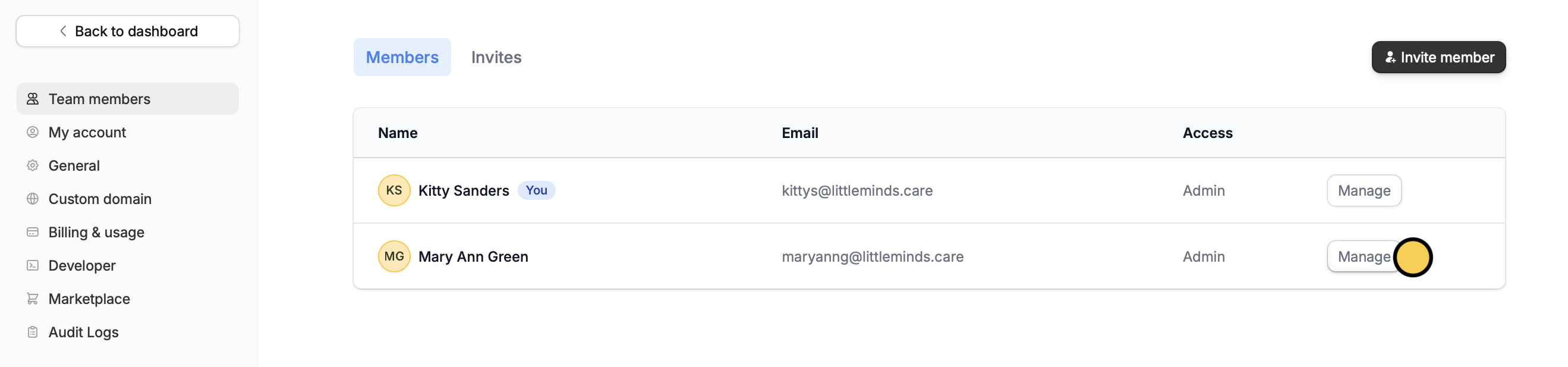
3
Switch email
Edit the email address and replace it with the updated email.