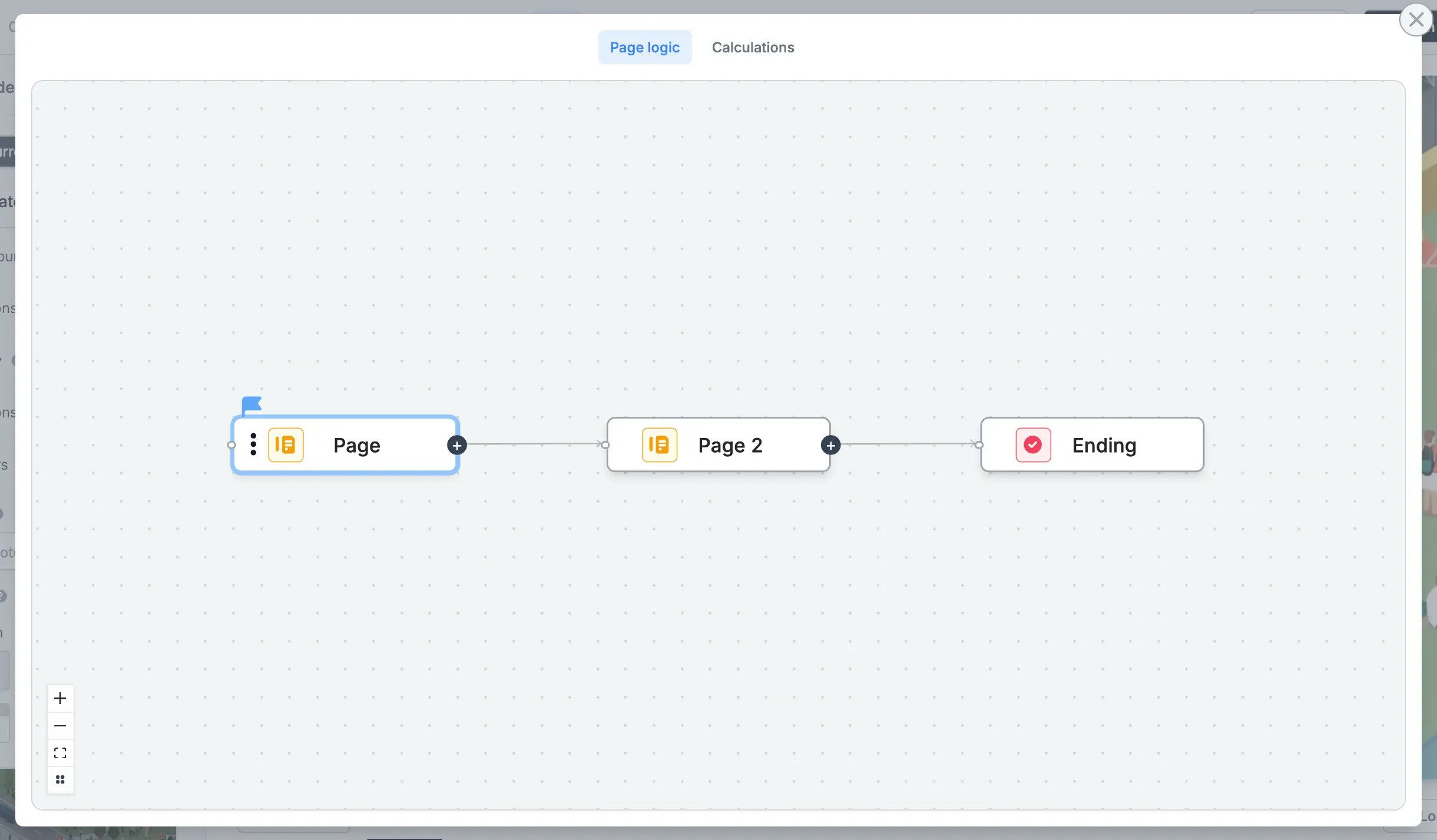How to add a page
By default, new forms in Fillout have a single Form page that come with an Ending page. You can see both at the bottom of the form. To create multi-page forms, click+ Add page and select your page type.
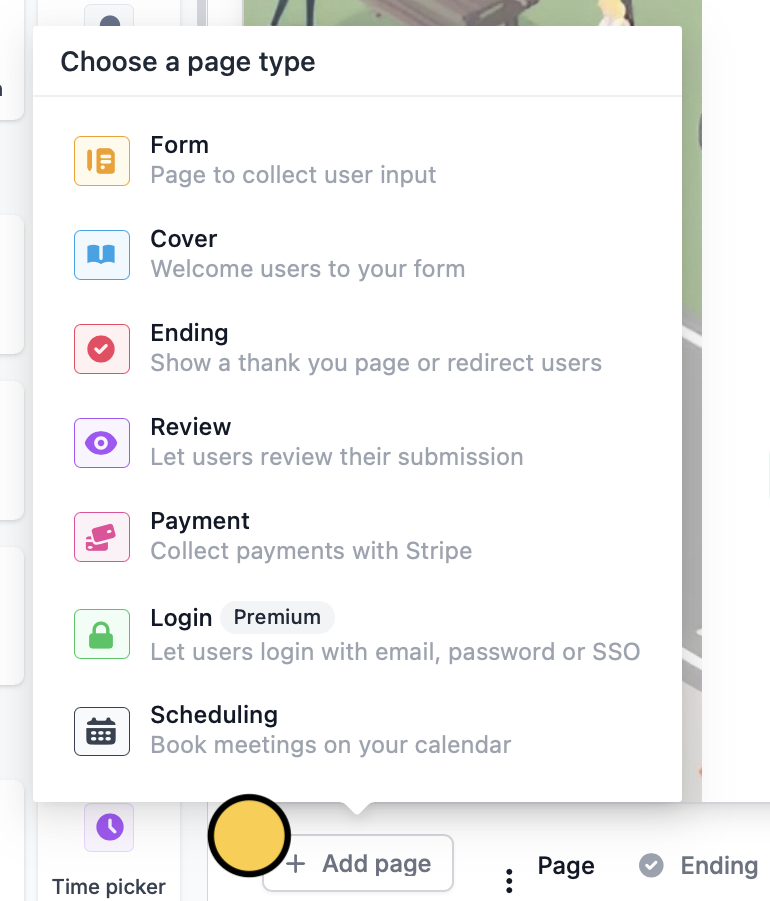
List of page types
Form Page
Ask any type of question, collect signatures, display PDFs, and more.
Cover Page
Welcome users to your form and add a logo to match your brand.
Ending Page
Show a thank you page, redirect, or allow repeat responses.
Review Page
Let respondents review their answers before submitting your form.
Payment Page
Make a page where the products and price automatically update.
Login Page
Require respondents to verify their email, enter a password, or use SSO.
Scheduling Page
Allow respondents to book a time slot on your calendar.
Copy and paste a page
Click next to the name of the page followed byCopy. Then, paste anywhere using ⌘ + V or Ctrl + V.
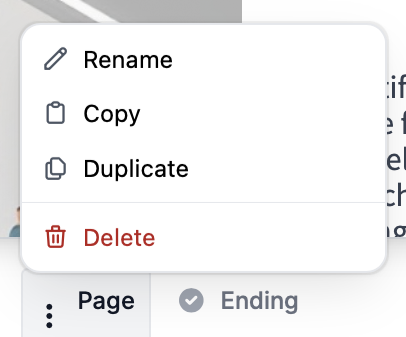
Duplicate.
You can copy an entire page from one form you’re working on to another form.
Change the order of pages
You can arrange the order pages are shown to respondents through page logic in the lower right corner.