Video tutorial
This feature is available to Business and Enterprise users. For more details on pricing, click here. However, you can still make update forms that pre-fetch information on the Free plan, with this approach.
How to pull external information into your form
Fillout lets you get data from Airtable, Notion, Smartsuite and webhooks to use in your form.Add a pre-fetch record
Then, click 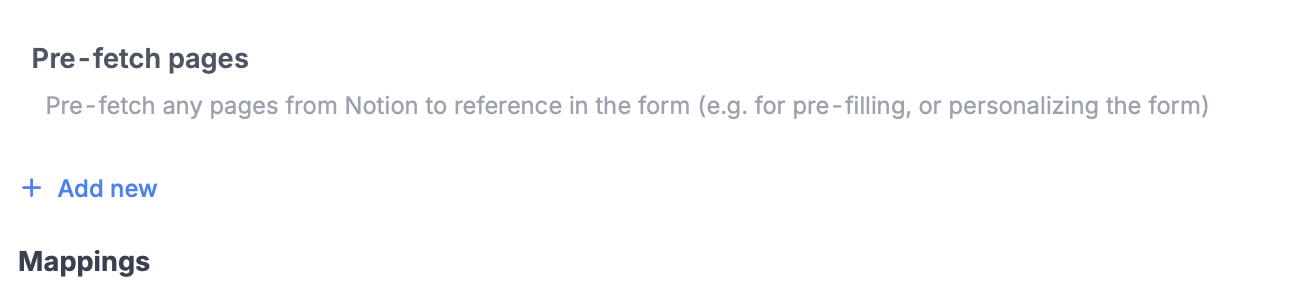
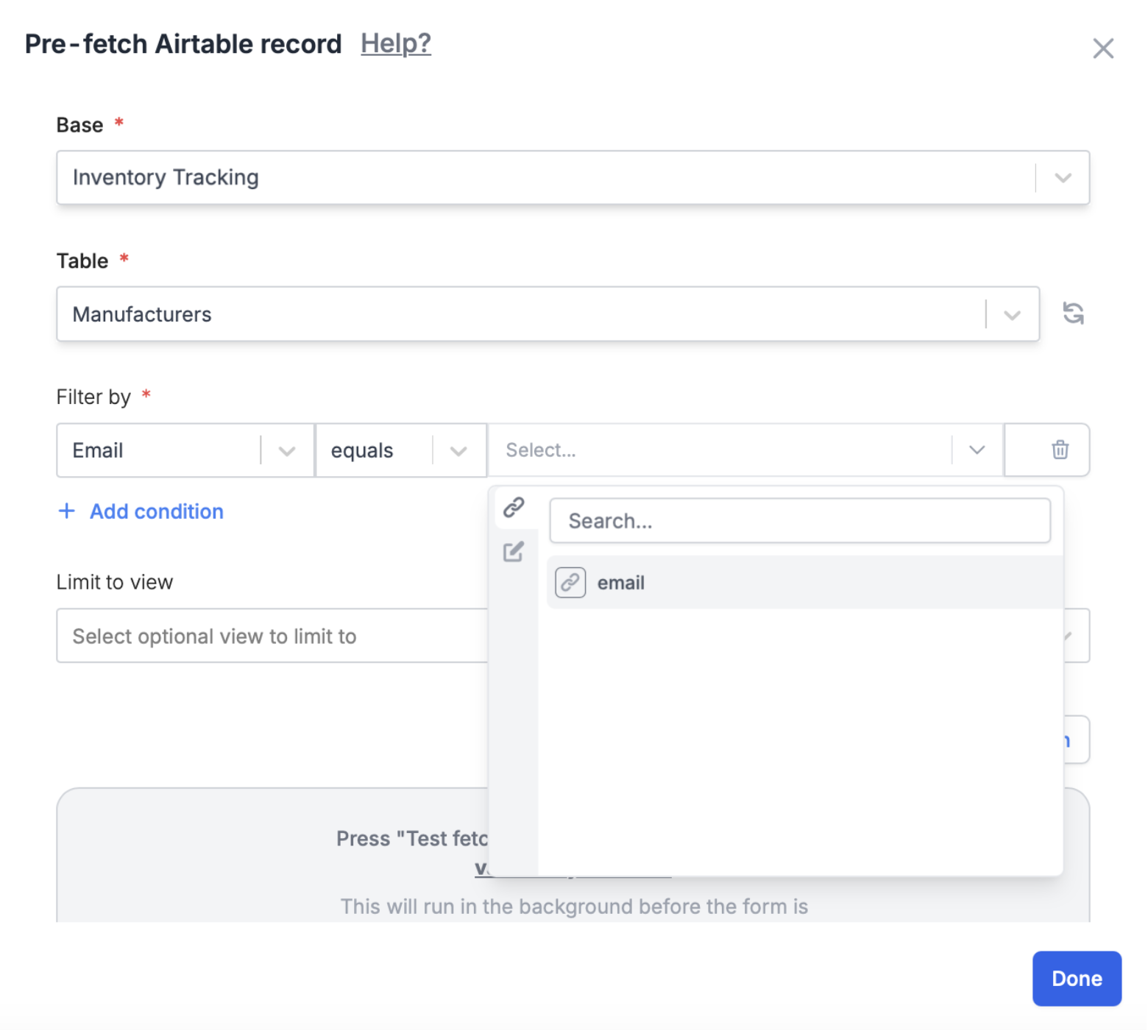
+ Add new under Pre-fetch pages.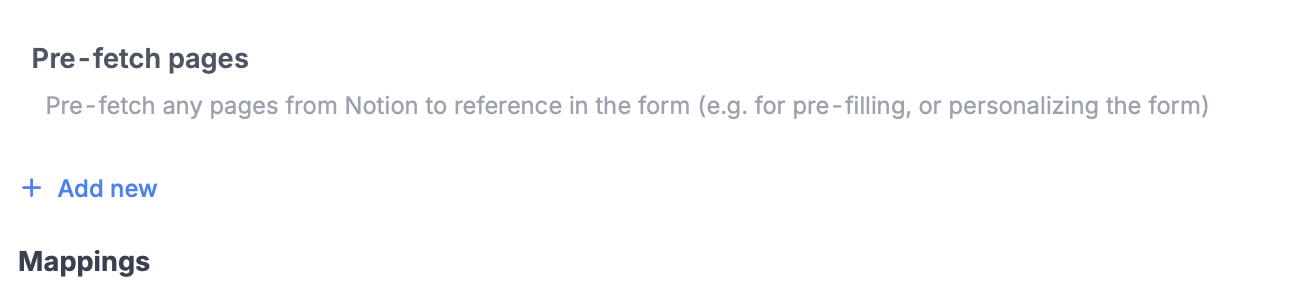
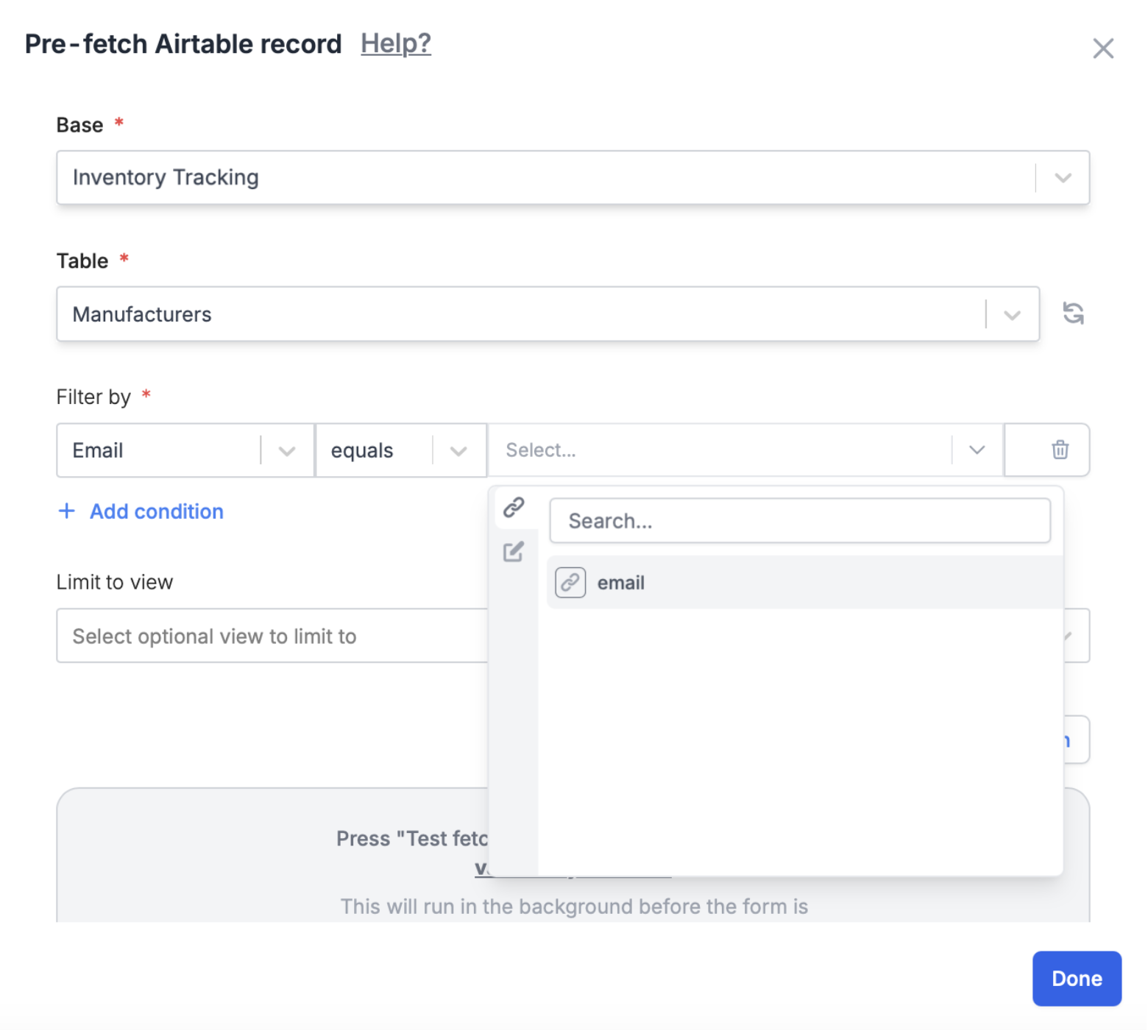
Use pre-fetched records in your form
Check out this article to see how you can display pre-fetched records, use the data to show or hide questions, branch to different pages, and more.You can fetch records from the same database you’re working in, or even an entirely separate one on your account!

