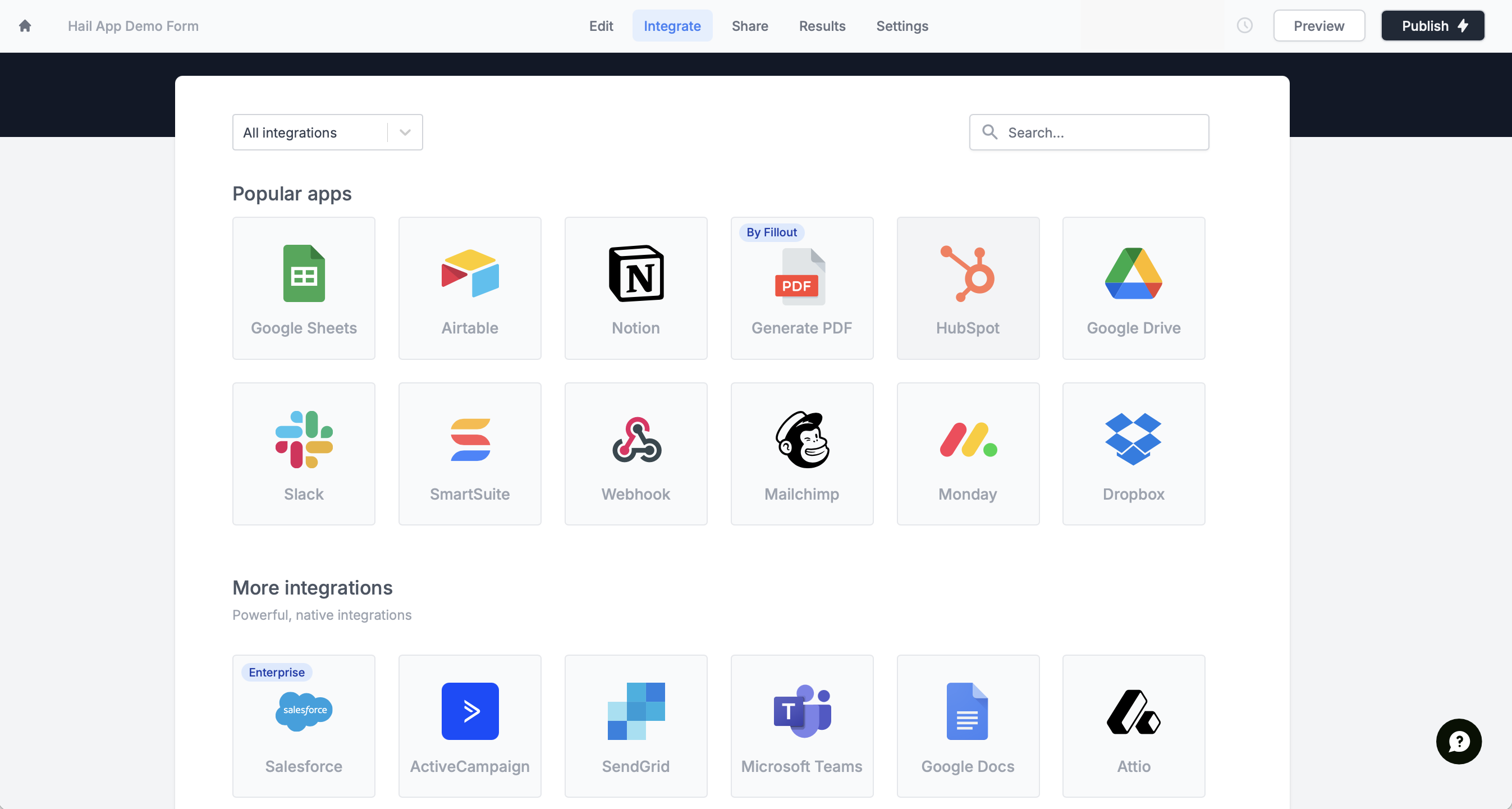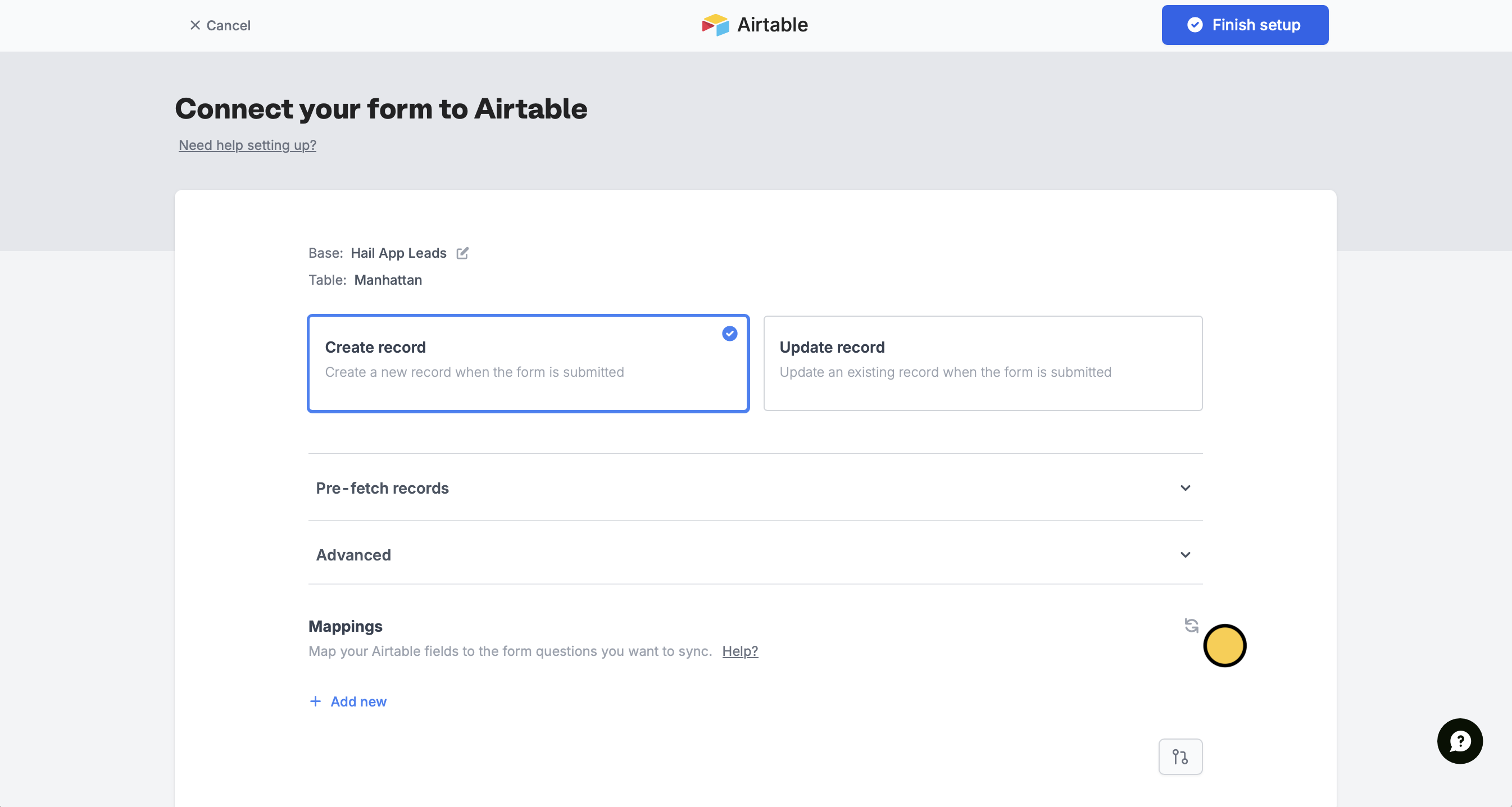Update fields after changing your database schema (in Airtable, Notion, etc.)
Make new updates instantly reflect in Fillout when you edit your database in Airtable, Notion, and more.
When you make changes to your database, like adding a new field or changing a field type, you can pull the change instantly to your Fillout form.