Overview
A record picker links entries from one database to another, so you can see related information in one place. Think of it like linking two pieces of a puzzle, instead of copying data from one table to another, you just point to it. For example, you have a Projects database and a Clients database. With a record picker, you can link a project to a client without retyping any client info. Everything stays connected and up-to-date automatically.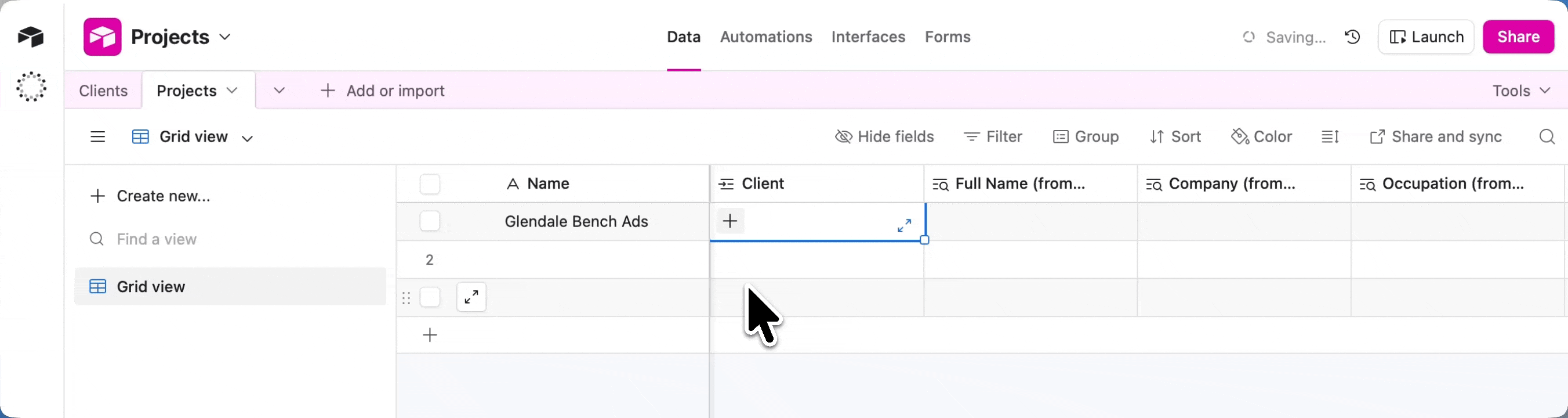
- Keeping your data organized
- Avoiding duplicate entries
- Making it easy to navigate between related records

