Copy and paste a question
Copy and paste your Fillout fields on the same page or across pages.
How to copy and paste form fields
Select the field you want to copy. Then click ⌘ + C or Ctrl + C. Alternatively, you may click its settings icon.
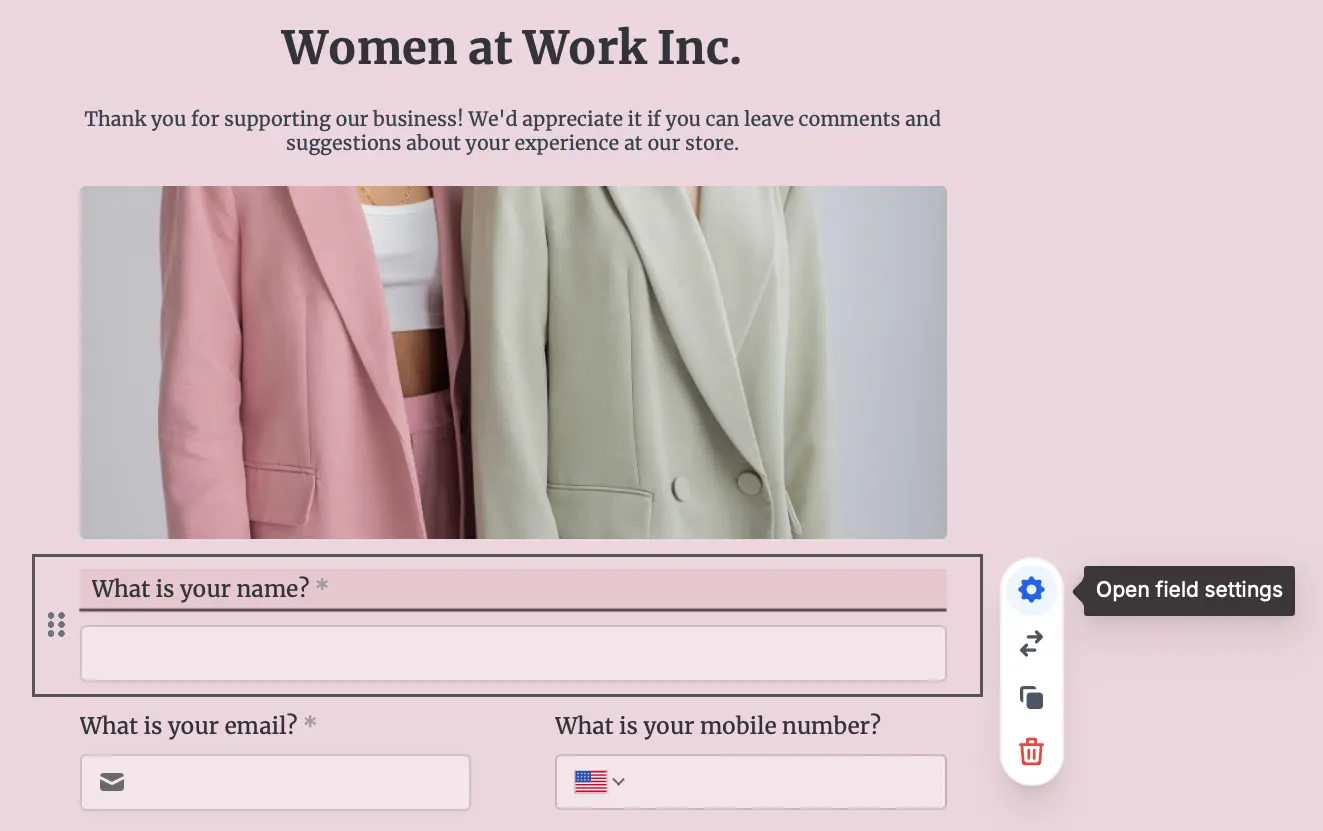
This will open up the right-hand panel. Click ⋮ or the vertical ellipsis followed by Copy.
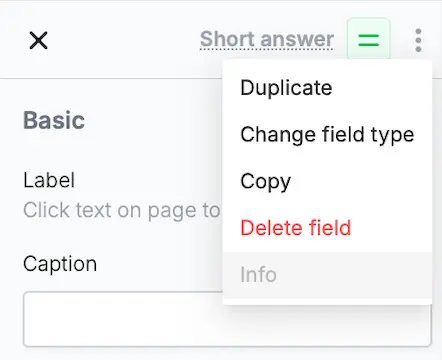
Then, paste anywhere using ⌘ + V or Ctrl + V.
Good to know: You can paste questions and fields on different pages of your form or even on entirely different forms.
Copy and paste a page
Click ⋮ or the vertical ellipsis next to the name of the page followed by Copy. Then, paste anywhere using ⌘ + V or Ctrl + V.
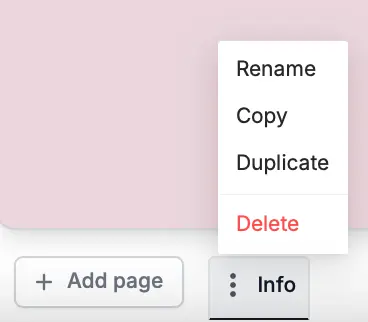
Alternatively, you may also click Duplicate. From here, you will also be able to Rename page or Delete page.
Related articles
Duplicate existing questions
Build forms faster by duplicating existing fields in your form.
Duplicate a form
Quickly duplicate an existing form as a starting point for a new form with Fillout.
Import and export forms
Transfer existing forms between different Fillout accounts.

