How to display PDFs within your form
1
Add a PDF Viewer field
Scroll to the bottom of the left-hand panel and look for the 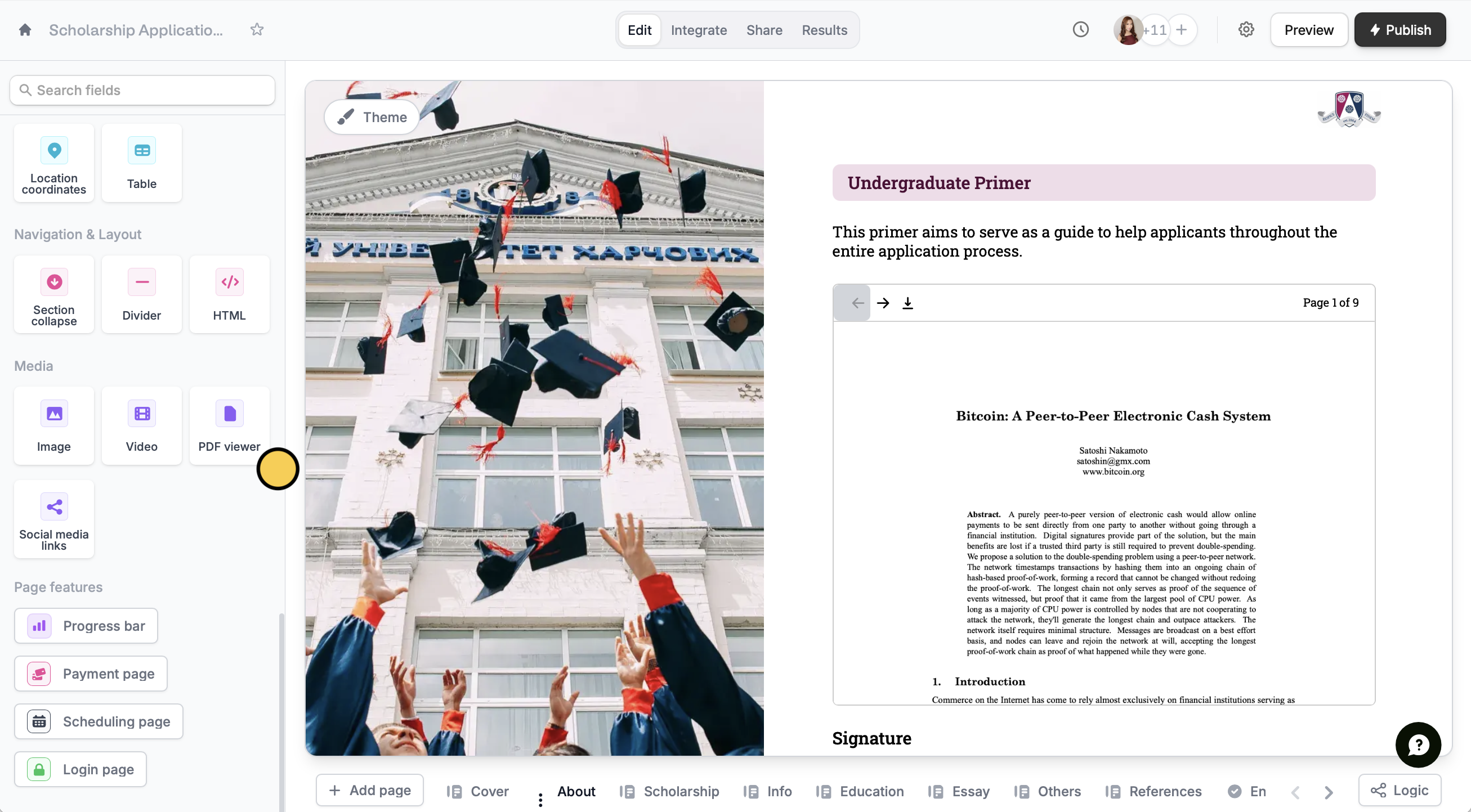
PDF viewer button.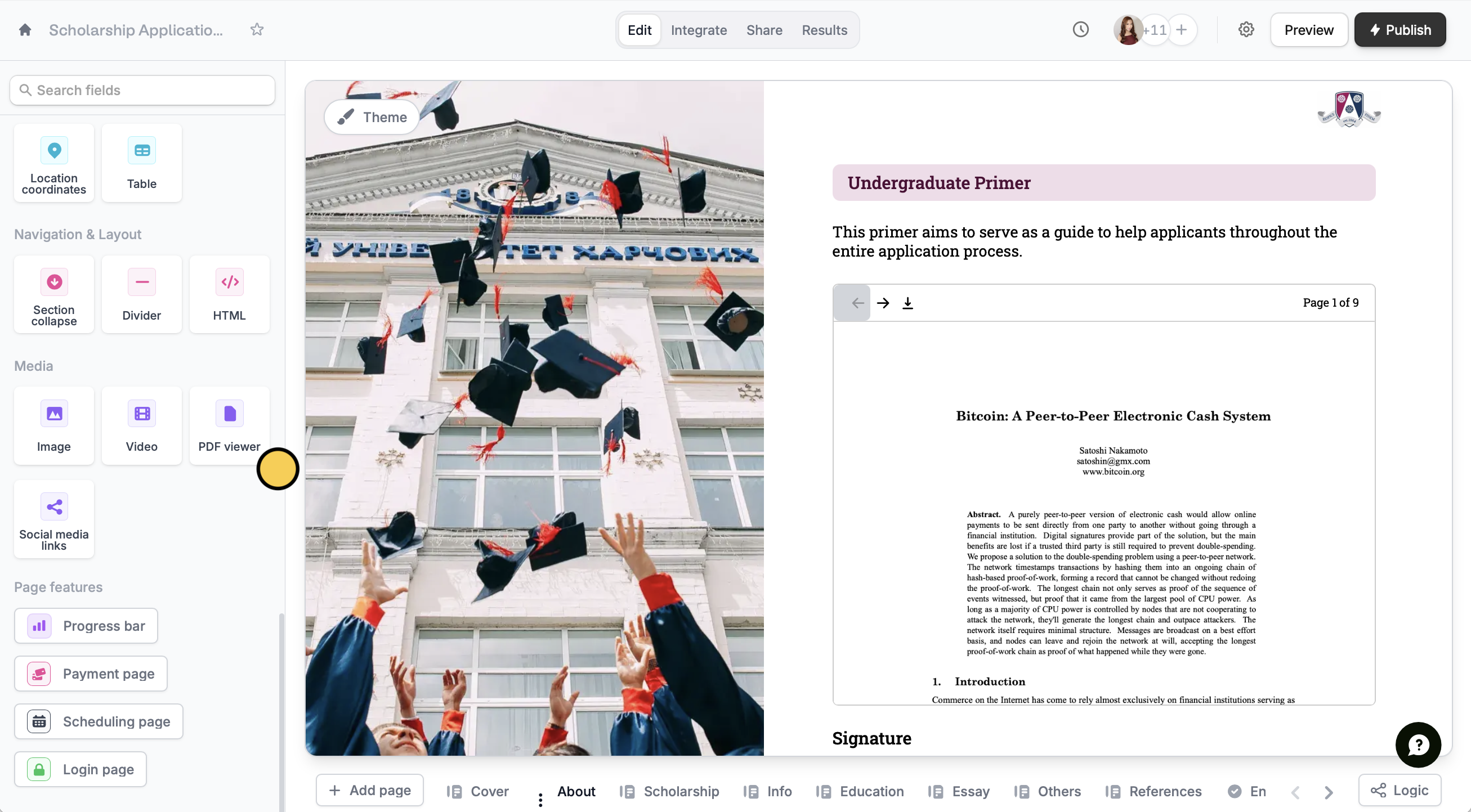
This feature is available on Starter, Pro, Business, and Enterprise plans. Learn more about our pricing plans and advanced features here.
2
Upload your PDF
Click on the sample PDF copy, followed by its In the right hand-panel, Upload or Link a PDF file. You can also change the size of the PDF on your form by editing the Max height.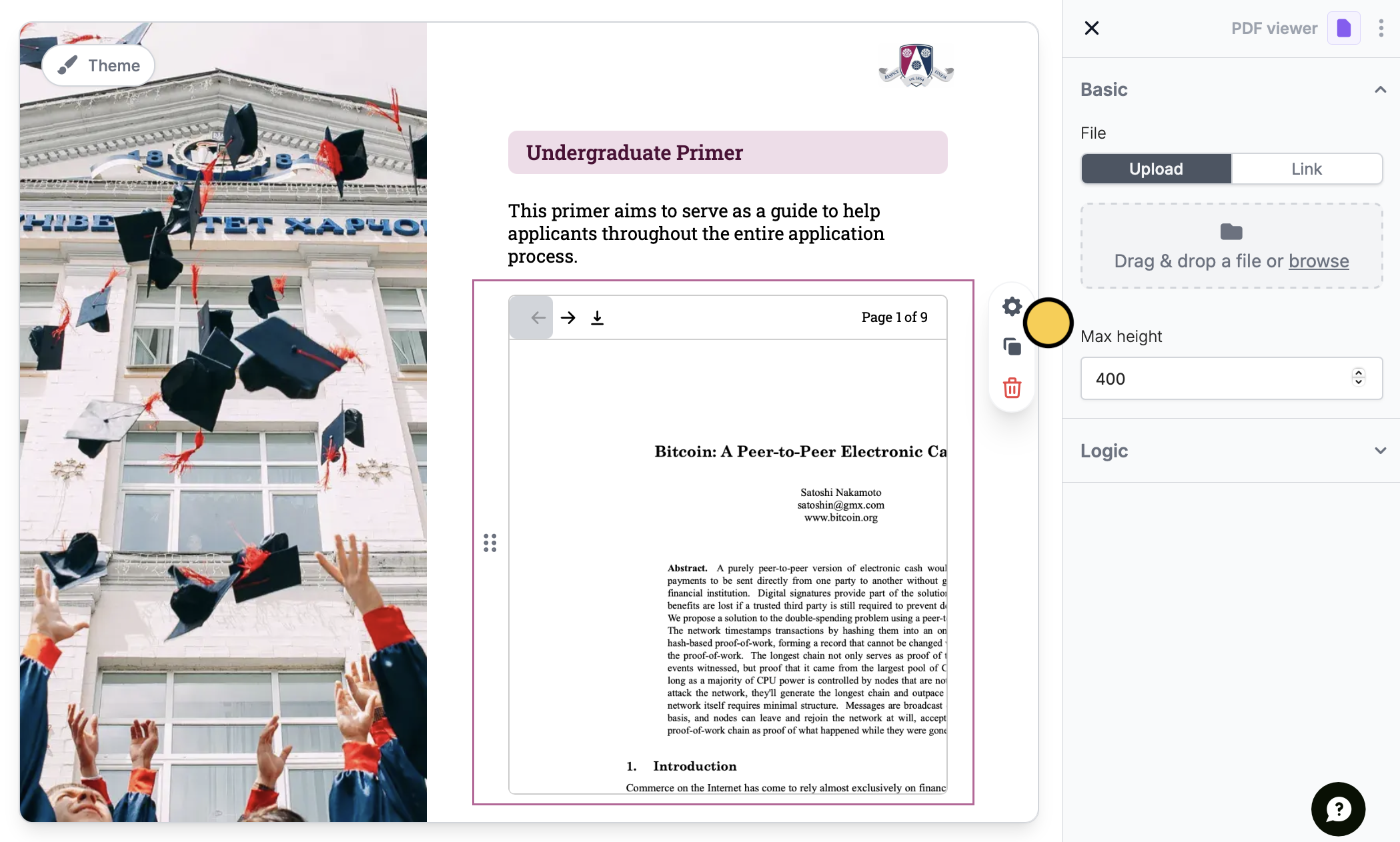
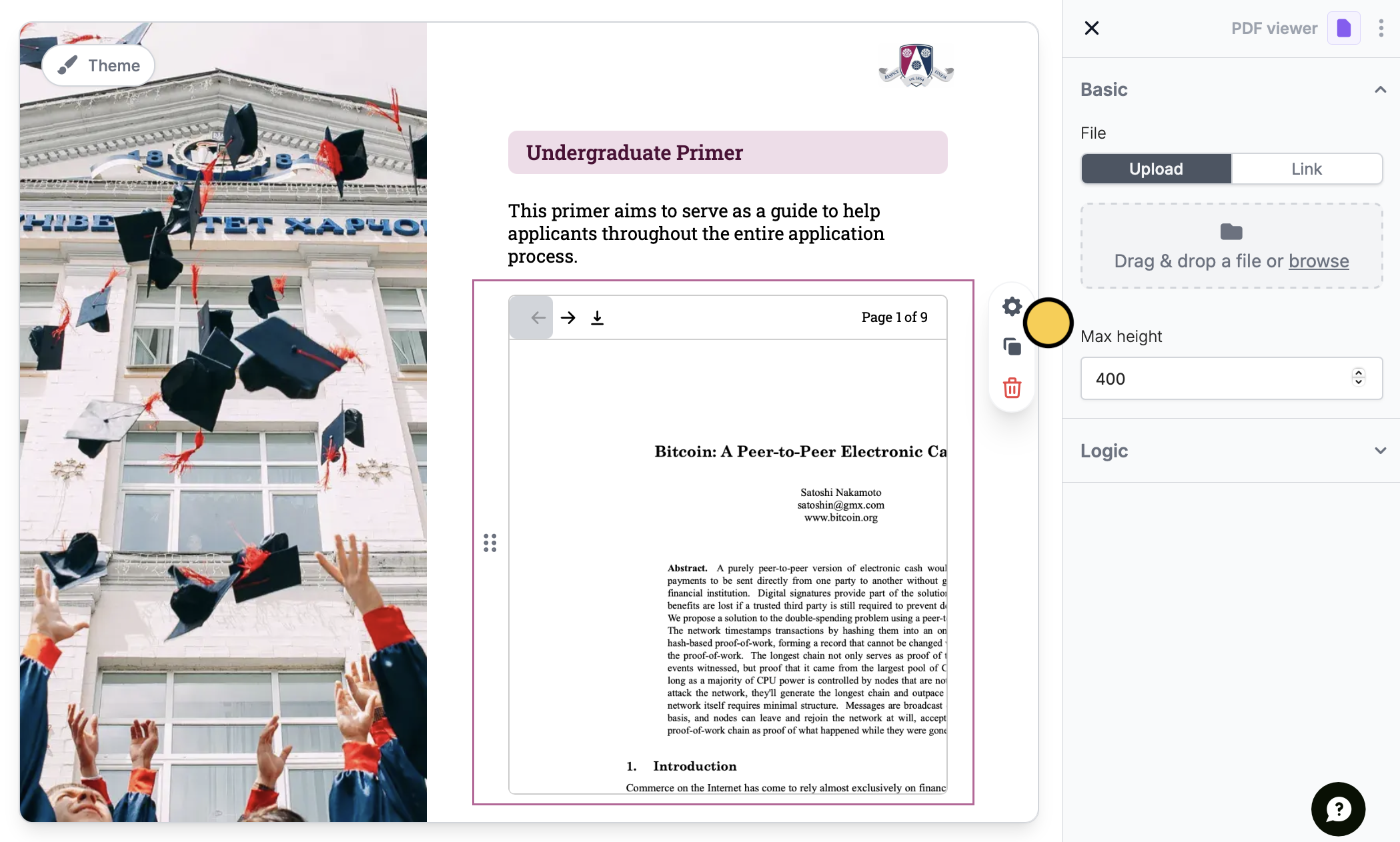
3
Conditionally hide your PDF (Optional)
You can also conditionally hide your PDF to only let it appear based on a respondent’s choices through Logic.

