What is Brevo?
Brevo (formerly Sendinblue) is an all-in-one marketing platform that helps businesses manage their email marketing, SMS campaigns, and customer relationship management (CRM) in one place.How it works
Connect your Fillout form to Brevo
Open an existing form or create a new one. Head over to 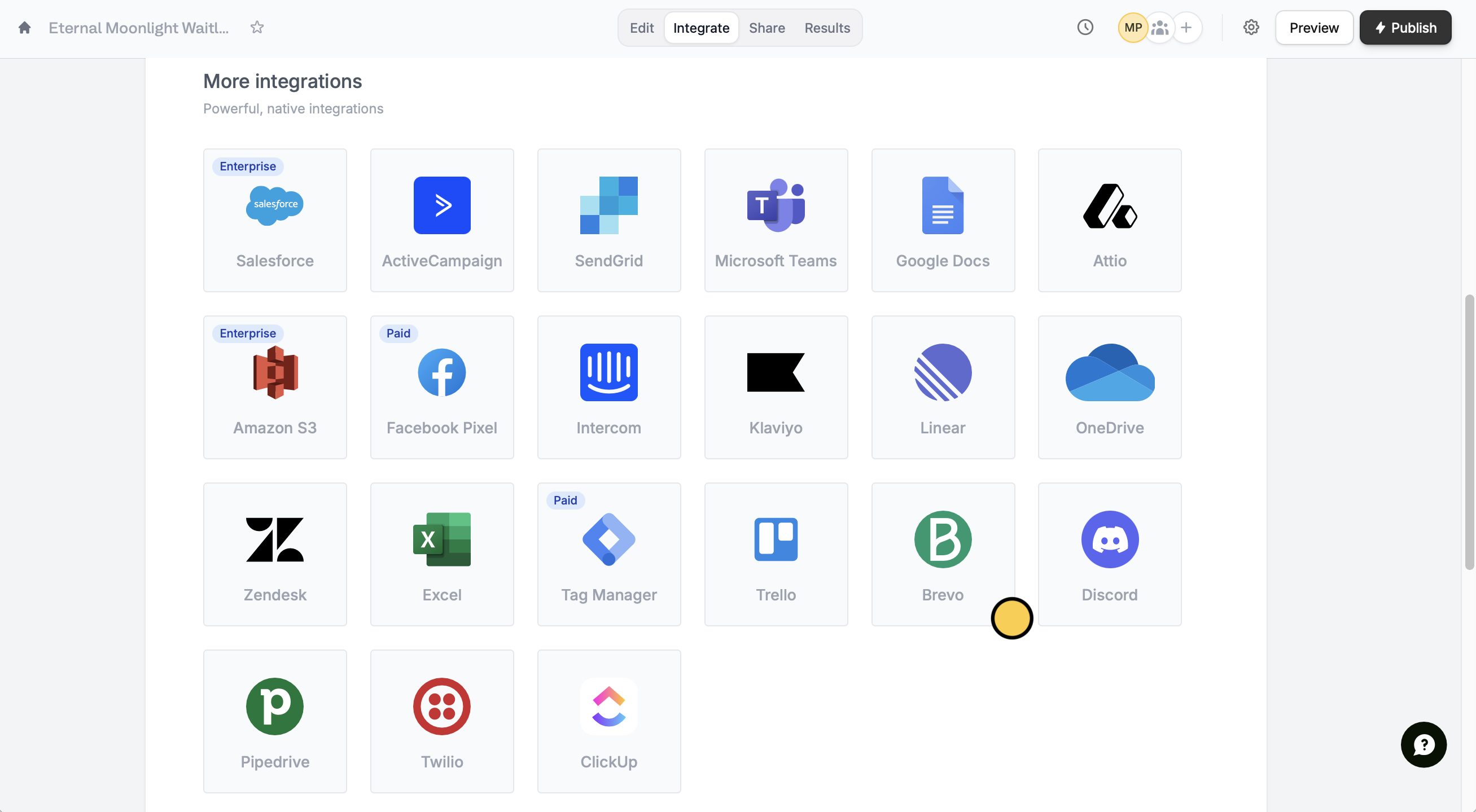
Integrate and look for Brevo.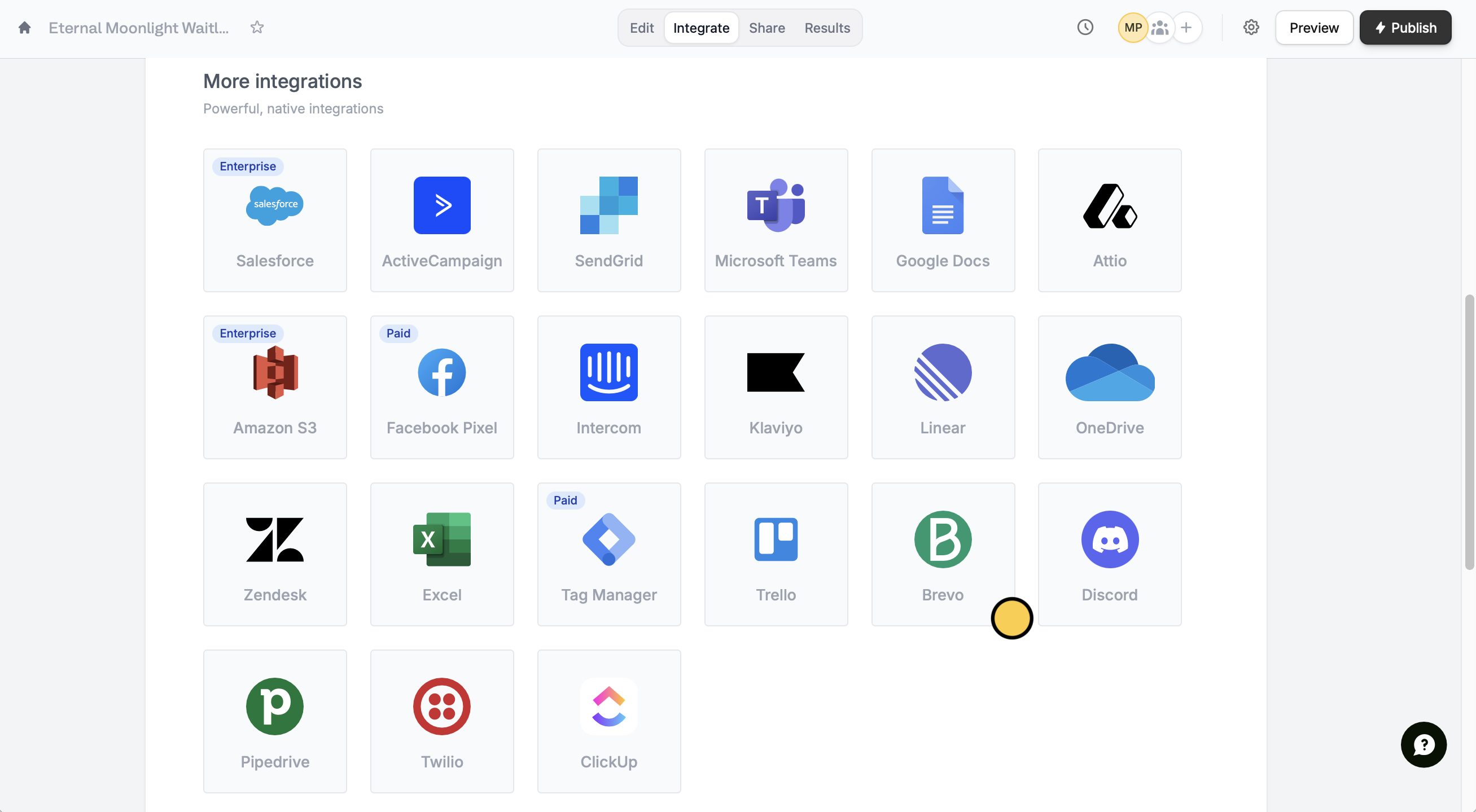
Continue.Link form fields
First, select the 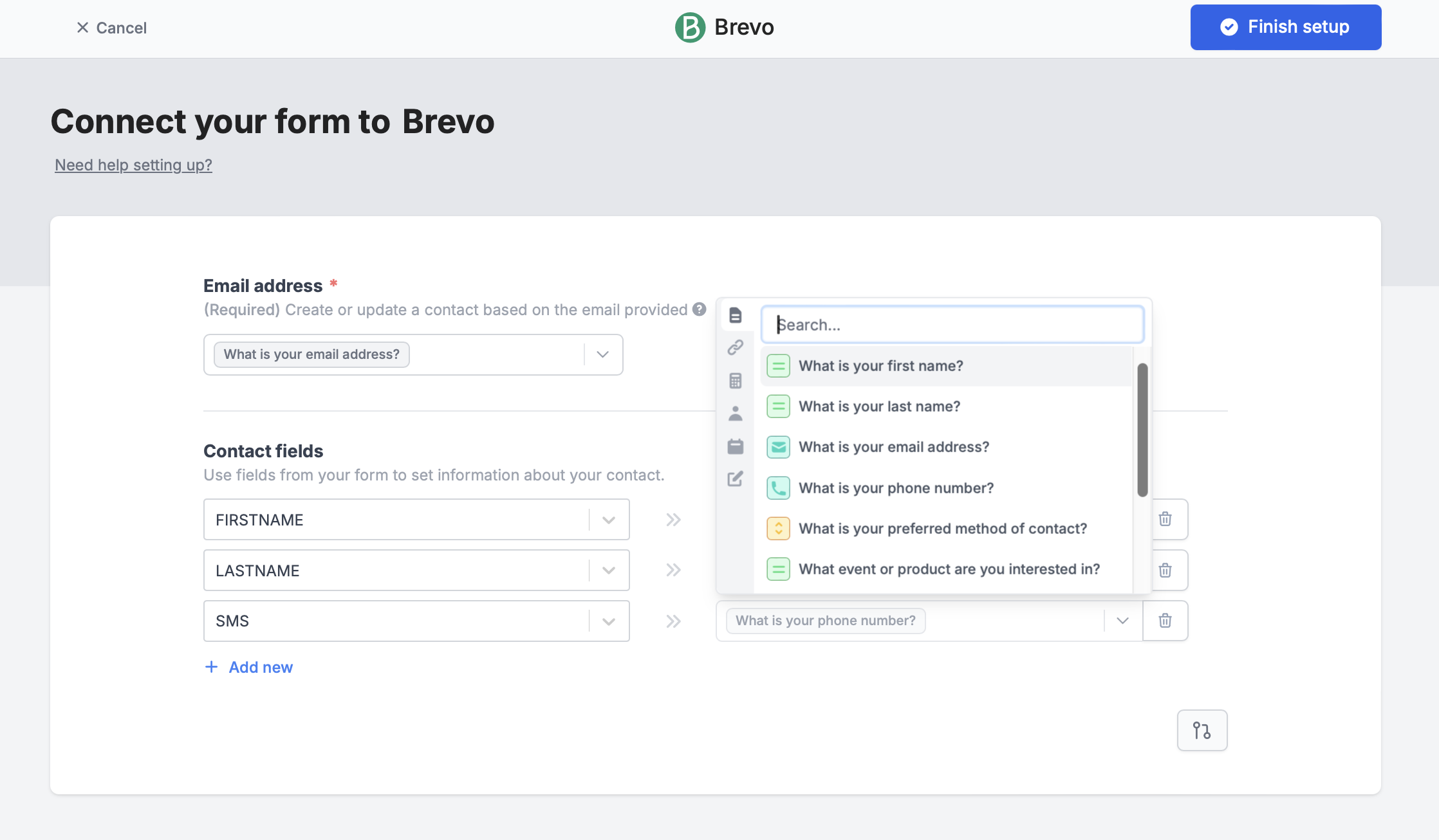
Email address field. Then, + Add new fields to map the corresponding Contact fields in Brevo to those in your form.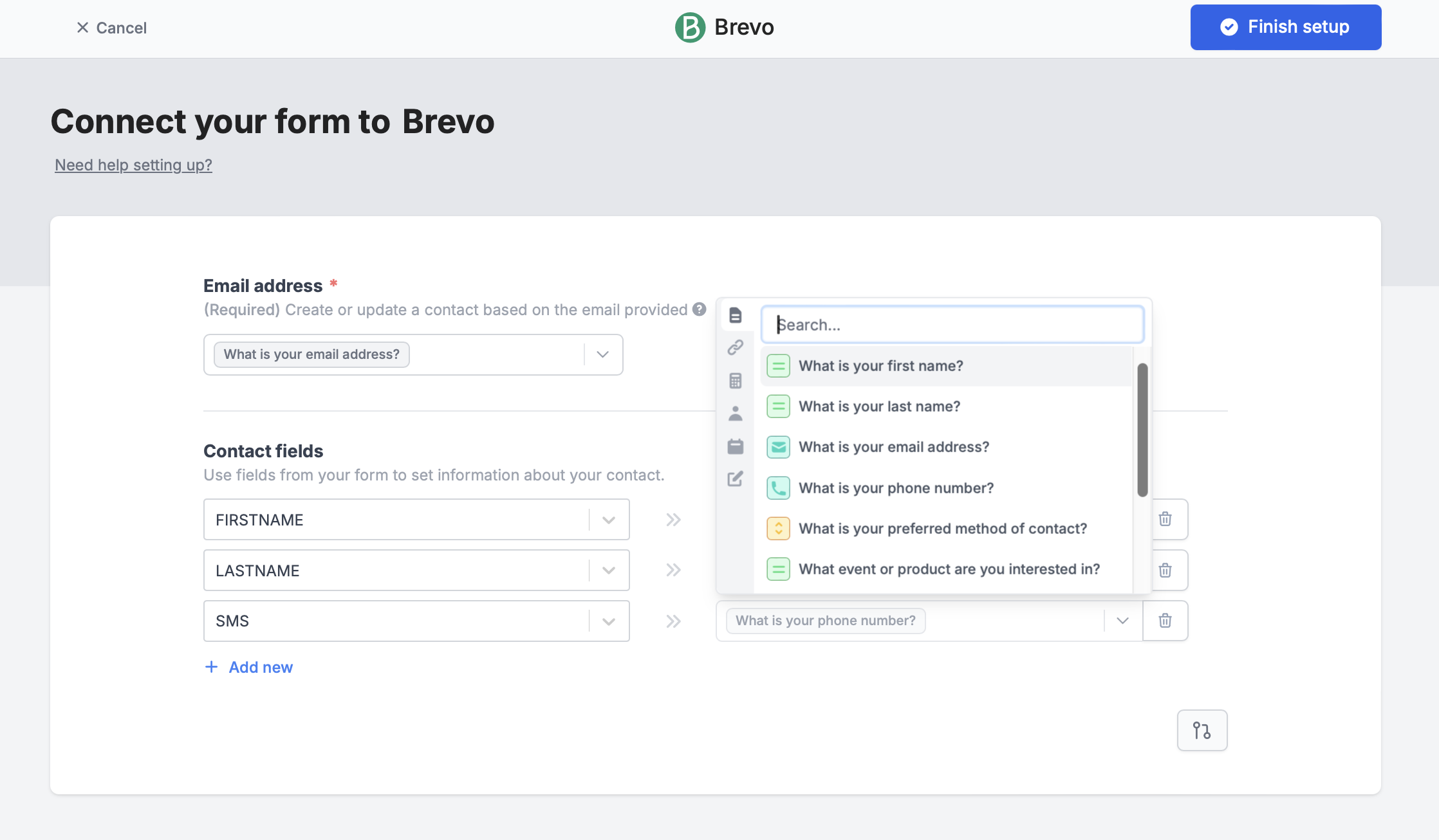
Finish setup once everything is set.
