What is Twilio?
Twilio is a cloud communications platform that enables businesses to integrate SMS, voice calls, video conferencing, and email across multiple channels into their applications via APIs. It lets users create solutions for customer support, marketing, security notifications, and more.How it works
Link your Fillout form to Twilio
Click 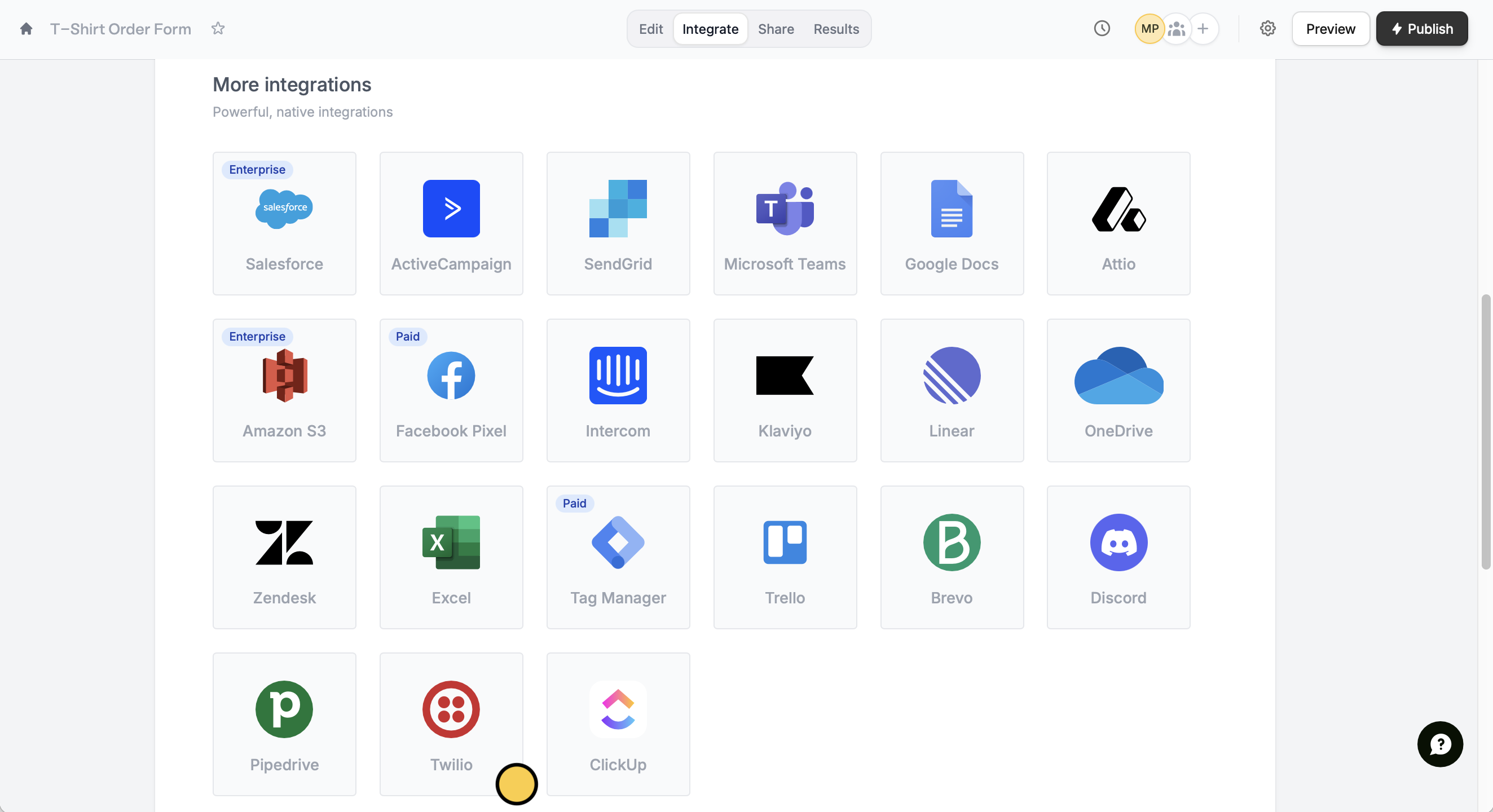
Integrate in the top menu, and look for Twilio.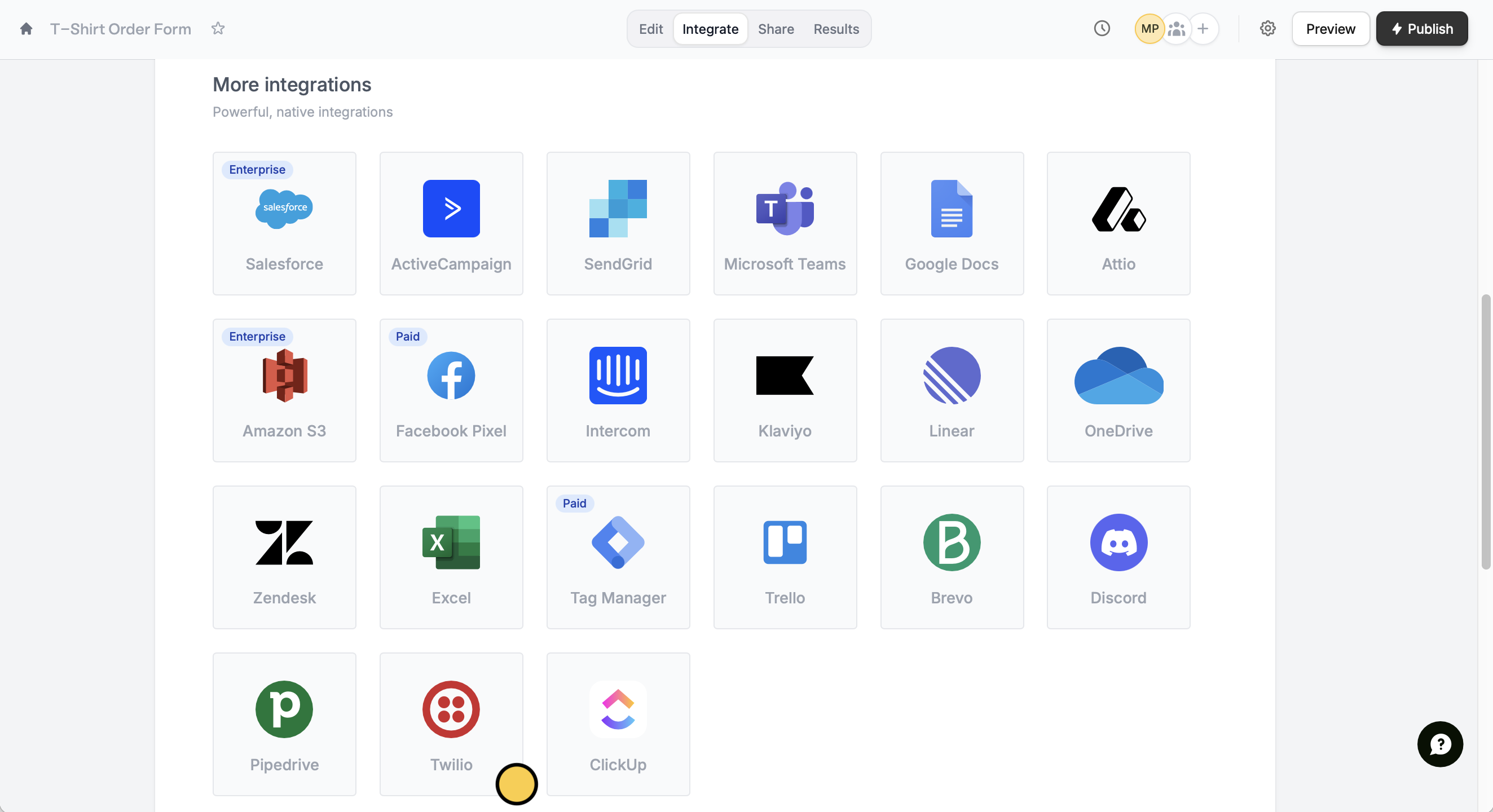
Reference form fields
Select the Recipient phone number field, and add your message. Reference contact details, order specifics, and other form fields by clicking or typing @.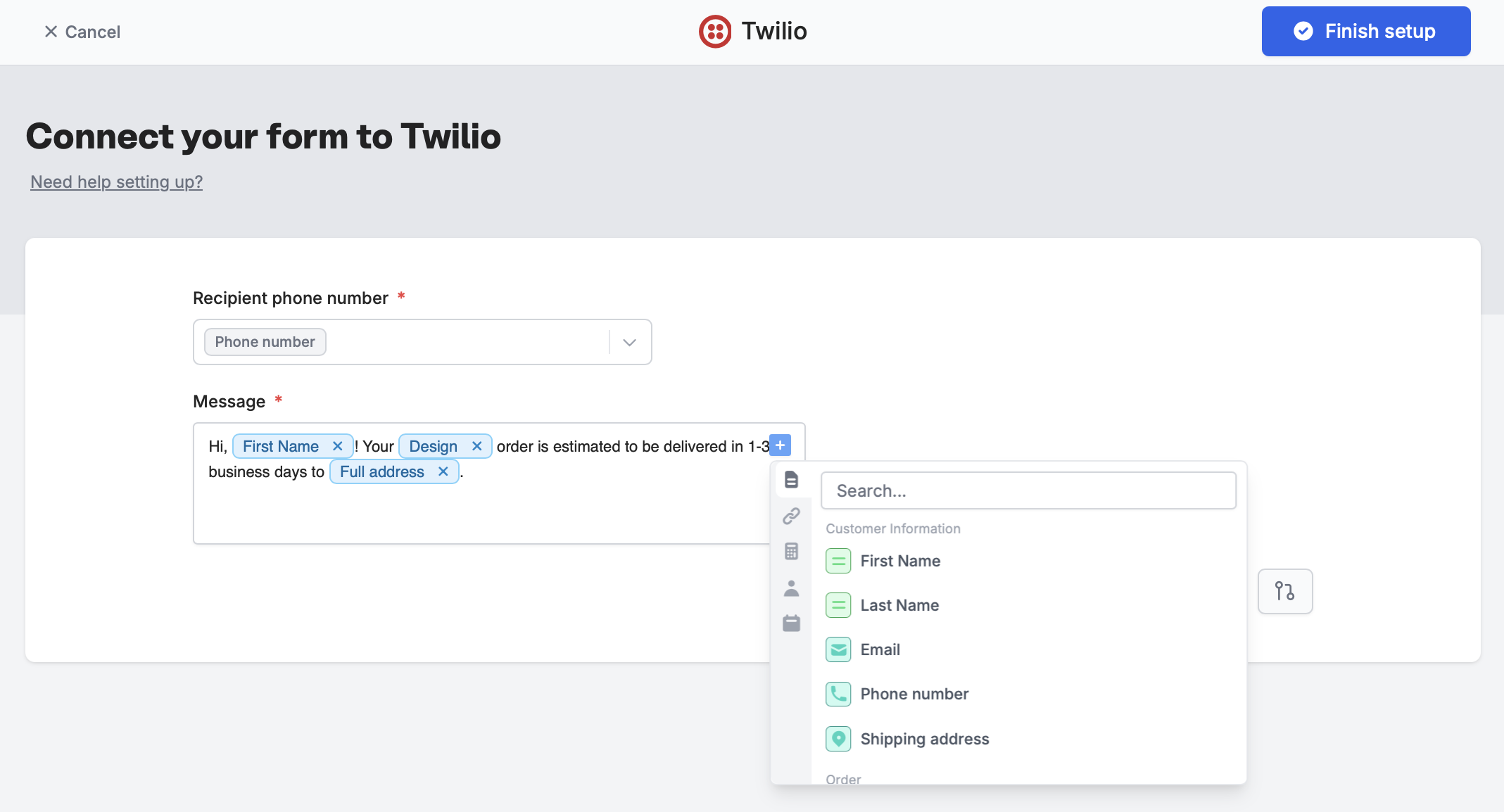
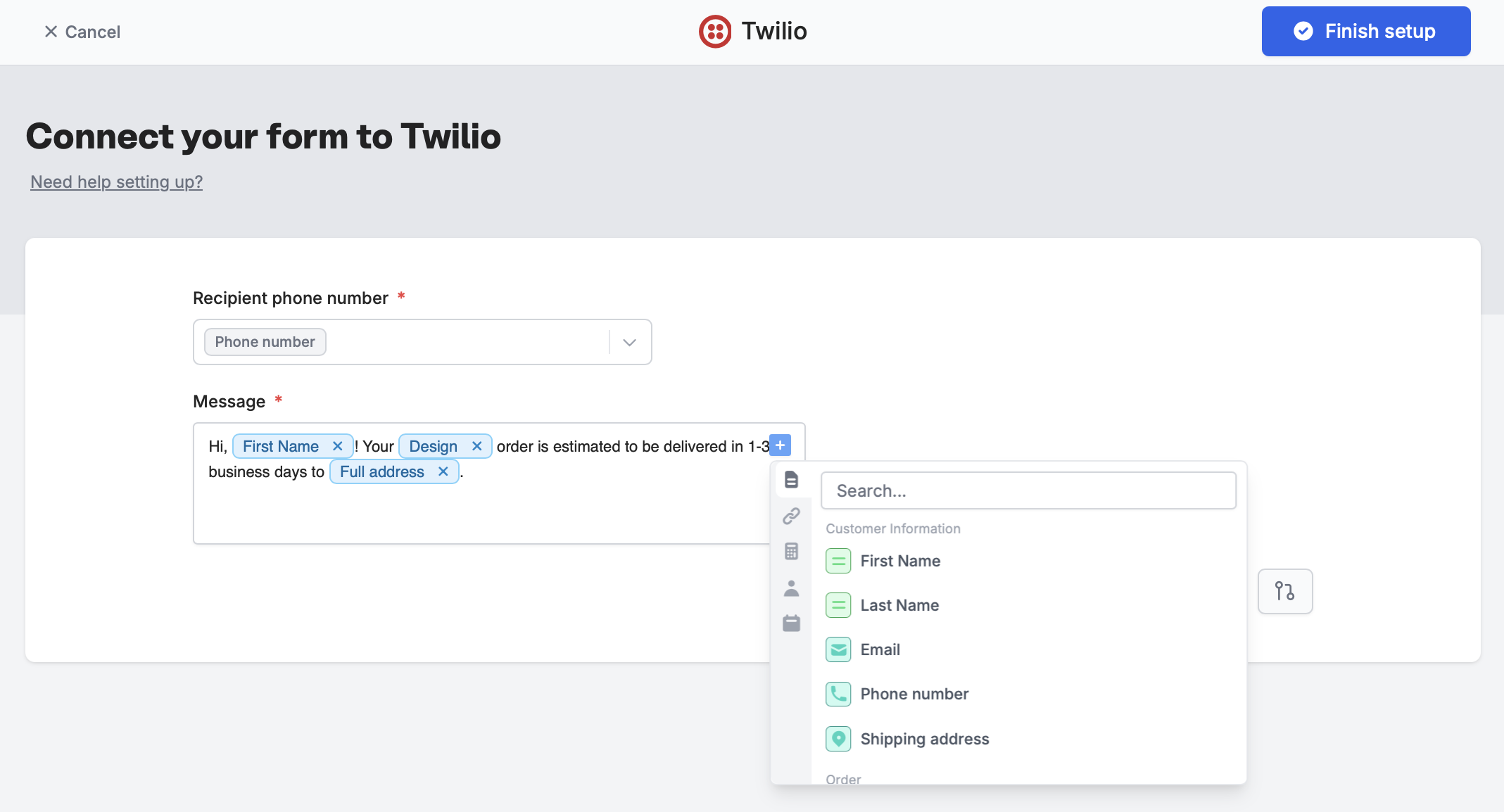
Finish setup and test your form via Preview mode in the upper right corner.
