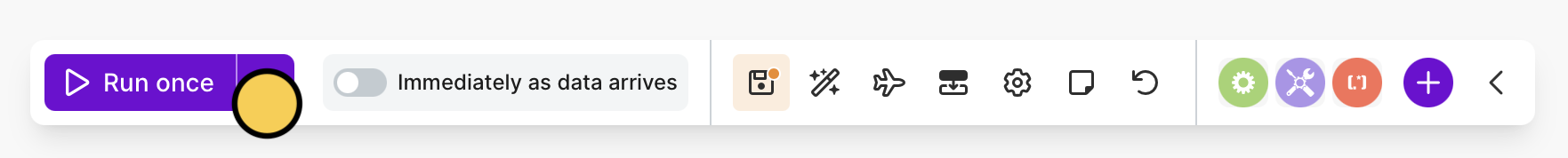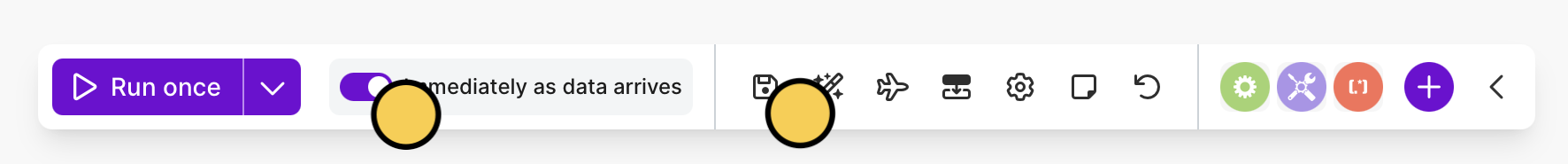What is Make?
Make (formerly Integromat) is a robust platform that lets you create and automate a wide range of tasks and processes called Scenarios, spanning from individual tasks and workflows to integrating various apps and systems seamlessly. Scenarios start with a Trigger, an event that starts the automation, and which causes a series of predefined Actions to occur in other apps, where your data gets sent automatically.How it works
Create a scenario
Log in to your Make account or create a new account. Then, 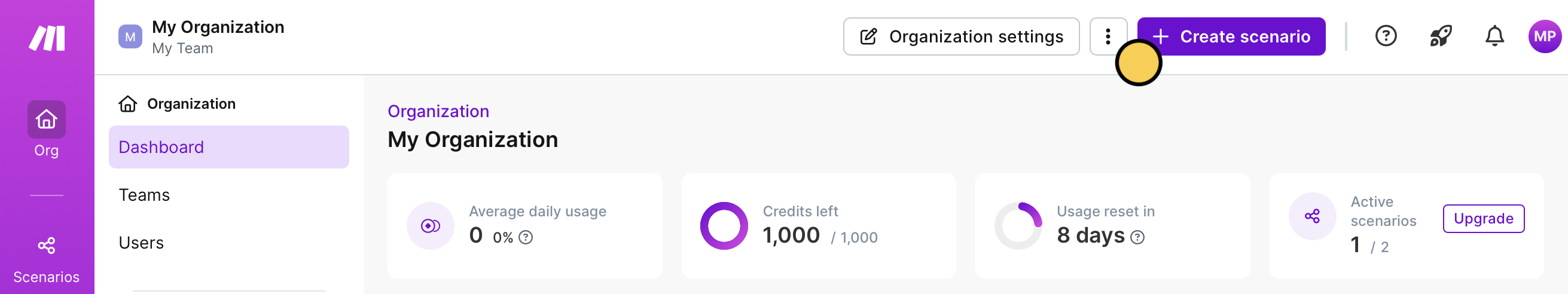
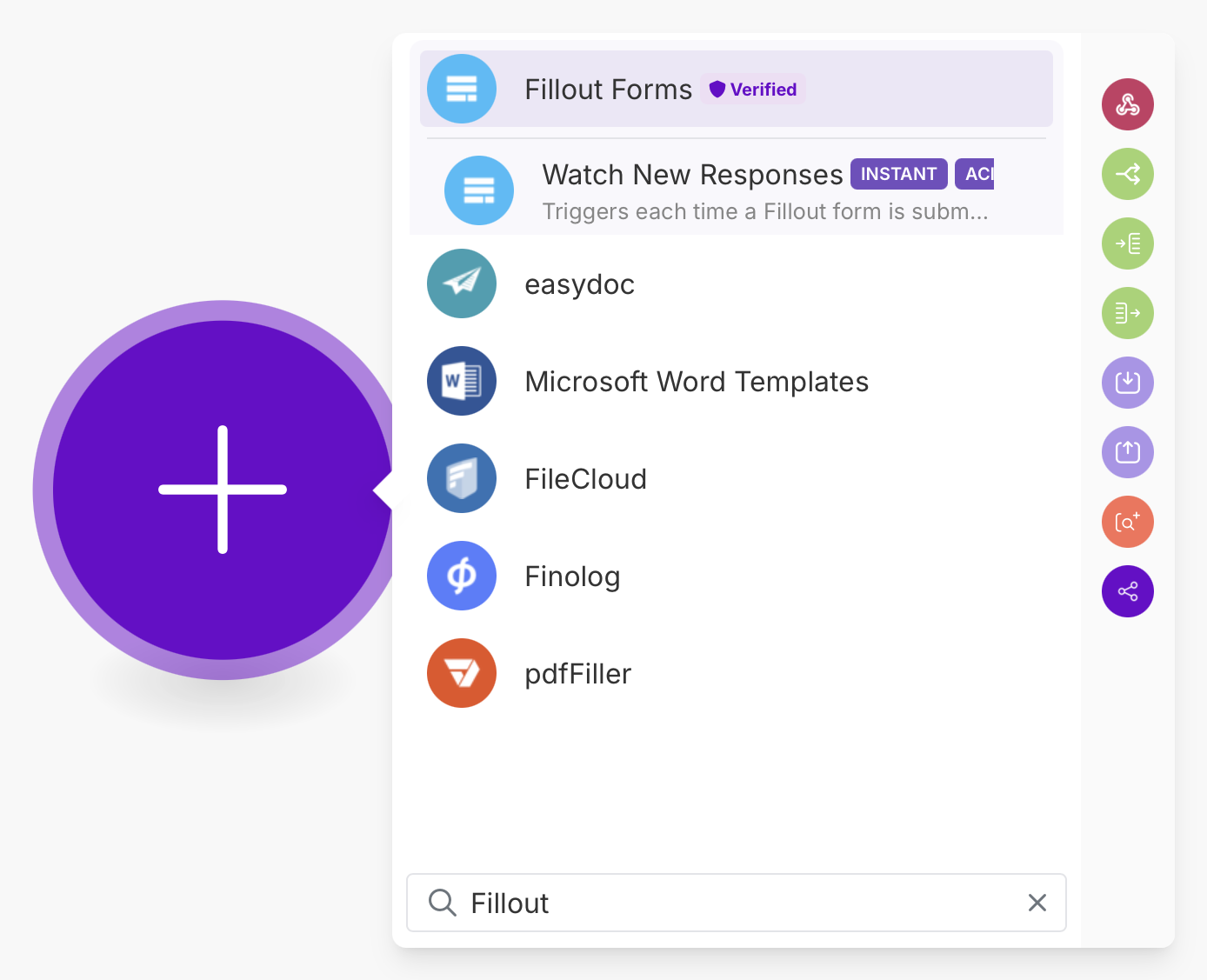
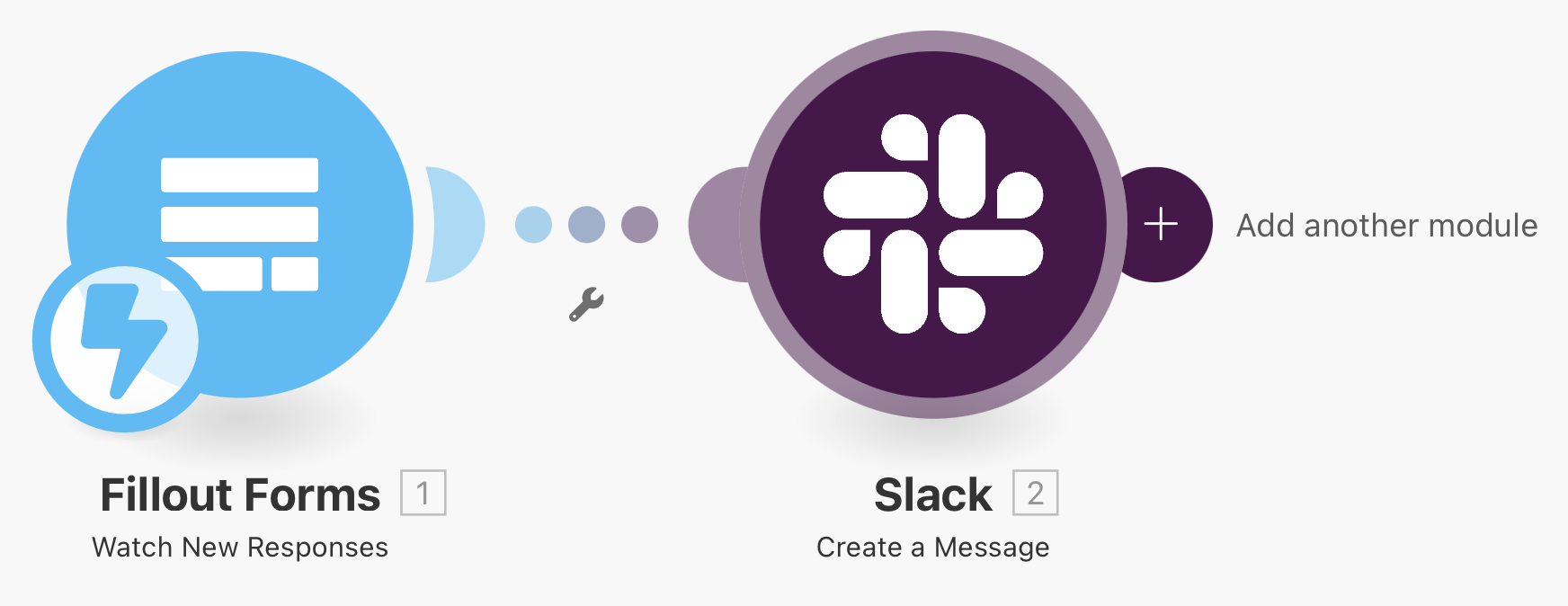
+ Create a new scenario.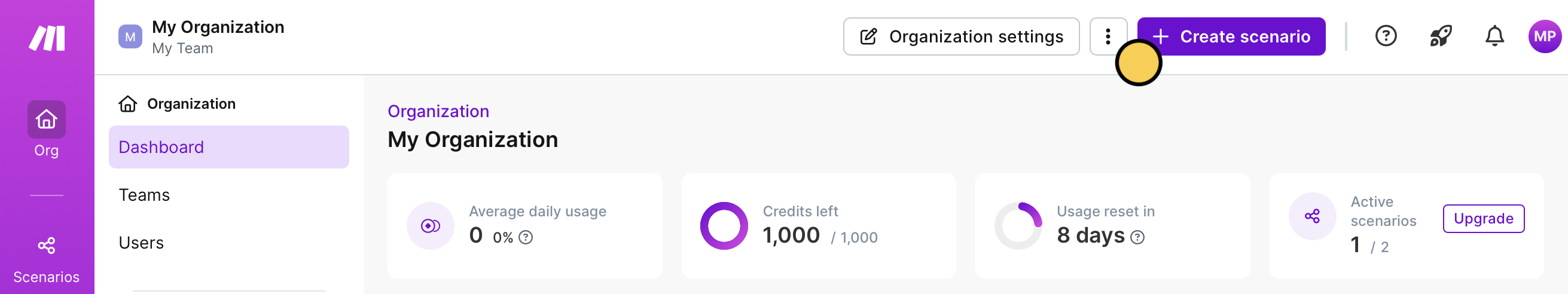
Watch new responses. Then, choose My submission webhook.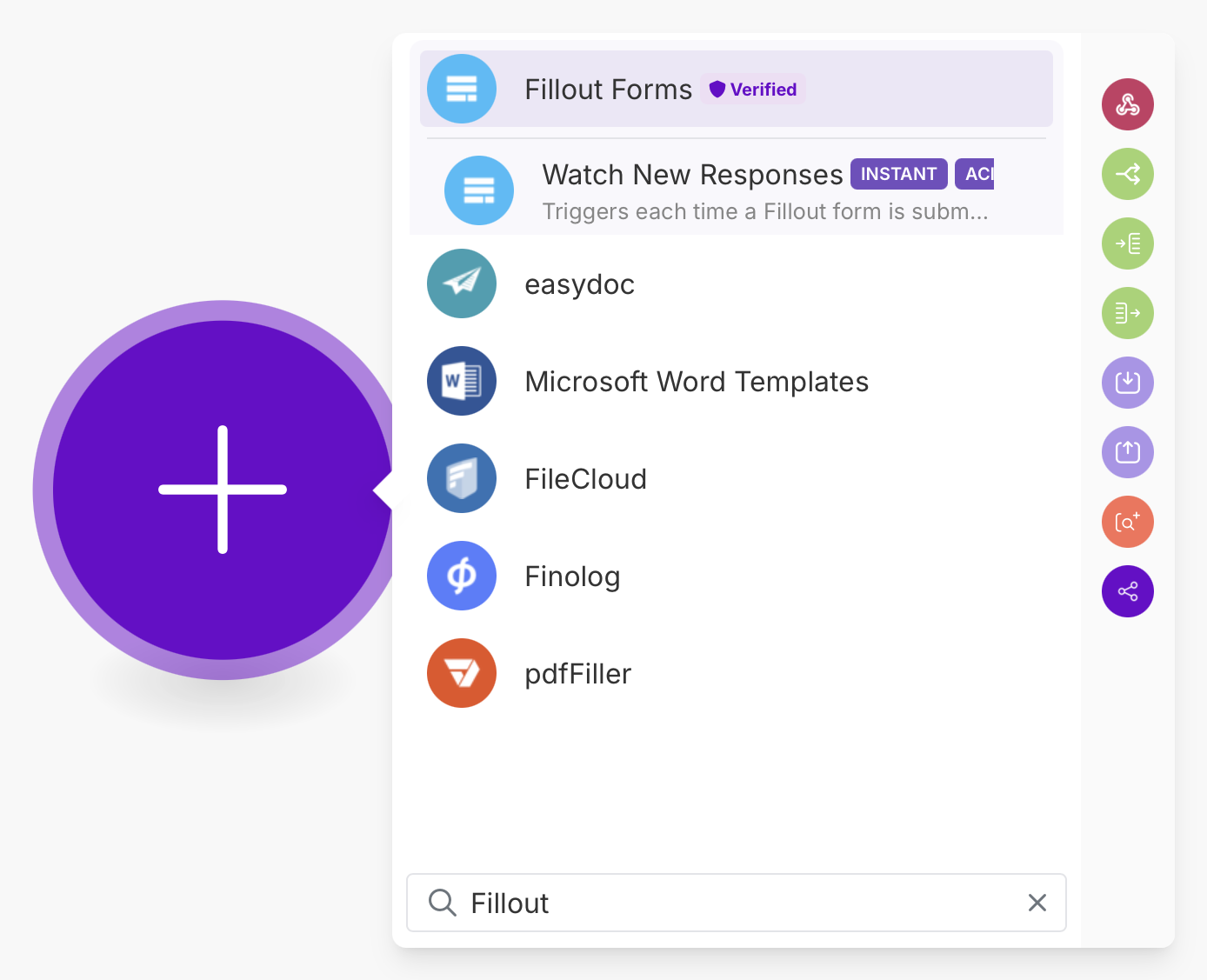
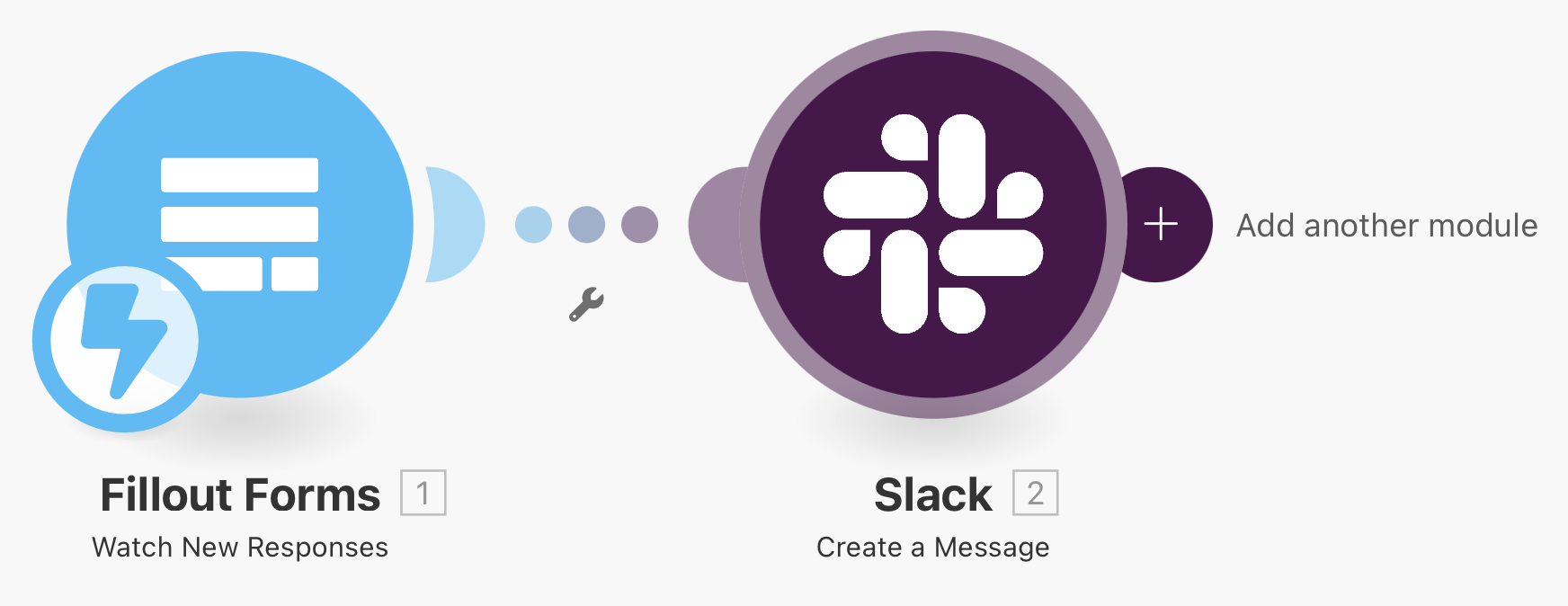
Test your automation
Click 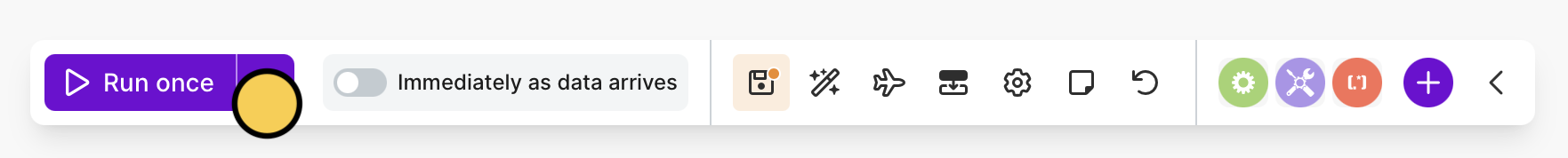
Run once and select a scenario to make sure everything’s working as intended.